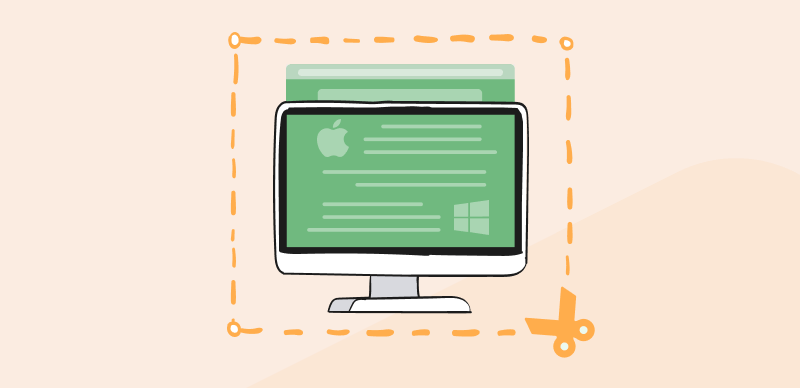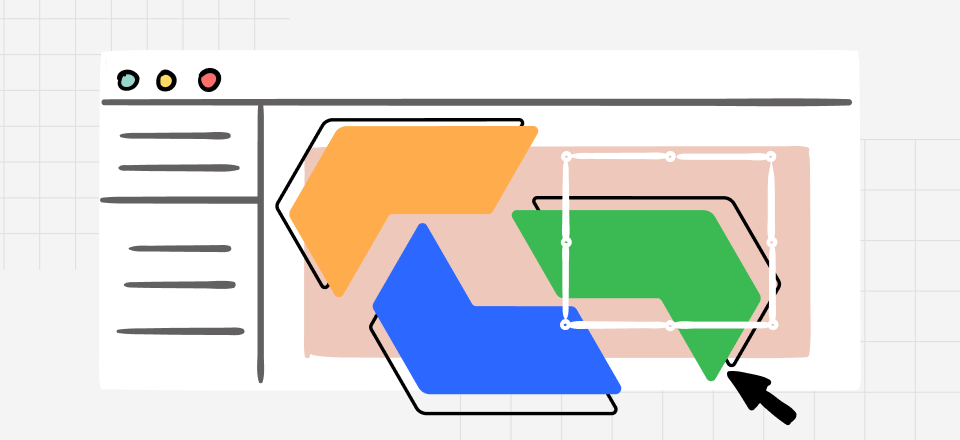Live streams are fleeting, but memories (and the epic moments) don’t have to be. Whether you’re reliving Twitch highlights, revisiting online tutorials, or catching up on missed YouTube streams, a streaming video recorder is your key to capturing it all.
But with so many options available, which one is right for you? We have conducted thorough research, tested and compared the top contenders to give you the definitive guide to the best streaming video recorders 2023.
9 Best Streaming Video Recorders
Easiest to Use: FocuSee
Designed for simplicity and ease of use, FocuSee is a user-friendly screen recorder for both Mac and Windows, perfect for capturing high-quality streaming videos.
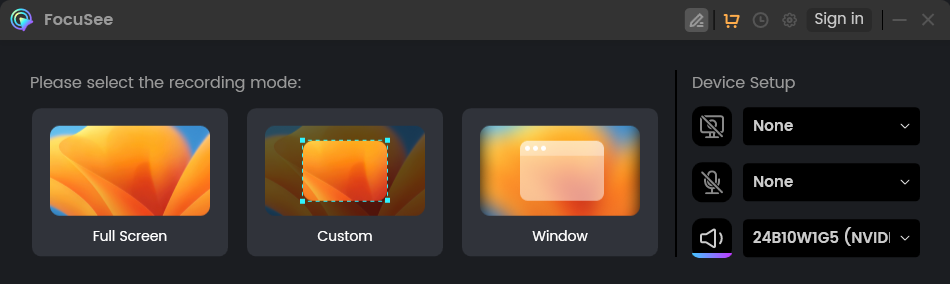
Best Streaming Video Recorders – FocuSee
- Platform: Windows, macOS
- Price: Free trial, Paid plans starting at $19.9.
Key Features:
- Intuitive interface that’s perfect for beginners.
- Records screen, webcam, and audio simultaneously.
- Offers light editing features, including trimming and zoom.
Pros:
- Easy to learn and use.
- High-quality recordings.
- Lightweight on system resources.
Cons:
- Free trial has limitations.
- Advanced features require a paid plan.
Ideal User: Beginners, casual users, and anyone who values simplicity and high-quality recordings.
Gemoo Recorder
Gemoo Recorder combines ease of use with cloud storage and collaboration features, making it a versatile option for recording and sharing streaming videos.
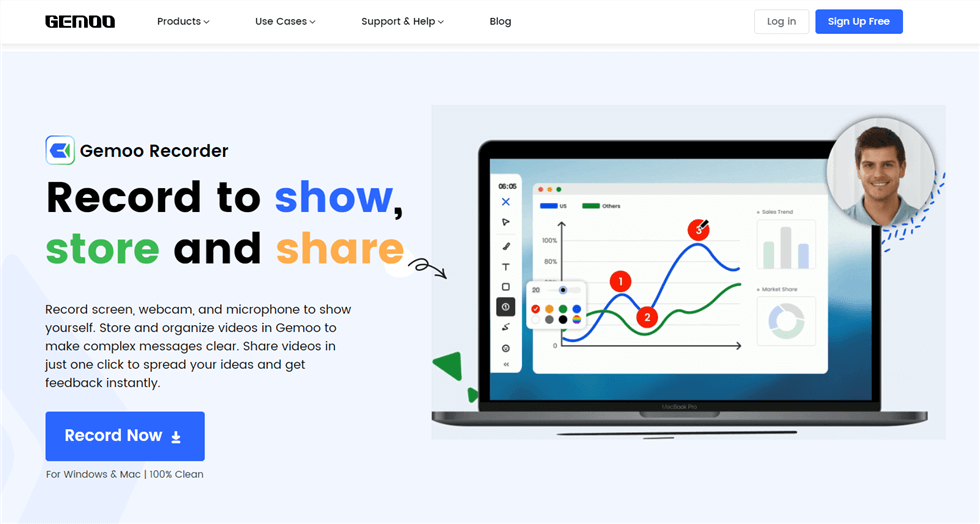
Best Streaming Video Recorders – Gemoo Recorder
- Platform: Web-based, Windows, macOS
- Price: Free plan, paid plans starting at $39.95.
Key Features:
- Records screen, webcam, and audio with just one click.
- Unlimited cloud storage for recordings (paid plans) is available.
- Includes annotation tools, noise reduction, and screen drawing features.
Pros:
- User-friendly interface.
- Cloud storage option.
- Collaboration features.
Cons:
- Free plans have limitations.
- Requires internet access for cloud features.
Ideal User: Users need a versatile recorder with cloud storage and collaboration features.
OBS Studio
OBS Studio, the undisputed king of streaming and recording, is a free, open-source powerhouse packed with features, making it perfect for casual and professional users.
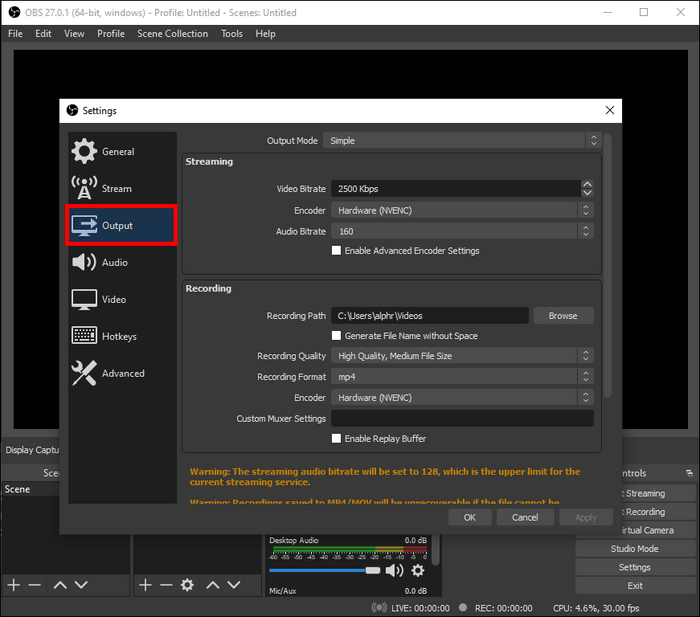
Best Streaming Video Recorders – OBS Studio
- OS: Windows, macOS, Linux
- Price: Free (open-source)
Key Features:
- Unlimited scenes and sources for multi-camera recordings, overlays, and transitions.
- Live streaming to Twitch, YouTube, and more with custom RTMP settings.
- Advanced audio controls, filters, and a vast library of plugins for endless customization.
Pros:
- It’s completely free with no restrictions.
- Unmatched versatility for simple and complex recordings.
- There is a huge community support with tons of tutorials and guides.
Cons:
- The learning curve for beginners is steep.
- It may be more resource-intensive on older computers.
Ideal User: Streamers, YouTubers, educators, and anyone seeking maximum control and professional-grade features.
Apowersoft Free Online Screen Recorder
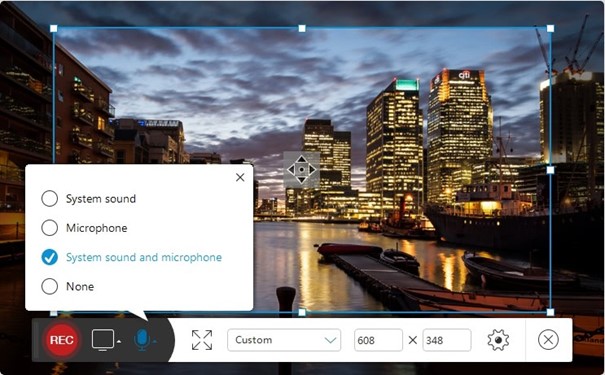
Best Streaming Video Recorders – Apowersoft Free Online Screen Recorder
In short: Apowersoft’s web-based recorder, which works directly in your browser, provides ultimate convenience for quick and easy video recording. No downloads are needed!
- Platform: Web-based (works on any operating system).
- Price: Free
Key Features:
- Access records directly in your browser without any software installation.
- Records audio from your device, microphone, or both.
- Offers basic editing tools and various output formats.
Pros:
- It’s completely free with no restrictions.
- Instant recording without the need for software downloads.
- It works on any operating system with a browser.
Cons:
- Smaller features compared to desktop software.
- Requires a stable internet connection.
Ideal User: Anyone who needs a fast, free, and convenient way to record streaming videos without installing software.
Screencastify
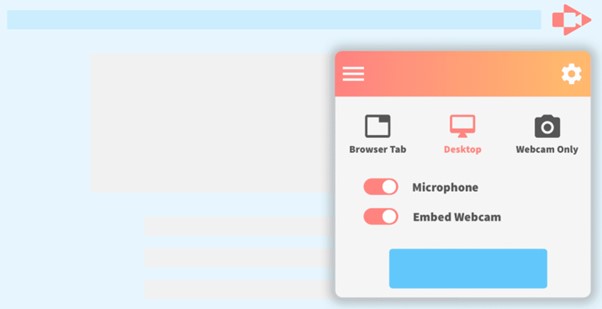
Best Streaming Video Recorders – Screencastify
In a nutshell: Seamlessly integrated with Google Chrome, Screencastify is a powerful extension that makes recording, editing, and sharing streaming videos a breeze for Chrome users.
- Platform: Chrome browser extension
- Price: Free plan, Paid plans starting at $7.
Key Features:
- Records your entire screen, a specific tab, or your webcam.
- Integrates with Google Drive for easy storage and sharing.
- Offers annotation tools, editing features, and interactive quizzes.
Pros:
- Convenient for Chrome users.
- Good free plan for basic recording.
- Feature-rich for educators and online learning.
Cons:
- Limited to the Chrome browser.
- Advanced features require a paid plan.
Ideal User: Educators, students, and anyone who primarily uses Chrome for online learning and streaming.
Xbox Game Bar
The Xbox Game Bar, built into Windows 10 and 11, is a free and easily accessible tool for capturing quick gameplay clips and screen recordings.

Best Streaming Video Recorders – Xbox Game Bar
- OS: Windows 10 & 11
- Price: Free (built-in)
Key Features:
- Built-in to Windows – no additional software required.
- Captures gameplay and other screen activity.
- A simple interface for recording and screenshotting quickly.
Pros:
- Completely free.
- Instantly accessible.
- Minimal impact on system performance.
Cons:
- Limited features compared to dedicated software.
- Only available on Windows 10 & 11.
Ideal User: Windows users who need a fast and free solution for recording short clips without installing extra software.
Movavi Screen Recorder
Movavi Screen Recorder blends user-friendliness with powerful features like scheduled recording, making it a great option for capturing streams automatically.

Best Streaming Video Recorders – Movavi
- Platform: Windows, macOS
- Price: Free trial, paid plans starting at $44.95.
Key Features:
- Records screen, webcam, and audio simultaneously.
- Offers for automatic recording of streams.
- This includes basic video editing tools and various output formats.
Pros:
- User-friendly interface.
- Scheduled recording feature.
- Good value for the price.
Cons:
- Free trial has limitations.
- Basic editing tools.
Ideal User: Users who require scheduled recording, basic editing, and an intuitive interface.
Stream Recorder Extension
This free Chrome extension makes it easy to download streaming videos. Simply click “record” and save your favorite streams directly to your computer.
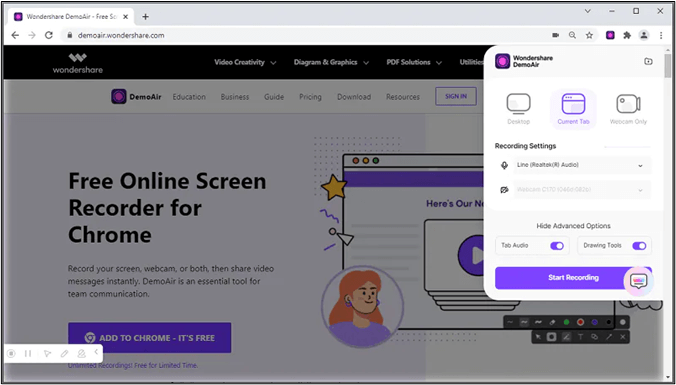
Best Streaming Video Recorders – Stream Recorder Extension
- OS: Chrome browser extension
- Price: Free
Key Features:
- Keep track of any video playing in your Chrome browser.
- Saves recordings directly to your computer in various formats.
- Simple and user-friendly interface.
Pros:
- Completely free.
- No registration required.
- It supports multiple video formats.
Cons:
- This extension is only available for Chrome browsers.
- No editing features.
Ideal User: Chrome users who want a simple and free way to download streaming videos.
QuickTime Player (macOS)
Mac users have a built-in screen recorder ready to go! QuickTime Player is a free and simple option for capturing basic screen recordings and even footage from iOS devices.
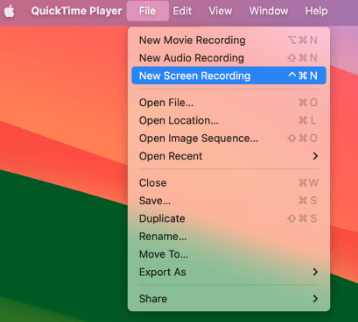
Best Streaming Video Recorders – QuickTime Player
- OS: macOS
- Price: Free (built-in)
Key Features:
- Pre-installed on all Mac computers.
- Keep track of your screen, a selected portion, or connected iOS devices.
- Simple and user-friendly interface.
Pros:
- Completely free and easily accessible.
- Good for basic screen recordings.
- Can record directly from iOS devices.
Cons:
- Limited features.
- No scheduled recording.
- Only available on macOS.
Ideal User: Mac users who need a quick and easy way to record their screen or capture footage from iOS devices.
How to Choose the Perfect Streaming Video Recorder
Finding the right streaming video recorder is about finding the right features that meet your needs. Consider:
- Legality & Ethics: Always abide by content creators’ rights and copyright laws.
- Recording Quality: Choose your desired resolution and frame rate.
- Ease of Use: Select an interface that suits your technical level of comfort.
- Supported Platforms: Ensure compatibility with your operating system and streaming services.
- Essential Features: Prioritize the features that matter most to you.
Conclusion
From free browser extensions to feature-rich desktop software, the perfect streaming video recorder is out there waiting for you. Consider your needs, explore the options above, and start capturing those must-see streaming moments! Whether it’s for learning, sharing, or reliving the fun, these tools empower you to make live streams last.