Easily Convert YouTube Videos into MP3 and Enjoy High-Quality Audio Immediately

Last Updated: Dec. 18, 2024 | FEATURED IN: Quick Tips >
Have you ever found yourself in this situation:
- You come across music or a lecture on YouTube that you love and want to listen to repeatedly, but you don’t want to waste data streaming it every time, and you’re worried about unstable internet affecting playback?
- Or while traveling, you want to download music from YouTube to your phone so you can listen anytime, regardless of whether there’s a signal or not?
- Or during work, you hear an exciting lecture on YouTube and want to replay it at any time, only to find that you can’t listen to the full content without an internet connection?

Easily Convert YouTube Videos into MP3
If you’ve also been troubled by these issues, there’s a simple solution to help you quickly overcome these dilemmas.
To get rid of these problems, it’s actually very easy. All you need to do is choose a tool that can easily convert YouTube video audio into MP3 format, allowing you to save and play anytime. And all of this without any complicated operations and without the need to download and install any applications.
Easily Convert YouTube Videos into MP3
Simply copy the video link, paste it into the tool, select the audio format you want, click download, and within a few seconds, you’ll have a high-quality audio file that perfectly meets your needs. This not only saves you the trouble of looking for download software but also ensures the stability and quality of the sound.
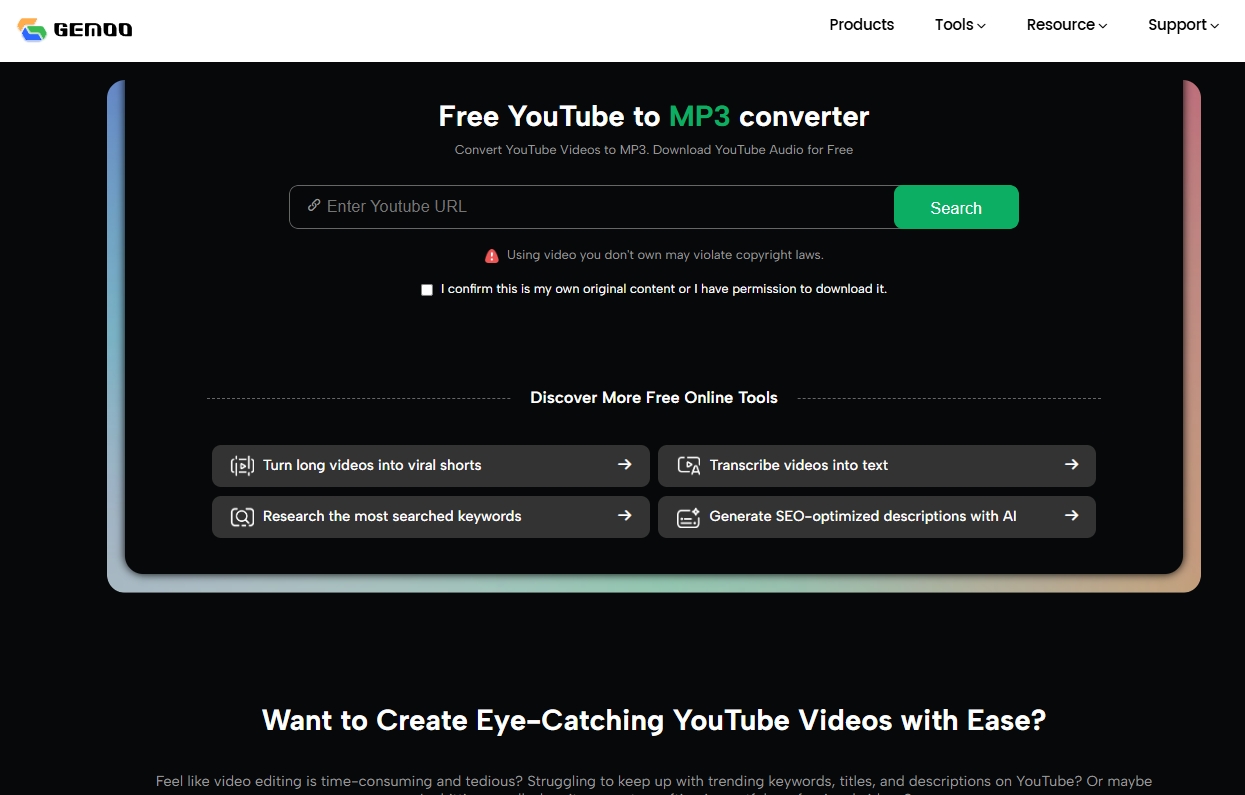
Free YouTube to MP3 converter
Whether you want to download music, lectures, or save other audio content, you can efficiently accomplish this here. With simple operations, you can listen to whatever you want, whenever you want, without worrying about internet issues or the hassle of incomplete downloads. Click here to start using.

