How to Download YouTube HD Videos for Free: Quickly Save Your Favorite Content

Last Updated: Dec. 17, 2024 | FEATURED IN: Quick Tips >
On YouTube, you can find a variety of videos, from entertainment and movie clips to educational tutorials and DIYs. When you come across high-quality content, don’t you want to save it for offline viewing or share it with friends? If you’re still struggling with downloading YouTube videos, this guide will teach you how to download them in seconds!

How to Download YouTube HD Videos for Free
How to Download YouTube HD Videos?
When you find an interesting video on YouTube, you might like it, but when the creator hides or deletes it, the content disappears. If you want to access your favorite videos anytime, downloading them is the best solution. Whether you’re traveling or offline, downloaded YouTube videos can be viewed at any time without wasting data or suffering from slow loading.To quickly and easily save HD videos, follow these simple steps:
Quick Steps to Download YouTube Videos:
- Copy the Video Link: First, find the YouTube video you like, click on the video page, and copy the link from the browser’s address bar.
- Choose a Download Tool: Use a simple tool like CapUp, which helps you easily download YouTube videos with no complicated steps.
- Paste the Link and Choose Format: Visit the tool’s website, paste the copied link into the download box, choose your preferred video format and resolution (e.g., 1080p HD), and click “Download.”
- Download Complete: Click the download link, and in seconds, your video will be saved to your device, ready to be watched offline without worrying about network issues.
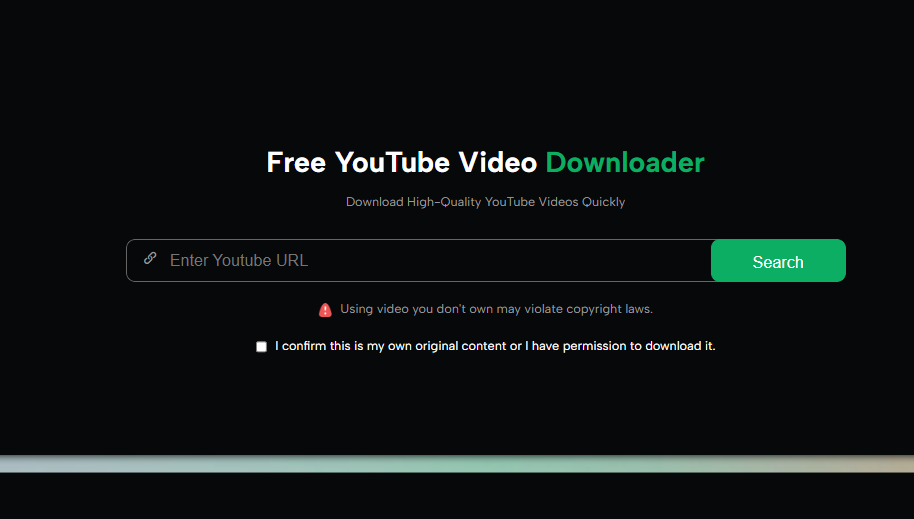
YouTube Video Downloader
How to Enhance Your Creativity by Downloading YouTube Videos?
For creators, downloading interesting YouTube clips not only allows for offline viewing but also serves as material for secondary creation. For example, you can download a movie clip, turn it into a short video, or edit it into engaging content. This allows you to get inspired without being restricted by the internet, saves time during the creative process, and helps increase traffic.
Summary:
Downloading YouTube videos for free not only lets you watch and learn without internet limits but also provides raw materials for secondary creation. In just a few seconds, you can easily download HD YouTube videos and enrich your creative work with them. Try it now and unlock the potential of video creation!