Video content is a very important part of our lives, and even though it has been used as a marketing strategy for a while, it has never been as pervasive now. There are plenty of reasons for this. It is visually appealing, engaging, and very easy to use. Instagram videos help to keep others informed about your life and stay in touch with them, while also being of great use for various businesses. A lot of consumers prefer to see video content from their favorite brands and each demand comes with an opportunity.

How to Resize Video for Instagram
However, we should also pay extra attention to the video size so that the viewers will have the best experience. Resolution is also very important because compressed videos tend to suffer from a reduction in quality. So, videos should fit certain requirements, and this is what this article is going to be about.
What are Instagram’s Requirements for Uploading a Video?
Even though videos have become an important source of information and fun, the format and content for each will differ. There are certain requirements and rules that we should adhere to.
Short videos are very popular on social platforms such as Instagram, and there are a few video-based features on this network: stories, reels, live streams, and in-feed videos. Some surveys suggest that Instagram stories are among the most popular for watching, then live videos come right after that.
Some of the best resolutions for an Instagram video are 1080×1080, 1920×1080, and 1080×1350 pixels. Several file formats are supported, including popular options such as GIF, MOV, or MP4. You have several image orientations that fit well into the Instagram feed, with an aspect ratio of 9.16 (vertical aspect ratio), 1:1 (square aspect ratio), or 1.9:1 (landscape aspect ratio) working quite well.
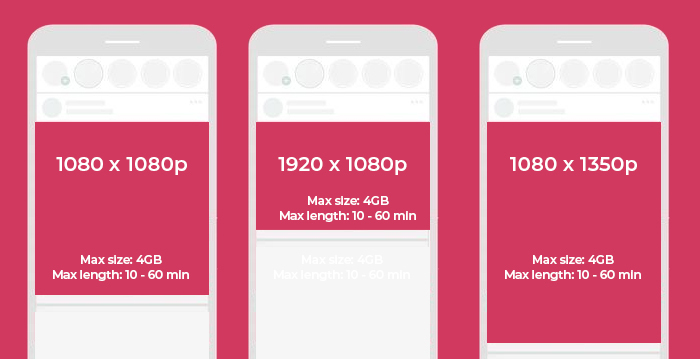
Instagram’s Requirements for Uploading a Video
The video for Reels should be a maximum of 1080×1920 pixels and have an aspect ratio of 9:16. The maximum file size should not exceed 4 GB, and the length of the video should be 30 seconds at the most.
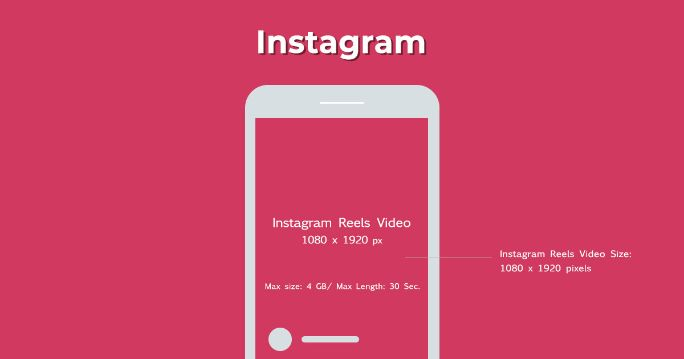
Instagram Reels Requirements for Uploading a Video
Instagram stories are one of the most widely used Instagram features and have grown into a cultural phenomenon in its own right. From posting about our daily activities to advertisements, and products, all kinds of content can fit into this format. This is why it is important to know the exact Story size – the recommended specifications are 1080x 1920 pixels, with an aspect ratio of 9:16. The recommended file formats for pictures are PNG and MPG, while MP4 is the best choice for videos. Make sure the size does not exceed these requirements, or your video will be cropped, with the corresponding drop in quality. Have also in mind that the length of a frame is 15 seconds.
Instagram Feed is also another place where you can connect with other people. Whenever you refresh your feed, all the videos or photos that your closest contacts post will appear on top. Multimedia content that includes audiovisual elements is often shared in this way, which can help attract new followers very easily. The supported file formats are MOV, GIF, and MP4. You should use 1080×1080 pixels resolution, with an aspect ratio of 4:5, and the length should be between 3 seconds and 1 minute. As with other forms of videos, if it is longer, it will be split into several parts, thus disrupting its key messages.
Instagram Video Dimensions and Aspect Ratio Table
Thanks to social media apps, we are surrounded by so many videos in different aspect ratios. Since selecting the right one can take up a lot of time and can be very tiring, we will present now the table of expected aspect ratios.
Instagram uses certain aspect ratios for a better engagement with the audience and this has been a very useful practice. Below is the table of the preferable aspect ratios:
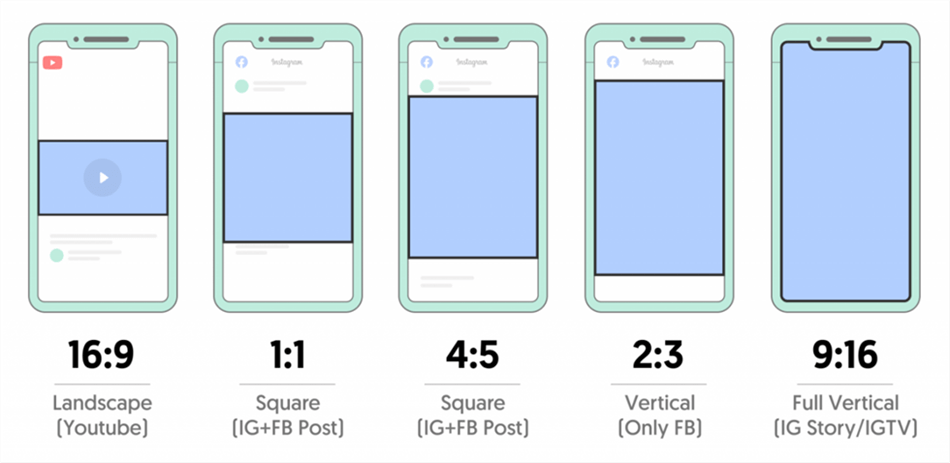
Aspect Ratio Table
The 16:9 ratio is for a horizontal frame, and the most used one. It fills the entire screen and can be later converted to square or vertical ratios. The square ratio of 1:1 is supported by many platforms, especially Instagram and Facebook videos. However, you should avoid posting reels in this ratio. The 4:5 ratio is best for Facebook and Instagram photos. It’s enough to get the attention of the audience, with enough space for reading the caption. A vertical video is taller than it is wide and can take up the entire screen, making viewing more natural.
As Instagram continues to improve, it’s also wise for influencers as well as regular users to know how to upload videos without losing any of the quality. Here is a cheat sheet that will help you understand different sizes for different kinds of videos.
As you can see, the length depends on the type of videos you post. Feeds can be up to 1 minute long, live videos up to 60 minutes, Stories up to 15 seconds for one Story, and IGTV from 15 seconds to 10 minutes long.
How Do You Make a Video Fit on Instagram without Cropping it?
We all like to capture precious moments on our Instagram accounts, but since the common aspect ratio for smartphones is 16:9, we end up with videos that won’t fit on Instagram. However, there is a solution to this problem. This means that if you want to share your Instagram story or share it on some other social media platform, you will have to resize it first.
The best way to post a vertical video on Instagram video without cropping it is to add a background and make it into a square. You can use an editing tool called Clippa and just follow these steps:
Step 1: drag or upload the video into the Clippa editor.
Step 2: On the left side there is the ‘Crop’ button, choose 1:1 aspect ratio for square videos, 4:5 for portrait videos, and 9:16 for Reels and Stories.
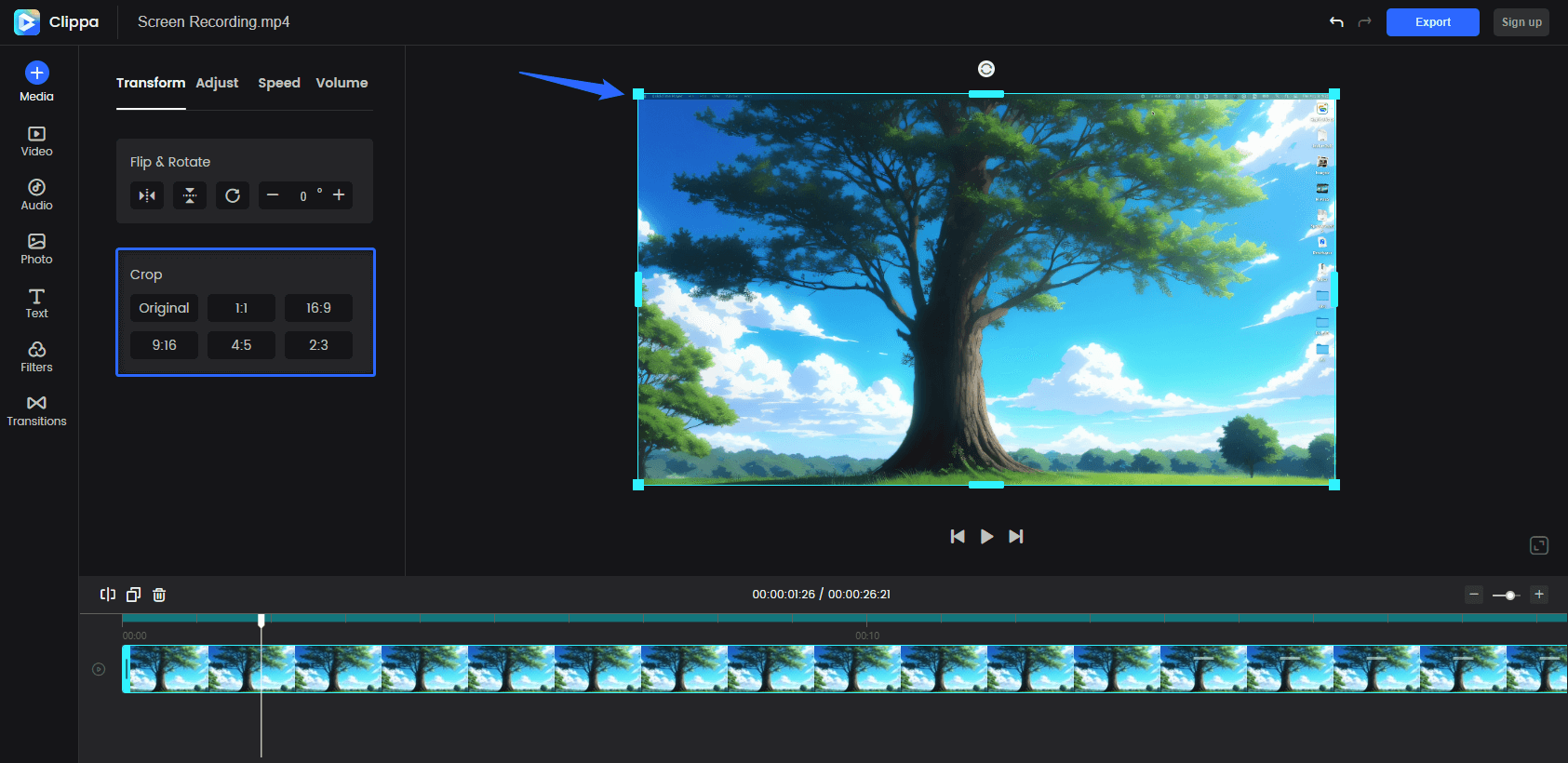
Crop and Resize the Video
Step 3: In the top right side there is the ‘Export Project’ button, click on it and you will be ready to share your video.
FAQs About Resize Video for Instagram
Are dimensions larger than a smartphone screen still ok to be used?
The videos of 1080×1920 pixels are best for Reels, Stories, and IGTV, while in-feed videos look best at 1080 x 1350 pixels. If you post larger videos, Instagram will crop them. However, as the technology is improving more and more, influencers will worry less about the dimensions and just focus on creating appealing content.
What are the tools for resizing Instagram videos?
There are several powerful tools for resizing Instagram videos. Promo can adhere to video dimensions requirements and be used for other social media platforms. Another excellent tool is Animaker, which comes with several templates that can be customized with many elements. Fastreel can resize Instagram online, and other recommended apps are Clippa, Resizegram, VEED, Kapwing and Typito.
Why do size requirements matter?
The size limits and aspect ratio recommendations are based on optimizing videos for easier viewing. Since many Instagram users watch videos on mobile screens, properly sized and oriented videos deliver a much better user experience. That’s why content creators looking to make an impact should strictly adhere to size requirements.
Final Words
Now that you have a deeper understanding of resizing Instagram videos, it shouldn’t be too hard to make good use of all these details and improve your videos for a better user experience. The first thing you need to decide is which Instagram feature you want to post the video with and use the recommended size and format. Since there are so many options, it’s easy to get confused about the technical specifications, but you can always come back to this article and get a reminder. Also, don’t forget to share the article with your friends who frequently post videos on Instagram.
