Why Do You Need to Convert YouTube Videos into MP3?

Last Updated: Dec. 19, 2024 | FEATURED IN: Quick Tips >
In today’s fast-paced life, we can enjoy our favorite content anytime, anywhere, using fragmented time, especially audio. You might come across valuable courses, lectures, or informational resources on YouTube, but the video format and playback requirements often limit our usage. If you want to listen to lectures on YouTube during your commute, or listen to your favorite music while working out, converting videos to MP3 format becomes particularly important.
Today, we will explore why you need to convert YouTube videos to MP3 format and how to efficiently use audio resources to meet your needs in different scenarios.

Why Do You Need to Convert YouTube Videos into MP3
1. Convenient for listening on the go
YouTube offers a diverse range of videos, but obviously, videos are not suitable for all situations. For instance, when commuting, running, working out, or doing household chores, you might prefer to focus on audio content without needing to look at the screen. By converting YouTube videos to MP3 format, you can simply put on your headphones and enjoy music, lectures, or podcasts anytime, anywhere, without consuming extra data or relying on a stable internet connection. Using YouTube to MP3 tools allows you to save content offline to your device, ensuring you can play it in any environment.
2. Providing material for content creation
Many content creators use the audio parts of YouTube videos to produce their own creations. If you are a YouTube creator or podcast producer, converting YouTube videos to MP3 format allows you to easily edit, cut, and mix to create your own original content. Compared to working directly with video formats, audio formats are more convenient and efficient, saving time and allowing you to focus on creation without worrying about format issues.

YouTube creator
3. Saving data and improving playback stability
Watching YouTube videos consumes a lot of data traffic, especially for high-definition videos. If you only need audio content, converting YouTube videos to MP3 format can greatly reduce the file size and save valuable data. When you are in an environment without Wi-Fi, MP3 format can also play stably, avoiding the issues of slow video loading or buffering. Especially when traveling or on business trips, downloading audio files from YouTube ensures that you can enjoy audio content anytime, anywhere, without worrying about unstable internet connections.
4. Simple, fast, and no complex operations needed
Compared to video editing, audio files are usually easier and more efficient to handle. By using YouTube to MP3 tools, you can complete the conversion in just a few seconds without any additional software or plugins. The process is very simple:
- Copy the link of the video you want to convert.
- Paste it into the YouTube to MP3 tool.
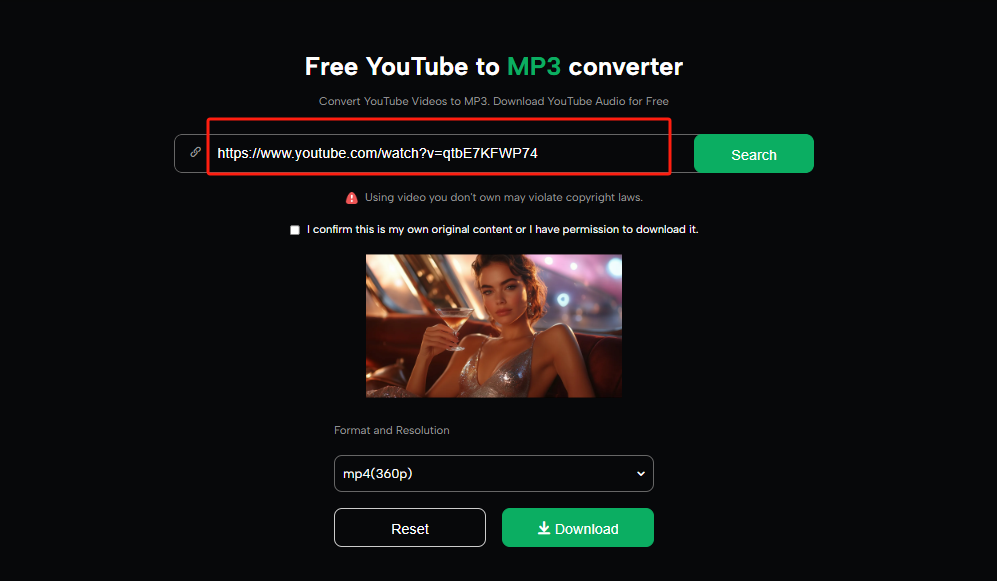
Paste the Link into the Tool
- Choose the audio format (such as MP3, WAV, etc.).
- Click download, and in a few seconds, you will have a high-quality audio file.
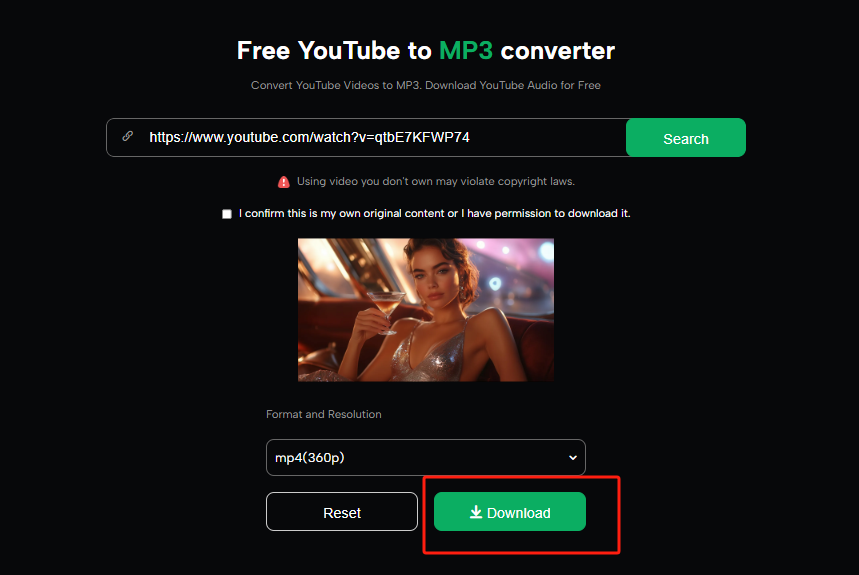
Click Convert and Download
This simple operation process saves a lot of time and avoids lengthy download steps and annoying ads.
In summary, why use YouTube to MP3 tools?
Converting YouTube videos to MP3 format not only allows you to enjoy your favorite music, lectures, or podcasts anytime, anywhere, during commutes, workouts, or household chores, but also helps you provide convenient material for content creation. Especially in environments without the internet, MP3 format files are more suitable for storage and playback. Moreover, the conversion process is simple and fast, avoiding complex operations, ensuring you get the audio content you need in the shortest time possible.
If you haven’t tried this method yet, consider using YouTube to MP3 tools to easily achieve content conversion. With this simple method, you can enjoy your favorite audio resources anytime, anywhere.


