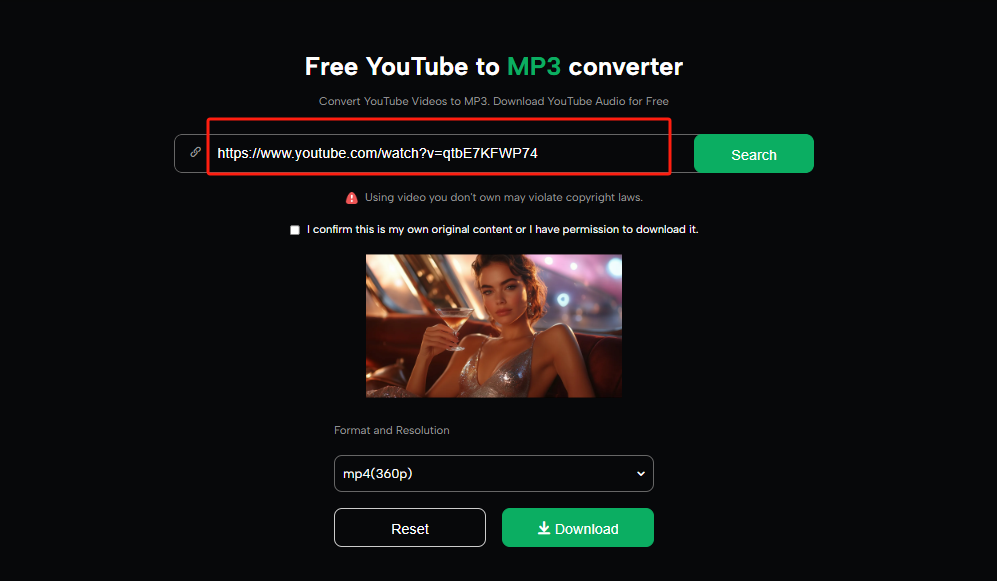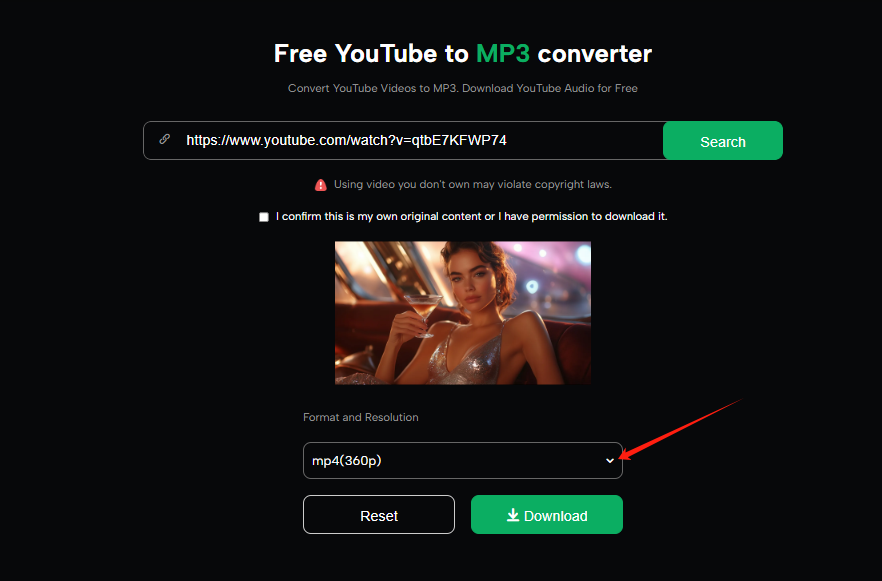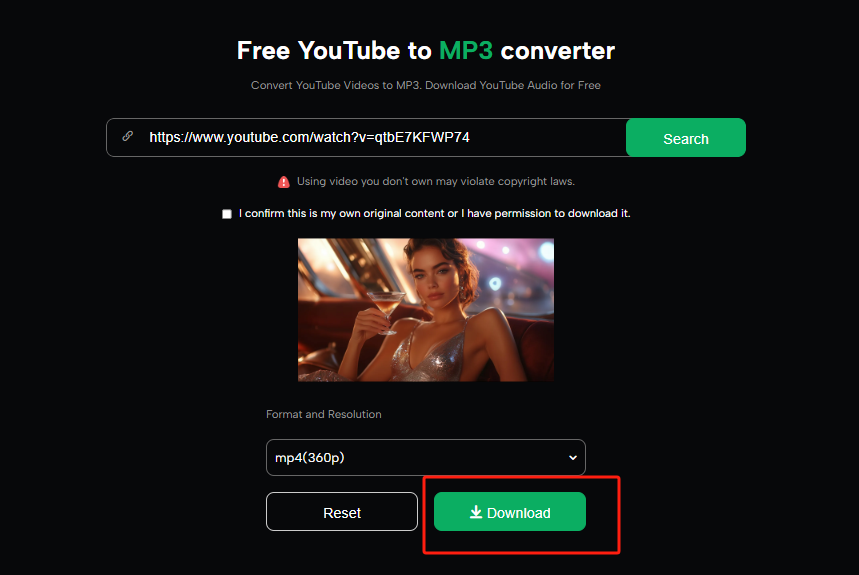Who doesn’t want to listen to their favorite YouTube music or podcasts anytime, anywhere? However, enjoying these great audio contents isn’t always easy. Many of us have probably faced frustrations with online YouTube to MP3 converters that are unsafe, cluttered with ads, or complicated to use.
Today, let’s talk about how important it is to choose a safe YouTube to MP3 converter, and how to find the safest YouTube to MP3 converter online that allows you to enjoy pure audio content with ease.

YouTube to mp3 converter safest
Why Is “Safety” the Most Critical Factor?
When searching for a free YouTube to MP3 converter, you may come across tools promising “fast conversions” or “unlimited downloads,” but when you use them, you might end up with less-than-expected results, or worse—download malware. This not only wastes your time but also puts your device at risk of viruses.
That’s why safety is the most important consideration when using any YouTube to MP3 converter. A reliable YouTube to MP3 converter will not only protect your device from malicious software but also ensure the download process is quick, smooth, and free from annoying ads or privacy risks.
How Can You Ensure a Safe YouTube to MP3 Converter?
Choosing the right tool is key! Here are a few simple steps to ensure the YouTube to MP3 converter you use is both safe and reliable:
1.Look for Ad-Free Tools A safe YouTube to MP3 converter online typically won’t bombard you with pop-up ads. You won’t have to suffer through interruptions or distractions while converting your files. Find a free YouTube to MP3 converter that offers a clean, ad-free experience.

Safe YouTube to MP3 Converter
2.Use Well-Known, Highly-Rated Tools Choose tools that have good reviews and a large user base. Most converters with solid reputations have been tested thoroughly and are less likely to cause issues like malware or junk ads. If you’re unsure, consider using the safest YouTube to MP3 converter like Free YouTube to MP3 Converter, which is both user-friendly and secure.
3.Make Sure the Tool Supports Multiple Formats Not only should your YouTube to MP3 converter support MP3 format, but the safest YouTube to MP3 converters often offer other popular audio formats like WAV or AAC. This gives you more flexibility to save your audio files based on your needs.
How to Use This Safe YouTube to MP3 Converter
Copy the Video Link Find the YouTube video you want to download and copy its link.
Paste the Link Open the YouTube to MP3 converter online, and paste the copied link into the input box.
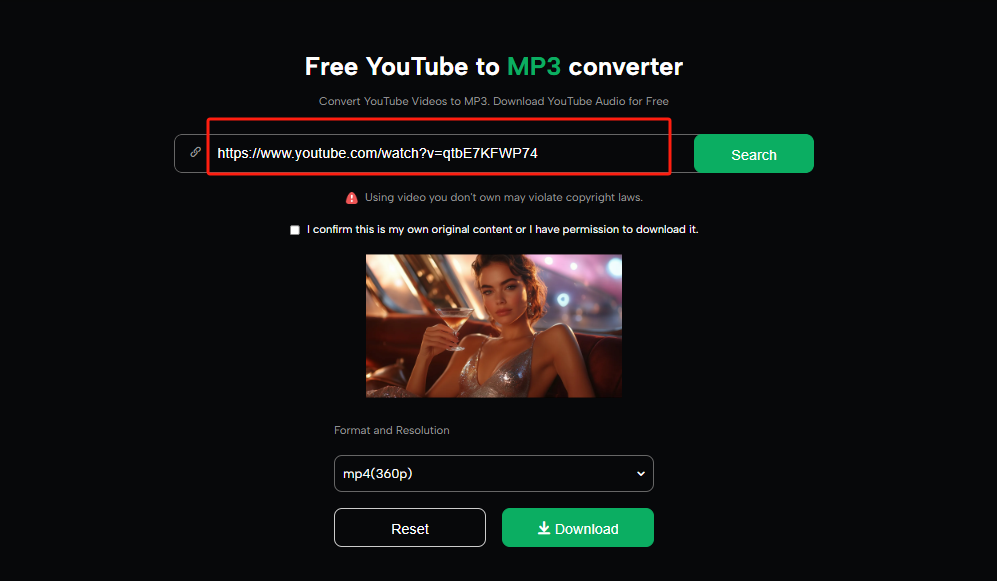
Paste the Link into the Tool
Choose Audio Format Select the audio format you prefer, such as MP3, WAV, or AAC, based on your needs.
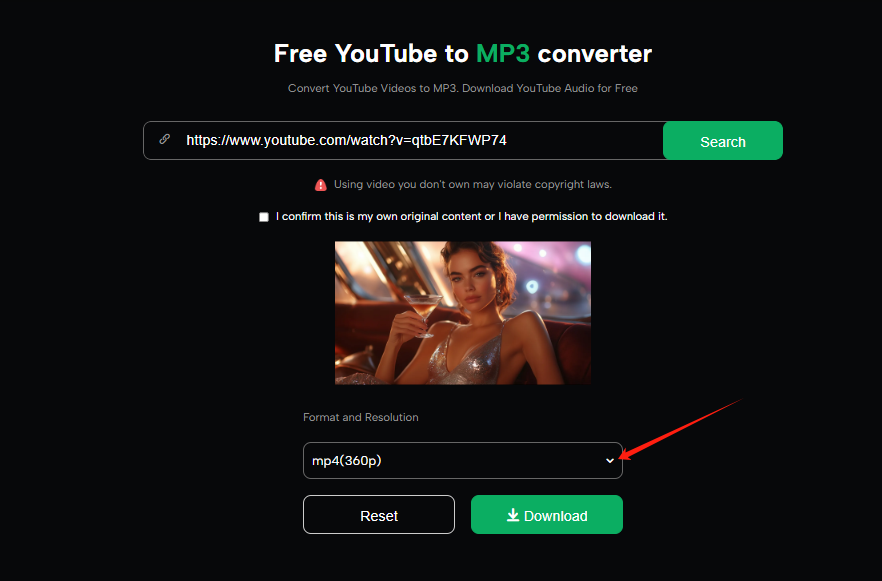
Select your desired audio format
Click Download Hit the download button, and within a few seconds, you’ll have a high-quality audio file ready to enjoy.
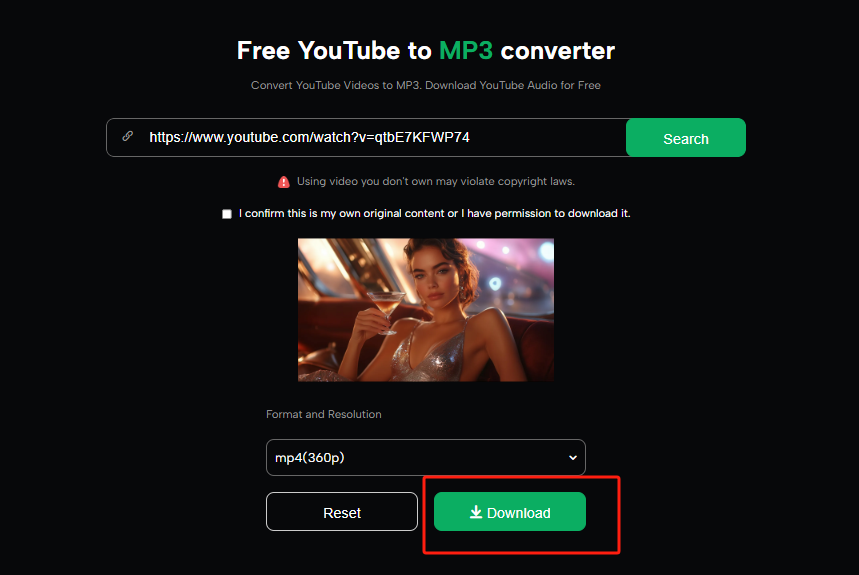
Click Convert and Download
Conclusion
No more dealing with complicated download processes or worrying about malicious ads and security risks. Use the safest YouTube to MP3 converter and enjoy a fast, efficient, and secure download process. Save your audio files effortlessly and enjoy pure audio content on the go! Say goodbye to frustrations and easily convert YouTube videos to MP3 – the world of music and podcasts is just a click away!

The Gemoo Team Let everyone enjoy a simplified workflow of video creating, editing, and sharing.