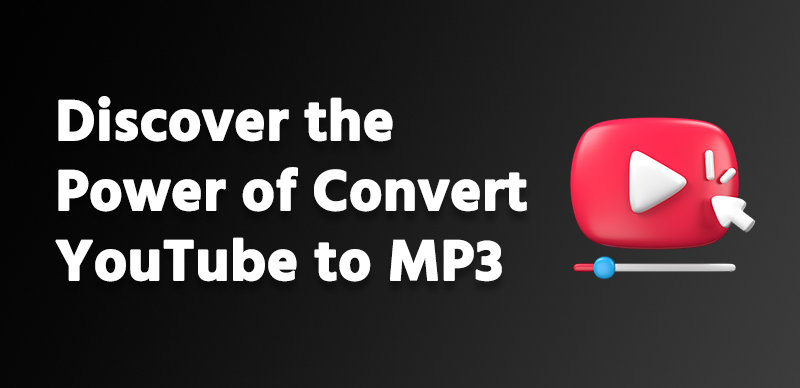Introduction
YouTube is the go-to platform for music lovers, but sometimes you want to enjoy your favorite tracks offline. This is where a YouTube converter MP3 comes in handy. These tools help you extract audio from YouTube videos and save them in MP3 format for easy listening on your devices.

In this guide, we’ll explore how YouTube to MP3 converters work, the best free and paid options (including a feature-packed newcomer), legal aspects, and tips for safe usage.
How Does a YouTube Converter MP3 Work?
A YouTube to MP3 converter extracts the audio file from a YouTube video and saves it as an MP3 file. Here’s how it typically works:
- Copy the YouTube video URL.
- Paste it into a YouTube to MP3 converter.
- Select the audio quality.
- Click “Convert” and wait for processing.
- Download the MP3 file and save it to your device.
Benefits of Using a YouTube to MP3 Converter
- Listen Offline – No internet? No problem! Enjoy your favorite music anytime.
- Save Storage – MP3 files take up less space than video files.
- Portability – Transfer your MP3 files to any device.
- No Ads or Interruptions – Play music without YouTube ads.
Top Free YouTube to MP3 Converters
Here are some of the best free YouTube to MP3 converters:
| Converter | Features |
|---|---|
| Gemoo YouTube MP3 Downloader | Lightning-fast, zero ads, 320kbps quality, works on all devices |
| YTMP3.cc | Simple UI, fast conversion, no registration |
| 4K YouTube to MP3 | High-quality audio, batch downloads |
| MP3Juices | No software required, fast processing |
| Y2Mate | Supports multiple formats, easy to use |
Editors’ Pick: For a hassle-free experience, try Gemoo YouTube MP3 Downloader. It’s a newer tool that’s quickly gaining fans for its clean interface, lack of pop-up ads, and ability to deliver studio-quality MP3s in seconds. Plus, it works smoothly on both desktop and mobile browsers!
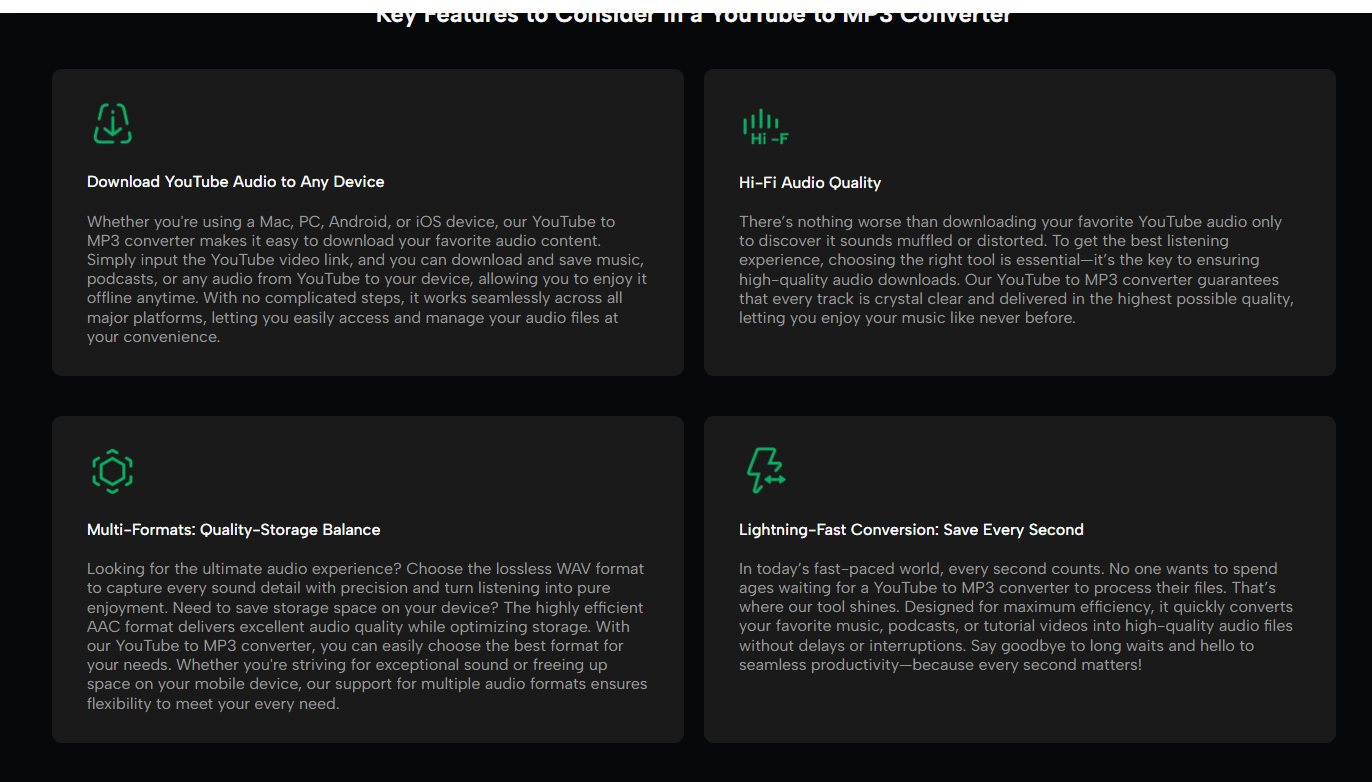
Note: Free converters may have ads or limited features.
Best Paid YouTube to MP3 Converters
If you need premium features like high-quality audio and no ads, consider these paid options:
| Converter | Price | Features |
|---|---|---|
| 4K Video Downloader | $15 | Ad-free, batch downloads, HQ audio |
| Any Video Converter | $39.95 | Supports multiple formats, high speed |
| Wondershare UniConverter | $49.95 | 30X faster conversion, extra editing tools |
| YTD Video Downloader | $4.99/month | High-speed downloads, no ads |
Is It Legal to Convert YouTube Videos to MP3?
Legality depends on the content:
- ✅ Legal: Downloading royalty-free or copyright-free content.
- ❌ Illegal: Downloading copyrighted content without permission.
Always check YouTube’s terms of service before using a converter.
How to Use a YouTube Converter MP3: Step-by-Step Guide
- Open a YouTube to MP3 converter website or software (we recommend Gemoo YouTube MP3 Downloader for beginners).
- Copy the YouTube video URL.
- Paste it into the converter.
- Select MP3 as the output format.
- Click “Convert” and wait for processing.
- Download the MP3 file and enjoy!
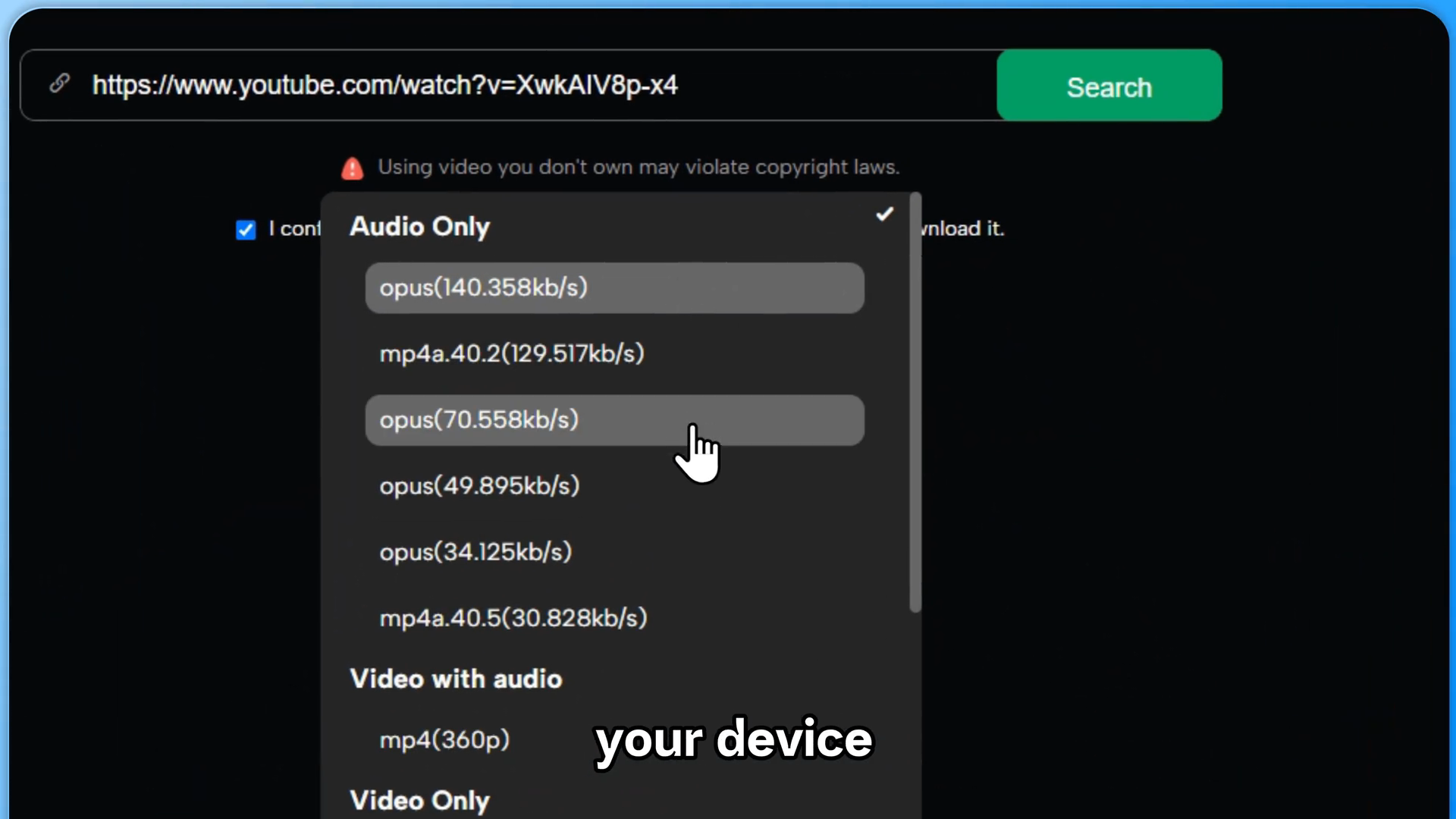
Features to Look for in a YouTube to MP3 Converter
- High audio quality (320kbps recommended)
- Fast conversion speed
- Batch download support
- Security and malware protection
- Compatibility with multiple devices
Online vs. Software-Based YouTube to MP3 Converters
| Feature | Online Converters | Software-Based Converters |
|---|---|---|
| Ease of Use | Simple, no installation | Needs installation |
| Speed | Slower for large files | Faster conversion |
| Ads | Usually ad-supported | No ads (paid) |
| Security | Risk of malware | Safer, more reliable |
Pro Tip: Hybrid tools like Gemoo YouTube MP3 Downloader give you the best of both worlds – no software to install, but with the speed and security typically seen in desktop apps.
YouTube Converter MP3 for Mobile Devices
Best options for mobile users:
- Android: TubeMate, VidMate
- iOS: Documents by Readdle + Online Converter
Best YouTube to MP3 Chrome Extensions
- YouTube MP3 Downloader – Fast and easy
- MP3hub – No extra software needed
- YTMP3 Chrome Extension – Works directly from YouTube
YouTube to MP3 Converter Without Ads
For an ad-free experience, use premium tools like:
- 4K YouTube to MP3
- Wondershare UniConverter
- Gemoo YouTube MP3 Downloader (free version has minimal ads)
Safety Tips When Using a YouTube Converter MP3
- Avoid sites with excessive ads or pop-ups.
- Use antivirus protection.
- Don’t download copyrighted content illegally.
Alternatives to YouTube to MP3 Converters
- Spotify, Apple Music, YouTube Premium – Legal streaming options
- SoundCloud – Free music downloads
FAQs
1.What is the best free YouTube to MP3 converter?
YTMP3.cc and Gemoo YouTube MP3 Downloader are top free choices.
2.Can I convert YouTube videos to MP3 on my phone?
Yes! Try browser-based tools like Gemoo that work on any device.
3.Is it safe to use a YouTube to MP3 converter?
Stick to trusted tools like Gemoo – they don’t require logins or downloads.
Conclusion
Using a YouTube converter MP3 is a great way to enjoy music offline, but make sure to use a legal and secure converter. For a stress-free experience, give Gemoo YouTube MP3 Downloader a spin – it’s perfect for quick conversions without the clutter. Whether you prefer free tools or premium software, this guide provides everything you need to convert YouTube videos into high-quality MP3s effortlessly.