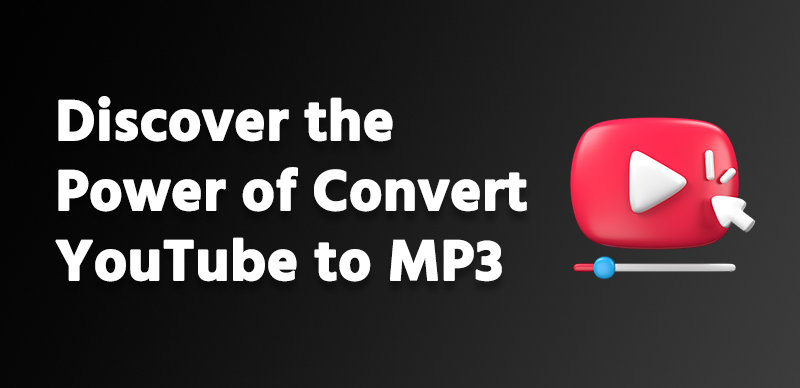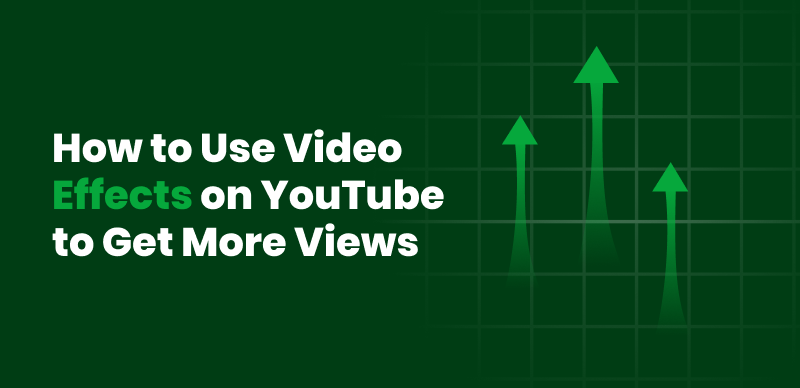Recommended YouTube to MP3 Converters That Support Hour-Long Videos

Last Updated: Jan. 03, 2025 | FEATURED IN: Quick Tips >
YouTube videos are a treasure trove of knowledge, entertainment, and learning. Whether it’s an insightful course, a deep lecture, or your favorite podcast, there’s always something valuable to listen to. But what if you want to save these long YouTube videos as MP3s for on-the-go listening? The challenge is that many conversion tools have limitations, especially when it comes to long videos. You might encounter issues like conversion failures, slow speeds, or interruptions due to ads.
So, is there a tool that can easily solve these problems? In this article, we’ll explore how you can convert YouTube videos into MP3 without worrying about length limitations and other common issues.

Recommended YouTube to MP3 Converters That Support Hour-Long Videos
Common Problems with Long Video Conversions
Most YouTube to MP3 converters on the market have a few frustrating drawbacks:
1.Time Limitations:
Many tools impose restrictions on the length of videos they can convert, especially when it comes to videos longer than 15 minutes. This makes it hard to save lengthy learning videos or podcasts as MP3s.
2.Slow Conversion Speeds:
While some converters allow longer videos, they tend to convert very slowly, requiring you to wait a long time before the download is complete. This can be a waste of time.
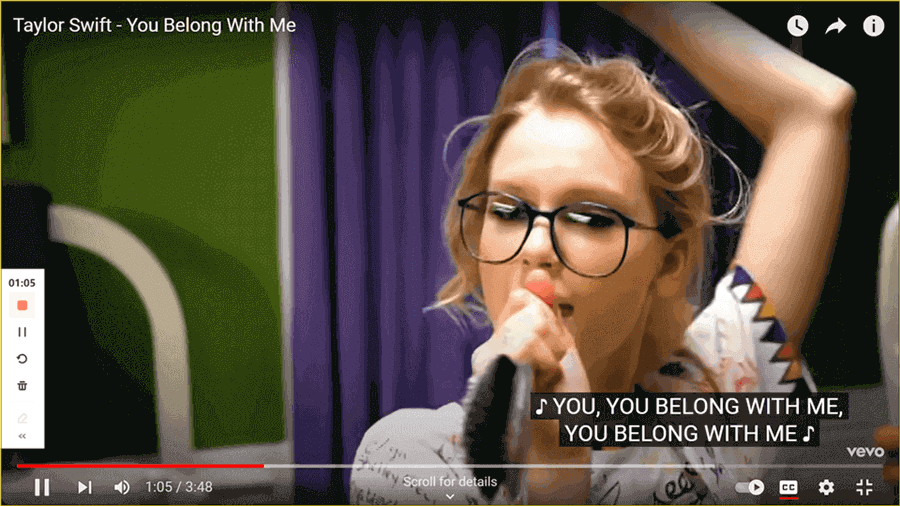
YouTube Music
3.Annoying Ads:
Many free tools are full of ads, causing interruptions during the conversion process. This makes the experience frustrating and time-consuming.
Why Do These Problems Occur?
The reason for these issues is that most free YouTube to MP3 converters aren’t optimized for long videos. To conserve server resources or limit bandwidth, these tools often impose size and length limits. Additionally, many free tools rely on ad revenue to keep running, which is why they tend to bombard users with pop-ups and disruptive ads.
How to Solve These Problems Easily
If you’re looking for a solution that removes these annoying restrictions and allows you to easily convert YouTube videos to MP3, there’s a better way. Using an online YouTube to MP3 converter that is optimized for long videos can help you quickly turn your favorite learning courses, lectures, and blog content into high-quality MP3 files.
How to Use the YouTube to MP3 Converter:
1.Simply open the YouTube video you want to convert and copy the video link.
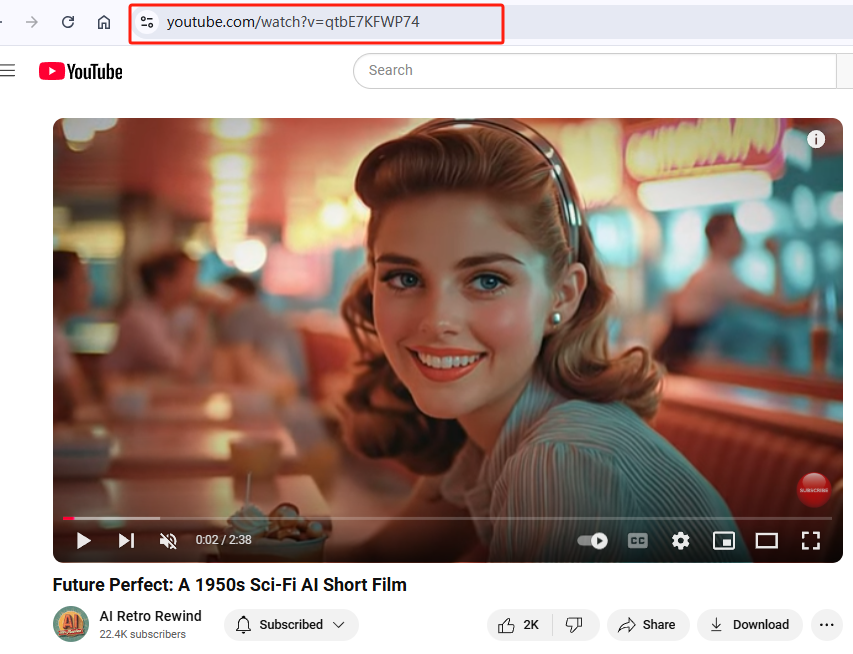
Copy the YouTube Video Link
2.Open the online YouTube to MP3 converter and paste the link in the search bar.
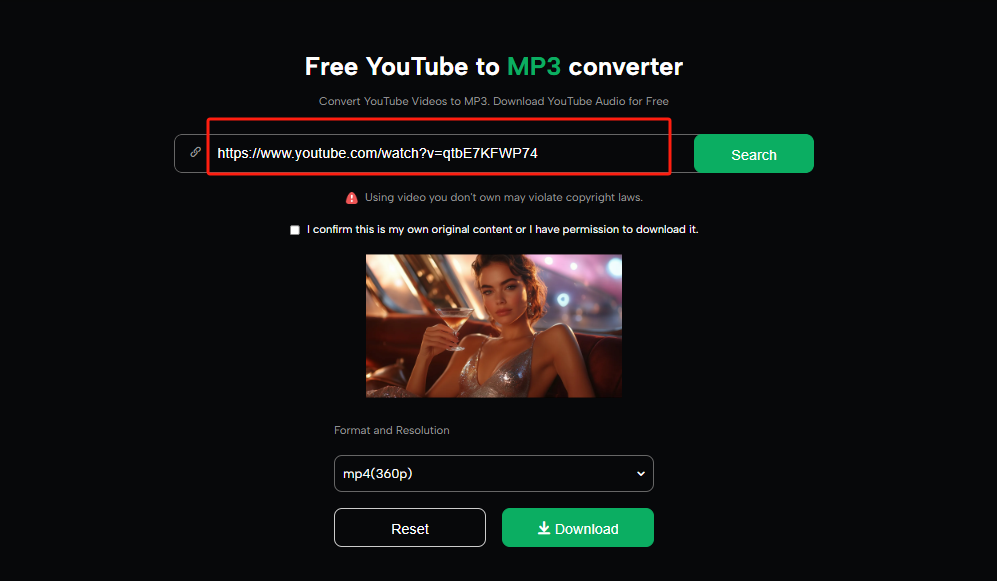
Paste the Link into the Tool
3.Choose your preferred format: MP3, WAV, or AAC.
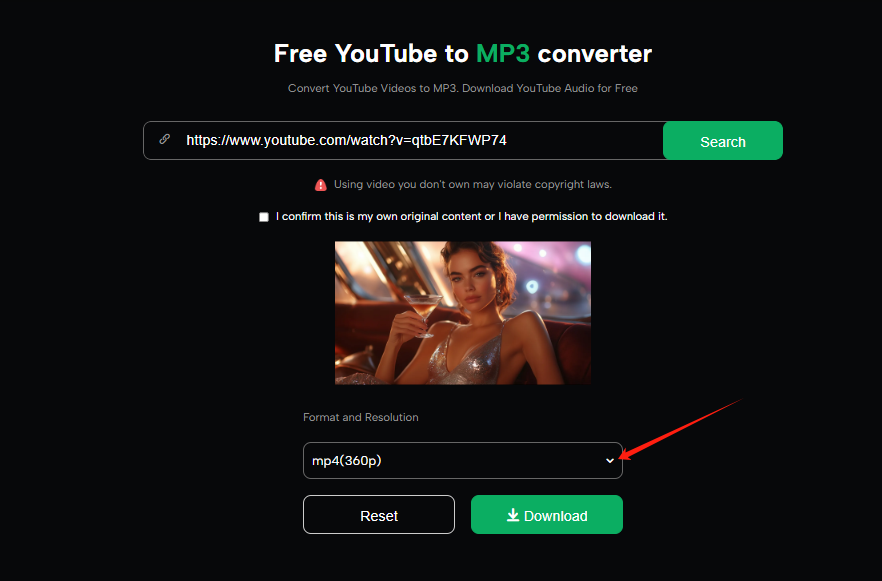
Select your desired audio format
4.Hit the download button, and in a few seconds, your audio file will be ready for download.
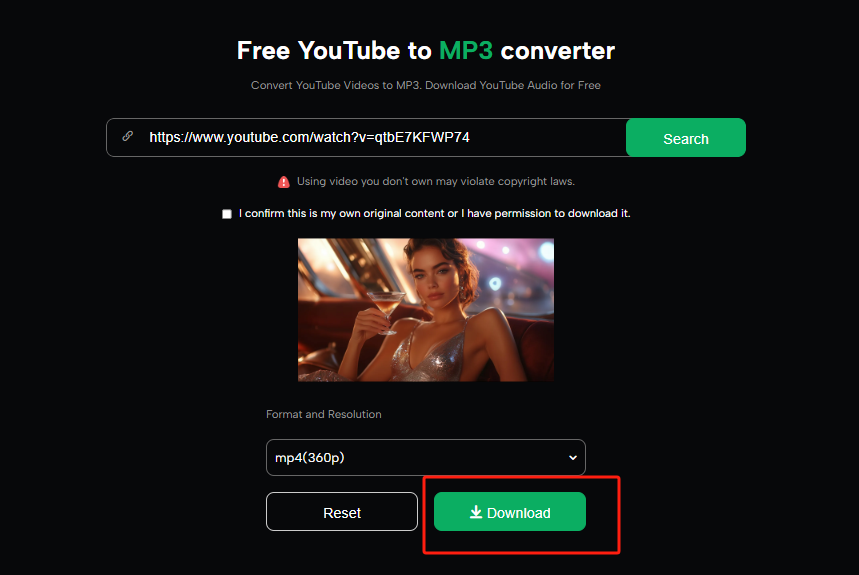
Click Convert and Download
Features of the YouTube to MP3 Converter:
Fast and Efficient: The conversion process is quick and smooth. Regardless of the video length, it will convert in just a few seconds to a couple of minutes—no more waiting around.
Simple and Ad-Free: The process is simple and straightforward with no ads to interrupt your experience. You’ll get your audio file without any distractions.
Completely Free: Best of all, this tool is free to use. There are no hidden fees, and you won’t have to worry about paying for additional downloads. You can download as many files as you want without any limits.
Summary
Whether you’re a music enthusiast, podcast listener, or professional audio creator, this tool has you covered. From high-fidelity WAV files to mobile-friendly MP3 and AAC formats, all your needs are met.