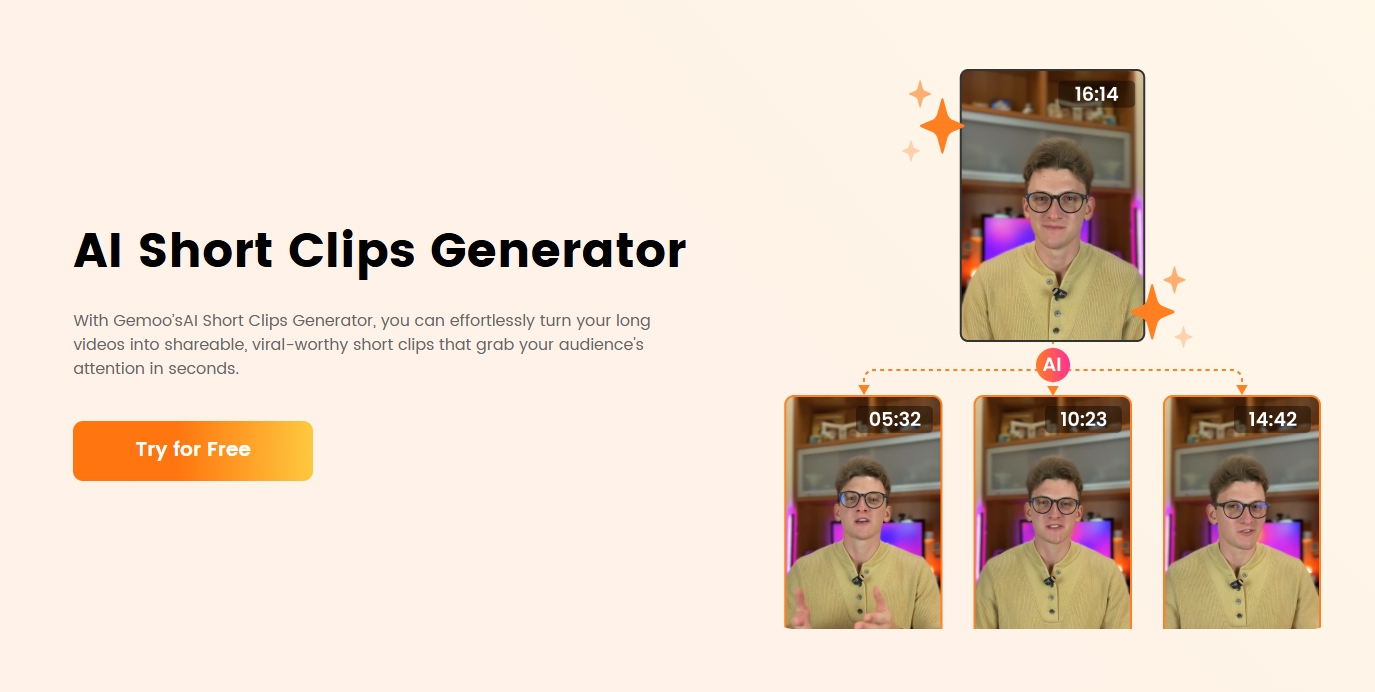Introduction: Why Converting Long Videos to Short Clips Matters
The way we consume video content has changed dramatically. Gone are the days when audiences would sit through lengthy videos without distractions. Today, attention spans are shorter than ever. That’s why knowing how to transform long videos to short clips is a game-changer for any content creator, marketer, or brand.
In this guide, you’ll learn everything about why, where, and how to master this vital skill. Let’s dive in!
Benefits of Short Clips for Your Content Strategy
Better Engagement Rates
Short-form videos capture attention quickly. Studies show that videos under 60 seconds have up to 50% higher engagement compared to longer formats. They’re snackable, sharable, and perfect for today’s fast-paced audiences.
Wider Reach Across Platforms
From TikTok and Instagram Reels to YouTube Shorts, platforms are rewarding short, engaging content with more visibility. By mastering long videos to short clips, you’re opening up multiple new audiences!
Easier Monetization Opportunities
Monetization options like TikTok Creator Fund, YouTube Shorts Fund, and Instagram bonuses make it easier to earn money with bite-sized videos.
Popular Platforms for Short Clips
TikTok
With over 1 billion active users, TikTok thrives on short clips under 3 minutes — though the sweet spot is between 15 to 60 seconds.
Instagram Reels
Instagram’s algorithm favors Reels heavily. Clips between 15-30 seconds perform best, especially when paired with trending audio.
YouTube Shorts
YouTube Shorts is perfect for turning your longer YouTube videos into quick, captivating clips that can drive subscribers back to your main channel.
Essential Tools to Convert Long Videos to Short Clips
Online Video Editors
- CapCut: A free, user-friendly editor packed with templates, filters, and transitions designed specifically for short video creation.
- Veed.io: Offers automatic subtitling, video resizing, and powerful editing tools, all online — no downloads required.
- Gemoo: An AI-powered automatic video editor that simplifies the process of converting long videos into short clips. With features like smart trimming, auto-captions, and platform-specific optimization, Gemoo is a go-to for creators who want to save time without sacrificing quality.
Mobile Apps
- InShot: Allows you to quickly trim, add music, and apply filters, making it ideal for mobile content creators.
- Splice: Combines professional editing features with simplicity, helping you turn a long video into a polished short clip within minutes.
Step-by-Step: How to Turn Long Videos Into Short Clips
Step 1: Choose the Right Segment
Identify the most engaging, funny, emotional, or informative part of your long video.
Step 2: Edit and Trim Creatively
Cut dead space, repetitive content, or anything that doesn’t serve the viewer’s interest immediately. Pro tip: Use AI tools like Gemoo to automatically detect and highlight key moments, saving you hours of manual work.
Step 3: Add Captions, Effects, and Music
Adding subtitles boosts accessibility. Effects and trending music make your video relatable and fun.
Step 4: Optimize Aspect Ratio and Length
Vertical (9:16) format works best for TikTok, Reels, and Shorts. Keep clips under 60 seconds for optimal reach.
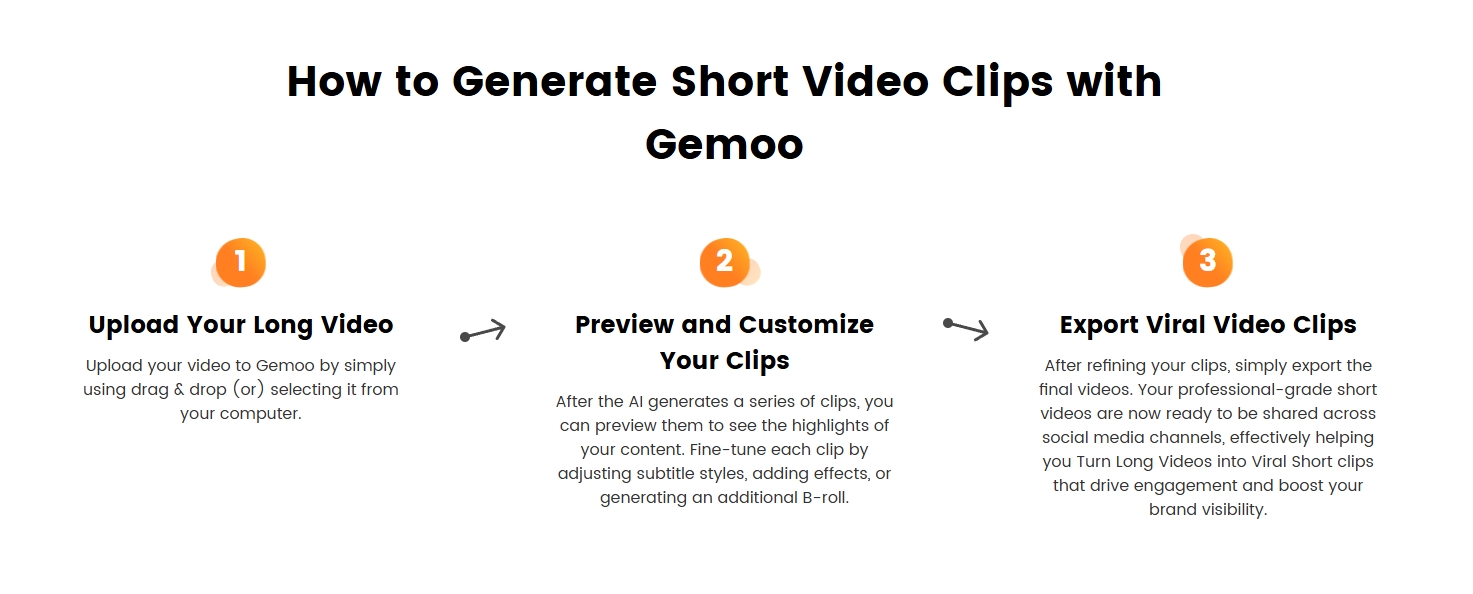
Best Practices for Creating Short Clips That Go Viral
Hook Viewers Within 3 Seconds
You need to grab attention fast! Start with a striking visual, a surprising statement, or a bold question. Those first three seconds decide if someone scrolls past or stays.
Use Trending Music and Memes
Leveraging trending audio or meme formats boosts discoverability. Platforms like TikTok even have playlists for trending sounds you can use immediately.
Include a Clear Call-to-Action (CTA)
Always tell your viewers what you want them to do next — like, comment, share, or follow. A simple “double tap if you agree” can skyrocket engagement!
Mistakes to Avoid When Creating Short Clips
Poor Video Quality
Blurry, pixelated, or badly lit videos instantly turn audiences away. Use good lighting and high-resolution settings whenever possible.
Ignoring Platform Requirements
Each platform has its own recommended specs. Ignoring them can reduce your video’s reach. Always check video length, size, and aspect ratio guidelines.
Overloading with Too Much Information
Short clips aren’t mini-lectures! Stick to one clear message or idea per video to avoid confusing your audience.
Top AI Tools for Automatic Short Clip Generation
- Pictory: Extracts highlights from long videos based on script or keywords. Perfect for repurposing webinars and tutorials.
- Wisecut: Uses AI to auto-cut silences, add background music, and translate videos into multiple languages.
- Gemoo: A game-changer for creators who need speed and precision. Gemoo analyzes your long-form content, identifies viral-worthy moments, and generates short clips optimized for social media — all with a single click.
Case Study: Brands Succeeding with Short Clips
Red Bull
Red Bull’s social media thrives on adrenaline-pumping short clips from extreme sports events. Their videos are fast, thrilling, and highly shareable.
Gymshark
Gymshark uses motivational gym clips, transformation stories, and relatable fitness humor to dominate TikTok and Instagram Reels.
These examples prove that when done right, short clips can elevate your brand image massively.
Future Trends in Video Content: From Long-Form to Bite-Sized
- AI-Generated Content: Expect more tools like Gemoo that turn webinars, tutorials, and meetings into instant short clips.
- Personalized Content: Platforms will deliver even more personalized short videos based on user behavior.
- Interactive Videos: Polls, clickable elements, and embedded links inside short videos will soon become the norm.
Adapting to these trends early will give you a strong edge!
FAQs About Converting Long Videos to Short Clips
Q1. How long should short clips be for maximum engagement?
A: Ideally between 15 to 60 seconds, depending on the platform.
Q2. Can I monetize short clips?
A: Absolutely! Platforms like TikTok, YouTube Shorts, and Instagram offer creator funds and ad revenue programs.
Q3. Do I need professional editing software to create short clips?
A: Not necessarily. Many free apps like CapCut, InShot, or AI tools like Gemoo provide enough features for high-quality short videos.
Q4. Should I add subtitles to my short clips?
A: Yes! Subtitles boost accessibility and keep viewers engaged even when watching on mute.
Q5. How many clips should I create from one long video?
A: It depends on the content, but aim for 3–5 strong clips to maximize reach.
Q6. What’s the best aspect ratio for short clips?
A: The vertical 9:16 format is best for TikTok, Reels, and Shorts.
Conclusion: Supercharge Your Content by Mastering Short Clips
Turning long videos to short clips is no longer optional — it’s essential for anyone serious about building a digital presence. By leveraging the right tools (like Gemoo for AI-powered editing), best practices, and understanding platform trends, you can captivate audiences, increase engagement, and even boost monetization.
Whether you’re an entrepreneur, a marketer, or a content creator, now’s the perfect time to dive into the world of short clips. Start small, stay consistent, and watch your influence grow!