Introduction
Instagram Reels has become a major platform for content creators, influencers, and businesses. One of the most overlooked yet essential aspects of a Reel is its thumbnail. A well-designed thumbnail increases engagement, boosts clicks, and enhances overall video performance.

But how do you download Instagram Reels thumbnails? Whether you’re a marketer, creator, or casual user, this guide walks you through everything you need to know—including the fastest, highest-quality method using the Gemoo Instagram Reels Thumbnail Downloader. Let’s dive in!
Why Download Instagram Reels Thumbnails?
1.Use for Marketing and Branding
Reels thumbnails can be repurposed for promotions, banners, or marketing materials. For example, businesses often use thumbnails in email newsletters or social media carousels to drive traffic back to their Reels.
2.Content Analysis
Downloading thumbnails helps analyze competitors’ content strategies. By studying colors, text placement, and imagery in top-performing Reels, you can reverse-engineer what works.
3.Personal Backup
Save your own Reel thumbnails to track your design evolution or reuse elements (like branded templates) for future posts.
4.Cross-Platform Sharing
Thumbnails make great preview images when sharing Reels links on platforms like Twitter, LinkedIn, or Reddit.
Methods to Download Instagram Reels Thumbnails
Here are the top 4 methods, ranked by ease of use and quality. Spoiler: Method #2 is our favorite for its speed and reliability!
1. Manual Screenshot Method
Best for: Quick, one-time downloads.
Drawbacks: Low resolution, requires cropping.
Step-by-Step Guide:
- Open Instagram and find the Reel.
- Tap the Reel to open it in full-screen mode.
- Pause the video immediately to display the thumbnail.
- Take a screenshot (iPhone: Side + Volume Up; Android: Power + Volume Down).
- Crop the screenshot to remove UI elements (like the username or buttons).
Pro Tip: Use editing apps like Canva or Photoshop to sharpen blurry screenshots.
2. Using Online Thumbnail Downloaders (Like Gemoo!)
Best for: High-quality downloads in seconds.
Why We Love This: No app installs, works on all devices, preserves original resolution.
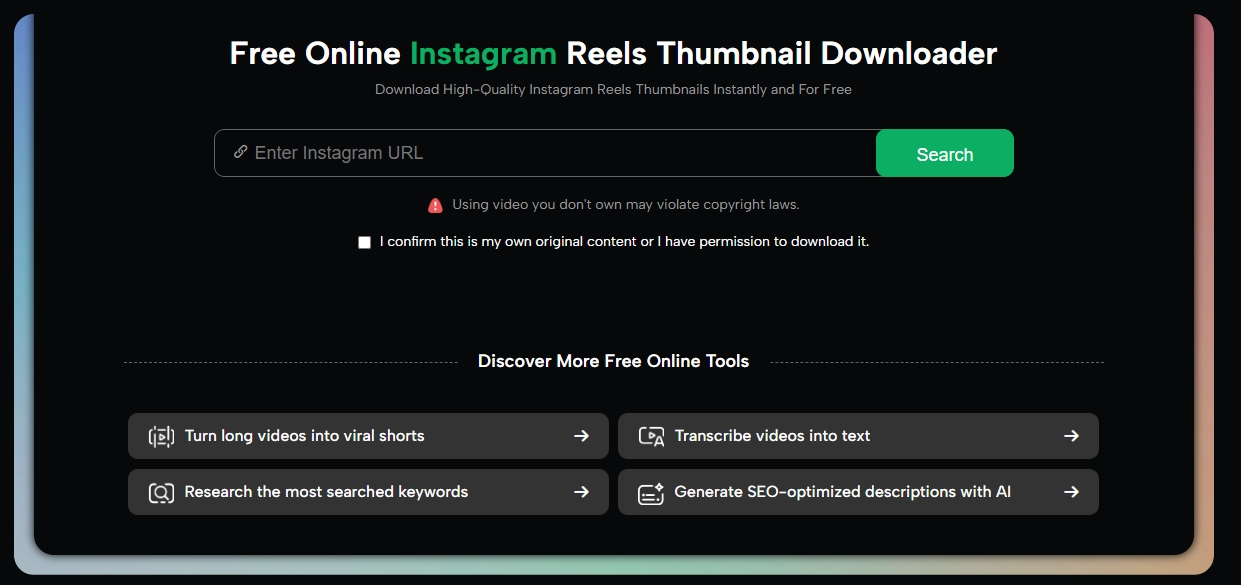
How to Use the Gemoo Instagram Reels Thumbnail Downloader:
- Copy the Reel’s URL:Open Instagram > Tap the 3 dots (⋯) on the Reel > Select “Copy Link.”
- Visit Gemoo’s Instagram Thumbnail Downloader.
- Paste the URL into the search box and click “Download.”
- Save the thumbnail in HD (up to 1080p) to your device.
Why Choose Gemoo?
- No Watermarks: Unlike many free tools, Gemoo doesn’t add logos.
- Works on Private Accounts?: No—only public Reels are downloadable (for privacy compliance).
- Mobile & Desktop Friendly: Use it on any device without losing quality.
Bonus: Gemoo also lets you download Reels videos in MP4 format—perfect for repurposing content!
3. Using Third-Party Apps
Best for: Frequent downloaders who prefer app-based workflows.
Risks: Some apps may collect data or violate Instagram’s terms.
Popular Apps:
- InstaSave (iOS/Android): Simple interface but shows ads.
- Reels Downloader (Android): Fast but requires enabling “Unknown Sources.”
- Thumbnail Grabber (iOS): Limited free downloads; subscription needed for HD.
Safety Tip: Always check app permissions and reviews before installing.
4. Inspect Element Method (For PC Users)
Best for: Tech-savvy users who want direct access to image files.
Quality: Highest resolution available (same as Instagram’s servers).
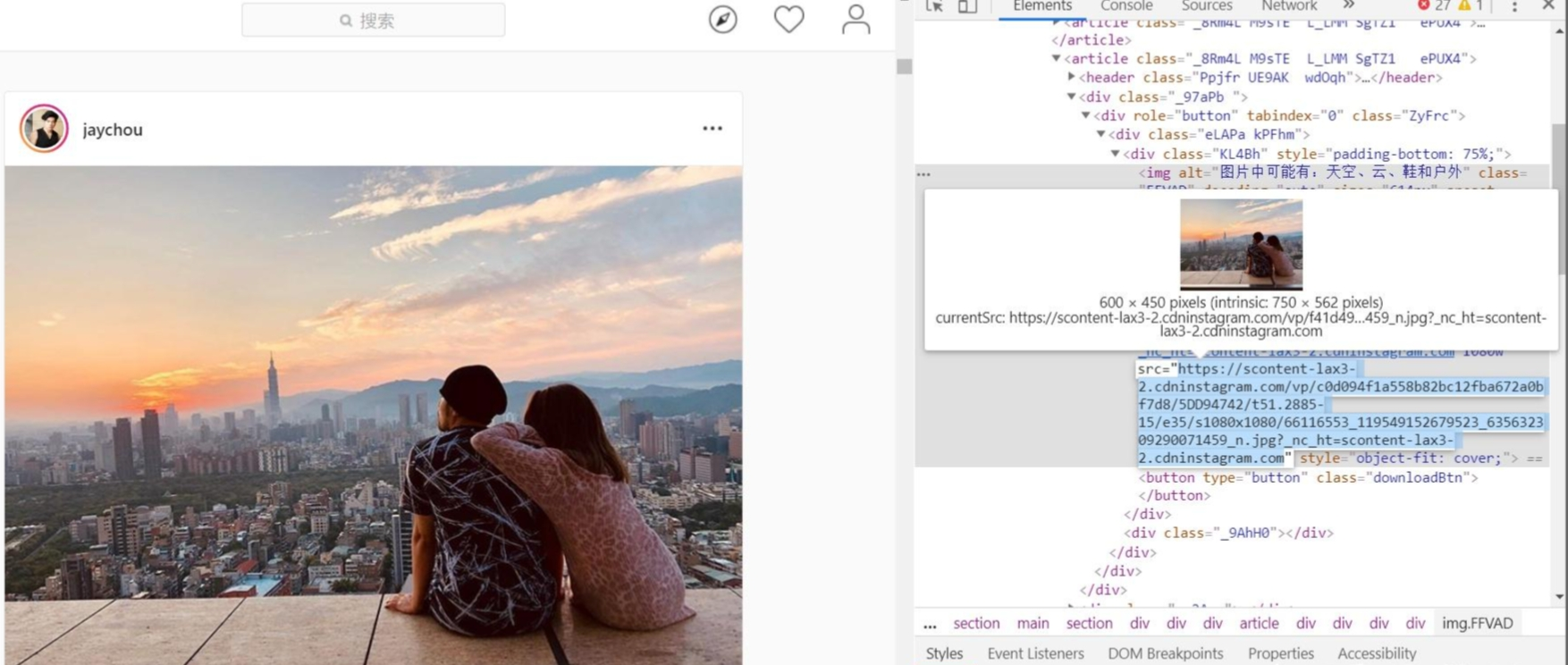
Steps:
- Open Instagram in Chrome or Firefox.
- Navigate to the Reel and right-click anywhere on the page.
- Select “Inspect” (or press F12) to open Developer Tools.
- Go to the “Network” tab and reload the page.
- Type “jpg” into the filter box to locate the thumbnail file.
- Right-click the file URL > Open in New Tab > Save the image.
Warning: Instagram’s code updates frequently—this method might require trial and error!
Best Practices for Using Instagram Reels Thumbnails
1.Optimize Image Quality
- Use tools like Gemoo to avoid pixelation.
- Ideal thumbnail size: 1080×1920 pixels (9:16 aspect ratio).
2.Follow Copyright Guidelines
- Always credit creators if reposting their thumbnails.
- For commercial use (e.g., ads), request permission via DM or licensing platforms.
3.Customize Your Thumbnails
- Add text overlays (“Click to Watch!”) or brand logos using Canva or Adobe Express.
- Use contrasting colors to stand out in feeds.
4.A/B Test Thumbnails
- Test different thumbnails for the same Reel to see which drives more views.
Common Issues & Troubleshooting
1.Thumbnail Not Appearing in Online Downloaders
- Fix: Ensure the Reel is public and the URL is copied correctly. Private accounts block downloads.
2.Poor Quality Images
- Fix: Avoid screenshotting. Use Gemoo’s downloader or the Inspect Element method for crisp results.
3.Download Fails in Third-Party Apps
- Fix: Update the app, clear its cache, or try a different tool.
4.”Unable to Paste URL” Errors
- Fix: Manually type the URL if copy-paste isn’t working (common on Android).
FAQs
- Can I download thumbnails without a third-party app?
Yes! Use screenshots, Gemoo’s web tool, or the Inspect Element method. - Are online downloaders safe?
Reputable tools like Gemoo use SSL encryption and don’t store your data. - Can I edit downloaded thumbnails?
Absolutely—use Canva, Photoshop, or even Instagram’s built-in editor. - Is downloading thumbnails legal?
For personal use or with permission: yes. Commercial use of others’ content requires licensing. - Why do some Reels lack thumbnails?
The creator might’ve disabled custom thumbnails. Instagram auto-selects a frame from the video.
Conclusion
Downloading Instagram Reels thumbnails is a game-changer for marketers and creators. While screenshots and third-party apps work, the Gemoo Instagram Reels Thumbnail Downloader is our top pick for its speed, quality, and ease of use. Whether you’re analyzing trends, backing up content, or boosting your brand, mastering thumbnails gives you a competitive edge.
Ready to download thumbnails like a pro? Try Gemoo’s tool today—no signup required!

