Key Points
- AI can simplify creating Instagram Reels by generating scripts, editing videos, and adding subtitiles, making it easier for beginners.
- Research suggests that adding subtitiles with AI tools like Gemoo can boost accessibility and engagement.
- It seems likely that combining AI with tools like Gemoo can save time and enhance Reel quality, especially for those new to video creation.

Introduction to Instagram Reels
Instagram Reels are short, engaging videos up to 90 seconds long, perfect for sharing creative content. They support features like AR effects, music, and text, making them ideal for reaching a wide audience. Using AI can streamline the process, helping you create professional-looking Reels even if you’re new to video editing.
How AI Helps Create Reels
AI can assist in several ways:
- Idea Generation: Tools like OpenAI’s GPT can suggest trending topics for your Reels.
- Script Writing: AI can draft scripts based on your ideas, saving time on writing.
- Video Editing: Platforms like Lumen5 and InVideo use AI to edit footage, selecting the best clips and adding transitions.
- Adding Effects: AI suggests filters and effects to enhance visual appeal within Instagram or other apps.
- Subtitile Generation: AI tools, such as Gemoo’s subtitile tool, automatically generate accurate subtitiles, making videos accessible to more viewers.
Why Subtitiles Matter and How Gemoo Helps
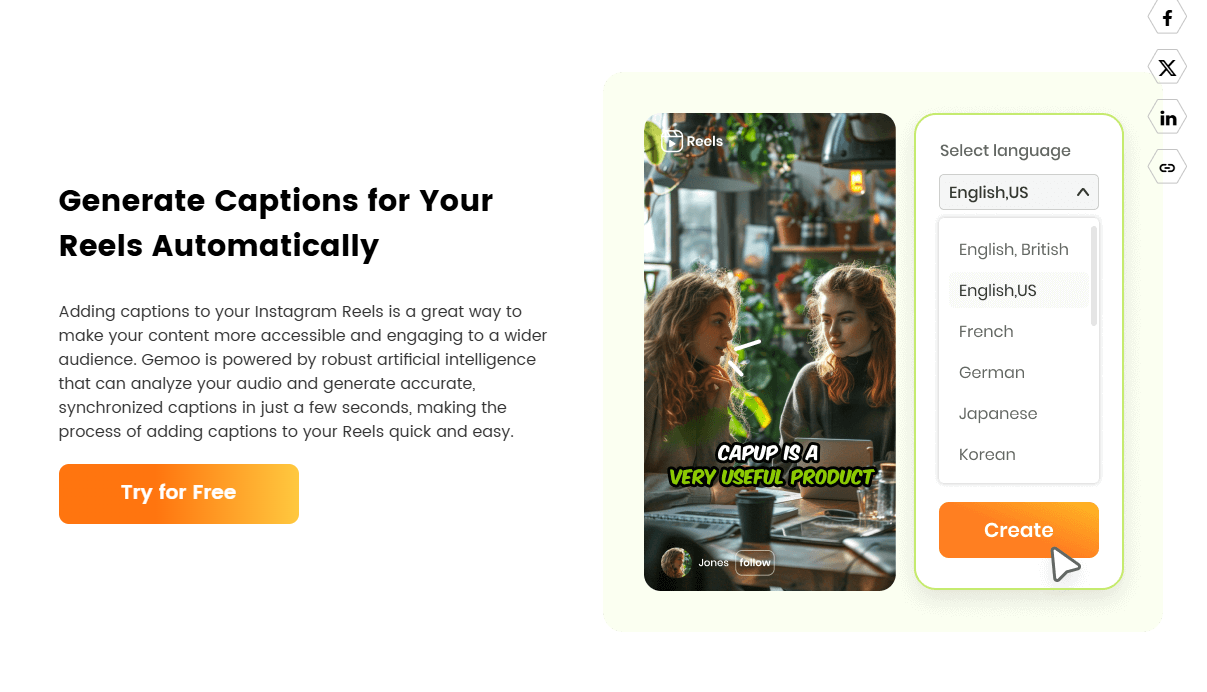
Subtitiles are crucial for accessibility, especially for viewers who are deaf or hard of hearing, or those watching without sound. Gemoo uses AI to quickly generate and customize subtitiles, ensuring your Reels are inclusive and engaging. You can upload your video, let AI handle the subtitiles, and download the final product for Instagram.
Steps to Use Gemoo for Subtitiles
- Visit Gemoo and upload your Reel video.
- Let the AI generate subtitiles automatically, which is fast and accurate.
- Customize the subtitiles if needed, adjusting text or timing.
- Download the video with subtitiles and share it on Instagram.
Detailed Analysis and Insights
This section provides a comprehensive exploration of using AI to create Instagram Reels, with a focus on integrating Gemoo’s AI-powered subtitile tool. The content is designed to mimic professional articles, offering a strict superset of the information above, ensuring depth and clarity for all readers, especially those new to the topic.
Understanding Instagram Reels and Their Importance
Instagram Reels, introduced as a response to the popularity of short-form video content, are vertical videos up to 90 seconds long, designed for maximum engagement on the platform. They support a range of features, including AR effects, music integration, and text overlays, making them versatile for creators. The platform’s algorithm favors Reels, often boosting their reach, which makes them essential for building an audience. For beginners, the challenge lies in creating content that stands out, and this is where AI can be a game-changer.
The Role of AI in Reel Creation
AI technology has revolutionized content creation, and its application to Instagram Reels is particularly transformative. Here’s a detailed breakdown of how AI can assist:
- Idea Generation: AI tools, such as those powered by natural language processing like OpenAI’s GPT, can analyze trends and suggest ideas. For example, you might input “trending fitness topics for Reels in March 2025,” and AI could recommend ideas like “5-minute home workouts” or “yoga for beginners.”
- Script Writing: Writing a script can be daunting, but AI writing assistants can generate dialogue or narration based on your input. For instance, describing your Reel concept as “a travel vlog highlighting local cuisine” can result in a script with key points to cover, saving time and sparking creativity.
- Video Editing: AI-driven video editors like Lumen5, InVideo, and FlexClip can transform raw footage into polished Reels. These tools use machine learning to select the most engaging clips, apply smooth transitions, and ensure the video fits the 9:16 aspect ratio ideal for Instagram. For example, InVideo’s AI can generate scenes from text prompts, creating a Reel in minutes.
- Adding Effects and Filters: Many AI tools and Instagram’s built-in features offer filters and effects. AI can suggest options based on the video’s theme, such as adding a vintage filter for a nostalgic Reel or dynamic animations for a high-energy dance video.
- Subtitile Generation: Subtitiles are not just an accessibility feature; they also enhance engagement, especially for silent viewing. AI tools like Gemoo use advanced algorithms to transcribe audio and generate subtitiles, ensuring accuracy and speed. This is particularly useful for Reels, where viewers often watch without sound in public settings.
Detailed Steps for Using AI in Reel Creation
To create an Instagram Reel using AI, follow these steps, with a special focus on integrating Gemoo for subtitiles:
- Idea Generation with AI: Start by using an AI tool like ChatGPT. Input a prompt such as “Suggest 5 trending topics for Instagram Reels in March 2025,” and select one that aligns with your audience. For example, “DIY home decor ideas” could be a great fit.
- Script Writing with AI: Use the same AI tool to draft a script. Describe your idea, e.g., “A 60-second Reel showing 3 easy DIY decor projects,” and refine the output to fit your style. This ensures your content is concise and engaging.
- Filming Your Content: While AI can’t film, it can guide best practices. Ensure good lighting, clear audio, and dynamic shots. For instance, filming in natural light and using a tripod can improve quality, which AI editors can enhance further.
- AI-Powered Video Editing: Upload your footage to an AI editor like InVideo. Describe your Reel, select the duration (e.g., 60 seconds), and let AI arrange the clips. You can then tweak the output, adding transitions or effects as needed.
- Adding Effects and Filters: Use Instagram’s in-app tools or AI platforms to add filters. For example, a “vintage” filter might suit a nostalgic Reel, while a “glow” effect could highlight a beauty tutorial.
- Generating Subtitiles with Gemoo: Once your video is edited, visit Gemoo to add subtitiles. Upload your video, and Gemoo’s AI will generate subtitiles quickly. The tool is user-friendly, with options to customize text, timing, and style. For example, you can change the font color to match your brand or adjust timing for better readability.
The Importance of Subtitiles and Gemoo’s Role
Subtitiles are critical for accessibility, ensuring viewers who are deaf or hard of hearing can enjoy your content, and they also cater to those watching without sound, which is common on social media. Gemoo stands out with its AI-driven approach, offering fast, accurate subtitile generation. The tool’s interface is intuitive, making it accessible for beginners. For instance, you can upload a Reel, let AI handle the transcription, and download the result in minutes, ready for Instagram.
How to Use Gemoo’s Subtitile Tool in Detail
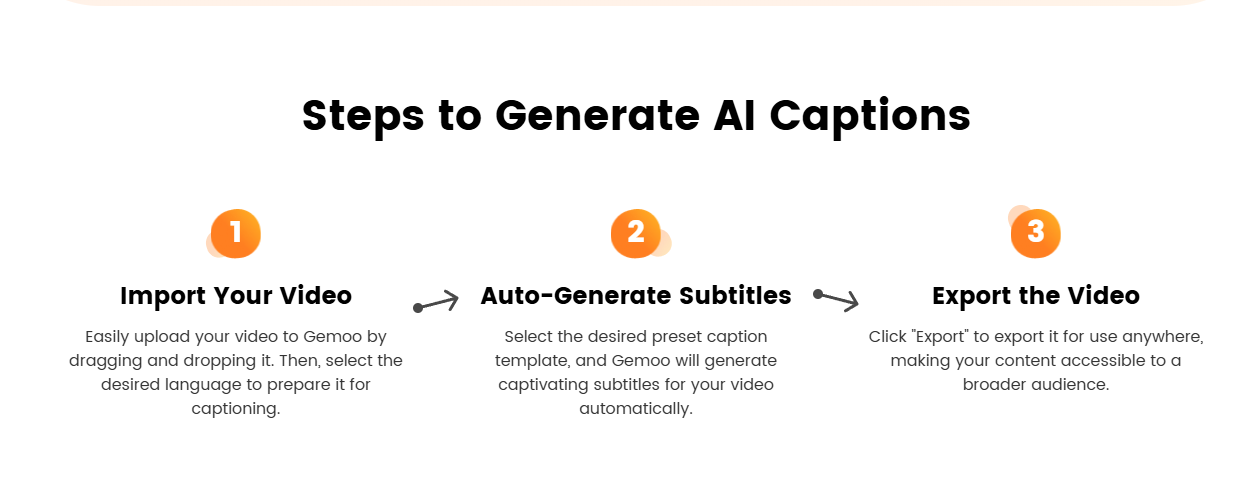
Here’s a step-by-step guide to using Gemoo:
- Upload Your Video: Navigate to Gemoo and select the “Add Subtitles to Video” tool. Upload your edited Reel, ensuring it’s in a compatible format like MP4.
- AI Caption Generation: Click to generate subtitiles. Gemoo’s AI analyzes the audio, transcribing it accurately. This process is fast, typically taking seconds to minutes depending on video length.
- Customize if Needed: Review the subtitiles. You can edit text for accuracy, adjust timing to sync with speech, or change styles like font size and color. For example, you might choose white text with a black outline for better visibility.
- Download and Use: Once satisfied, download the video with subtitiles embedded. You can then upload it directly to Instagram, ensuring it’s ready for your audience.
Conclusion
Using AI to create Instagram Reels can transform your content creation process, making it faster and more professional. From generating ideas to adding subtitiles with Gemoo, AI tools empower creators of all levels.
For those new to video editing, this approach is particularly beneficial, saving time and enhancing quality. Experiment with different AI tools, and consider Gemoo for subtitiles to make your Reels accessible and engaging. Try it today and see the difference!


