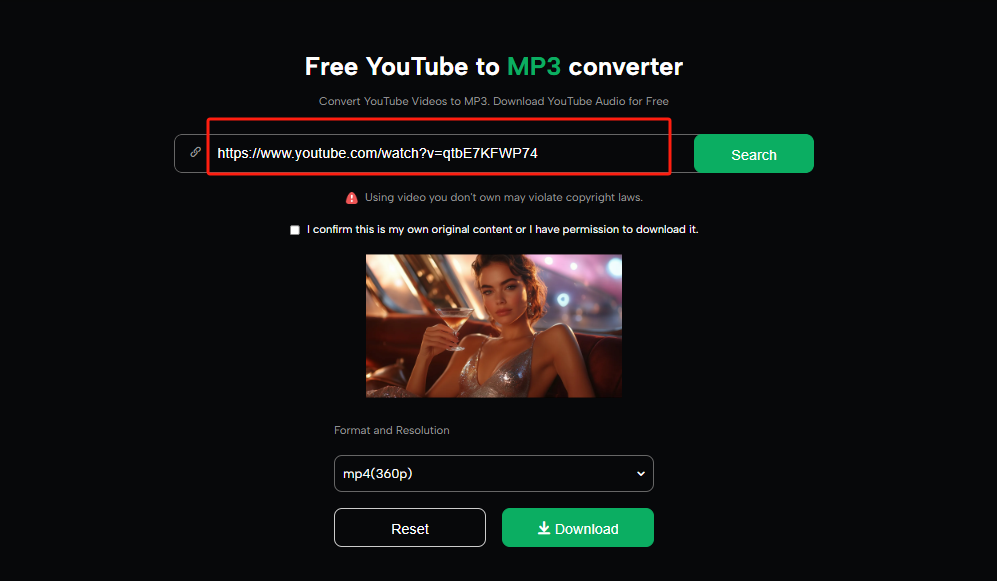How to legally download content using YouTube to MP3 tools?

The Gemoo Team Last Updated: Dec. 18, 2024 | FEATURED IN: Quick Tips >
YouTube has become an essential platform for entertainment, learning, and information. However, there are times when we want to enjoy certain content offline, such as listening to music, learning from lectures, or tuning into podcasts. In such cases, converting YouTube videos to MP3 format becomes an ideal solution. But many people wonder whether this is legal or infringes on copyright laws.
In this article, we’ll explore how to legally use YouTube to MP3 download tools to meet your personal needs while complying with relevant laws and copyright regulations. We’ll also help you easily complete high-quality audio downloads.

How to legally download content using YouTube to MP3 tools?
1. Legal Considerations for YouTube to MP3 Conversion
Before using any YouTube to MP3 conversion tools, it’s important to understand copyright laws and YouTube’s terms of service. YouTube explicitly prohibits downloading content without permission unless the uploader authorizes it. Here are some key points to determine whether your actions comply with these rules:
- Personal Use vs. Commercial Use: Converting audio strictly for personal use (e.g., offline listening) rather than for commercial profit or distribution is generally acceptable.
- Check for Copyright Licenses: Opt for content explicitly labeled as “Royalty-Free” or in the “Public Domain” for downloads.
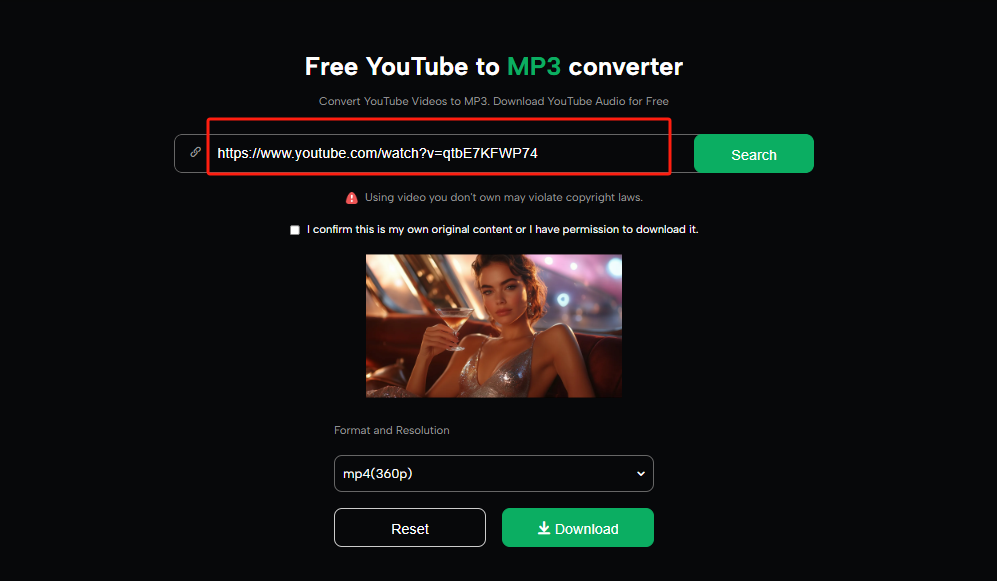
Paste the Link into the Tool
- Creator Authorization: Some creators provide legal download links—prioritize using these resources.
- Follow Local Laws: Copyright regulations vary by country/region, so make sure to understand your local laws to stay compliant.
2. Choosing a Reliable YouTube to MP3 Tool
Not all YouTube video to MP3 download tools are trustworthy. Some may pose risks to privacy, bombard you with ads, or compromise audio quality. When choosing a tool, consider the following:
- Ad-Free Experience: Select a tool with a clean interface, free of malicious ads or redirects.
- High-Quality Output: Ensure the tool supports high-quality audio files to retain the original sound nuances.
- Multiple Format Support: Look for tools that allow conversion to formats beyond MP3, such as WAV or AAC.
- Security: Ensure the tool does not store your download history and prioritizes user privacy.
We recommend using web-based tools that don’t require software installation, offering both efficiency and security.
3. Step-by-Step Guide to Using YouTube to MP3 Tools
Here’s a simple process to quickly convert YouTube videos into high-quality MP3 files:
- Choose the Right Tool: Open a stable, secure, and ad-free online YouTube to MP3 converter.
- Copy the Video Link: Find the content you want on YouTube and copy its link.
- Paste the Link and Select a Format: Paste the link into the tool’s input box and choose MP3 or another audio format.
- Click Download: Hit the “Download” button, and within seconds, you’ll have the audio file saved on your device.
- Use the Audio Responsibly: Ensure the audio is for personal use and not for redistribution or commercialization.

Microlearning Videos
Enjoying YouTube Content Offline with Ease
Whether it’s for convenient learning or enjoying music anywhere, YouTube video to MP3 tools can greatly enhance your experience. By choosing reliable tools, using downloads strictly for personal use, and respecting copyright and legal regulations, you can effortlessly convert YouTube videos into MP3 files and enjoy them anytime, anywhere.
Still unsure which tool to use? Try the trusted online YouTube to MP3 tools recommended by experienced users—ad-free, user-friendly, and completely free to use, offering you the best download experience!

The Gemoo Team Let everyone enjoy a simplified workflow of video creating, editing, and sharing.