Facebook doesn’t offer a built-in option to download videos directly, but with the right tools and tricks, you can easily save Facebook videos to watch offline or share with others. In this guide, I’ll walk you through five foolproof methods—including a game-changing tool that makes downloading Facebook videos faster and safer than ever. Let’s dive in!

Why Download Facebook Videos?
Downloading Facebook videos isn’t just about beating buffering issues. Here’s why people do it:
- Watch offline: No Wi-Fi? No problem! Save videos for flights, commutes, or areas with spotty service.
- Share easily: Send videos directly to friends via WhatsApp, email, or other platforms.
- Backup memories: Preserve birthday parties, graduations, or tutorials you’ll want to revisit.
But before you start, always respect copyright laws. Only download content you have permission to use!
Is It Legal to Download Facebook Videos?
Short answer: It depends.
- Facebook’s rules: They discourage downloading without consent.
- Copyright matters: Re-uploading someone else’s video could land you in trouble.
- Personal use is okay: Saving a video for yourself (not redistributing) is generally safe.
When in doubt, ask the creator or stick to your own content.
Method 1: Using Online Downloaders (No Software Needed!)
Online downloaders are the quickest way to grab Facebook videos. My top recommendations:
- FBDown.net
- SaveFrom.net
- Gemoo Facebook Video Downloader (Fast, free, and no ads!)
- Getfvid
How to use them:
- Copy the Facebook video’s URL (right-click the video > “Copy link”).
- Go to your chosen downloader (e.g., Gemoo’s tool).
- Paste the link, select quality (HD or SD), and download!
Why Gemoo rocks:
- Works on any device (PC, iPhone, Android).
- No sign-ups or annoying pop-ups.
- Supports private videos (more on that later!).
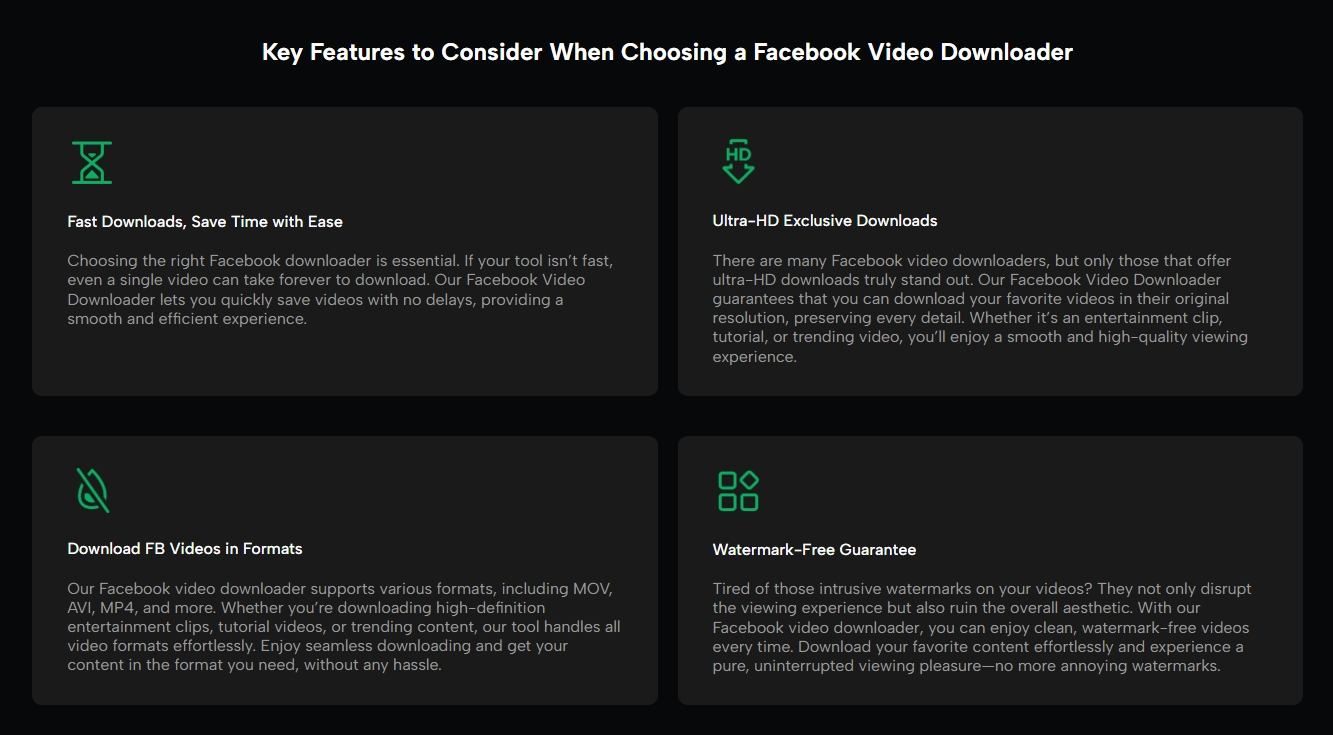
Method 2: Browser Extensions (Download Directly from Facebook)
Extensions add a “Download” button right on Facebook. Try these:
- Video Downloader for Facebook (Chrome)
- FBDown (Chrome/Firefox)
- SaveFrom.net Helper
Steps:
- Install the extension.
- Play the Facebook video—look for a download button near the video.
- Choose quality and save!
Pro tip: Extensions work best for public videos. For private or HD content, try Gemoo’s downloader instead.
Method 3: Mobile Apps (Android & iPhone)
For Android:
- Video Downloader for Facebook (Play Store)
- Snaptube
For iPhone:
- MyMedia (App Store)
- Documents by Readdle
How to use apps:
- Copy the Facebook video link.
- Open the app, paste the URL, and download.
Downsides: Some apps show ads or require subscriptions. If you want a no-frills experience, stick to web tools like Gemoo.
Method 4: Inspect Element (For Tech-Savvy Users)
This manual method works on PCs:
- Open the Facebook video and right-click > Inspect (or press F12).
- Go to the Network tab and reload the page.
- Look for a “.mp4” file in the list, right-click it > Open in new tab.
- Right-click the video > Save video as…
Warning: This is time-consuming and doesn’t always work for HD videos.
Method 5: Telegram Bots (Automated & Easy)
Telegram bots like @FBVideoDownloadBot are super handy:
- Send the Facebook video link to the bot.
- It’ll reply with a download link.
Bonus: No need to install anything—just a Telegram account!
Downloading Private Facebook Videos
Private videos are trickier, but not impossible. Here’s how:
- Use Gemoo Facebook Video Downloader—it bypasses privacy restrictions.
- Copy the video’s URL (you’ll need access to the private post).
- Paste it into Gemoo’s tool and download.
Note: Always get permission from the video owner first!
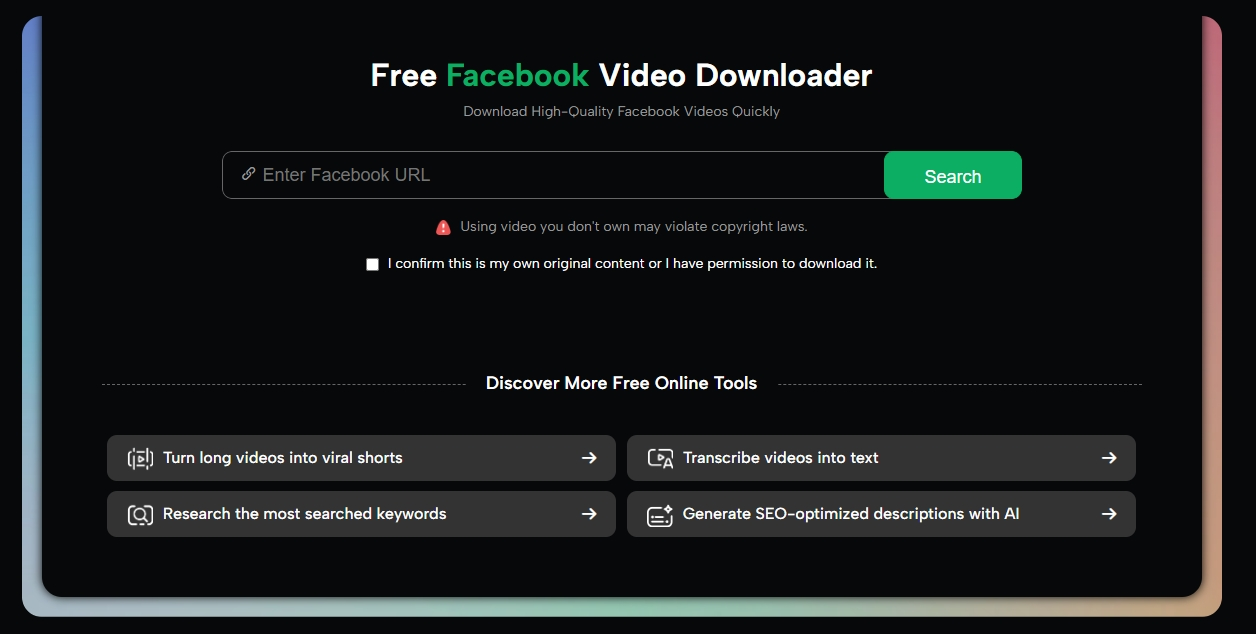
Best Practices for Safe Downloads
- Quality check: HD > SD for clarity.
- Avoid malware: Stick to trusted sites like Gemoo or SaveFrom.
- Stay legal: Don’t repost others’ content without approval.
Conclusion
Downloading Facebook videos is a breeze once you know the right tools. Whether you’re tech-phobic or a pro, there’s a method for everyone:
- Newbies: Try Gemoo’s one-click downloader.
- Browser lovers: Use extensions like FBDown.
- Mobile users: Grab apps like MyMedia.
Just remember: Respect creators’ rights, avoid illegal sharing, and enjoy your offline videos hassle-free! 🎥
FAQs
1.Can I download Facebook videos without software?
Yes! Use online tools like Gemoo or Telegram bots.
2.Are online downloaders safe?
Most are, but avoid sketchy sites. Gemoo is ad-free and secure.
3.How to download Facebook videos on iPhone?
Use MyMedia or Gemoo’s web tool—no app needed!
4.Can I download live videos?
Only after the live stream ends.
5.Why can’t I download private videos?
You need special tools like Gemoo and the creator’s permission.



