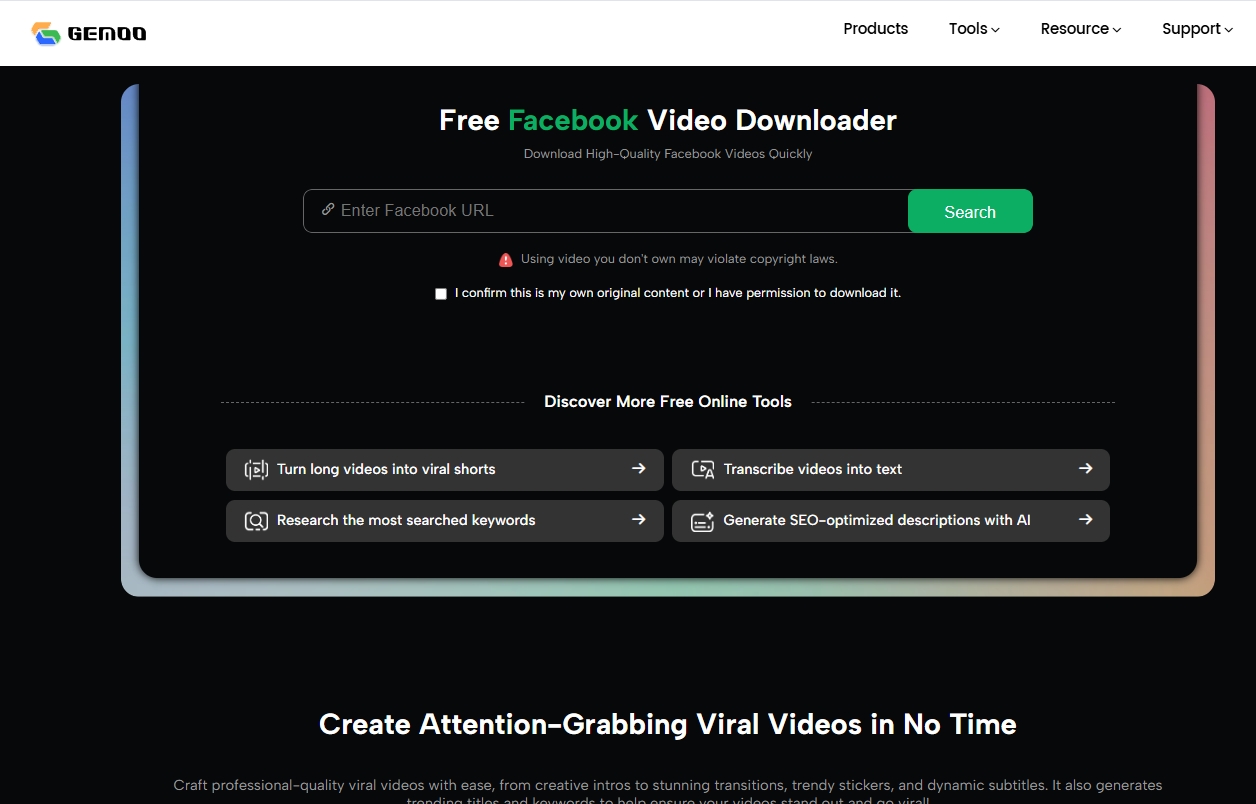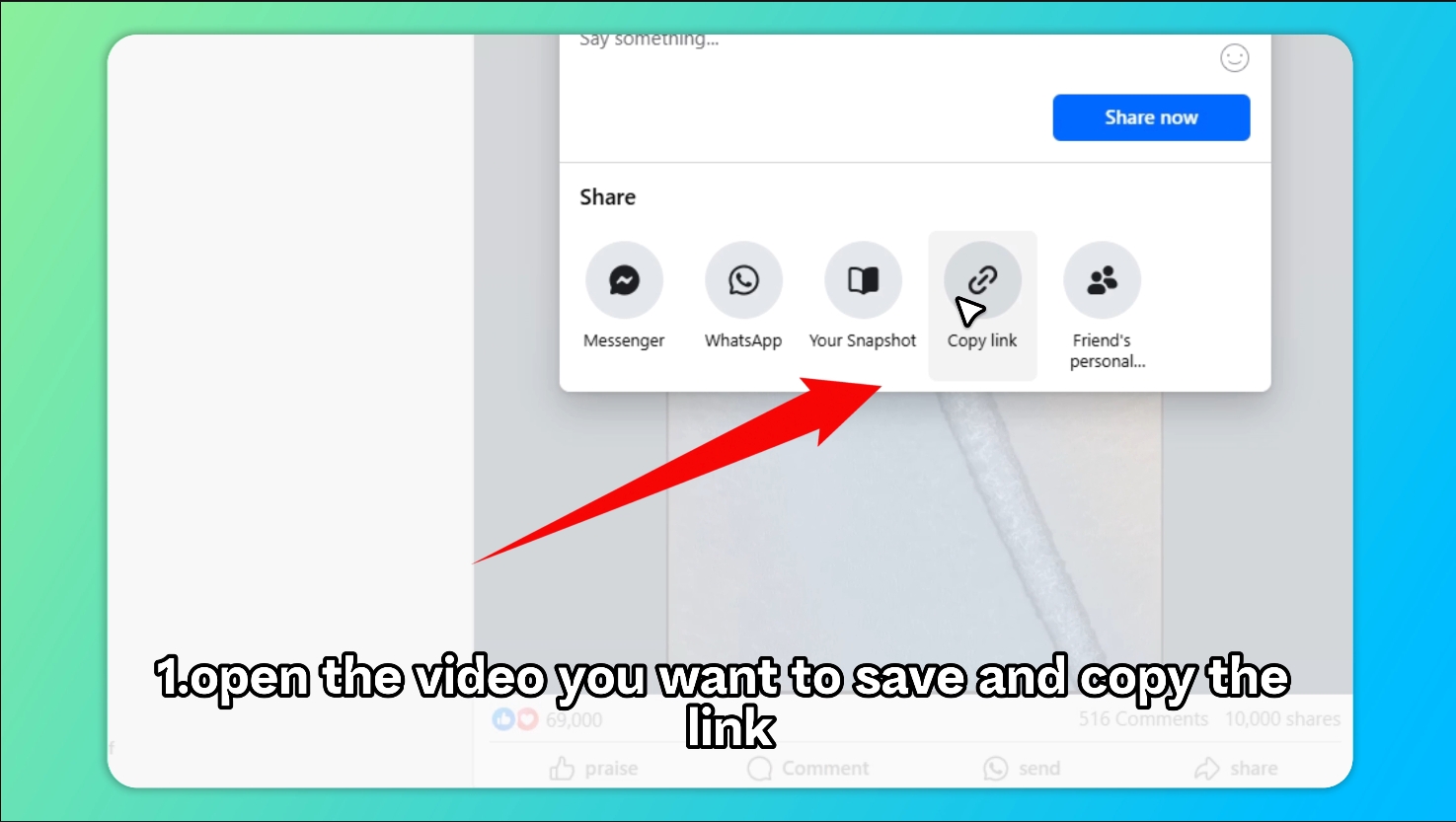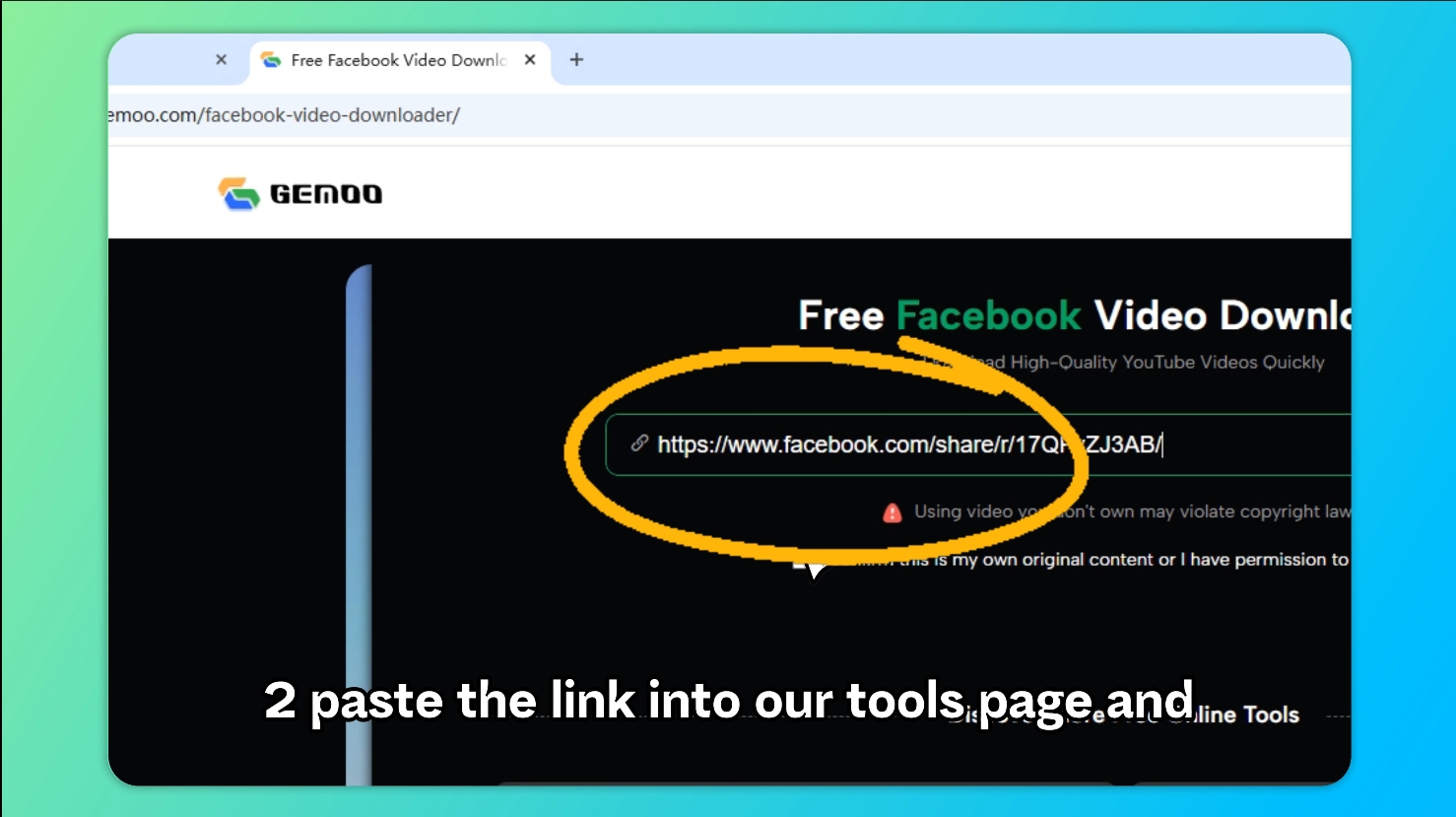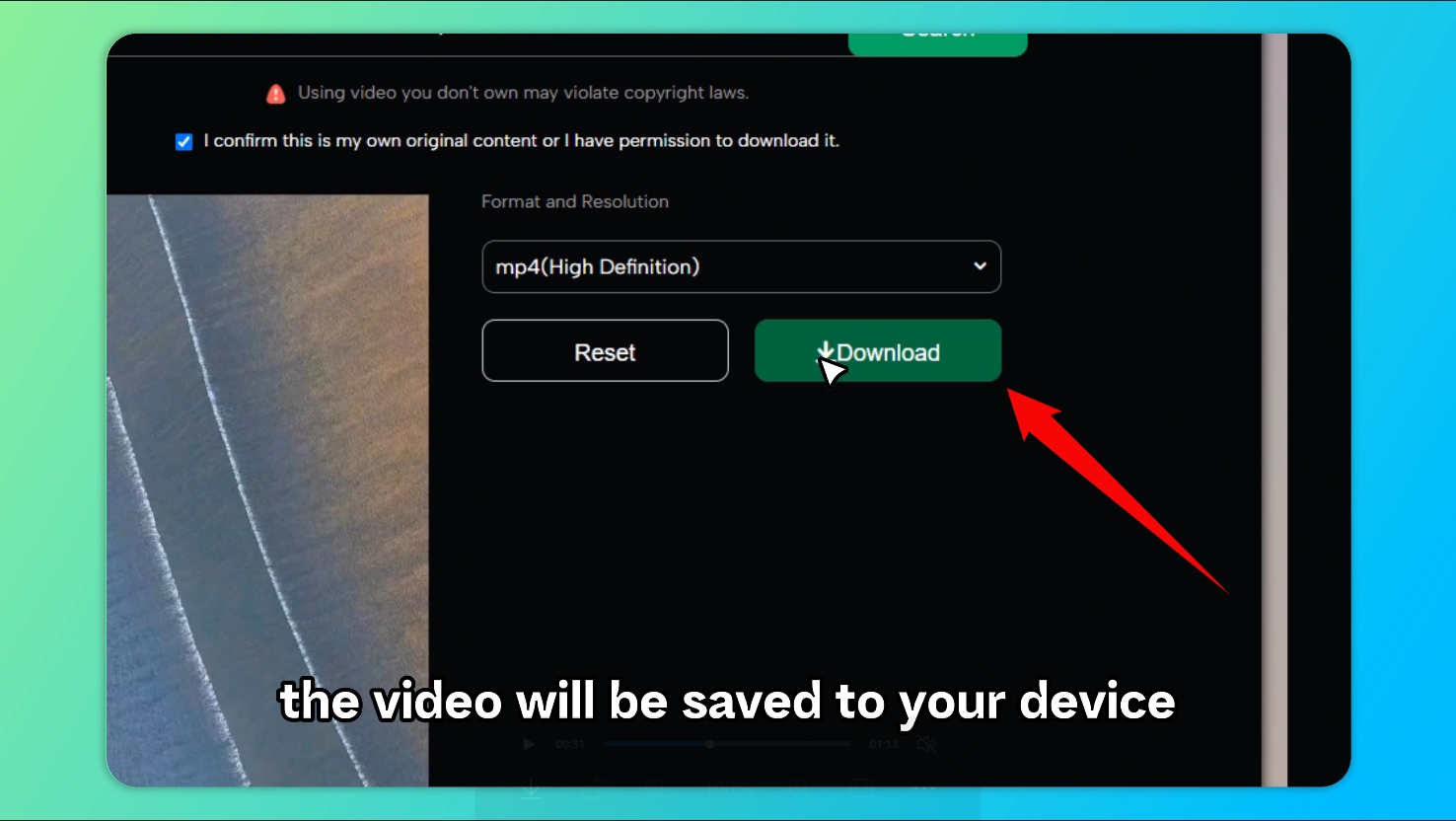Home >
Quick Tips >
Best Program for Mac to Download Facebook Videos: A Must-Have for Creators
Best Program for Mac to Download Facebook Videos: A Must-Have for Creators

The Gemoo Team Last Updated: Jan. 03, 2025 | FEATURED IN: Quick Tips >
For many creators, Facebook has become an essential platform for posting videos and sharing exciting content. During the content creation process, there are often times when downloading Facebook videos is necessary, especially when large amounts of content need to be saved for creative, analysis, or editing purposes. However, Facebook’s download restrictions pose a real challenge.
Today, I’ll share some personal insights on the common issues faced when saving videos and help you quickly find the best program for downloading Facebook videos on Mac, especially when you need to download videos in bulk.

Best Program for Mac to Download Facebook Videos: A Must-Have for Creators
The Challenge of Downloading Facebook Videos on Mac
For most people who need to download Facebook videos, it’s either for creative inspiration, to use as content, educational videos, or for social media sharing. However, during my search for tools, I encountered several issues:
Not Truly Free: Many tools appear to be free at first, but once you hit a certain download limit, they start charging for additional downloads.
Requires External Software or Plugins: Some tools demand that you download additional software or install plugins, which isn’t ideal for creators who want to save time and work more efficiently.
System Compatibility Issues: Some tools don’t support macOS, or they are not compatible with certain browsers.
Ads, Watermarks, and Slow Speeds: Many tools are plagued with ads, video watermarks, and slow download speeds, all of which affect the quality of your videos and user experience.
The Best Program for Downloading Facebook Videos on Mac
Given these challenges, I recommend using a clean, efficient tool like Free Facebook Video Downloader, which has become a must-have for many video creators.
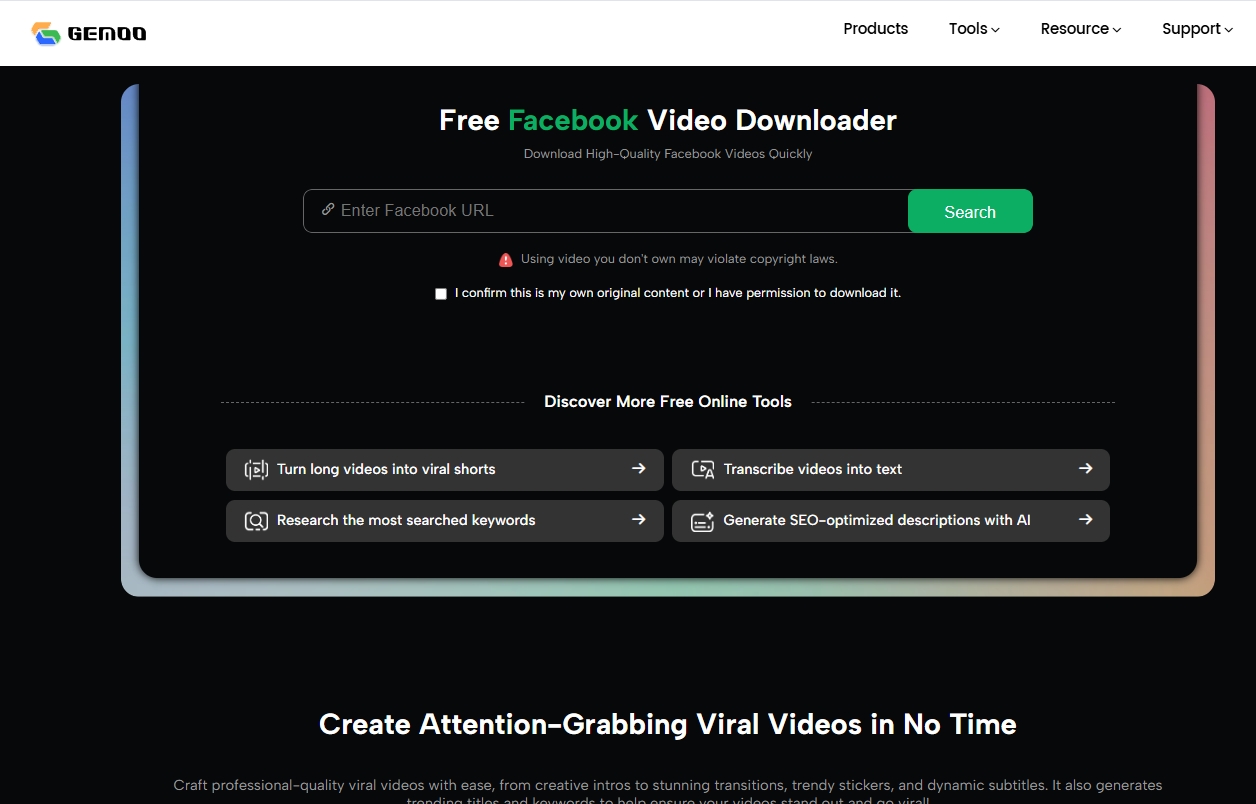
How to Quickly Download Facebook HD Videos
1. No Download Limits, Fast and Efficient
Unlike many traditional tools, this one has no download limits. You can download as many Facebook videos as you want without worrying about hitting a download cap. If you’re a creator who needs to download a large batch of videos for content creation, this tool will help you quickly get the job done.
2. Simple, Intuitive User Interface
As a creator, you don’t want to waste time on complicated steps. Free Facebook Video Downloader offers a straightforward, three-step process:
1.Copy the video link: Find the video you want to download on Facebook and select “Copy Link.”
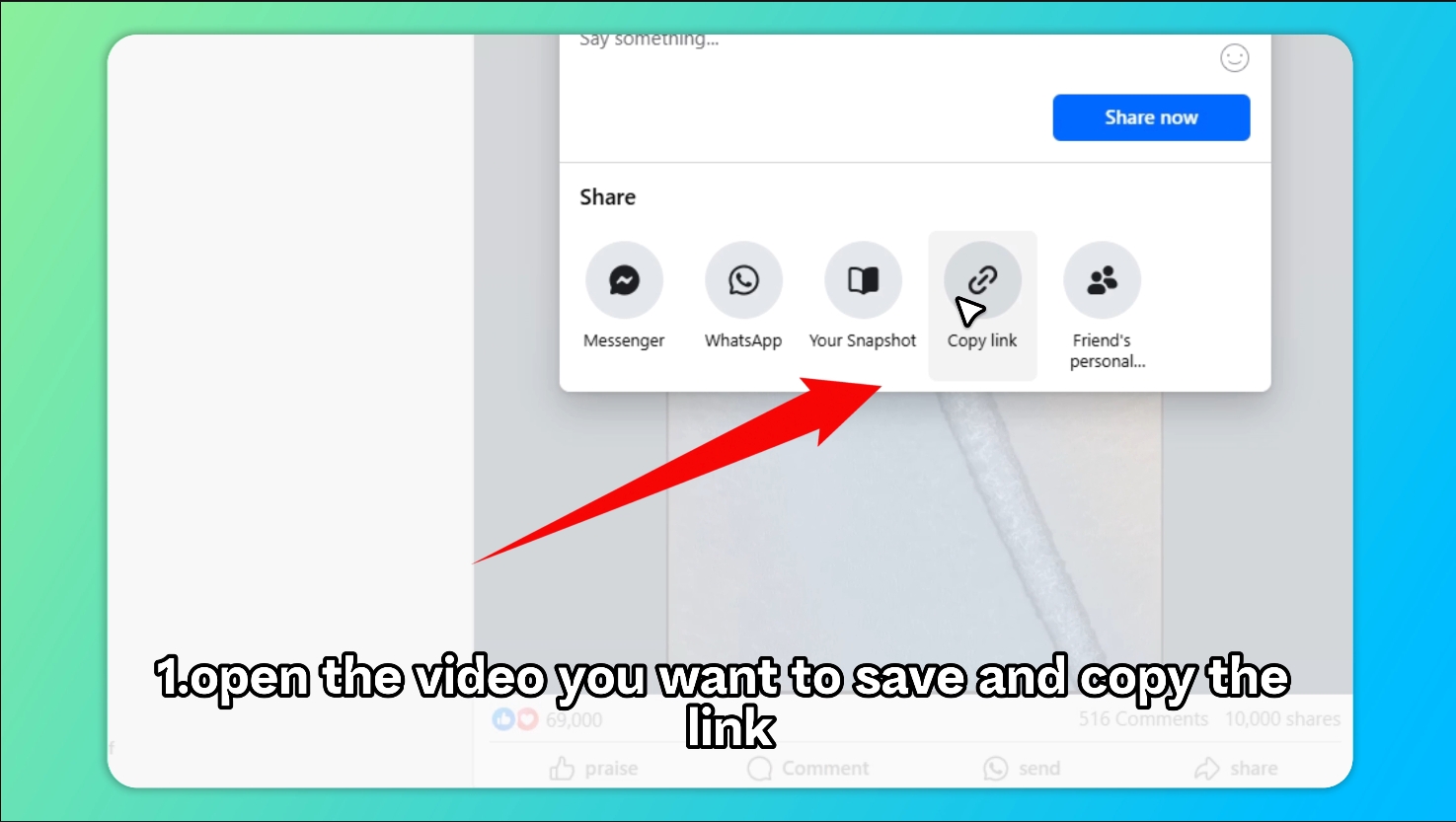
Copy the Video Link
2.Paste the link: Open Free Facebook Video Downloader and paste the link into the input box.
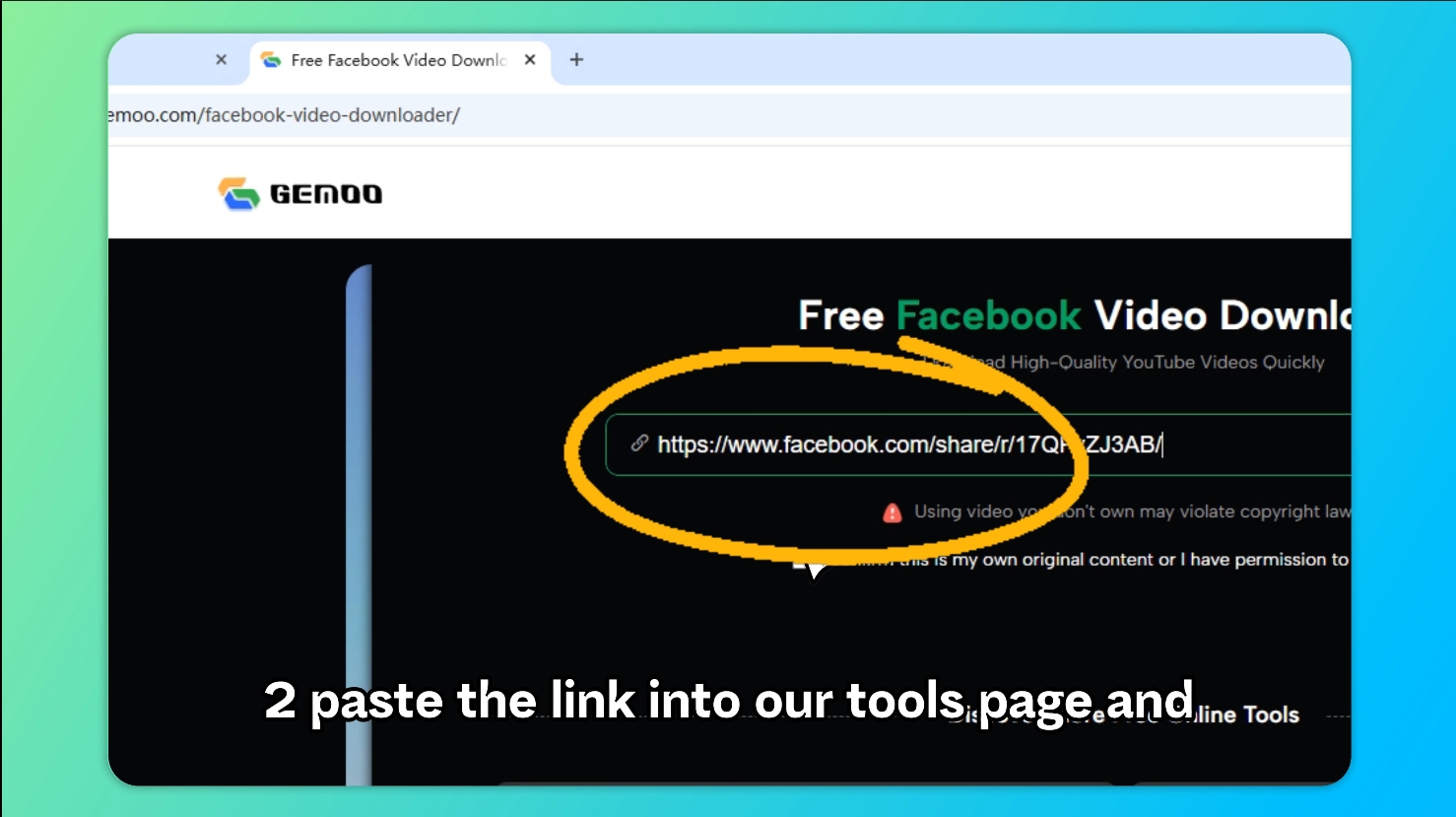
Paste the Link
3.Click download: Choose the video quality (e.g., 1080p HD) and click the “Download” button. The video will automatically save to your Mac device.
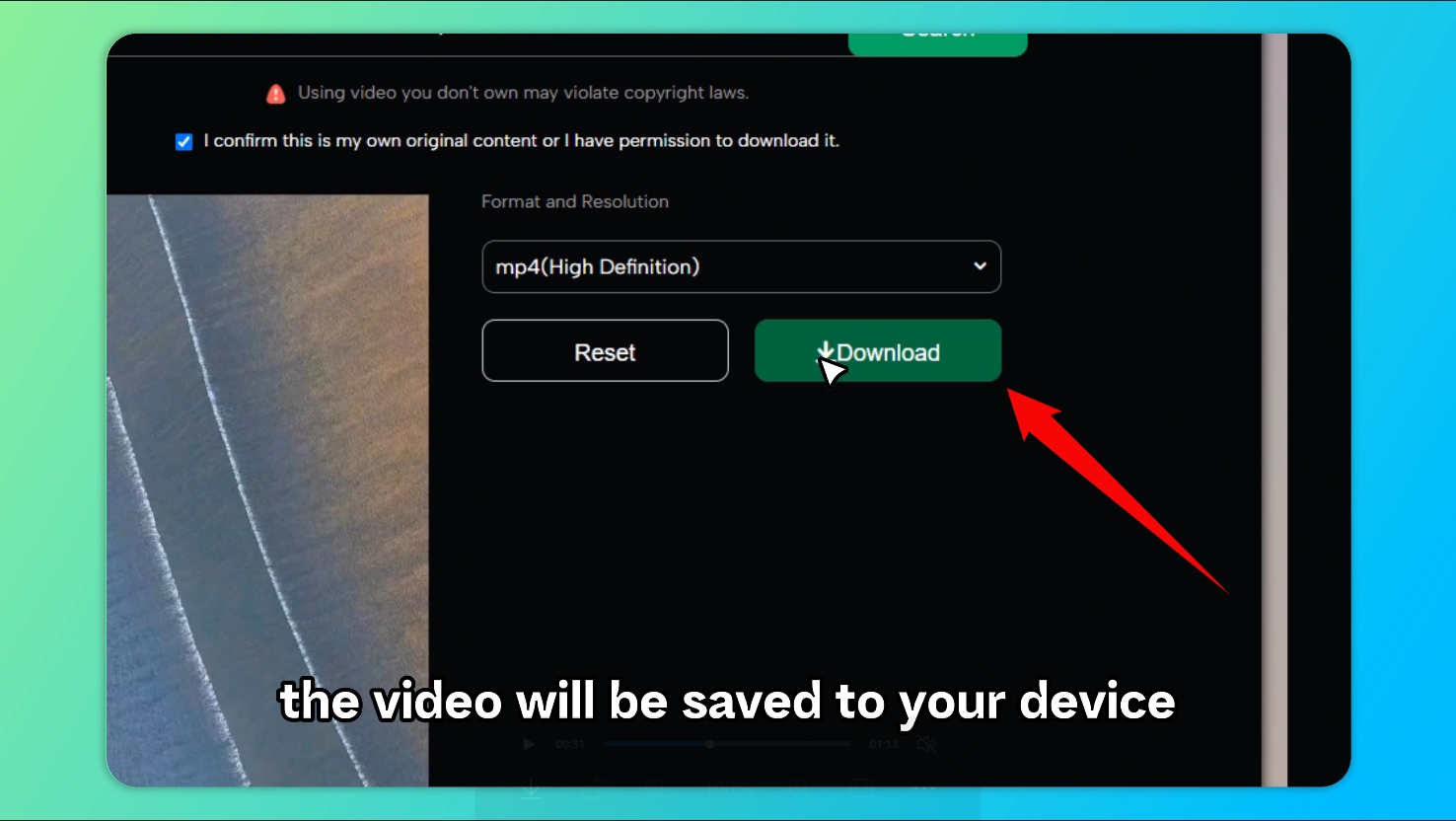
Click Download
The whole process takes just a few seconds, saving you valuable time.
3. HD Quality, No Watermarks
This tool supports HD video downloads (up to 1080p), ensuring that you get the best possible viewing experience. Moreover, the videos are watermark-free, which is crucial for creators. You don’t want to use videos with watermarks in your own content or edits. The high-quality, watermark-free videos provide flexibility in your creative work.
4. Completely Free, No Ads
There are no hidden fees or ads that interrupt your workflow. You can download videos freely without worrying about unexpected charges or annoying pop-ups. This allows you to focus entirely on your content creation without distractions.
5. Supports All Systems
Whether you’re using a Mac or Android, the tool works entirely online and is compatible with a variety of browsers. There are no restrictions, making it highly versatile.
Conclusion
If you’re a Mac user looking to download Facebook videos in bulk efficiently, this online tool will help you quickly save the content you need. Give Free Facebook Video Downloader a try, and make your content creation process smoother and more efficient!

The Gemoo Team Let everyone enjoy a simplified workflow of video creating, editing, and sharing.