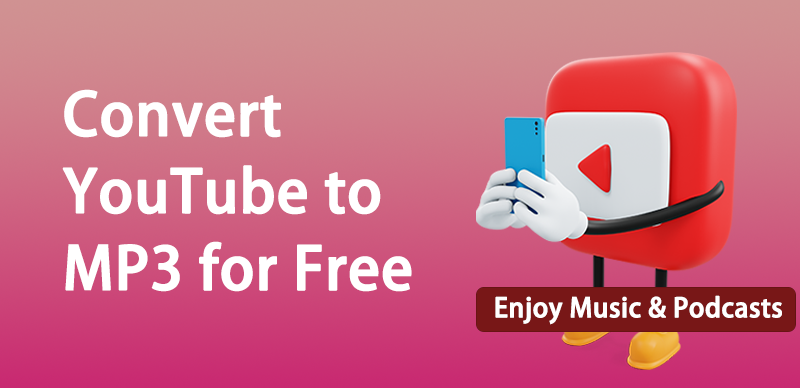How to download a facebook video with the captions

Last Updated: Dec. 25, 2024 | FEATURED IN: Quick Tips >
Many times, the videos we watch on Facebook are not only engaging in content but also come with subtitles, helping us better understand the message. This is especially important when the video is in a language we’re not familiar with.
Today, I’m going to share how to download Facebook videos with subtitles, so you can watch them offline without missing any details. Whether it’s a Facebook Story or a Reel, these methods will ensure you can save the video for later viewing.
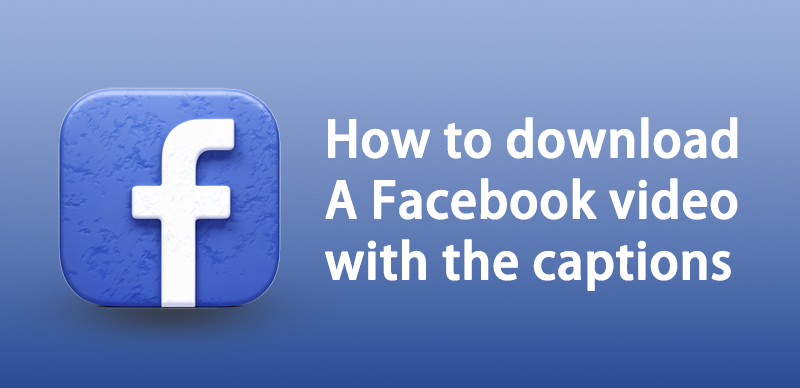
How to download a facebook video with the captions
Step 1: Find a Reliable Facebook Video Downloader
First, you need to find a suitable Facebook video downloader. This tool should allow you to download videos from both Facebook and Facebook Stories, without any watermarks, with good video quality, and at fast speeds. Ideally, the tool should be an online, free-to-use option. If you’re unsure where to start, you can try the Facebook Story downloader I’ve used here—it’s simple to operate and provides a seamless experience.
Step 2: How to Download Facebook Videos, Stories, or Reels
1.Find the video you want to save—this could be from your Facebook Stories or even a Facebook Reel. Click the three dots at the top-right of the video and select “Copy link.”
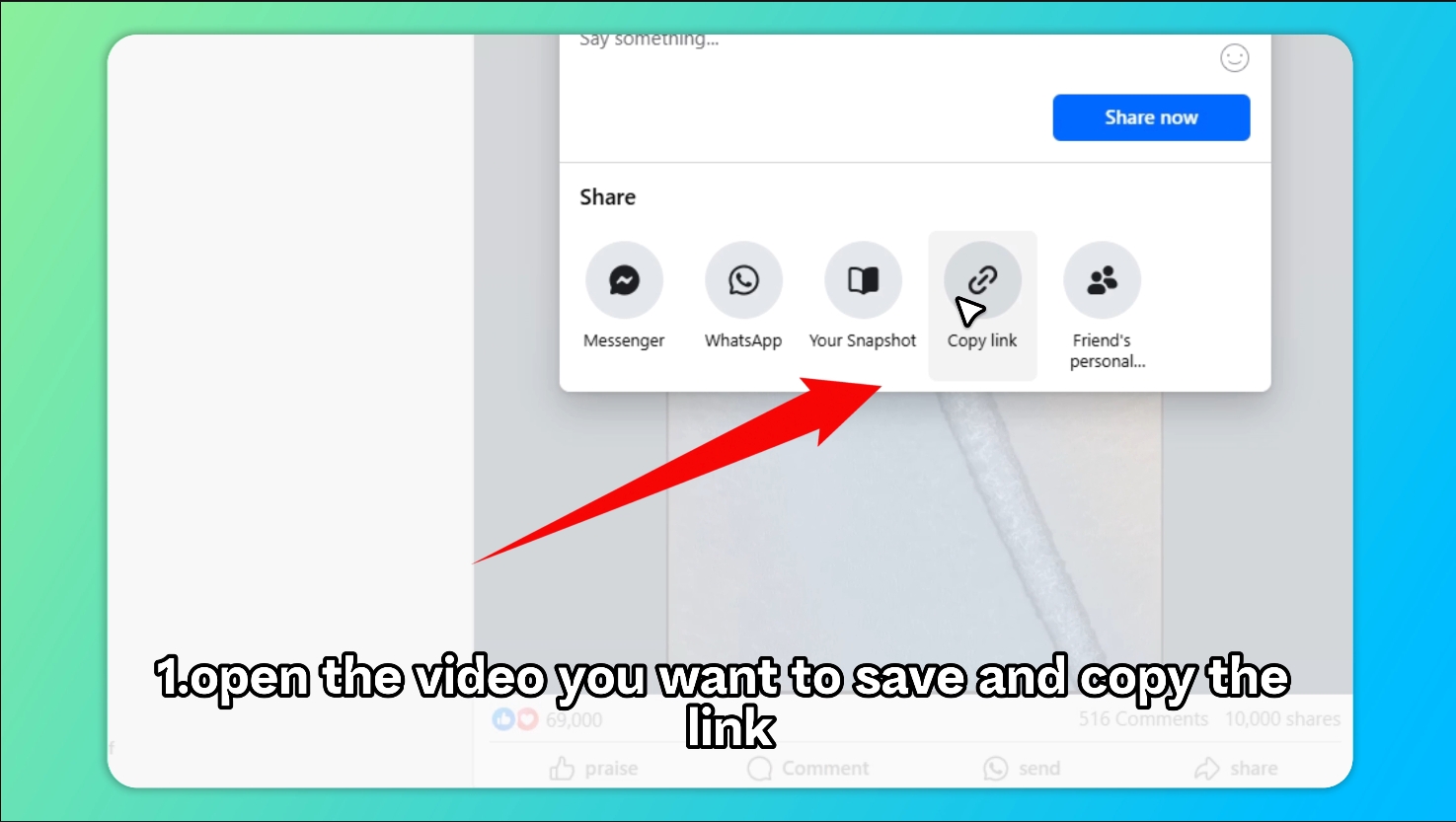
Copy the Video Link
2.Open your Facebook video downloader and paste the link you copied into the tool’s input box.
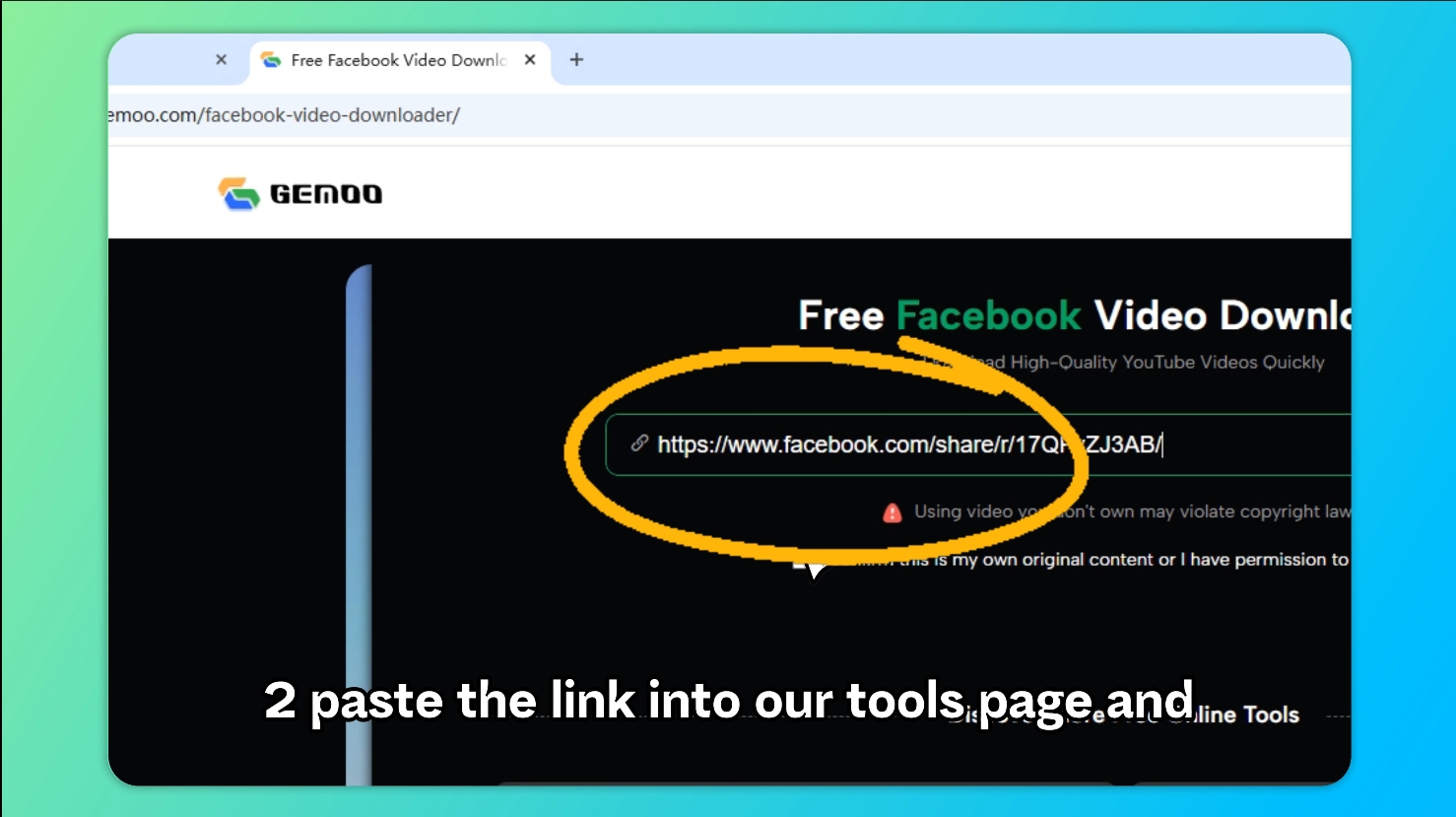
Paste the Link
3.Choose the video quality you want—HD is recommended, as it ensures the best possible quality for offline viewing.
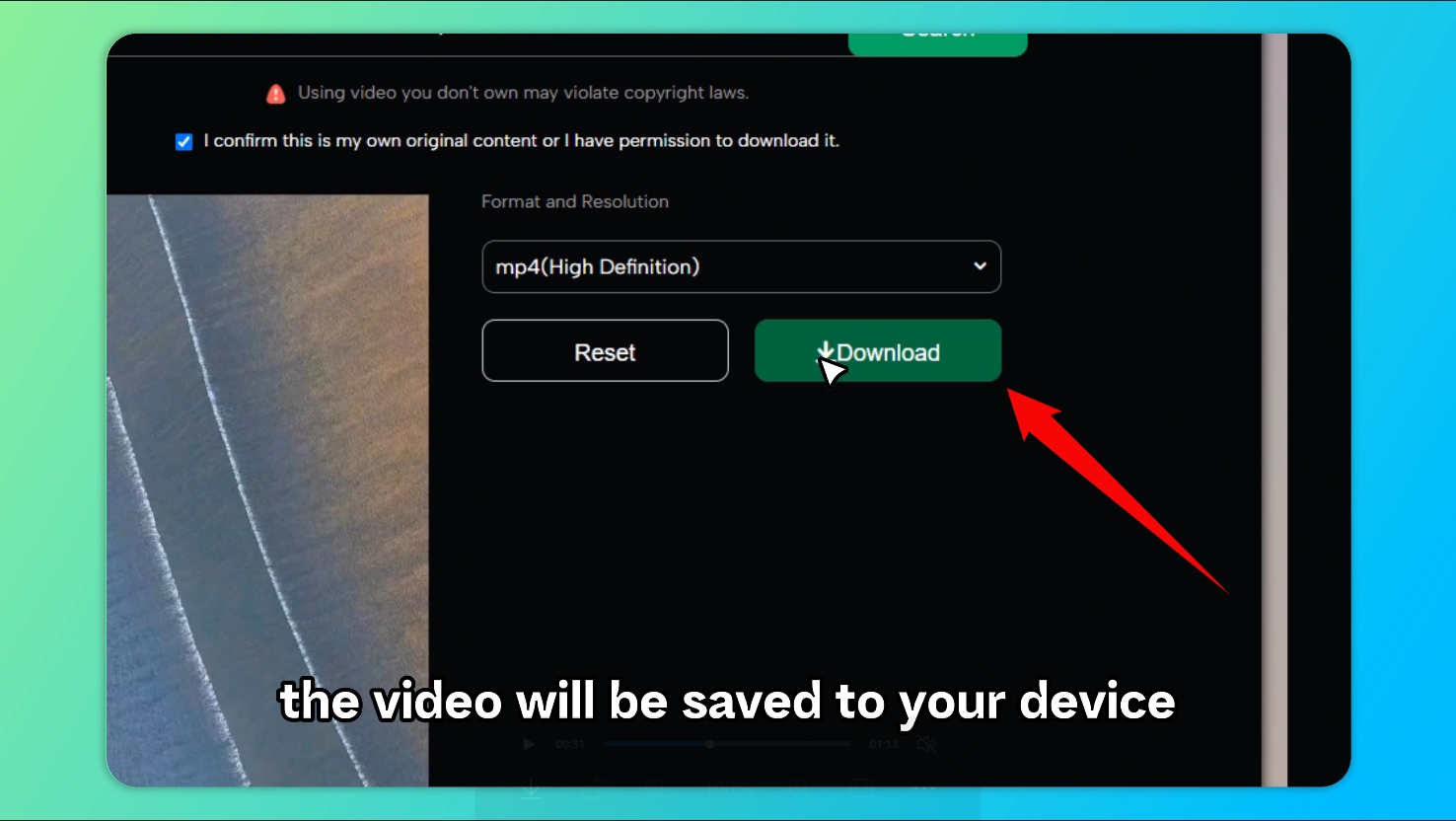
Click Download
Some downloaders will automatically save the video with subtitles included, while others might download the subtitles as a separate file (often in .srt format). After the video is downloaded, you may need to combine the subtitle file with the video manually, but most tools handle this for you.
Once your download is complete, you’ll be able to watch the Facebook video, including any Facebook Story or Reels, offline whenever you want. This is especially useful for foreign-language videos, where subtitles help with understanding.
By following these simple steps, you’ll easily save Facebook videos with subtitles to your device. No more worrying about not being able to download videos from Facebook Stories or Facebook Reels. Just use these methods, and you’ll have high-quality, subtitle-equipped videos ready for viewing anytime.