
Creating videos for YouTube used to mean expensive equipment, editing software, and hours of manual work. But times have changed. Thanks to advancements in artificial intelligence, even beginners can now make stunning videos quickly and effortlessly. A free YouTube AI video maker offers a simple way to transform text, images, or basic concepts into polished, engaging videos without breaking the bank.
So if you’re a content creator, marketer, or just someone with a message to share, these AI tools—including Gemoo, a powerful AI auto-editing software—can help you step up your game without needing to be a pro editor.
Understanding AI Video Creation
How AI Powers Video Creation
AI video makers use machine learning and natural language processing to turn your text or ideas into videos. They automate editing, transitions, and scene changes based on context.
Text-to-Video Technology
This is one of the most exciting features. Just input a script, and the tool generates scenes, overlays, and voiceovers automatically.
Voiceovers & Avatars
Some platforms even offer AI-generated voiceovers and realistic avatars, making it feel like a real person is speaking directly to your audience.
Benefits of Using a Free AI Video Maker
Cost-Effective Production
Why spend hundreds on software or hire a video editor when AI tools like Gemoo offer amazing results for free?
Speed & Efficiency
With automation, you can go from idea to published video in minutes—not hours.
Consistency in Quality
AI ensures your videos follow a consistent style and pacing, improving brand recognition.
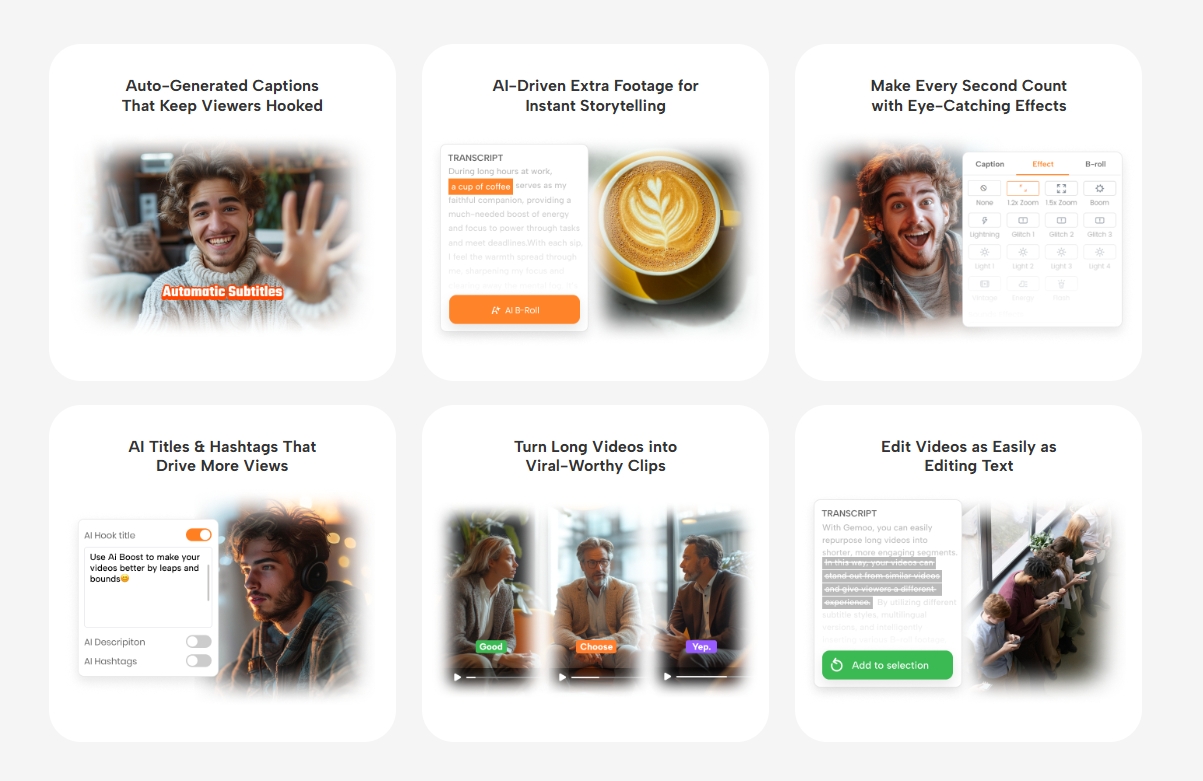
Top Features to Look For
| Feature | Why It Matters |
|---|---|
| Ease of Use | You shouldn’t need a design degree to make quality content |
| Custom Templates | Pre-built styles save time and maintain consistency |
| AI Voiceovers | Add professional narration without hiring a voice actor |
| Stock Media Access | Access to free music, images, and clips makes storytelling easier |
7 Best Free YouTube AI Video Makers
Let’s explore the top tools available in 2025:
Tool #1: Pictory
- Features: Text-to-video, AI voiceovers, branded templates
- Pros: Intuitive interface, great for repurposing blogs into videos
- Cons: Limited customization on free plan
- Best For: Bloggers and coaches
Tool #2: Lumen5
- Features: AI-powered storyboard creation
- Pros: Drag-and-drop simplicity
- Cons: Watermark on free videos
- Best For: Marketers and social media content
Tool #3: InVideo
- Features: 5000+ templates, AI script-to-video
- Pros: Real-time preview, great support
- Cons: Limited exports/month on free tier
- Best For: Startups and YouTube educators
Tool #4: VEED.IO
- Features: Subtitling, trimming, voiceovers
- Pros: Cloud-based, great subtitle editor
- Cons: Basic AI features in free plan
- Best For: Podcasters and vloggers
Tool #5: Runway ML
- Features: AI-powered editing, text removal
- Pros: Innovative tools for advanced users
- Cons: Slight learning curve
- Best For: Creators wanting a polished, cinematic look
Tool #6: Animoto
- Features: Pre-built themes, drag-and-drop
- Pros: Beginner-friendly
- Cons: Watermark and limited fonts
- Best For: Small businesses and educators
Tool #7: Gemoo
- Features: AI auto-editing, text-to-video conversion, smart templates, one-click rendering
- Pros: No watermarks on free tier, intuitive interface, fast processing
- Cons: Limited stock assets in the free version
- Best For: Creators who prioritize speed and simplicity without compromising quality
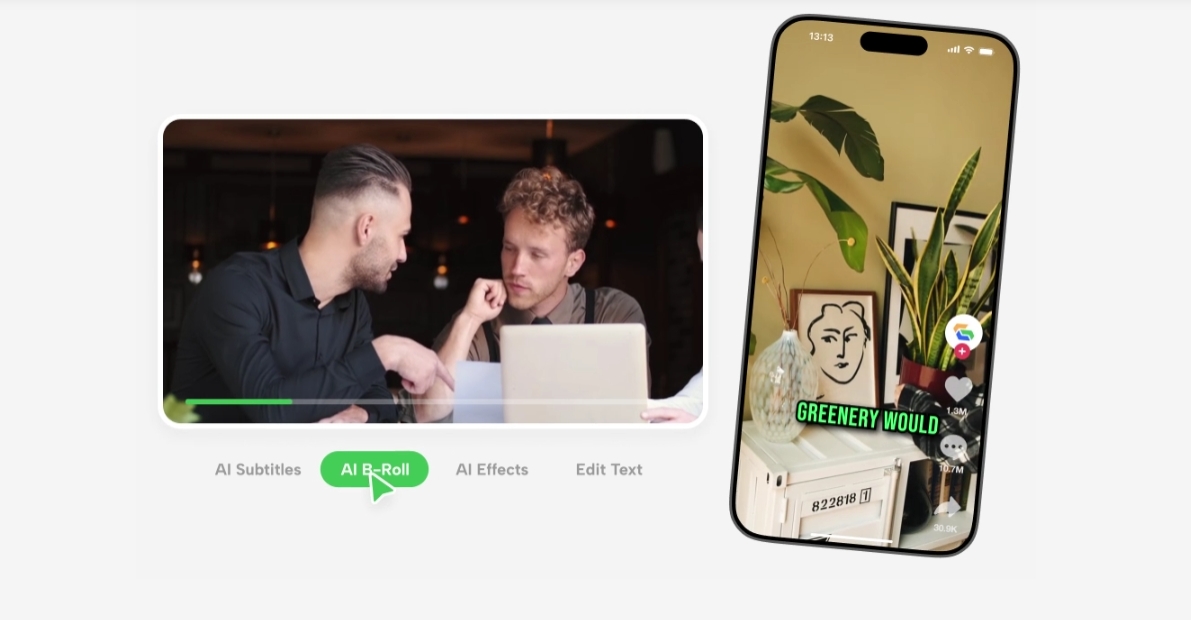
How to Choose the Right Tool
Selecting the right free YouTube AI video maker depends on your goals, editing experience, and the type of content you create.
Based on Channel Goals
- Educational Content: Tools like Pictory and InVideo are great for tutorials.
- Entertainment/Lifestyle: Try Lumen5 or Gemoo for fast, engaging edits.
- Business/Promotional: Animoto and VEED.IO offer brand-friendly templates.
Editing Experience
- Beginners: Opt for drag-and-drop tools like Gemoo or Animoto.
- Advanced Users: Runway ML provides motion tracking and inpainting.
Output Format & Flexibility
Ensure the tool supports YouTube-friendly formats (MP4, HD). Gemoo allows HD exports even on its free plan, making it a versatile pick.
Tips for Creating Better AI-Generated Videos
- Write Clear Scripts: Keep it punchy and focused.
- Use High-Quality Voiceovers: Tools like Gemoo offer natural-sounding AI voices.
- Match Visuals to the Message: Use relevant stock footage or animations.
- Include Branding: Add logos, colors, and fonts for consistency.
- Don’t Skip Subtitles: Boost SEO and accessibility.
Common Mistakes to Avoid
- Overusing Automation: Balance AI efficiency with a personal touch.
- Ignoring Branding: Tools like Gemoo let you add logos effortlessly.
- Poor Stock Footage Choices: Pick visuals that align with your message.
Success Stories: YouTubers Using AI Creators
Case Study: A travel vlogger used Gemoo’s auto-editing to cut rendering time by 70%, posting 3x weekly and gaining 10K subscribers in 2 months.
SEO Tips for AI-Made Videos
To rank your videos on YouTube, don’t forget these optimization tricks:
1. Keyword-Rich Titles & Descriptions
Include your focus keyword—free YouTube AI video maker—naturally in the title and video description.
2. Effective Use of Hashtags
Use niche-specific hashtags like #AIvideomaker, #YouTubeTools, or #ContentCreation.
3. Eye-Catching Thumbnails
Use bold text and bright visuals to make thumbnails that stand out on search pages.
4. Engage Early Viewers
Encourage likes, comments, and shares in the first 24 hours to boost video visibility.
Conclusion
AI video makers like Gemoo are revolutionizing content creation. Whether you’re a new creator or a business, these tools help you produce high-quality videos faster and smarter. Ready to try? Explore Gemoo today and turn your ideas into YouTube-ready videos in minutes!
FAQs
1.Can I monetize AI-made videos?
Yes! Tools like Gemoo use royalty-free assets to comply with YouTube policies.
2.Do free plans include watermarks?
Some do, but Gemoo offers watermark-free exports even on its free tier.
3. What is the best free YouTube AI video maker?
Pictory and InVideo top the list for their features, ease of use, and free plan benefits.
4. Can I monetize AI-made videos on YouTube?
Yes, as long as your content is original or uses royalty-free elements. Always check YouTube’s monetization policy.
5. Do free AI video tools include watermarks?
Some tools like Lumen5 and Animoto do add watermarks in their free versions, but they can be removed in paid plans.



