Understanding Facebook Marketplace’s Photo Policies
Facebook Marketplace has grown into a major hub for buying and selling all kinds of products, from secondhand electronics to handmade crafts. With that growth comes a need for stricter guidelines—especially around photos. Facebook requires that listings include authentic, clear, and representative images of the product being sold. Why? Because trust is everything when you’re selling online.
The platform discourages misleading or stock-style imagery that doesn’t accurately represent the actual item. If you post a polished stock image for something you don’t actually own, you risk being flagged or taken down by Facebook’s automated review system or reported by users.
What Are Stock Photos?
Stock photos are professionally-shot images available for public use, typically via licensing platforms like Shutterstock, Adobe Stock, or Unsplash. They’re widely used for blogs, ads, websites, and sometimes product listings. You can buy these images or get them royalty-free depending on the platform and license type.
Common examples include:
- A laptop on a desk (for office product ads)
- A generic smiling person (for services or testimonials)
- Stylized e-commerce product photos
But here’s the catch: while they look great, they don’t usually represent a specific item you’re trying to sell—especially in secondhand or personal sale scenarios.
Can You Use Stock Photos on Facebook Marketplace?
Technically, yes—but with strict conditions.
Facebook’s Community Standards and Commerce Policies don’t explicitly ban stock photos, but they emphasize using real images that clearly show the item in your possession. If you’re using a stock photo for a brand-new product you’re reselling (with the right to sell it), it might be allowed—especially if the image is used in combination with actual photos of the product.
However, if you’re using a stock photo to mislead, it can be flagged for:
- Misrepresentation
- Scam alerts
- Copyright violations
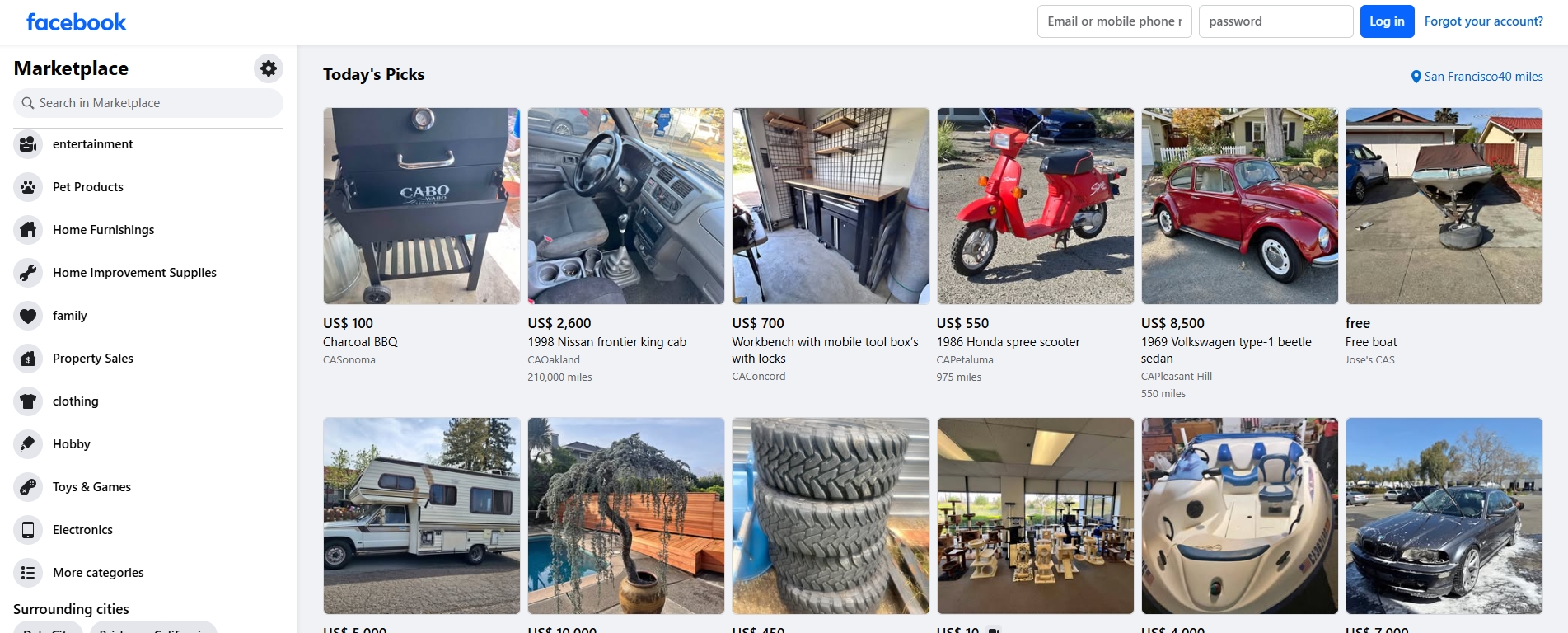
Why Stock Photos May Be Taken Down
Here are the top reasons your stock image listing could be removed:
- Inauthentic presentation: Facebook’s system may flag generic images that don’t prove ownership.
- User reports: Shoppers might report listings that look suspicious or reused.
- Violation of commercial use policies: Unlicensed stock images are a big no-no.
- AI Detection: Facebook’s moderation tools can spot reused or watermarked stock images.
Common Scenarios Where Stock Photos Get Flagged
- Dropshipping without inventory proof
- Rental listings using generic property photos
- Luxury or branded items with unrealistic presentation
- Scammy “free product” offers using polished promo images
All of these scenarios increase the risk of having your post removed.
Facebook’s AI and Human Moderation
Facebook uses a combination of AI algorithms and human moderators to monitor Marketplace listings. The AI is trained to detect:
- Duplicate images
- Watermarks from stock photo providers
- Photos that appear too polished or generic
- Signs of manipulation or filters
If a listing raises red flags, it may be automatically removed, or sent for human review. This dual-layer process is why even seemingly harmless stock photos can disappear from your listing without warning.
Examples of Acceptable Image Use
Sometimes, stock photos can still work—when used appropriately and ethically. Here’s when it’s usually safe:
- You’re selling new, unopened products and include real photos of your inventory alongside the stock image.
- You’ve edited a stock image to personalize it or show your branding. (Pro tip: Tools like Gemoo, an AI-powered auto-editing software, can help you quickly customize stock photos by removing backgrounds, adding text overlays, or adjusting lighting to match your real product.)
- The image is sourced from a license-compliant platform with commercial use allowed, and you’re transparent about the product.
Always aim to pair stock photos with authentic shots, even if they’re taken with your phone.
The Risk of Copyright Infringement
One of the biggest risks of using stock photos on Facebook Marketplace is copyright infringement. Many stock photo websites require licenses, and using those images without permission can trigger:
- DMCA takedowns
- Removal of your listing
- Account suspension
- Legal consequences in extreme cases
Facebook acts swiftly on copyright claims and prioritizes the rights of original content creators.
How to Use Stock Photos Without Getting Banned
If you’re still considering using stock photos, follow these safe-use tips:
- Use reputable stock sites like Unsplash, Pexels, or licensed Shutterstock images.
- Check for commercial use licenses—not all free stock images are okay for business purposes.
- Avoid watermarks or images with metadata suggesting non-ownership.
- Edit the image by adding your own logo, background, or overlay to make it unique. (Need to edit images fast? Gemoo uses AI to auto-crop, color-correct, and enhance photos in seconds—perfect for sellers who want professional-looking visuals without the stock photo risks.)
- Combine with real photos of the item you’re selling.
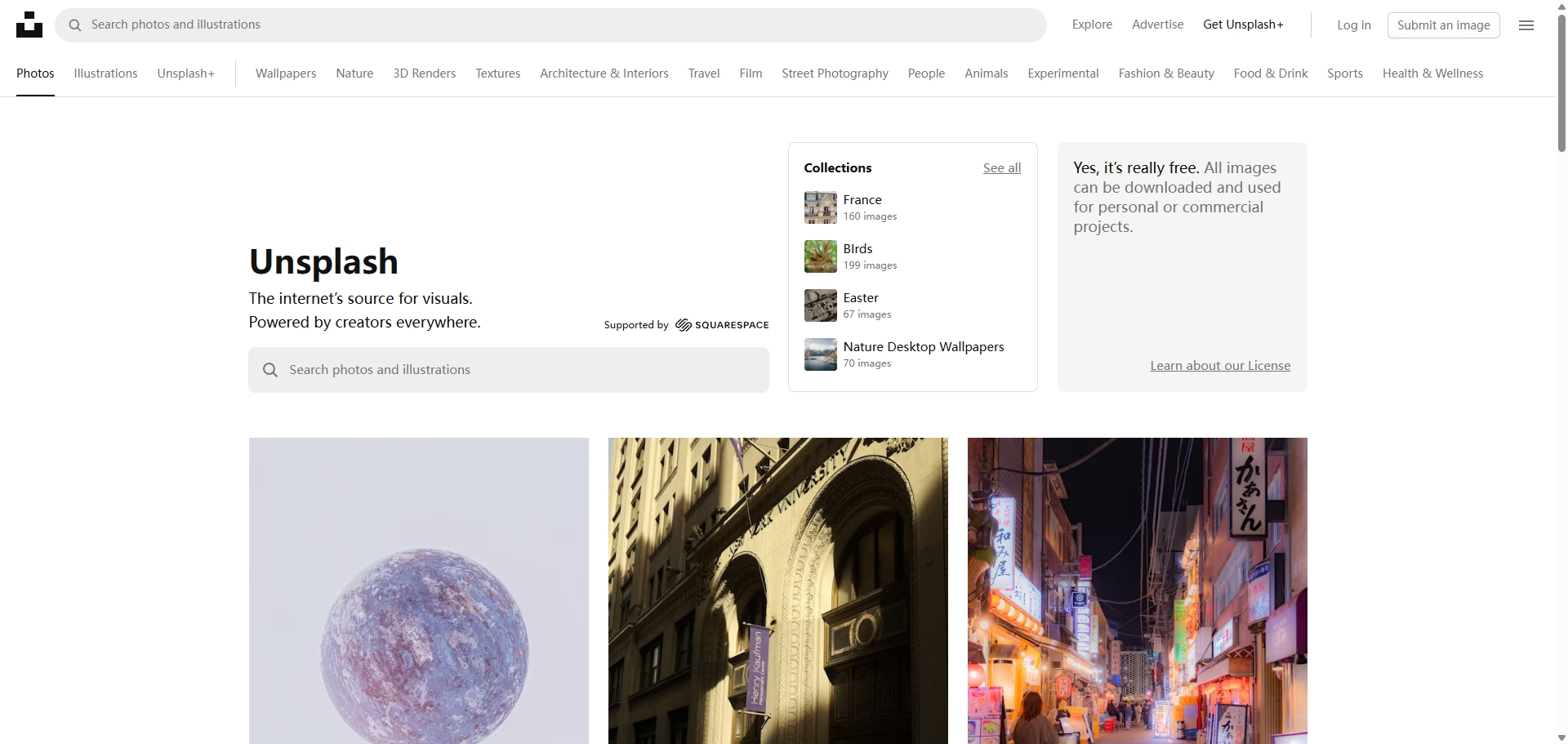
Best Practices for Product Photography
Instead of stock images, consider snapping your own photos. It’s easier than you think:
- Use natural lighting and a clean background.
- Show the item from multiple angles.
- Highlight any flaws for transparency.
- Include size references—like a coin or hand for scale.
- Make sure the images are clear and not blurry.
Photos that feel genuine build trust and increase the chance of a sale.
Real Seller Stories: Stock Photos Gone Wrong
Here are a few real scenarios:
- Jake, a dropshipper, used polished product images from AliExpress. His listing was removed within hours, and his account flagged for deceptive marketing.
- Maria, who posted a rental apartment, used a stock photo of a living room. A potential renter reported it, leading to her being suspended for 7 days.
- Lisa, selling handmade crafts, found her listing taken down after using a stock image with a watermark she hadn’t noticed.
Moral of the story? It’s not worth the risk unless you’ve got full rights and the image tells the truth.
How to Appeal a Photo Removal on Facebook
If your listing was wrongly removed, you can appeal. Here’s how:
- Go to your Support Inbox on Facebook.
- Find the notification regarding your removed listing.
- Click “Request Review”.
- Upload documentation or a real image proving ownership or rights.
Be patient—it can take a few days. Being respectful and thorough increases your chances of reversal.
Tools to Check If a Photo Is Safe to Use
Here are a few tools to make sure your image won’t cause issues:
| Tool | Function |
|---|---|
| Google Reverse Image Search | Check if your photo appears on other sites |
| TinEye | Track image origin and history |
| Canva Pro License Check | Verify licensing for commercial content |
| Pixsy | Detect unauthorized image use and protect rights |
| Gemoo | AI-powered tool to edit/optimize photos, remove watermarks, and ensure compliance |
These tools help you spot potential red flags before Facebook does.
Alternatives to Stock Photos for Listings
Instead of stock photos, consider:
- Hiring a freelance photographer (often affordable for product shots)
- Creating a simple photo booth at home with lights and backdrops
- Using smartphone cameras with editing apps like Snapseed or Lightroom
- Leveraging AI tools like Gemoo to enhance your DIY photos—it can automatically adjust lighting, remove distractions, and even generate custom backgrounds to make your product pop
Your own visuals stand out more and give your listing a competitive edge.
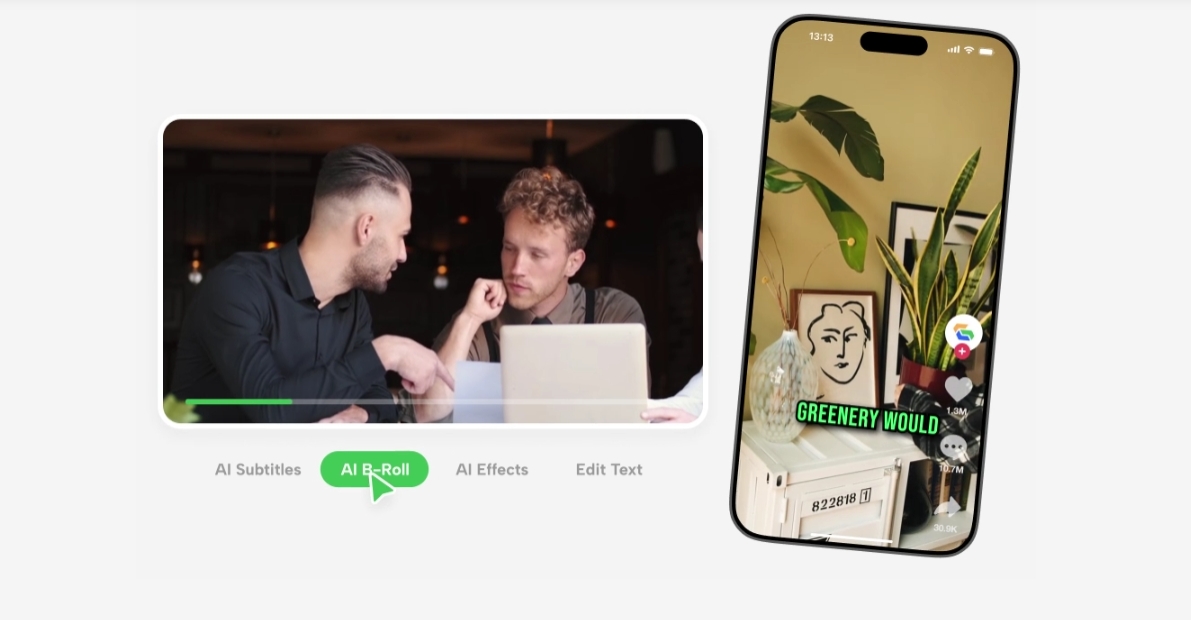
Final Thoughts on Facebook’s Policy Evolution
Facebook’s policies have changed over time, and they’ll keep evolving. A few years ago, you could get away with generic images. Not anymore. Today’s buyers and platforms demand authenticity and transparency. The more effort you put into showing the real deal, the better your results.
FAQs
1.Can I use stock photos if I credit the source?
No. Even with credit, stock photos usually require licensing, especially for commercial use.
2.Will Facebook ban my account for using one stock image?
Not always, but repeated violations or misleading listings may lead to account restrictions or bans.
3.Are there free stock photos I can use safely on Marketplace?
Yes, sites like Unsplash and Pexels offer free images for commercial use, but you should still double-check the license.
4.What happens if someone reports my stock photo listing?
Facebook may remove the listing, and you may receive a warning. Multiple offenses can lead to suspension.
5.How can I tell if a photo is stock or copyrighted?
Use reverse image search tools like TinEye or Google Images to see where else it appears.
6.Do professional-looking photos always get flagged?
Not if they’re your own! Polished images taken by you (or edited with tools like Gemoo) are usually safe. The issue is with misrepresentation or copyright.
Conclusion
So, do stock photos get taken down on Facebook Marketplace? Yes, they can—especially if they violate Facebook’s authenticity or copyright rules. If you want to keep your listings active and trustworthy, the best approach is to use real photos, stay transparent, and follow community standards. And if you need to elevate your product visuals without risking stock photo pitfalls, tools like Gemoo offer AI-powered editing to make your original photos look polished and professional in seconds.



