
In today’s fast-paced digital world, short video clips are the new kings of content. Whether you’re a content creator, marketer, or business owner, learning how to create short clips from long videos can maximize your video’s impact, drive more traffic, and increase engagement like never before.
Let’s dive deep into the step-by-step process, tools, strategies, and secrets to turn long videos into captivating short clips that grab attention and get shared.
Why Short Clips Are More Effective Today
The Rise of Short-Form Content
Short-form video is booming—and it’s here to stay. Platforms like TikTok, YouTube Shorts, and Instagram Reels have completely changed how people consume content. With attention spans shrinking and content choices expanding, bite-sized videos cater perfectly to modern viewer habits.
Platforms Fueling the Trend (TikTok, Reels, Shorts)
- TikTok: Popular for viral 15–60 second videos with music overlays and effects.
- YouTube Shorts: Perfect for converting long YouTube content into snippets that lead back to full videos.
- Instagram Reels: Offers discovery and engagement through trending audio and hashtags.
Benefits for Creators and Businesses
- Increased visibility across platforms
- Higher user retention rates
- Faster content production cycles
- Better chances of going viral
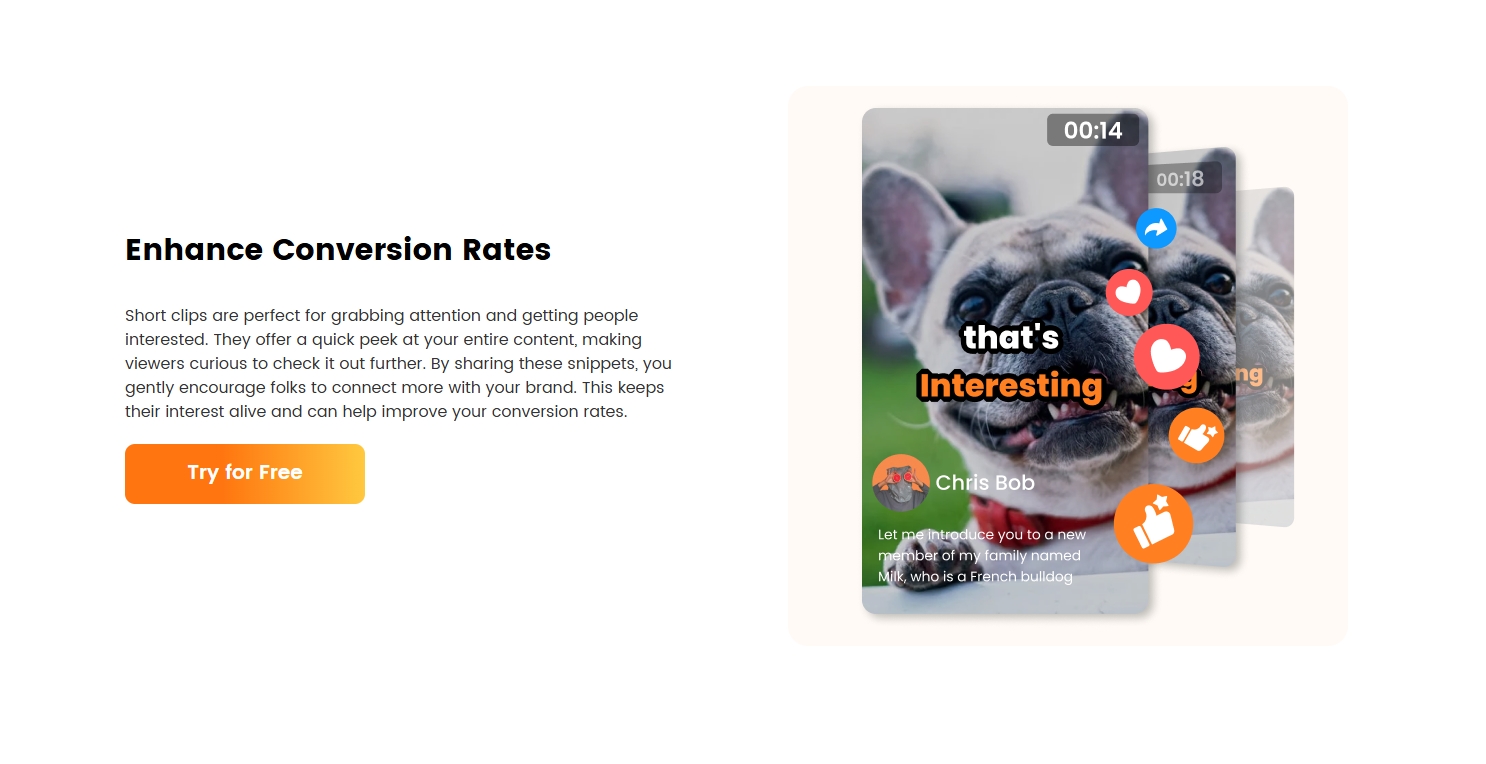
Understanding the Purpose of Your Clip
Define Your Message and Goal
Before you start editing, ask yourself:
- What’s the core message of this clip?
- Do I want to inform, entertain, or sell?
Know Your Audience
Understand your target demographic. A Gen Z viewer prefers humor and trends, while a professional audience might prefer educational snippets.
Align with Platform Intent
Tailor your clip based on where you’ll post it. TikTok is trend-driven; LinkedIn demands professionalism; YouTube Shorts thrives on curiosity.
Choosing the Right Source Video
Quality Over Quantity
It’s better to have one well-edited 60-second clip than ten poor-quality ones. Start with videos that are:
- Well-lit
- Audio-clear
- Visually appealing
Long Videos That Convert Well Into Clips
The best sources include:
- Webinars
- Podcasts
- Vlogs
- Interviews
- Tutorials
Licensing and Copyright Considerations
Only use content you own or have rights to. Avoid music or media clips that may result in takedowns or strikes.
Tools to Create Short Clips from Long Videos
Free vs. Paid Tools
| Tool Type | Examples | Price |
|---|---|---|
| Free | CapCut, Clipchamp, InShot | $0 |
| Paid | Adobe Premiere Pro, Final Cut Pro | Varies |
| AI-Based | Gemoo, Pictory, Wisecut, Opus Clip |
15–50/month |
Why Gemoo?
For creators looking for AI-powered simplicity, Gemoo is a game-changer. It automatically identifies key moments in your long videos, trims silences, adds captions, and even suggests trending formats for platforms like TikTok and Reels. Plus, its intuitive interface makes editing feel like a breeze!
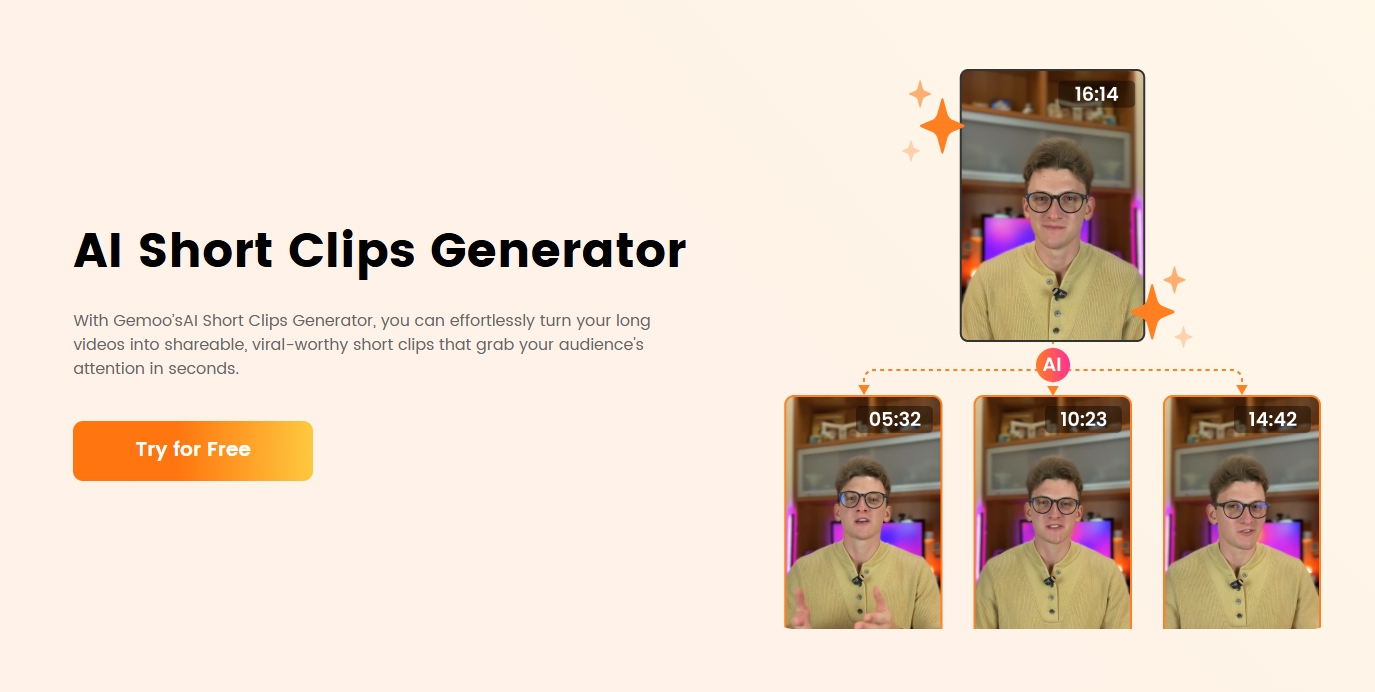
Top 5 Editing Tools
- CapCut (great for TikTok and Reels)
- Descript (auto-transcribes and edits)
- Adobe Premiere Pro (professional editing)
- Final Cut Pro (Mac users)
- Gemoo (AI-driven clipping, perfect for beginners and pros)
Mobile Apps vs. Desktop Software
- Mobile = Fast, on-the-go, perfect for creators.
- Desktop = Full control, perfect for marketers.
Manual vs. AI-Powered Clipping
When Manual Editing Works Best
Use manual clipping when:
- You want creative control
- Branding is essential
- You need precision
AI Tools That Auto-Clip Content
AI tools like Gemoo, Pictory, and Opus Clip use machine learning to find key moments, add captions, and trim videos automatically.
Pros and Cons
| Method | Pros | Cons |
|---|---|---|
| Manual | Creative freedom | Time-consuming |
| AI | Speed, convenience | Less control |
Best Practices for Editing Your Short Clips
Hook Them in the First 3 Seconds
Your opening should shock, wow, or ask a question to hook viewers instantly.
Use Subtitles and Captions
85% of social video is watched without sound.
Tools: Gemoo, Descript, Veed.io, or YouTube auto-captions
Maintain Resolution and Aspect Ratio
Always match the platform format:
- TikTok/Reels/Shorts: 9:16 vertical
- LinkedIn/Facebook: 1:1 or 4:5
- YouTube: 16:9 for thumbnails
Optimizing Clips for Each Platform
Instagram Reels
- Max length: 90 seconds
- Use trending audio and hashtags
- Add text overlays
YouTube Shorts
- Max length: 60 seconds
- Use curiosity-driven titles
- Include a CTA to watch the full video
TikTok
- Keep it entertaining or educational
- Engage with trends
- Use native editing features
Facebook & LinkedIn
- Use subtitles
- Add CTA buttons or links
- Focus on storytelling
Adding Captions, Graphics, and CTAs
Auto-Caption Tools
- Gemoo
- Veed.io
- Descript
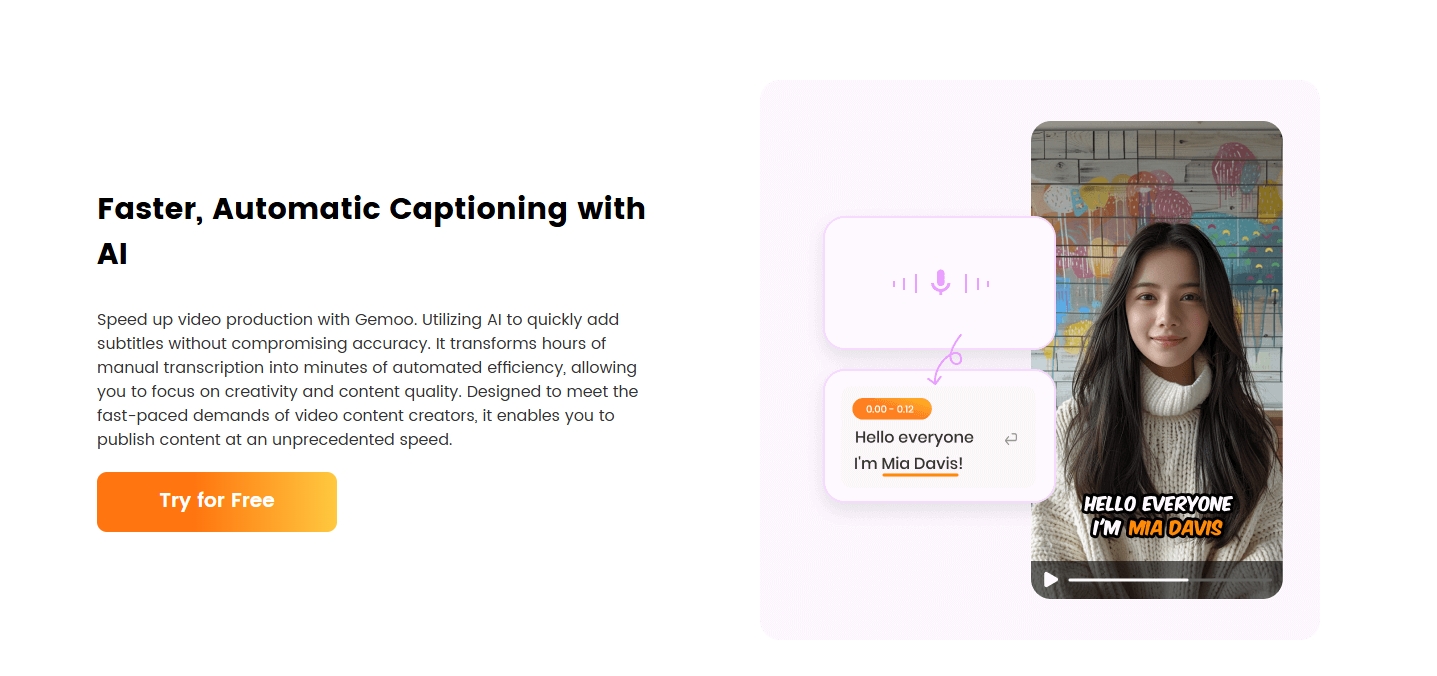
Branded Overlays and Transitions
Keep your identity consistent using:
- Logo watermark
- Font style
- Signature color palette
Powerful CTAs That Convert
- “Watch the full video on YouTube”
- “Click the link in bio”
- “Follow for part 2”
Ideal Length for Short Clips
Attention Span Studies
Humans now have a shorter attention span than a goldfish—about 8 seconds. Your clip needs to deliver quick value.
Platform-Specific Duration
| Platform | Ideal Duration |
|---|---|
| TikTok | 15–30 sec |
| Reels | 30–60 sec |
| Shorts | 15–60 sec |
| 45–90 sec |
Testing What Works Best
Use A/B testing to determine what length gets more engagement. Analyze completion rates.
Scheduling and Posting Your Short Clips
Best Times to Post
- TikTok: 6–10 PM
- Instagram: 9 AM–12 PM
- YouTube Shorts: 12–3 PM
Automation Tools
- Buffer
- Hootsuite
- Later
Repurposing Strategy
Turn one webinar into:
- 10 short clips
- 5 social posts
- 1 blog article
Analyzing the Performance of Your Clips
Key Metrics to Watch
- View-through rate
- Engagement rate
- Completion rate
- Shares and saves
Using Analytics Tools
- YouTube Studio
- TikTok Analytics
- Instagram Insights
Adjusting Based on Feedback
Track what resonates, and refine future edits based on viewer comments and performance.
Mistakes to Avoid When Creating Short Clips
Clipping Without Context
Avoid sharing clips that confuse the audience. Always ensure the short makes sense even without the full video.
Pro Tip: Add quick context in the first second or use a caption like “From our latest podcast episode…”
Ignoring Platform Trends
Trends change fast. Using outdated music or hashtags can make your clip invisible.
Stay Current By:
- Following platform trend pages
- Using trending audio
- Watching your “For You” or “Explore” feeds
Using Copyrighted Music
Don’t risk takedowns! Use:
- Royalty-free music libraries
- Platform-licensed tracks (TikTok, Reels)
Monetization Opportunities with Short Clips
Affiliate Links and Promotions
Insert swipe-up links or “link in bio” to drive purchases. Review products in 30-second clips and earn commissions.
Paid Partnerships
Brands pay top dollar for exposure in viral shorts. Prove your reach and engagement, and they’ll come knocking.
Driving Traffic to Long-Form Content
Use short clips as a teaser:
“Watch the full episode on our YouTube channel—link in bio!”
This funnels traffic and builds your channel’s authority.
Final Thoughts
Embrace the Shift to Short-Form
The digital world is moving fast—and short clips are leading the way. Whether you’re promoting a podcast, webinar, or product, learning to create short clips from long videos will supercharge your content strategy.
Keep Experimenting and Improving
Don’t be afraid to test, tweak, and learn. Every clip you post gives you insight into what your audience loves. And with tools like Gemoo, you’ll spend less time editing and more time creating!
FAQs
1.What is the best tool to create short clips from long videos?
Tools like Gemoo, CapCut, and Descript are great. Gemoo’s AI-powered clipping saves time, while CapCut is user-friendly, and Descript transcribes automatically.
2.How long should short clips be?
Aim for 15–60 seconds. TikTok works best with 15–30 sec, while YouTube Shorts can go up to 60 sec.
3.Can I post the same short clip on multiple platforms?
Yes, but adjust the aspect ratio, captions, and call-to-action to fit each platform’s audience and format.
4.Do short clips affect SEO and discoverability?
Absolutely! They increase engagement metrics and time-on-platform, both of which are favorable for SEO.
5.Should I use music in my short videos?
Yes, if allowed. Use trending music on TikTok and Instagram, but ensure it’s platform-approved to avoid copyright issues.
6.How often should I post short clips?
Start with 2–3 per week. Once you build a workflow (hint: try Gemoo for batch editing!), aim for daily posts to grow faster.



