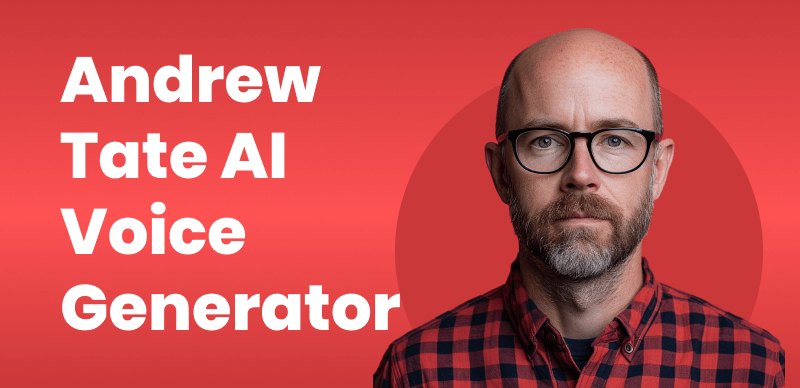Creating YouTube videos used to take hours, if not days—but not anymore. Thanks to AI YouTube video maker tools, anyone can produce engaging, high-quality videos in minutes, even without technical skills. Whether you’re a vlogger, educator, or marketer, AI tools can revolutionize your content creation process. In this article, we’ll explore the best tools available in 2025 and how to use them effectively—including a game-changing newcomer you won’t want to miss.
What is an AI YouTube Video Maker?
An AI YouTube video maker is software that uses artificial intelligence to simplify and automate the video creation process. These tools are designed to handle tasks like scriptwriting, voiceovers, animations, transitions, and even thumbnail design.
How It Works
Most AI video makers follow a simple workflow:
- Input your content – text, script, blog, or idea.
- AI processes it – converting it into scenes.
- Add voiceovers, music, visuals – all AI-assisted.
- Preview and export – upload directly to YouTube.
Key Features
- Text-to-video conversion
- AI voiceovers and avatars
- Pre-designed templates
- Background music and SFX
- Auto-captioning
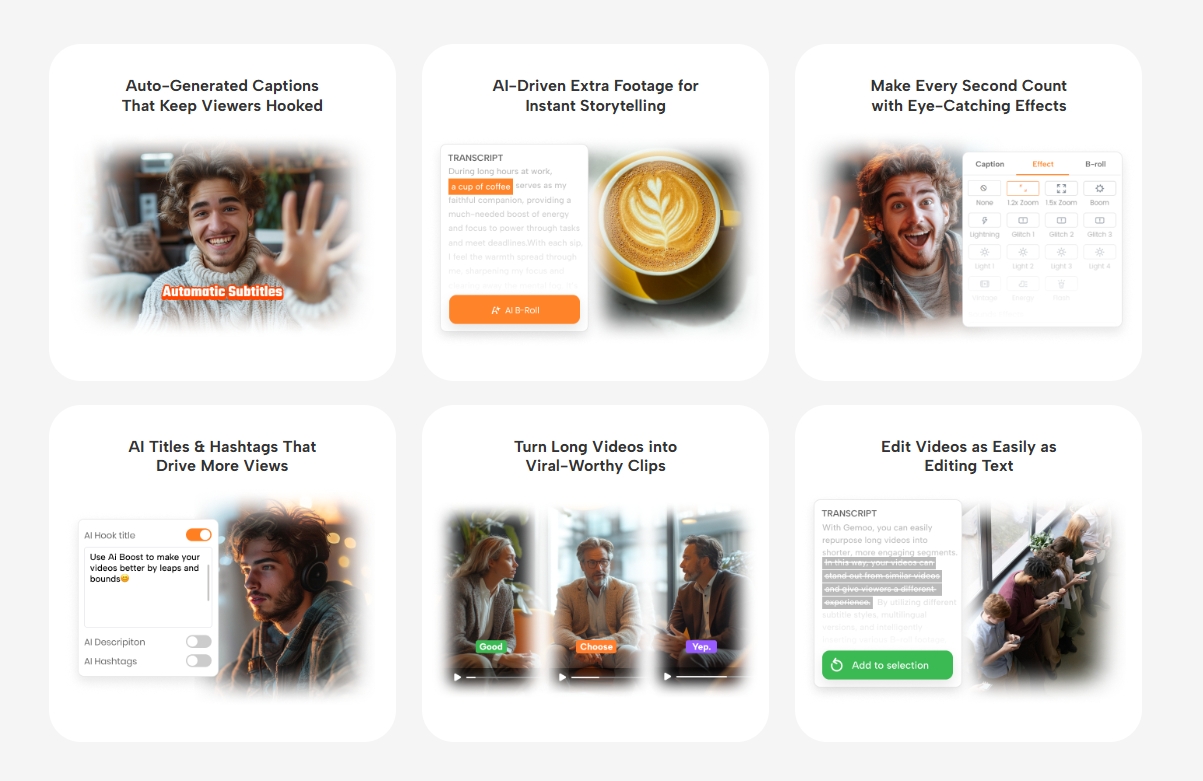
Evolution of AI in Video Editing
Just a few years ago, video editing was a skill mastered by a few. Today, AI tools like Gemoo democratize this art, enabling millions to create studio-quality content in minutes. With features like auto-clipping, smart transitions, and AI-generated captions, platforms like Gemoo are redefining what’s possible for creators at all levels.
Benefits of Using AI Tools for YouTube Videos
Whether you’re new to YouTube or already running a channel, using AI has massive advantages.
Saves Time & Effort
AI video editors can create full videos in minutes, freeing up your time for more strategic tasks.
Automates Editing
No need to learn complex editing software—AI tools handle cuts, transitions, voiceovers, and subtitles.
Enhances Creativity
With thousands of templates, stock assets, and design ideas, you can focus on storytelling.
Beginner-Friendly
You don’t need any editing background. The drag-and-drop or click-and-generate interfaces are easy to master.
Criteria to Choose the Best AI Video Maker
Before jumping into our top picks, here’s what you should look for when picking your AI YouTube video maker.
User-Friendliness
Is the tool intuitive? Does it have tutorials or a helpful support team?
Price & Plans
Are there generous free plans? What do paid upgrades offer?
Feature Set
Look for:
- Script-to-video functionality
- Voice cloning or AI narration
- Smart templates
- Auto-captions
- Brand kits
Platform CompatibilityDoes it support multiple export formats? Can you upload directly to YouTube or connect to Google Drive?
10 Best AI YouTube Video Maker Tools in 2025
Here’s our curated list of the top AI YouTube video maker platforms to try this year—plus a bonus tool shaking up the industry.
1.Pictory
Great for turning blog posts or scripts into videos. Ideal for marketers.
2.Lumen5
Drag-and-drop interface with strong branding features. Best for social videos.
3.Synthesia
Specializes in AI avatars and voiceovers. Great for explainer or educational content.
4.InVideo
Packed with templates and a massive stock library. Great for all levels.
5.Veed.io
Online editor with AI voice and subtitle features. Good for podcasts and reels.
6.Animoto
Easy-to-use with a focus on slideshows and promos. Best for eCommerce.
7.Runway
Advanced AI tools including object removal and motion tracking.
8.Wisecut
Perfect for talking head videos—auto-cuts silences and adds music intelligently.
9.Steve.AI
Create animated videos from text. Great for storytelling and infographics.
10.Gemoo AI
A rising star in AI video editing, Gemoo simplifies the entire process with its auto-clipping magic and intuitive scene recommendations. Perfect for creators who want professional results without the learning curve. Its AI analyzes your raw footage to suggest cuts, transitions, and even background music tailored to your niche.
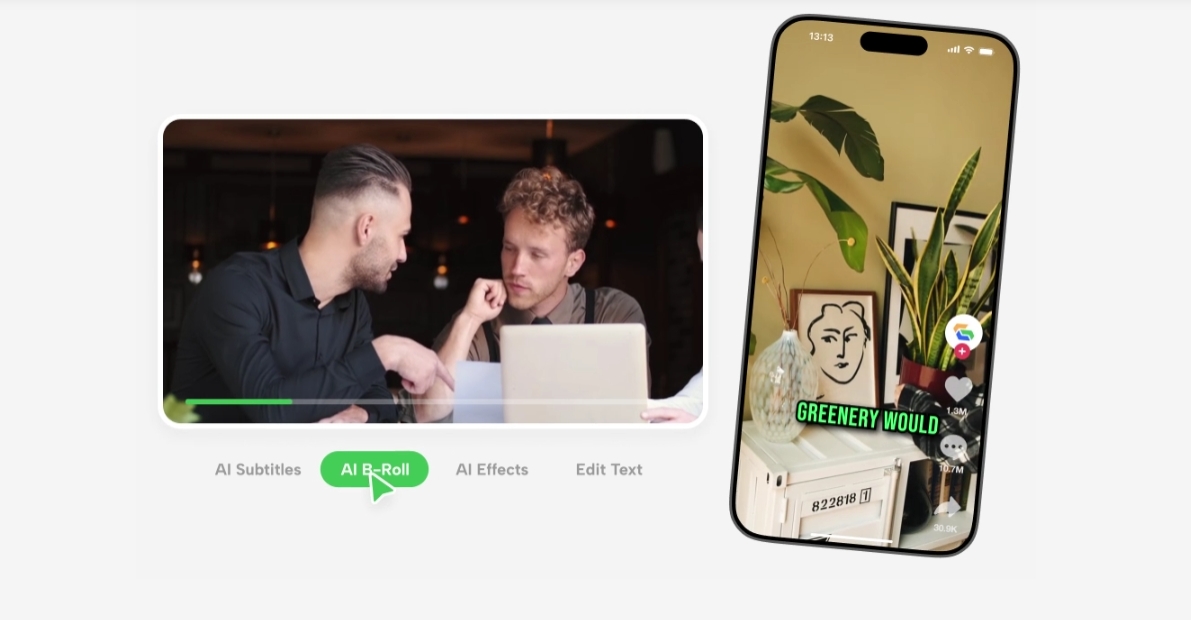
Free vs Paid AI Video Makers
What’s Free?
Most platforms offer:
- Limited templates
- Watermarked videos
- Time-restricted exports
Limitations
Free tools often lack:
- High-res downloads
- Custom branding
- Advanced voice and AI avatar features
Are Paid Versions Worth It?
If you’re serious about content creation, the upgrade is worth it for:
- Full HD exports
- Better AI voices
- Bulk video creation
Tools like Gemoo strike a balance with affordable plans that include 4K exports and commercial licensing—ideal for growing channels.
How to Use an AI Video Maker – Step-by-Step
- Write a script (or paste an article).
- Choose a template or style.
- Let AI turn your text into scenes.
- Add AI voice or record your own.
- Insert stock images, clips, or animations.
- Preview and tweak.
- Export and upload to YouTube.
Pro Tip: Platforms like Gemoo let you skip steps 1-3 entirely—just upload raw footage, and their AI handles scene selection and pacing.
Tips to Create Engaging YouTube Videos with AI
- Pick a trending niche (education, reviews, tutorials).
- Use short intros and clear calls to action.
- Add subtitles for accessibility.
- Create compelling thumbnails with faces and bold text.
- Optimize video titles and descriptions with keywords.
Common Mistakes to Avoid When Using AI Tools
- Over-relying on automation – Always review your final product.
- Skipping originality – Personalize intros, outros, or voiceovers.
- Ignoring subtitles and metadata – These help with engagement and SEO.
Future Trends in AI YouTube Video Making
- AI avatars with lip-syncing will become more lifelike.
- Generative video AI will write, design, and animate entire scripts.
- Real-time collaboration tools will let teams work on video projects live.
Alternatives to AI Video Makers
- Traditional editors: Adobe Premiere Pro, Final Cut Pro.
- Freelancers: Hire via Fiverr or Upwork.
- Online marketplaces: Envato Elements or Motion Array for templates.
Final Thoughts: Should You Use AI to Make YouTube Videos?
In 2025, AI YouTube video makers like Gemoo have become smarter, faster, and more accessible. Whether you’re starting a channel or looking to scale your video marketing, these tools offer an unbeatable combination of speed, quality, and creativity. Just be sure to add your personal touch and stay original.
FAQs
Q1. Is it legal to use AI for YouTube?
Yes, as long as you own or have rights to the content and music.
Q2. Will YouTube ban AI-generated content?
No. YouTube accepts AI content as long as it follows community guidelines.
Q3. What is the best free AI video tool?
Pictory and Lumen5 offer excellent free plans.
Q4. Can AI replace real video editors?
For basic editing, yes. For complex storytelling, human editors still lead.
Q5. Can AI make videos from blog posts?
Absolutely! Tools like Pictory convert blogs into videos in minutes.
Q6. Are AI voices allowed on YouTube?
Yes. Many creators use AI voices for narration or tutorials.