
Introduction: The Rise of AI in Short-Form Video Creation
YouTube Shorts aren’t just a trend—they’re a content revolution. With over 70% of watch time on YouTube coming from mobile devices, vertical videos under 60 seconds have become the golden ticket for creators. But let’s face it: churning out daily Shorts that actually stick is exhausting. Between editing, captions, and thumbnails, even seasoned creators are burning out.
Enter AI YouTube Shorts makers. These tools aren’t just time-savers; they’re game-changers. Imagine transforming a 30-minute podcast into 10 viral-worthy Shorts while you sleep. Or auto-generating captions that sync perfectly with trending sounds. In 2025, this isn’t sci-fi—it’s the new normal. If you’re still editing videos manually, you’re leaving views, subscribers, and revenue on the table.
In this guide, we’ll break down the top AI tools reshaping short-form content, including a deep dive into Gemoo, the AI auto-editing software turning heads in 2025. Let’s get your channel trending!
What Is an AI YouTube Shorts Maker?
AI YouTube Shorts makers are AI-powered platforms that automate video editing, scripting, and optimization. They use machine learning to analyze your content, identify viral hooks, and repurpose it into Shorts-ready clips—often in minutes.
Benefits of Using AI for Shorts
- 10x Faster Production: Turn hours of editing into a 5-minute task.
- Smart Repurposing: Extract highlights from long videos, blogs, or podcasts.
- Auto-Optimization: AI suggests thumbnails, hashtags, and SEO-friendly titles.
- Platform-Ready Formatting: No more manual resizing—tools auto-format for vertical screens.
How It Works: From Idea to Upload
- Upload Raw Content: A video, audio file, blog URL, or even a script.
- AI Magic: The tool cuts silences, adds transitions, overlays captions, and syncs beats to visuals.
- Human Polish: Tweak colors, fonts, or pacing.
- Publish: Export directly to YouTube Shorts, TikTok, or Instagram Reels.
Top 11 AI YouTube Shorts Maker Tools in 2025
Here are the tools dominating the creator economy in 2025—plus a standout newcomer redefining auto-editing:
1. Pictory
Best for transforming long videos into snackable Shorts. Its AI identifies emotional peaks (laughs, gasps, drama) and auto-generates captions with emoji-friendly text.
2. InVideo
A favorite for marketers. Use AI templates to turn product demos into shoppable Shorts. Bonus: It integrates with Canva for branding.
3. Lumen5
Bloggers, meet your Shorts sidekick. Paste a blog link, and Lumen5’s AI creates a storyboard with stock footage, narration, and CTA overlays.
4. Animoto
Drag-and-drop simplicity meets AI smarts. Perfect for educators and small businesses needing consistent branding.
5. Veed.io
The subtitle king. Auto-transcribe in 50+ languages, then animate text to bounce with the beat.
6. Gemoo
Say hello to Gemoo, the AI auto-editing disruptor of 2025. Gemoo stands out with its context-aware clipping—upload a 1-hour video, and its AI detects “moments that matter” (think: punchlines, tutorials, montages). It even auto-adds zooms, memes, and reaction clips to boost shareability. Plus, its one-click branding kit applies your logo, colors, and fonts globally. For creators drowning in raw footage, Gemoo is a lifeline.
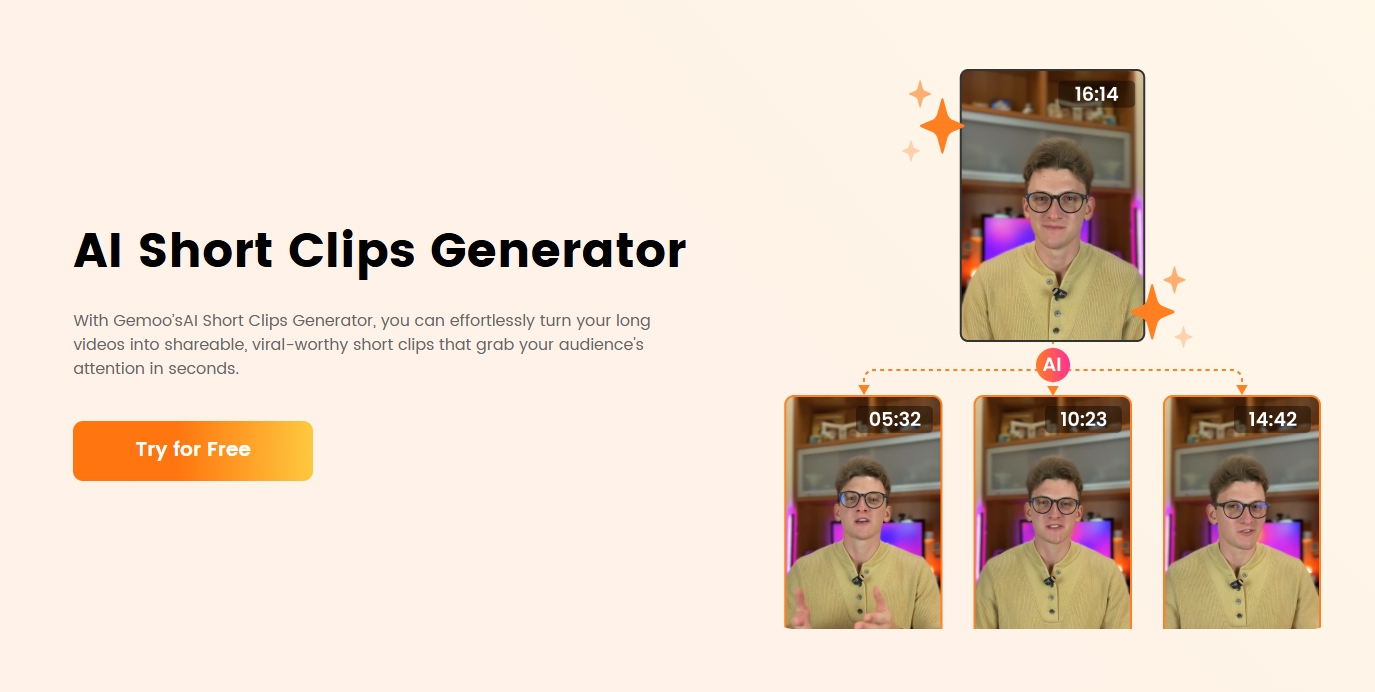
7. Runway ML
Hollywood-grade effects for free. Generate surreal backgrounds or remove objects with text prompts (“Make it look like a cyberpunk café”).
8. FlexClip
Ideal for beginners. Use AI scene detection to split videos, then add transitions that match the mood (e.g., glitch effects for gaming clips).
9. Wisecut
Podcasters, rejoice! Wisecut removes “ums,” adds B-roll automatically, and balances audio levels.
10. Kapwing
Collaborative editing meets AI. Perfect for teams needing real-time feedback and auto-generated “cutdowns” for A/B testing.
11. Canva AI
The design giant’s AI video tool. Start with a prompt (“Gen-Z skincare tutorial”), and watch Canva generate layouts, captions, and even stock clips.
Key Features to Look For in an AI Shorts Maker
Not all AI tools are created equal. Here’s your 2025 checklist:
1. Auto-Editing That Gets Your Niche
- Gaming? Look for auto-highlight reels (like Gemoo’s gameplay clipping).
- Vlogging? Prioritize face-tracking zooms and background blur.
2. Multi-Platform Exporting
Your Shorts should auto-resize for:
- YouTube Shorts (9:16, 60 seconds)
- Instagram Reels (audio trending check)
- TikTok (hashtag suggestions)
3. Analytics Integration
Tools like Gemoo and Pictory now offer AI-driven insights, like predicting viral potential based on your clip’s first 3 seconds.
Pros and Cons of Using AI for YouTube Shorts
The Good:
- Scalability: Post daily without hiring an editor.
- Cost-Effective: Most tools cost less than $30/month—cheaper than a freelancer.
- Trend Riding: AI tools track viral sounds and hashtags so you don’t have to.
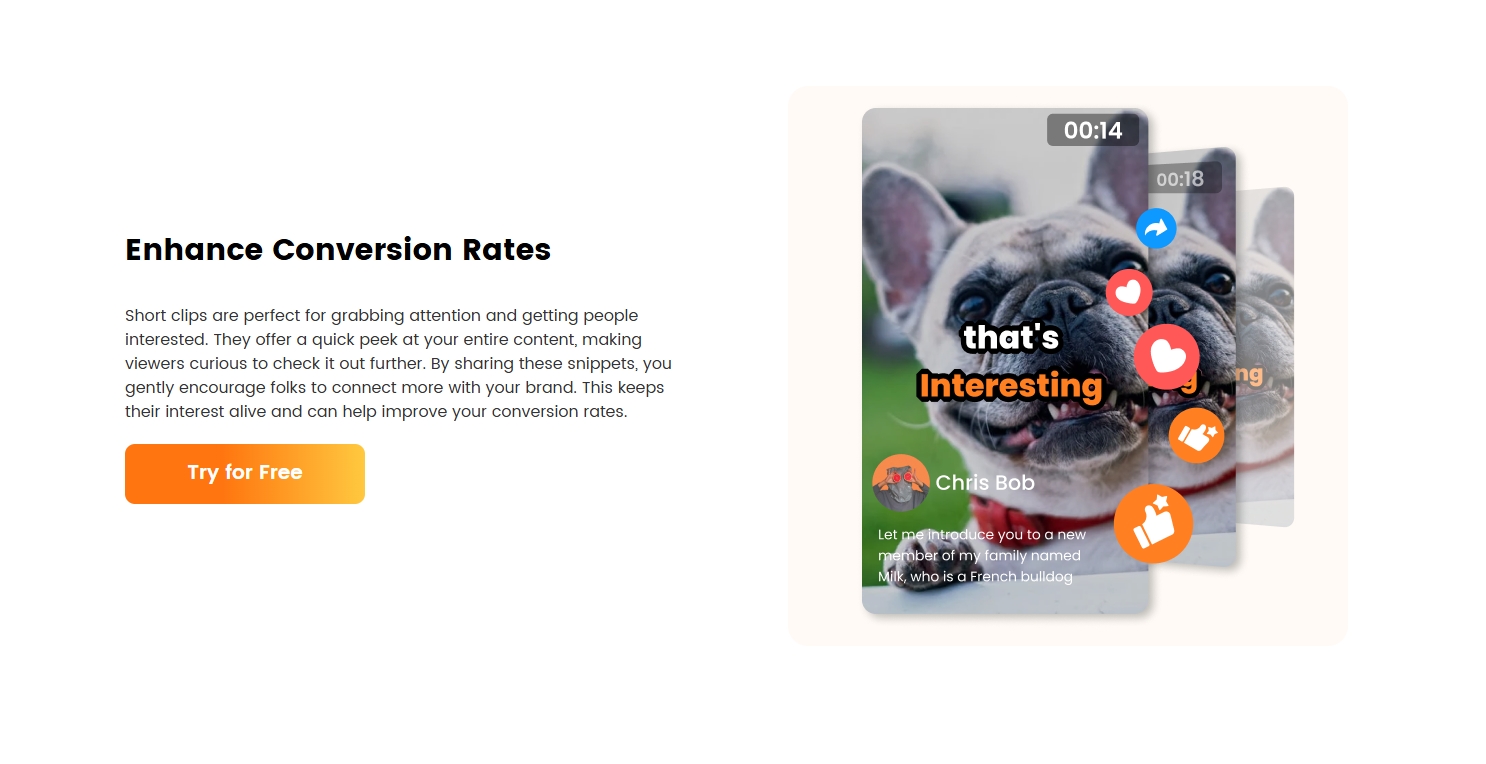
The Limitations:
- Over-Optimization: Clips can feel robotic. Always add a personal voiceover or custom meme.
- Audio Quirks: AI may misalign captions with fast-paced music. Double-check sync!
Tips to Maximize Results With AI Shorts Makers
1. Batch Create with AI
Use Gemoo to process 10 long videos at once. Schedule a month’s worth of Shorts in one sitting.
2. Steal Your Own Viral Moments
Got a Short with 10K views? Use AI to remix it with new captions or sounds.
3. Test, Test, Test
A/B different intros using Kapwing’s AI variants. Let data decide what works.
Conclusion: AI Shorts Makers Are Your 2025 Secret Weapon
The future of YouTube Shorts isn’t just about posting more—it’s about posting smarter. With tools like Gemoo, you’re not just keeping up; you’re setting trends. Whether you’re a solo creator or a brand, AI lets you compete at scale without sacrificing quality.
Ready to go viral? Pick a tool from this list, infuse your unique flair, and watch your channel soar. The algorithm is waiting!
FAQs About AI YouTube Shorts Makers
1. Is AI editing allowed on YouTube?
Absolutely! YouTube’s CEO even praised AI tools for “democratizing creativity” in a 2025 keynote.
2. Can I edit AI-generated Shorts later?
Yes. Tools like Gemoo and InVideo let you tweak auto-generated clips frame-by-frame.
3. Will AI replace video editors?
Not entirely—think of AI as your intern handling grunt work, freeing you to strategize.
4. What’s the #1 mistake creators make with AI Shorts?
Forgetting the human touch. Always add a personalized hook (e.g., “This hack saved me $100…”).



