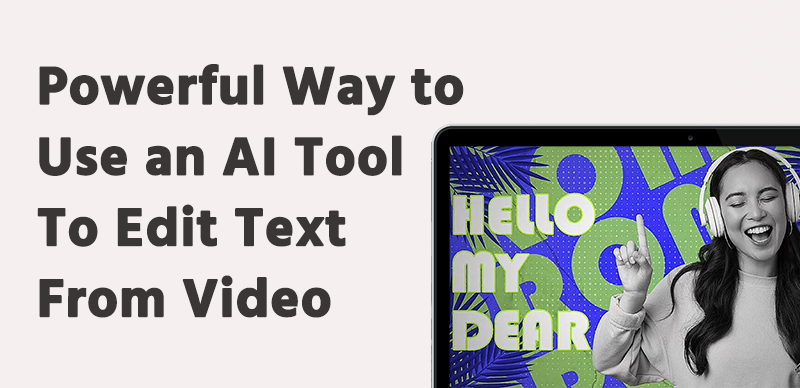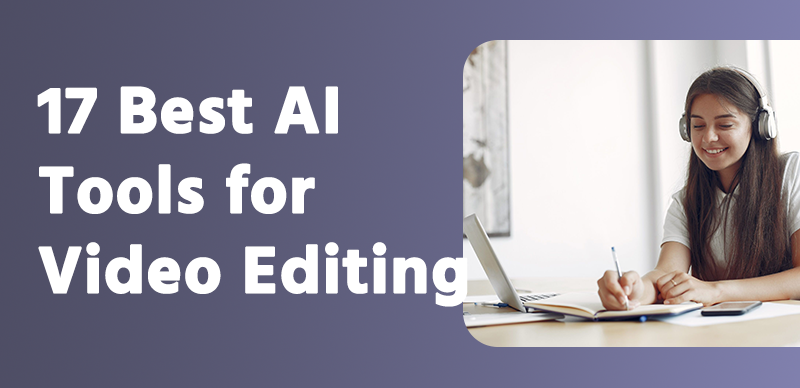
Video editing has come a long way from manual splicing and trimming to a fully digitized, software-driven experience. In recent years, artificial intelligence (AI) has drastically transformed how editors, marketers, and even everyday content creators handle video content.
Gone are the days when you needed hours—or even days—to polish a short clip. Today’s AI-powered tools allow for automated cuts, real-time effects, voice enhancements, and even AI avatars. The marriage between AI and video editing offers unmatched speed, accuracy, and creativity, making professional-quality production more accessible than ever.
Benefits of Using AI for Video Editing
Harnessing the power of AI brings numerous advantages:
Speed and Efficiency
AI can analyze entire videos in seconds, suggesting or automatically applying cuts, transitions, and filters. Tasks that traditionally took hours—like subtitle generation or sound balancing—can now be done in minutes.
Automation and Precision
AI tools use machine learning algorithms to recognize faces, scenes, objects, and even emotional tones. This enables them to apply precise edits such as auto-cropping for social platforms or cutting out awkward pauses.
Creative Enhancements
Some AI editors go beyond trimming and effects—they help generate entire video content from scripts or blogs. That means you can turn written content into dynamic visual stories with zero editing experience.
How AI Video Editors Work
Most AI editing tools rely on machine learning, neural networks, and natural language processing to understand and manipulate video content. Here’s how:
- Scene Detection: AI recognizes shifts in lighting, sound, or movement to detect transitions.
- Voice Recognition: It transcribes and synchronizes audio for text-based editing.
- Image Analysis: Smart filters adjust brightness, contrast, and remove unwanted background noise.
- Automation: From color correction to framing adjustments, these tools offer one-click enhancements.
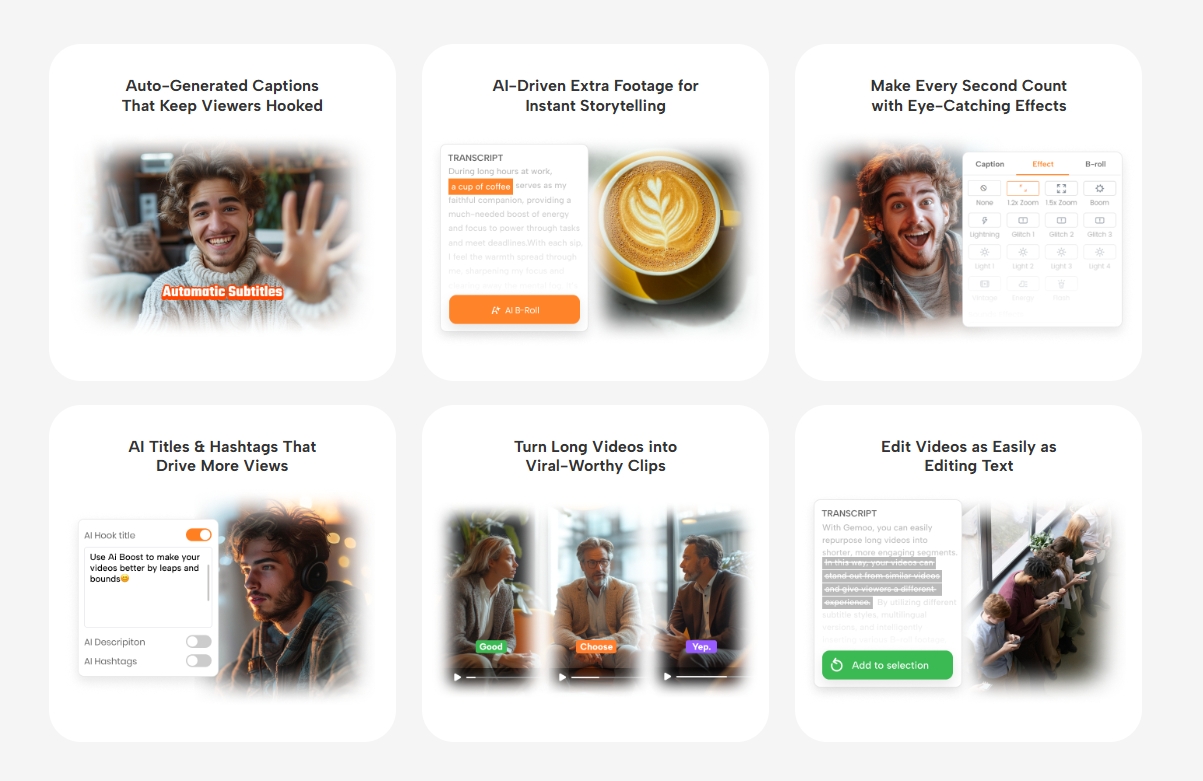
Criteria for Choosing the Best AI Video Editor
Not all tools are created equal. When selecting one, consider:
- Ease of Use: Look for intuitive interfaces and automation options.
- Features: Does it offer voiceovers, automatic subtitles, or generative AI features?
- Pricing: Free versions can be limiting—see if the pro features are worth the cost.
- Compatibility: Cloud-based or local? Mac, Windows, or both?
Top 17 AI Tools for Video Editing
Let’s explore the most effective AI video editing tools out there:
1.Adobe Premiere Pro (Sensei AI)
Ideal for pros, Adobe’s Sensei engine speeds up editing, suggests transitions, and even removes background noise using AI.
2.Magisto by Vimeo
Great for social media, it creates polished videos from raw footage using emotion detection and storytelling templates.
3.Runway ML
This powerful tool offers text-to-video, automatic green screen, and real-time collaboration.
4.Wisecut
Perfect for YouTubers—automatically cuts silences, adds music, and supports multiple languages.
5.Descript
Turn speech into editable text, overdub your voice, and collaborate with teams all in one platform.
6.Pictory
Turn blog posts into videos or auto-summarize long-form content into shareable clips.
7.Kapwing
Collaborate in real-time, use AI templates, and edit directly in the browser.
8.Lumen5
Use this to transform written content into visual stories with minimal effort.
9.Veed.io
Offers auto-subtitles, translations, and templates ideal for social media marketers.
10.InVideo
Choose from 5,000+ templates with smart AI suggestions for layout and effects.
11.Synthesia
Create human-like avatars that speak your script in multiple languages.
12.Animoto
Drag-and-drop editing meets AI storytelling for fast-paced content creators.
13.Rephrase.ai
Generate personalized videos at scale with AI actors and deepfake-style text-to-speech.
14.Nova A.I.
Excellent for tagging, sorting, and auto-highlighting clips using facial and voice recognition.
15.GliaCloud
Feed it a blog post, and it’ll spit out a summary video in minutes.
16.Kamua
Auto-crops for different aspect ratios—perfect for TikTok or Instagram Reels.
17.Gemoo
For creators who want simplicity without sacrificing power, Gemoo is an AI-driven editing tool that automates clip trimming, adds smart transitions, and even syncs background music to your video’s mood. Its intuitive interface makes it perfect for beginners and pros alike, with features like auto-captioning, noise reduction, and one-click social media optimization.
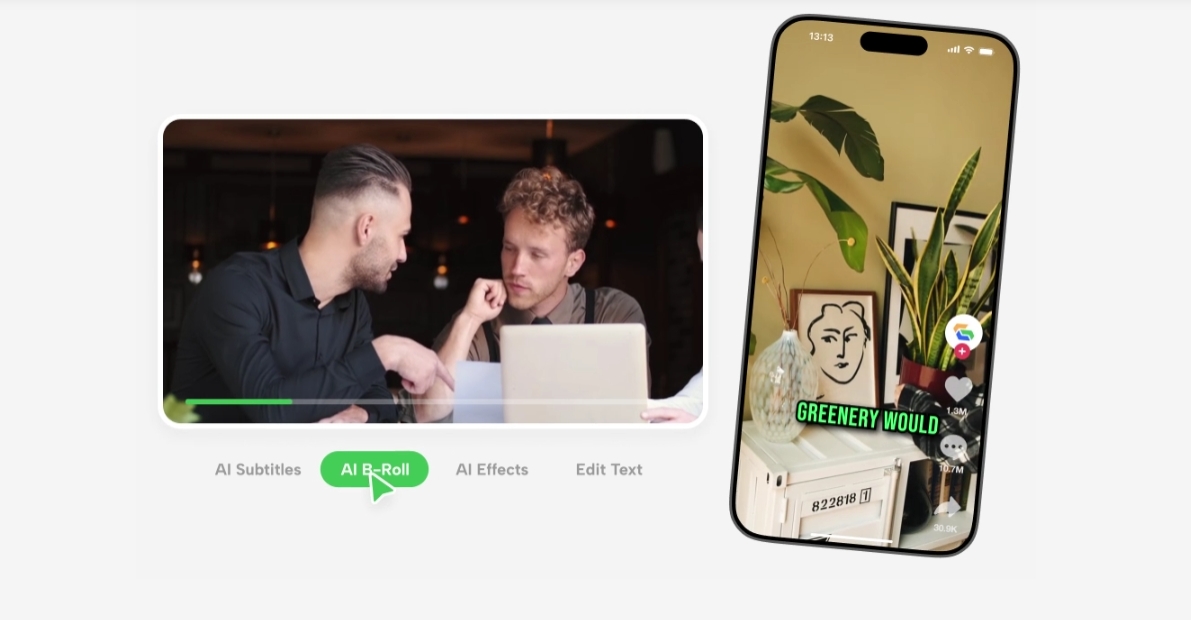
Comparing Free vs Paid AI Video Editors
AI video editing tools come in both free and premium versions. Here’s a side-by-side comparison to help you decide which suits your needs best:
| Feature | Free Version | Paid Version |
|---|---|---|
| Export Quality | Up to 720p or watermarked | Full HD or 4K without watermarks |
| AI Features | Basic (trimming, subtitles) | Advanced (overdubbing, AI avatars) |
| Templates & Effects | Limited selection | Wide variety with regular updates |
| Support & Updates | Community-based | Priority support and new features |
| Usage Rights | Often restricted | Full commercial rights |
If you’re just starting out or creating personal content, free versions can be a good way to test the waters. For serious creators, marketers, and agencies, the premium options—like Gemoo’s pro plan—provide unbeatable value with advanced automation and commercial licensing.
Future Trends in AI-Powered Video Editing
The pace of innovation in AI video editing is staggering. Here are some exciting developments on the horizon:
1.Real-Time Collaborative Editing
Expect tools that support live, multi-user editing sessions with AI assisting in real-time.
2.Generative Video from Text Prompts
Much like text-to-image generators, AI will soon allow users to generate entire videos from written prompts.
3.Personalized AI Editors
Your editing software could soon learn your editing style and suggest edits that match your personal or brand aesthetic.
4.Augmented Reality Editing
AI will enable creators to add immersive AR effects without complex software or gear.
Challenges and Limitations
Despite all the benefits, AI tools come with a few caveats:
- Creative Constraints: AI might lack the human touch or emotional nuance in editing.
- Inaccuracy in Transcription or Cropping: Some tools may require manual corrections.
- Overdependence: Relying too heavily on AI might hinder growth of real editing skills.
- Privacy and Data Sharing: Uploading sensitive content to cloud-based AI editors can pose security risks.
That said, many of these issues are being actively addressed by developers as technology evolves. Tools like Gemoo, for example, prioritize user-friendly customization to balance automation with creative control.
Use Cases Across Industries
AI video editing isn’t just for YouTubers or TikTokers—it’s being embraced across multiple sectors:
- 🎓 Education: Teachers use AI tools like Gemoo to create engaging lessons with auto-captions and scene highlights.
- 🏢 Corporate: Firms create internal training videos, presentations, and reports with auto-captioning.
- 📈 Marketing: Marketers generate short-form content, testimonials, and product explainers in bulk.
- 🎬 Entertainment: Filmmakers leverage AI for post-production effects and auto-corrections.
- 🛍️ E-Commerce: Retailers create video ads, product tours, and influencer content effortlessly.
FAQs
1.What are the best AI tools for video editing in 2025?
Top picks include Runway ML, Adobe Premiere Pro, Descript, Synthesia, and Gemoo.
2.Can beginners use AI video editors effectively?
Absolutely! Many AI tools—especially Gemoo—are designed with user-friendly interfaces, making them perfect for beginners.
3.Are AI video editors free to use?
Many offer free versions with limited features, while premium plans unlock full functionality.
4.Is AI editing better than manual editing?
It depends on the use case. AI speeds up repetitive tasks but can’t always match human creativity.
5.Do AI editors work on mobile?
Yes! Tools like Magisto, InVideo, and Gemoo have robust mobile versions.
6.Is it safe to upload my footage to AI platforms?
Look for tools with strong privacy policies and encryption standards. Always read the fine print.
Conclusion
AI tools for video editing—like Gemoo, Adobe Premiere Pro, and Runway ML—are transforming the landscape for content creators, marketers, educators, and beyond. Whether you’re producing a promo video, tutorial, vlog, or ad, these tools offer powerful features that once required professional editors and expensive software.
By choosing the right AI-powered editor for your needs, you can streamline your workflow, enhance creativity, and save valuable time. While challenges still exist, the future looks bright—and it’s automated.