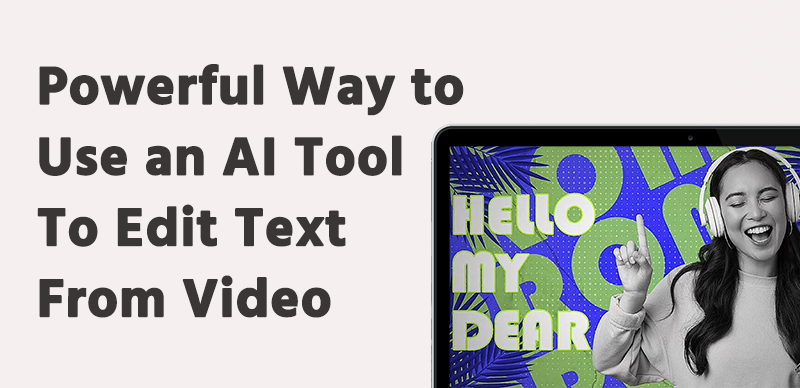
Introduction to AI Video-to-Text Editing Tools
What Are AI Tools That Edit Text from Video?
AI tools that edit text from video are software applications powered by artificial intelligence that can transcribe spoken words in a video and allow users to edit the video content directly by editing the text transcript. These tools use voice recognition, machine learning, and natural language processing (NLP) to understand spoken language and sync it with the visual and audio elements of the video.
Imagine trimming out a sentence just by deleting a line of text. That’s what these AI tools allow you to do—making video editing more accessible and less technical. Take gemoo.com, for example. This AI auto-editing tool lets you edit videos by simply modifying the text transcript, automating everything from cuts to audio adjustments, all while maintaining a user-friendly interface perfect for beginners and pros alike.
How They Differ from Traditional Video Editors
Traditional video editors like Final Cut Pro or Adobe Premiere rely on timelines, clip cutting, and layering effects. While they offer immense control, they come with a steep learning curve. AI-based editors, on the other hand, let you manipulate a video like a text document. Delete a word? The video clip adjusts automatically. Replace a sentence? The AI regenerates the audio and visuals if needed.
This revolutionary shift puts video editing power into the hands of non-editors, marketers, educators, and social media influencers alike. Tools like gemoo take this further by offering real-time collaboration features, making it easy for teams to edit videos together without needing technical expertise.
How AI Transcribes and Edits Text from Videos
Automatic Speech Recognition (ASR)
At the core of these tools is Automatic Speech Recognition (ASR). ASR listens to your video’s audio, breaks it down, and turns it into readable text. With advanced training datasets, modern ASR systems now recognize different accents, emotions, and even slang with remarkable precision.
NLP and Machine Learning in Action
Once transcription is done, Natural Language Processing (NLP) comes into play. NLP understands context, punctuation, grammar, and even speaker diarization—meaning it can tell who is speaking when. Combined with machine learning, the system keeps improving every time you use it, leading to even sharper results the more you edit. gemoo leverages these technologies to offer features like auto-punctuation and sentiment analysis, ensuring your edits feel natural and engaging.
Key Features to Look for in an AI Video-to-Text Editor
Real-time Transcription Accuracy
The best tools offer real-time transcription that captures audio with over 90% accuracy, even in moderately noisy environments.
Subtitle and Caption Customization
AI tools also let users generate subtitles and captions, adjust their position, font, and color, and translate them into multiple languages for broader reach. gemoo stands out here with its one-click subtitle generator and support for 50+ languages, making it a go-to for global content creators.
Audio Cleanup and Language Translation
Want a cleaner sound or need the video translated into Spanish or French? Most tools offer noise reduction and support for multilingual outputs, powered by deep learning algorithms.
Benefits of Using AI to Edit Text from Video
Faster Workflow
AI-driven editors slash editing time dramatically. Instead of spending hours cutting and arranging clips, users simply edit the text. The software syncs the video and audio automatically, saving hours—if not days—of manual labor.
Lower Production Costs
Hiring professional editors or buying complex software licenses can get pricey. With AI tools like gemoo, content creators, educators, and small businesses can achieve near-professional quality at a fraction of the cost.

Enhanced Accessibility
Automatic transcription not only boosts accessibility by providing captions but also helps with compliance (such as ADA regulations). It also makes your videos more searchable online, improving content discoverability.
Use Cases Across Industries
Marketing and Content Creation
Marketers can quickly generate content snippets for social media, edit long-form webinars into digestible reels, or produce subtitles for international audiences—all from one video file. gemoo is particularly popular here for its ability to auto-generate TikTok-ready clips from longer videos.
Education and E-learning
Teachers and educators use these tools to caption lectures, create summaries, and turn lectures into blog content or study guides, ensuring better student comprehension.
Journalism and Broadcasting
Journalists and broadcasters benefit from fast transcription for interviews, press briefings, and live event coverage—speeding up publishing and fact-checking.
Top AI Tools to Edit Text from Video in 2025
Gemoo
A rising star in AI-powered video editing, gemoo offers seamless text-based editing, real-time transcription with 95% accuracy, and auto-captioning in 50+ languages. Its standout feature? Smart AI cuts that remove filler words like “um” and “ah” automatically, saving creators hours of manual cleanup.
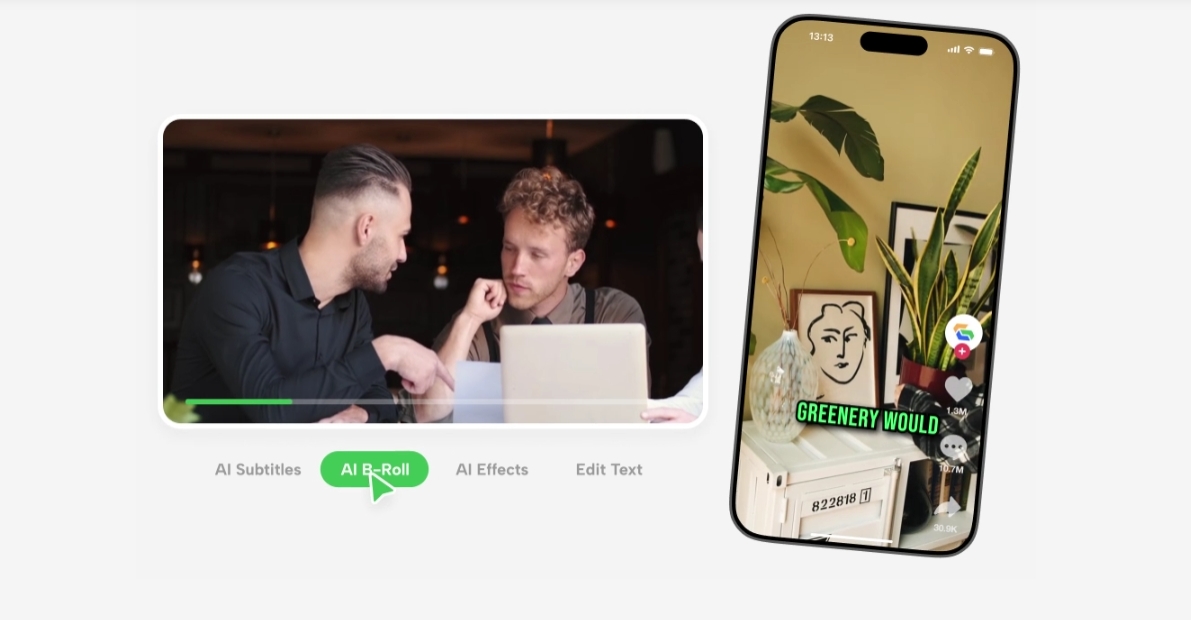
Descript
Descript is arguably the most popular text-based video editor. It offers powerful transcription, text editing, and even overdub features where you can clone your voice!
VEED.io
This web-based tool is perfect for fast, intuitive video editing. It offers text-based editing, auto-subtitles, and video effects—all in a clean user interface.
Otter.ai
Ideal for transcription-heavy workflows, Otter.ai integrates well with Zoom and Google Meet, allowing you to transcribe and repurpose webinar or interview footage effortlessly.
Kapwing
Kapwing is beginner-friendly and great for making short-form content. It includes collaborative tools, auto-captioning, and easy social media exports.
Adobe Premiere Pro with AI Plugins
Adobe’s robust editing suite now supports AI plugins for transcription and auto-cuts, making it a hybrid choice for advanced users who want AI support.
Step-by-Step Guide: How to Use an AI Tool to Edit Text from Video
1. Uploading Your Video
Start by dragging and dropping your video into the editor. Most platforms accept MP4, MOV, and other popular formats. gemoo even lets you import directly from cloud storage like Google Drive or Dropbox.
2. Reviewing Auto-Transcription
Once uploaded, the AI generates a full transcript of the spoken content. You can then read, scroll, and jump to any section by clicking on the text.
3. Editing via Text Interface
To cut a section, simply delete the corresponding text. Want to change what’s said? Use overdub features (available in some tools) to modify speech using AI-generated voice clones. With gemoo, you can even split or merge clips by highlighting text—no timeline fiddling required.
4. Exporting Your Final Video
After editing, you can export your video in various resolutions, formats, and even include burned-in captions or subtitles.
Common Challenges and How AI Overcomes Them
Accents and Dialects
Modern AI models are trained on diverse datasets, helping them understand and transcribe a wide range of accents accurately.
Background Noise
Advanced noise reduction features filter out ambient sounds, making your voice clearer for both transcription and viewers. gemoo tackles this with its “Studio Sound” feature, which isolates voices and removes background hums.
Technical Terminology
You can often upload a custom vocabulary list or glossary to help AI tools better understand industry-specific terms and jargon.
AI Tool vs Manual Editing: A Comparative Look
| Feature | AI Tool | Manual Editing |
|---|---|---|
| Speed | Fast (minutes) | Slow (hours) |
| Skill Required | Beginner-friendly | Expert-level |
| Cost | Low to Moderate | High (software + editor) |
| Accuracy | High, improving over time | Extremely high with professional |
| Flexibility | Text-driven, instant edits | Timeline-based, precise control |
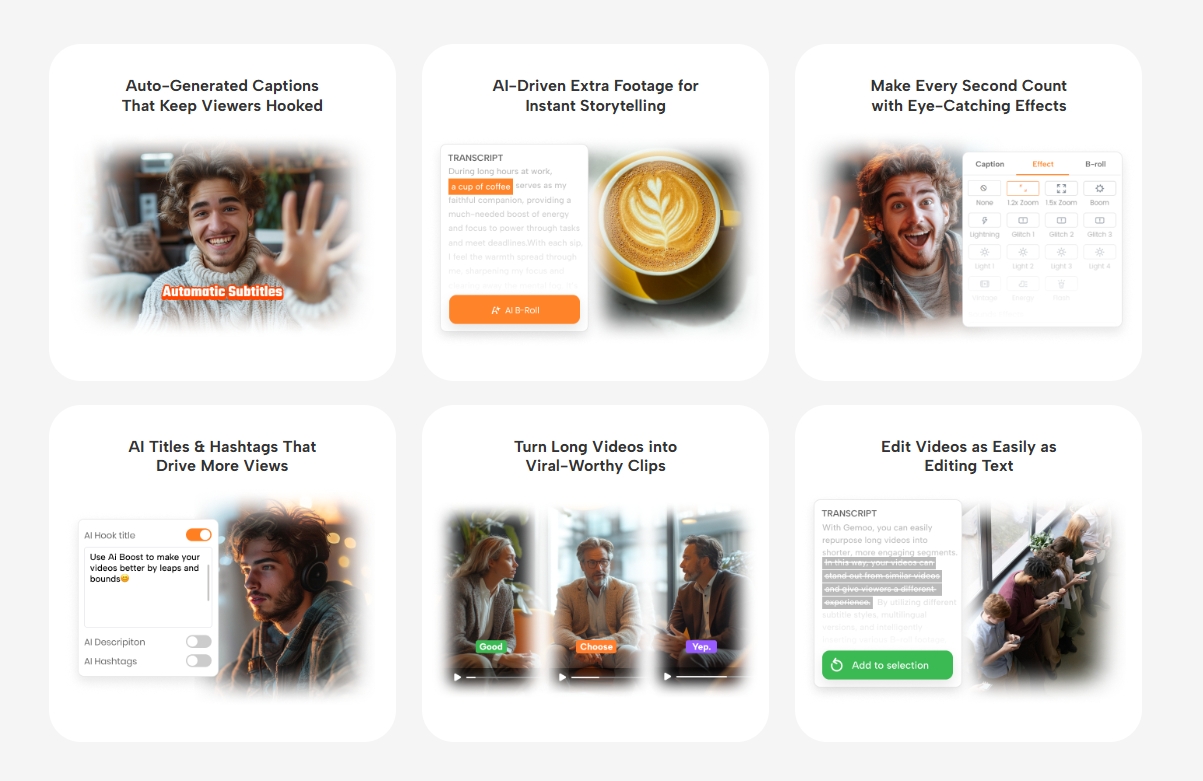
Enhancing SEO and Engagement with Text-Based Video Editing
Better Metadata
AI-generated transcripts help platforms like YouTube understand your content, improving search rankings.
Improved Video Descriptions
You can use excerpts from the transcript as optimized descriptions, titles, or even tags—saving time and boosting visibility.
Transcription for Blog Content
Turn your videos into blog posts or tutorials using the built-in transcript, which not only recycles content but also improves SEO. gemoo simplifies this with its “Export as Article” feature, converting your video script into a formatted blog draft.
Future Trends in AI Video Editing
Real-time Multi-language Transcription
Imagine one video reaching global audiences—real-time translation features are already making this possible.
Emotion Detection in Dialogue
Future AI tools will analyze tone and emotion to suggest visual enhancements like emojis, background changes, or filters.
Voice-to-Text with Sentiment Analysis
Next-gen tools will not just transcribe but also interpret the sentiment behind spoken words to fine-tune video messaging.
Conclusion
AI tools to edit text from video are transforming how we approach content creation. Whether you’re a marketer, teacher, journalist, or YouTuber, these tools offer an easier, faster, and smarter way to produce high-quality videos without being a tech expert. gemoo stands out as a versatile choice, combining powerful AI automation with intuitive design—perfect for anyone looking to streamline their workflow. The future is voice-driven, text-edited, and AI-powered—and it’s already here.
FAQs
1. Can AI really replace manual video editing?
AI can handle basic to mid-level editing with ease, but complex, artistic edits may still benefit from human creativity.
2. Which AI tool has the best transcription accuracy?
Descript, Otter.ai, and gemoo lead the pack with 90-95% accuracy, especially when the audio is clean and clear.
3. Are these tools good for beginners?
Absolutely! Most tools are designed with a drag-and-drop interface and step-by-step workflows.
4. Do I need fast internet for these tools?
While a stable connection helps, many tools allow offline work or local software installations.
5. Can I use them on mobile devices?
Yes, tools like VEED.io, Kapwing, and gemoo are mobile-friendly and even have dedicated apps.
6. Are free AI video editors reliable?
Free versions offer basic features and are perfect for small projects, though paid plans unlock premium capabilities like overdubbing and higher transcription limits.



