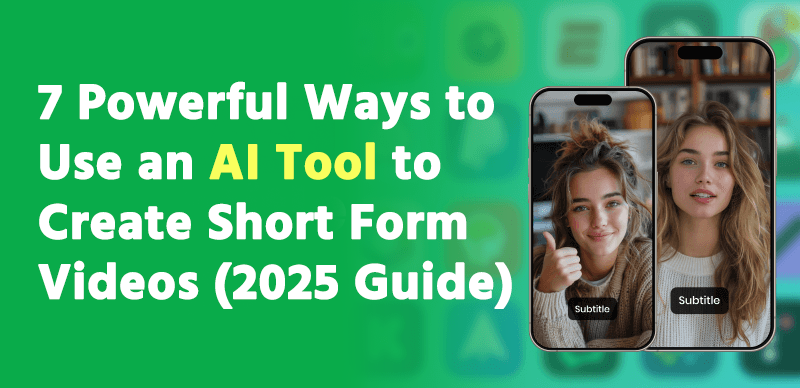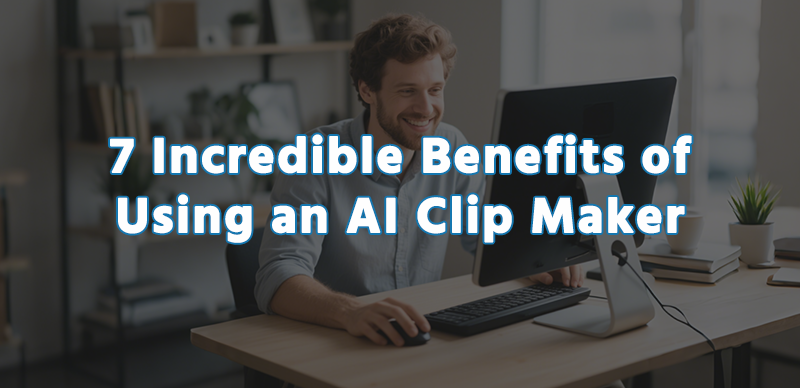Podcasting has exploded in popularity, and so has the need for fast, high-quality editing. Enter the AI podcast editor—a groundbreaking tool that uses artificial intelligence to automate tedious editing tasks, enhance audio quality, and save creators hours of work. Whether you’re a solo podcaster or a professional producer, these tools are reshaping the future of audio storytelling.
Key Features of an AI Podcast Editor
Automated Audio Cleanup
AI podcast editors use intelligent algorithms to remove background noise, normalize audio levels, and eliminate distractions like echo or mic pops. No more scrubbing timelines or clicking endlessly—just upload your file and let the software do the heavy lifting. Tools like Gemoo, an AI-powered auto-editing platform, excel here by offering one-click noise reduction and audio enhancement, making it a favorite for creators who prioritize simplicity.
Voice Leveling
Ever had a guest whose audio was too soft? AI editors adjust volume levels between speakers automatically, ensuring a balanced and professional-sounding episode. This feature is a game-changer for remote interviews where mic quality varies wildly.
Noise Reduction
AI can detect and suppress consistent background hums, keyboard clicks, or other environmental sounds. This is especially useful for remote interviews or on-the-go recordings. For example, Gemoo uses advanced machine learning to isolate voices from background chaos, even in recordings made in noisy coffee shops or home offices.
Transcription Services
Many AI podcast editors include real-time or post-recording transcription features. These not only help with editing but also boost SEO, accessibility, and content repurposing. Some tools, like Gemoo, go a step further by auto-syncing transcripts with audio timelines, letting you edit audio by simply deleting text—a feature that’s saved creators countless hours.
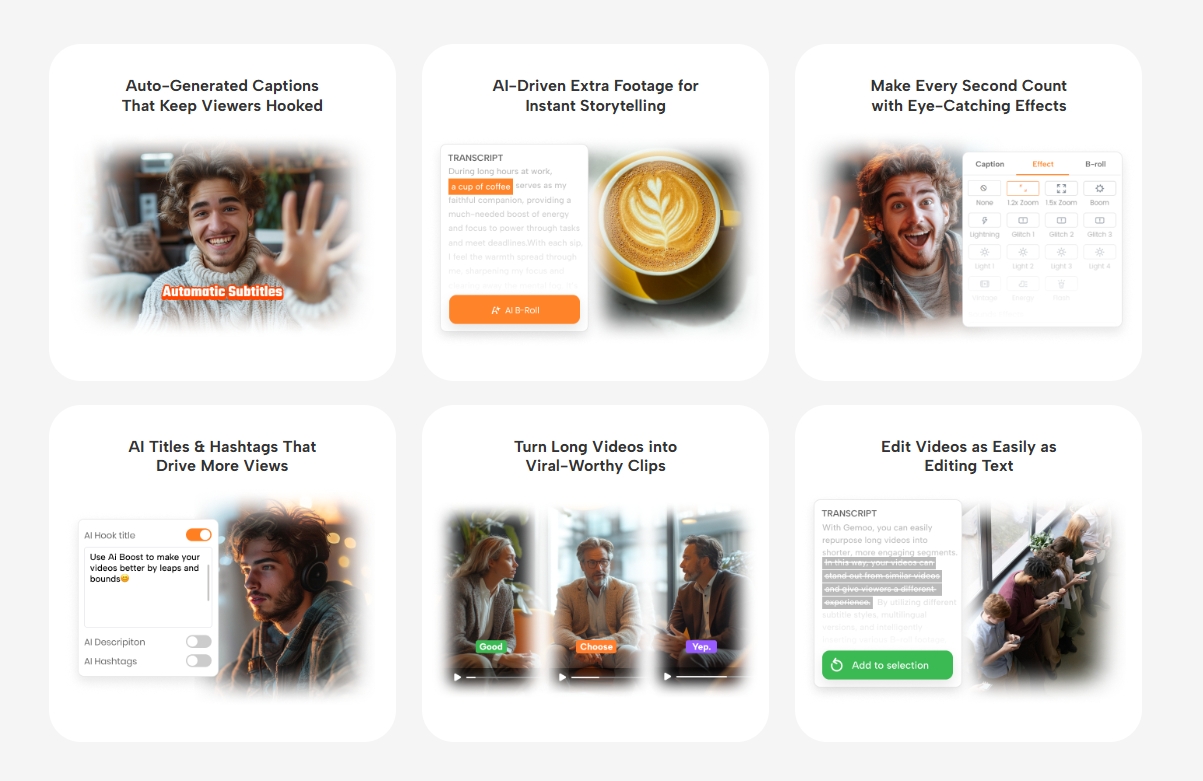
Top Benefits of Using AI Podcast Editors
Time Efficiency
Manual editing can take 2–3x the length of the recording. AI slashes this time down to minutes. That means more time for marketing, guest outreach, or creating bonus content.
Cost Savings
Instead of hiring an editor, podcasters can now use AI to achieve nearly the same results at a fraction of the cost. Even small shows with tight budgets can maintain quality production. For example, Gemoo offers affordable subscription plans with features rivaling pricier tools, making studio-quality editing accessible to everyone.
Improved Audio Quality
AI editing ensures consistent, studio-like sound. Even novice creators can sound like professionals without needing complex gear or software knowledge.
Popular AI Podcast Editors in 2025
Descript
A user-friendly tool offering multitrack editing via transcript. Delete text to delete audio—it’s that simple. Great for teams and creators of all skill levels.
Adobe Podcast (formerly Project Shasta)
Adobe’s cutting-edge AI editor removes background noise, enhances voices, and offers “magic tools” like filler word removal and auto-ducking.
Cleanvoice AI
Focuses on eliminating filler words, stutters, mouth sounds, and other auditory clutter. Ideal for clean, distraction-free audio.
Podcastle
A full podcasting suite with voice cloning, transcription, remote interviews, and AI-enhanced editing. Perfect for podcasters who need an all-in-one platform.
Gemoo
A rising star in AI editing, Gemoo combines powerful automation with an intuitive interface. Its standout features include real-time noise suppression, automatic voice balancing, and smart transcription that adapts to accents. Creators love its “Set and Forget” mode, which handles everything from um removal to adding intro/outro music. Plus, it integrates seamlessly with Zoom and Riverside.fm—perfect for remote podcasters.
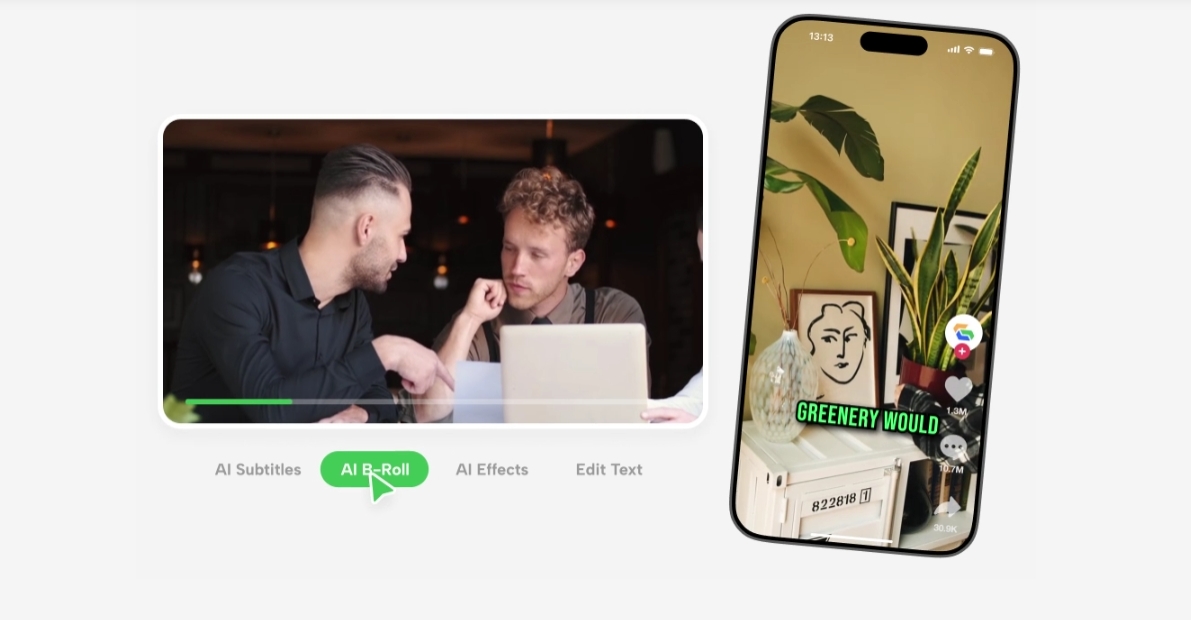
How AI Podcast Editors Work
Machine Learning in Audio
AI tools are trained on vast libraries of speech patterns and editing rules. This allows them to detect errors, normalize levels, and predict the best cuts or transitions. For instance, Gemoo uses proprietary algorithms to identify “dead air” and automatically shorten pauses without making dialogue feel rushed.
Natural Language Processing (NLP) in Transcription
NLP enables AI to understand, punctuate, and format transcripts intelligently. It can even distinguish between different speakers and assign dialogue accordingly.
Use Cases for AI Podcast Editors
Solo Podcasters
Save time and money while focusing on content creation rather than tedious editing. Tools like Gemoo are particularly popular here—its AI learns your editing style over time, automating repetitive tasks like intro/outro insertion.
Podcast Agencies
Scale production for multiple clients by automating the editing pipeline.
Marketing Teams
Use AI to repurpose audio into blogs, social posts, and more with transcription and highlight tools.
AI Podcast Editing vs Human Editing
Pros and Cons of Each
| Feature | AI Editor | Human Editor |
|---|---|---|
| Speed | Instant | Slower |
| Cost | Low | High |
| Accuracy | High (for basic tasks) | Very High (with nuance) |
| Creativity | Limited | Unlimited |
| Scalability | Easy | Difficult |
Hybrid Workflow Possibilities
Many pros use AI for the first pass—cleaning, transcription, basic cuts—then do final tweaks manually. Gemoo supports this approach with its “Collaborate” feature, letting human editors review and adjust AI-generated edits in a shared workspace.
Cost of AI Podcast Editors
Free vs Paid Tools
Some tools, like Audacity with AI plugins, offer free options. Others provide freemium models or trial periods.
Subscription Pricing Models
| Tool | Monthly Price | Features Included |
|---|---|---|
| Descript |
12–24 |
Editing, transcription, multitrack |
| Cleanvoice |
10–30 |
Filler word cleanup, auto-pause |
| Gemoo |
15–40 |
AI noise reduction, multi-track editing, live collaboration |
| Podcastle |
11.99–29.99 |
Full suite: editing + publishing |
Choosing the Right AI Podcast Editor
Factors to Consider
- Ease of Use: Drag-and-drop editors like Gemoo vs. timeline-based tools.
- Integration: Does it work with Zoom, Riverside, or your mic setup?
- Export Options: MP3, WAV, or direct uploads to Spotify?

Common Editing Tasks AI Tools Can Handle
- Removing filler words like “um” and “uh”
- Trimming long silences (Gemoo even lets you set custom pause thresholds)
- Fixing stuttered phrases
- Identifying and labeling speakers
Integrations and Export Formats
Most AI editors allow exporting in popular formats (MP3, WAV, AAC). Some also offer:
- Direct publishing to Spotify, Apple Podcasts
- Integration with Zoom, Dropbox, Google Drive (Gemoo syncs with all three)
- Social media snippets and audiograms
AI in Podcast Script Writing & Planning
Script Drafting Tools
Some AI editors include GPT-based writing assistants to help you plan intros, interview questions, and calls to action.
Generating Episode Summaries and Titles
AI can write SEO-optimized episode titles, social media posts, and summaries. Gemoo takes this further by analyzing your audio content to suggest viral-worthy titles and hashtags.
Limitations of AI Podcast Editors
- Difficulty understanding heavy accents (though tools like Gemoo are improving with accent-specific training models)
- Occasional errors in transcription
Future of AI in Podcast Editing
Expect:
- Real-Time AI Editing: Fixing audio live as you record (already in beta with Gemoo)
- Synthetic Hosts: AI voices that read ad segments or bonus content
User Reviews & Case Studies
- “Gemoo cut my editing time by 80%!” — Sarah, indie podcaster
- “We went from 3 hours to 20 minutes of editing per episode.” — Michael, marketing team lead
FAQs
1.Can AI editors replace humans?
Not yet—but tools like Gemoo are closing the gap with human-like precision.
2.What’s the best AI editor in 2025?
Descript, Adobe Podcast, and Gemoo lead the pack with unique strengths.
Conclusion
AI podcast editors like Gemoo have truly democratized podcast production. From solo creators to full-fledged agencies, anyone can now produce high-quality audio in record time. If you’re looking to streamline your workflow without sacrificing quality, these tools are your new best friend.