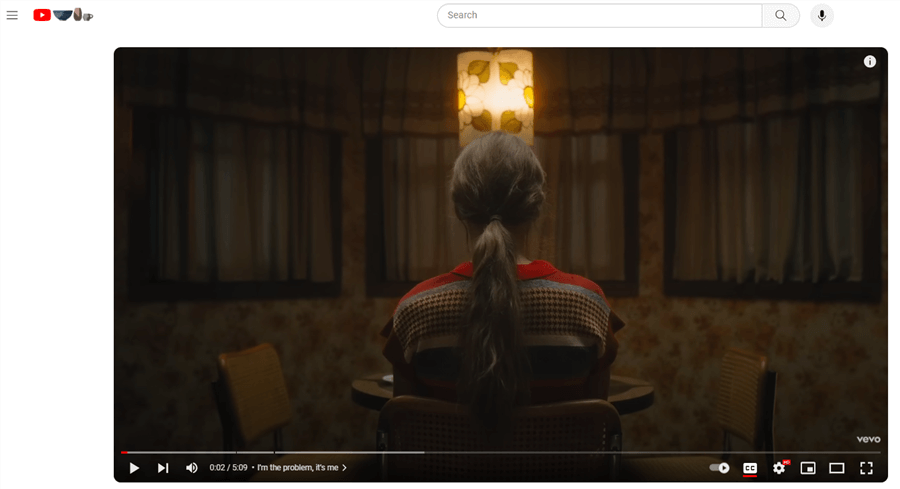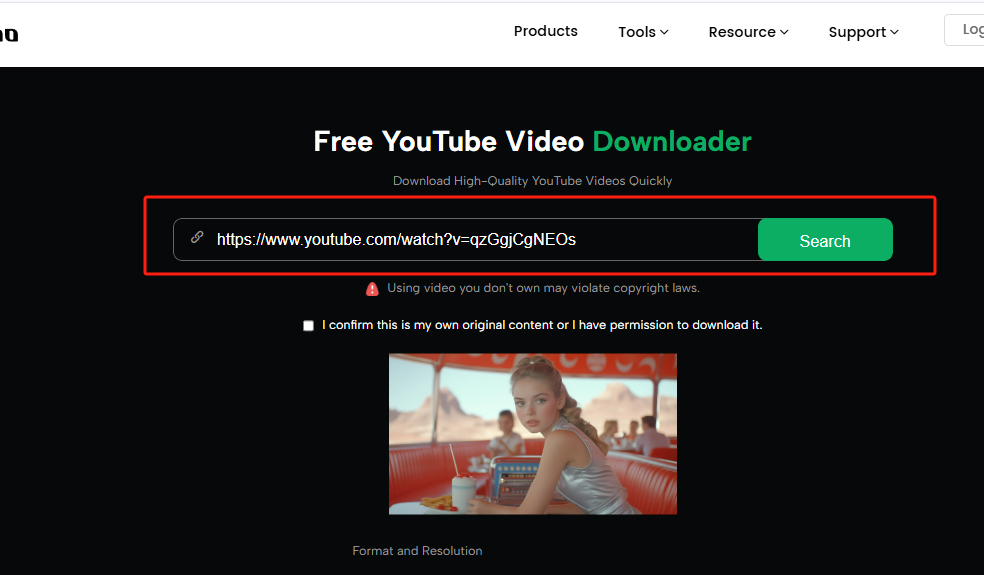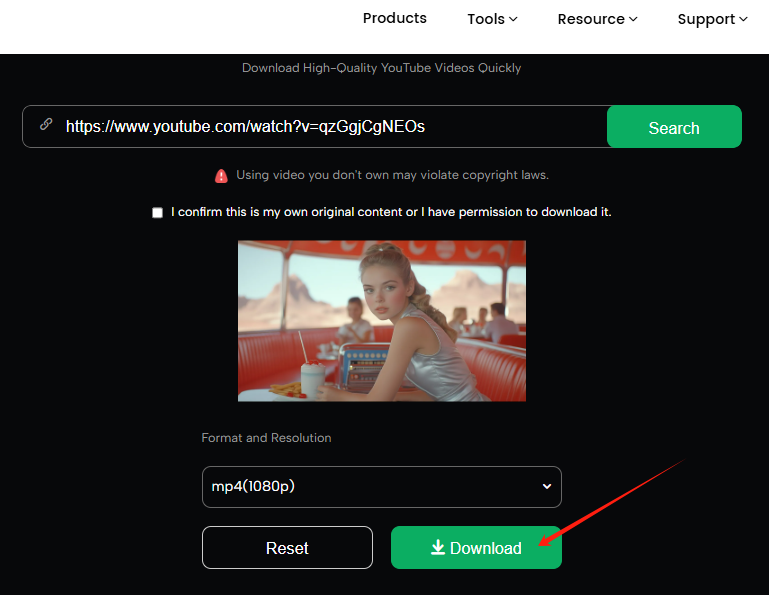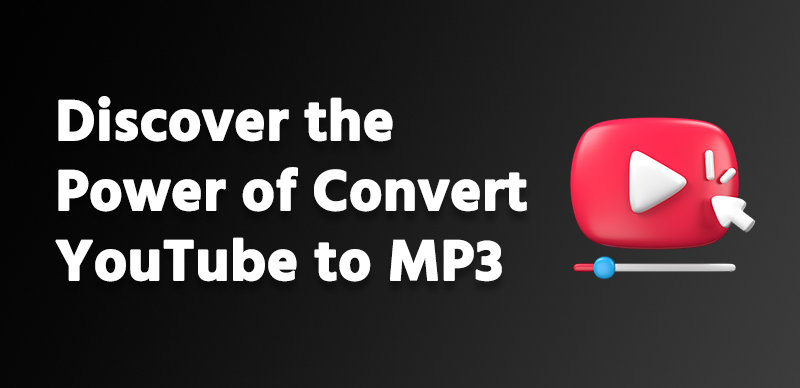A Safe and Efficient Guide to Downloading Videos from YouTube

The Gemoo Team Last Updated: Jan. 03, 2025 | FEATURED IN: Quick Tips >
“Why is downloading YouTube videos such a hassle?” There are so many tools online, but either you need to install plugins, the download speed is frustratingly slow, or sometimes you can’t download at all, or the video quality is so poor it’s disappointing.
Recently, I’ve tried various tools for my material needs, and the ones I used were either slow, unstable, or had viruses. Isn’t there a better way? How can we find a safe and efficient method to easily download YouTube videos? This guide is exactly what you need.

A Safe and Efficient Guide to Downloading Videos from YouTube
Common Issues When Downloading from Video from YouTube:
1.Troublesome plugin and software installation You try to download a video, and suddenly, you’re asked to install plugins. After spending time installing, you find that the tool is lagging, or worse, it doesn’t even have the features you wanted. The worst part? Some plugins come with hidden ads or even viruses, putting your device at risk!
2.Poor video quality and slow downloads Many tools fail to provide clear video quality. The downloaded video files turn out blurry or distorted, ruining the viewing experience. And the download speed is so slow, even when your network is fine, the tool drags everything down, wasting a lot of time and making you frustrated.
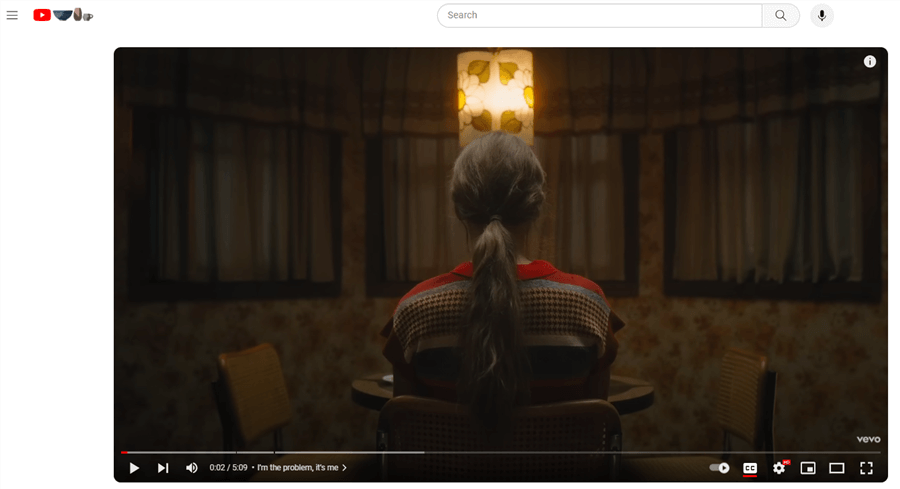
Poor video quality and slow downloads
3.Difficult file management After downloading, the video files are difficult to find quickly. The file names are a string of random characters, stored in the wrong folders, which just adds to the confusion.
The Real Safe and Efficient Way to Download Videos, The solution is quite simple – use an online tool that doesn’t require plugins. For me, this type of tool has been a game-changer! No plugins, no ads, no malware, and no compatibility issues. It’s fast and stable.
Step-by-Step Guide:
1.Open YouTube and copy the link of the video you want to download.
2.Paste the link into the YouTube video downloader tool input box.
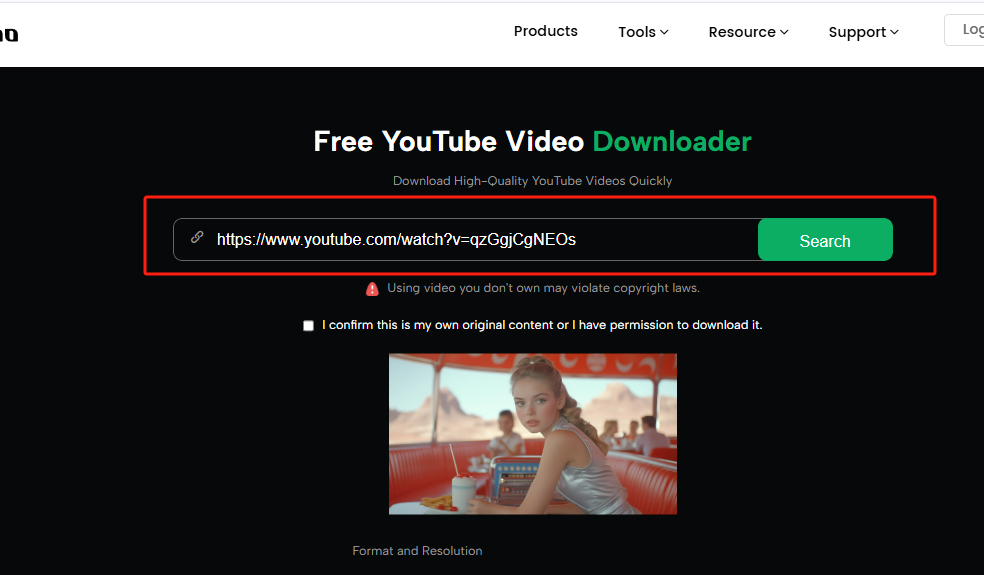
Paste the Link and Choose Format
3.Select the resolution you want and click “Download” – that’s it.
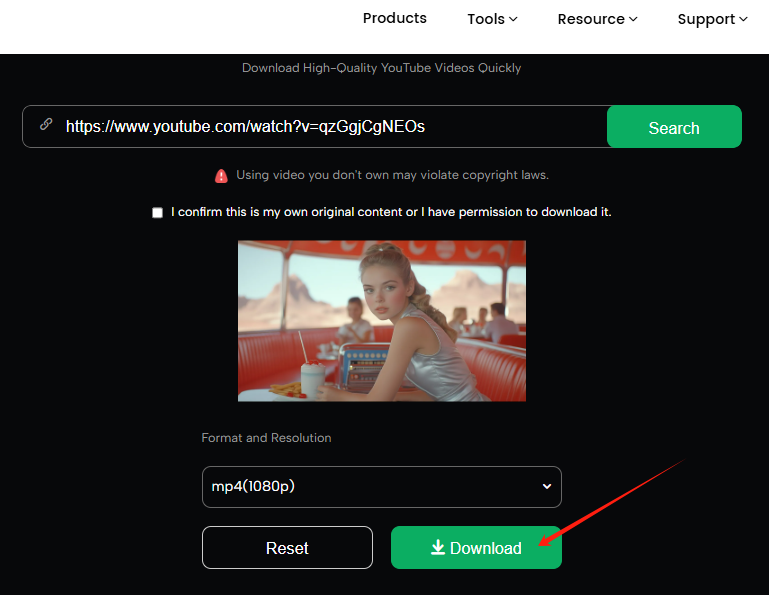
Click the Download Button
Why Is This So Great?
- No software or plugin installation: It’s all online, no registration required, and it avoids all the hassle.
- Supports multiple browsers: Whether you’re using Chrome, Firefox, or Safari, the tool works seamlessly.
- Fast downloads with clear resolution: It ensures your video quality is maintained.
- No download limits: Unlike many other tools that limit the number of videos you can download, or charge after a certain period, you won’t have to worry about that here.
In reality, many tools only support downloading a few videos for free, and after a certain number, you have to pay. Or they may offer a free trial that expires after a few days. With this online tool, you never have to worry about these limitations.
Conclusion
By choosing a safe and efficient YouTube video downloader, all your problems can be solved. You’ll no longer have to deal with slow downloads, poor video quality, or not being able to find your videos. Don’t wait any longer – start downloading your YouTube videos the easy way now!

The Gemoo Team Let everyone enjoy a simplified workflow of video creating, editing, and sharing.