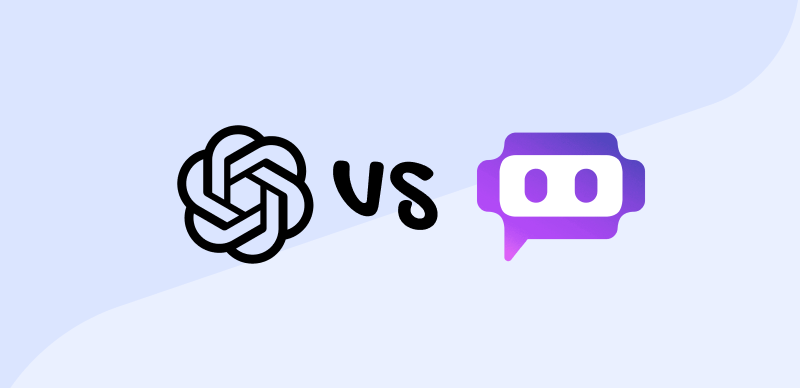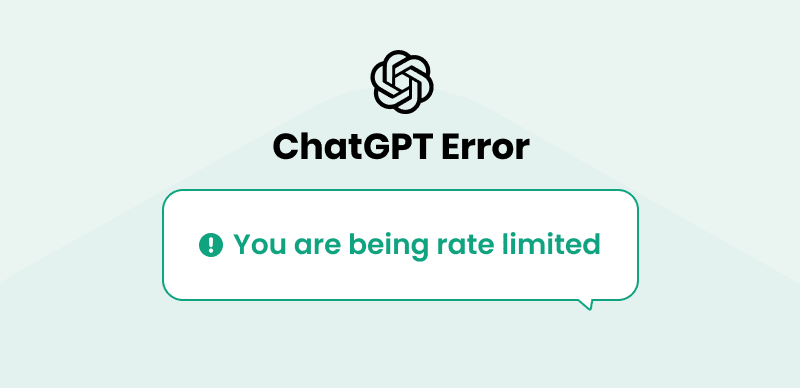In 2023, OpenAI introduced the ability for users to create their custom GPTs (Generative Pre-trained Transformers) with ChatGPT. This feature allows users to design specialized chatbots tailored to their specific needs and tasks. Creating custom GPTs with ChatGPT is a straightforward process that requires no coding knowledge. This article will explore the step-by-step guide to creating custom GPTs with ChatGPT in 2023.

How to Create Custom GPTs
Table of Contents: hide
What are GPTs?
In 2023, OpenAI made significant advancements in the field of artificial intelligence with its Generative Pre-trained Transformer (GPT). OpenAI introduced a platform that allows users to create and customize their own GPTs for specific use cases. These GPTs are capable of performing various tasks and catering to specific needs.
The two important features introduced by OpenAI in 2023 were the GPT Store and Custom Instructions, which provide users with better customization and control over their GPTs.
GPT Store: OpenAI launched the GPT Store, a platform that enables users to create and customize their own GPTs to meet specific requirements. The GPT Store provides users with a centralized space where they can access and manage their customized GPTs. This platform offers greater flexibility and freedom for users to create and tailor their GPTs according to their needs.
GPTs: The Custom GPTs is a feature introduced by OpenAI for GPTs, allowing users to customize the behavior, functionality, and interactions of their GPTs without requiring coding skills. Users can set specific instructions and preferences to guide the GPT in generating responses, enabling better control over the output and generating responses that align with the user’s intentions and requirements.
With the GPT Store and Custom Instructions, users can create and customize their GPTs based on their specific needs and preferences. Whether it’s performing specific tasks, fulfilling particular requirements, or achieving specific interaction styles, users can leverage these features to accomplish their goals without the need for coding skills.
How to Create Custom GPTs with ChatGPT
Step 1: Access the GPT Builder
To begin creating your custom GPT, log in to your OpenAI account and navigate to the ChatGPT website. This will give you access to the GPT Builder, where you can start building your custom chatbot.
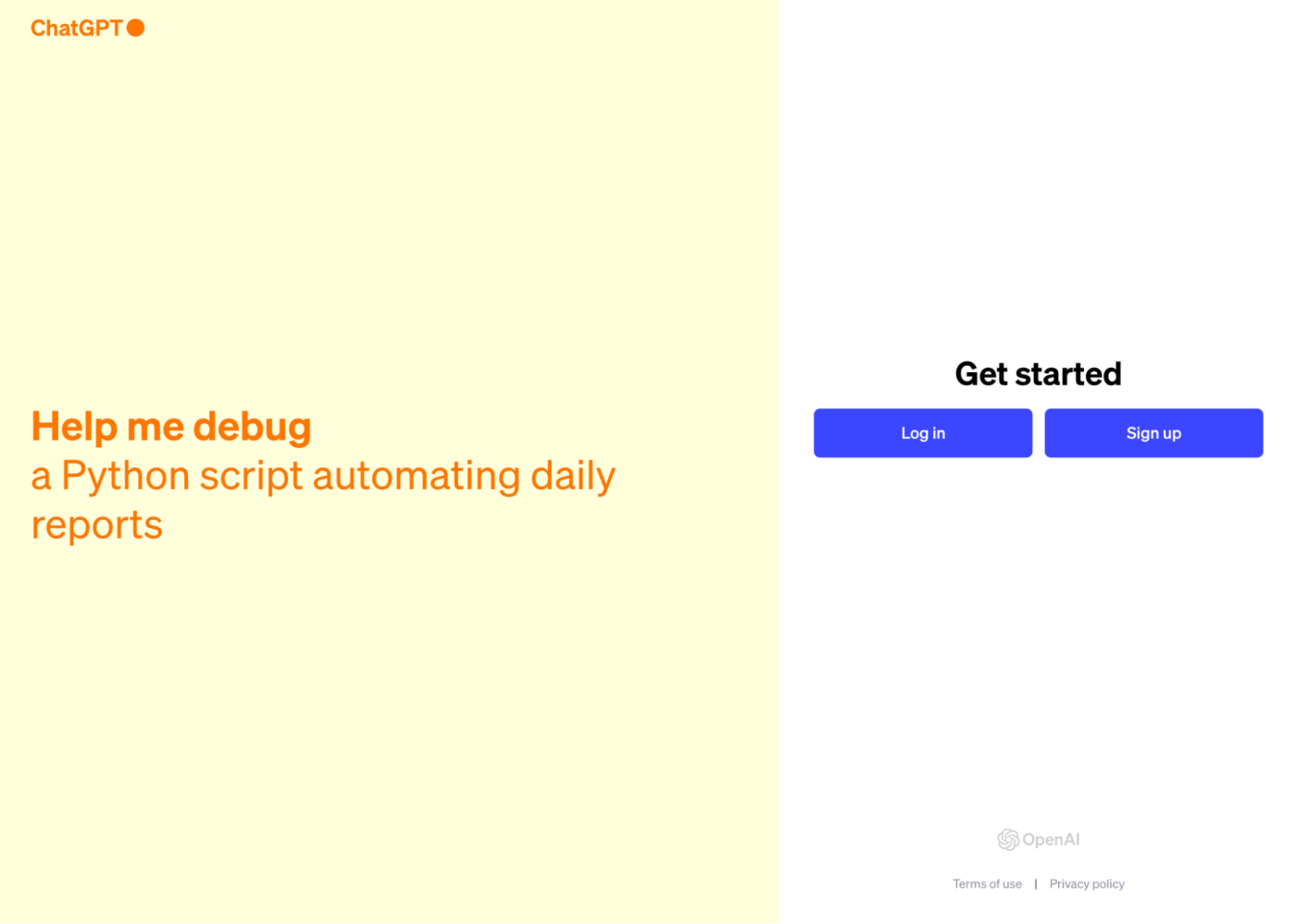
Access the GPT Builder
Step 2: Create a Coustom GPT
Once you are in the GPT Builder, initiate a conversation with the tool. Explain what you want your custom GPT to do, providing a name, description, and instructions. This conversation-based approach allows you to communicate your requirements in plain English, making it accessible to users without coding skills.
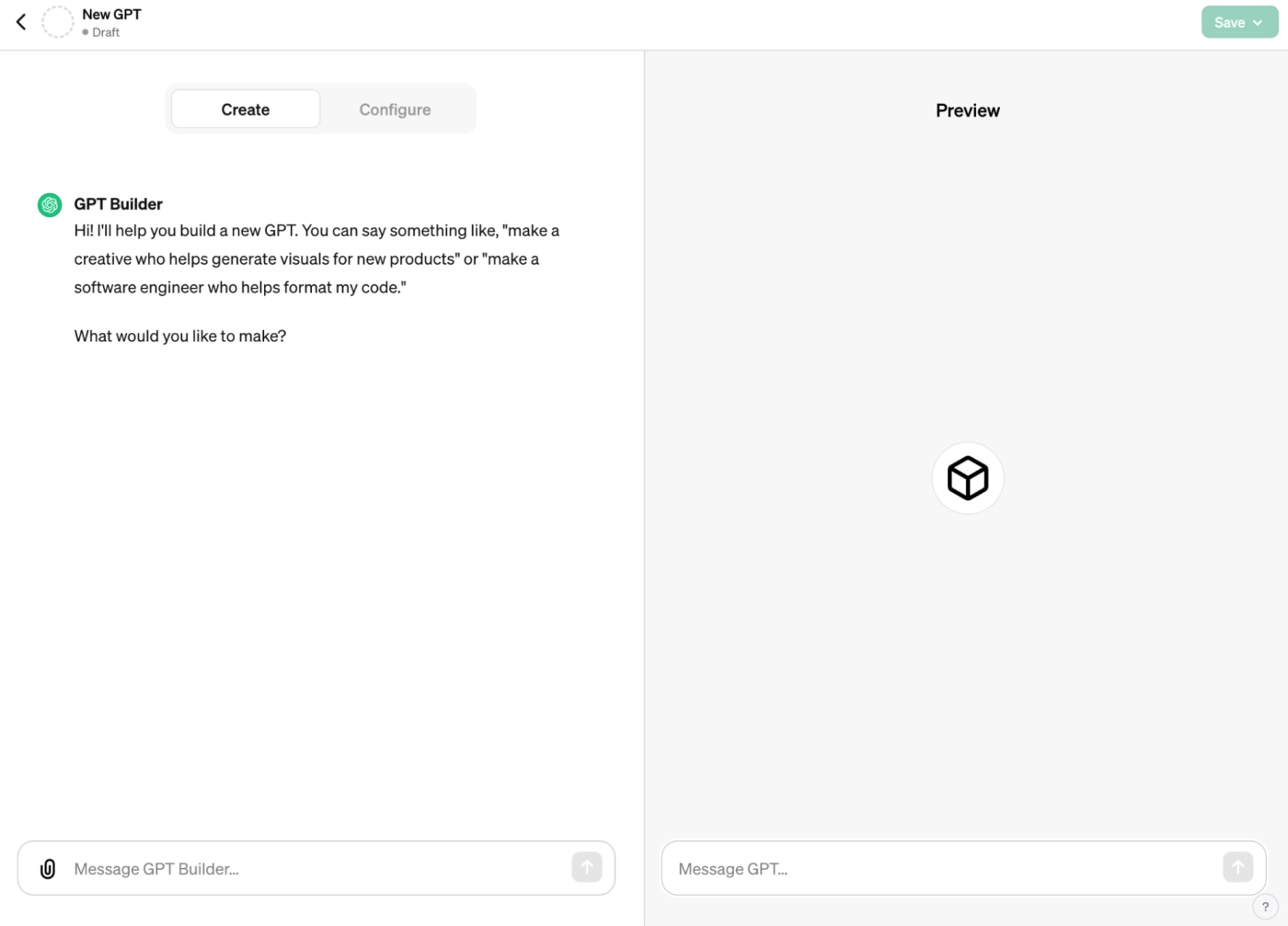
Create a Coustom GPT
Step 3: Select Capabilities
Next, choose the specific capabilities you want your custom GPT to possess. The GPT Builder offers various options, including Web Browsing, DALL-E Image Generation, Code Interpreter, and more. Select the capabilities that align with your desired functionality for the chatbot.
Step 4: Integrate Real-World Data
To enhance the capabilities of your custom GPT, you can integrate real-world data. This allows you to connect your GPT to external databases, email inboxes, and e-commerce systems. By incorporating relevant data sources, you can provide more accurate and context-aware responses.
Step 5: Save and Configure
Once you have provided all the necessary information, save your custom GPT. You can choose the privacy settings for your chatbot, whether to keep it private for personal use, share it with specific individuals, or make it public. This flexibility allows you to control the accessibility of your custom GPT.
Step 6: Interact with Your Custom GPT
After saving your custom GPT, it will appear alongside the default models in the ChatGPT interface. You can select and interact with your custom GPT like any other model. Test its responses and refine its behavior as needed.
FAQs about Custom GPTs
What is a custom GPT?
A custom GPT is a personalized version of ChatGPT created by OpenAI users. It allows you to build your own AI chatbot tailored to your specific needs and goals.
How can I create a custom GPT?
To create a custom GPT, you can use OpenAI’s GPT builder. Simply log in to your ChatGPT Plus or Enterprise account, go to chat.openai.com, and follow the steps provided in the GPT builder interface.
Do I need coding knowledge to create a custom GPT?
No, coding knowledge is not required to create a custom GPT. OpenAI has made it easy for anyone to build their GPT without the need for coding skills.
What can I customize in my GPT?
With the GPT builder, you can customize various aspects of your GPT, including its name, profile picture, conversation starters, instructions, knowledge sources, and capabilities such as browsing the web, generating images, running code, or analyzing data.
Can I upload my knowledge files?
Yes, you can upload knowledge files directly to your GPT builder. This allows your GPT to consider specific resources when generating responses, providing it with additional context and information.
Can I share my custom GPT with others?
OpenAI plans to allow creators to share their custom GPTs with the public through the “GPT Store.” This will enable verified builders to upload their chatbots and make them available for other users to download.
Can I earn money from my custom GPT?
OpenAI has mentioned that builders will have the opportunity to earn money based on how many people use their custom GPTs. They are creating a marketplace that encourages innovation and allows creators to explore the potential of AI chatbots.
Conclusion
Creating custom GPTs with ChatGPT in 2023 offers users the ability to design specialized chatbots tailored to their specific needs. With a conversation-based approach and no coding requirements, users can easily communicate their requirements and configure their custom GPTs. By integrating real-world data and selecting desired capabilities, users can enhance the functionality and accuracy of their chatbots. OpenAI’s introduction of custom GPTs with ChatGPT opens up new possibilities for personalized and specialized conversational AI.