Understanding your audience is crucial in today’s content-driven world, where short videos dominate platforms like YouTube. Whether you’re a YouTuber, a content creator, or a brand, using analytics to understand your audience demographics can help tailor your content to better meet the preferences and behaviors of your viewers.

How to use analytics to understand audience demographics
In this article, we’ll explore how to leverage YouTube Analytics to improve your content strategy by understanding your audience’s age, gender, geographic location, and more.
1. Accessing YouTube Analytics: A Step-by-Step Guide
Before diving into audience data, you first need to access YouTube Analytics. It’s the gateway to understanding the intricacies of your audience. Here’s a breakdown of how to access it:
- Step 1: Log into your YouTube account and click on your profile picture at the top right corner.
- Step 2: From the dropdown menu, select “YouTube Studio.”
- Step 3: In the left sidebar of the YouTube Studio, click on “Analytics”.
Once you’re inside the Analytics tab, you’ll be presented with a variety of performance data, such as views, watch time, and more. But what really matters for understanding your audience are the deeper insights, such as their demographics and viewing habits.
Key Metrics to Focus On:
- Views: The total number of views across all your videos.
- Watch Time: Total minutes watched, showing how engaged your audience is with your content.
- Audience Retention: This metric tells you how well your video holds the audience’s attention over time.
- Demographics: Age, gender, and geographical location of your viewers.
By regularly analyzing these metrics, you can understand what works and optimize your future content accordingly.
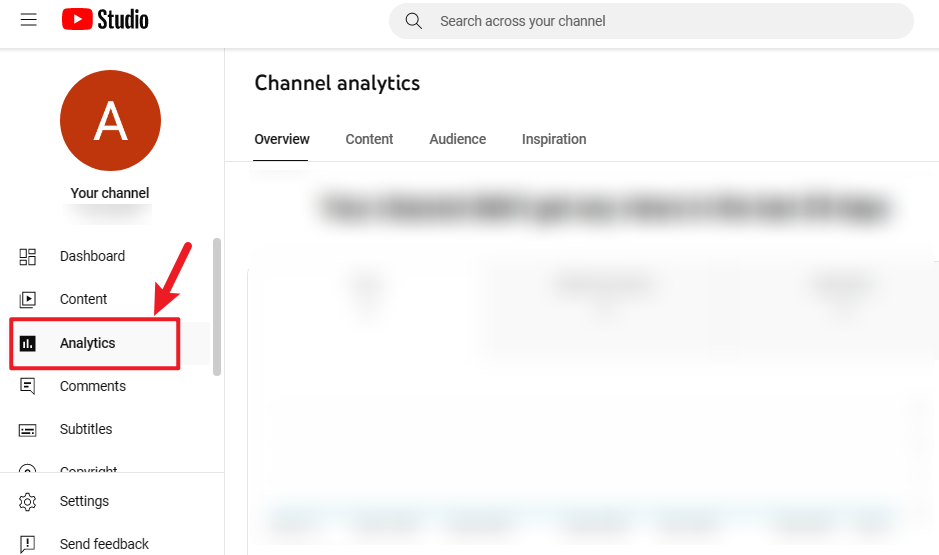
click on the “Analytics”
2. Understanding Basic Audience Information
Once you’re in the Analytics section, the “Audience” tab will give you a comprehensive look at the basic demographics of your viewers. Here, you’ll find information like:
- Audience Age
- Audience Gender
Audience Age
Age is one of the most important demographics to consider. YouTube Analytics allows you to break down your viewers’ age range into categories, such as:
- 13-17
- 18-24
- 25-34
- 35-44
- 45-54
- 55-64
- 65+
For instance, if the majority of your viewers are aged 18-24, you can create content that caters to their interests, such as the latest trends in fashion, gaming, or pop culture. If you’re targeting an older demographic, your content might lean more toward family-friendly topics or life hacks.
Audience Gender
Understanding the gender distribution of your audience can also guide your content creation process. For example, if you notice that a large portion of your viewers are female, you might want to focus on topics such as beauty, wellness, or lifestyle. Conversely, if your audience skews male, tech reviews, fitness, and gaming might be more appropriate topics.
By analyzing these basic audience metrics, you can tailor your content to fit the interests and preferences of your key demographic.
3. Geographic Analysis: The Importance of Regional Data
Knowing where your viewers are located is just as important as understanding their age and gender. By clicking on the “Region” option in the Audience section, you can see a breakdown of the countries or cities where your viewers are located.
Why Geographic Data Matters
Geographic data is crucial for several reasons:
- Cultural Relevance: Different regions have unique preferences and trends. Knowing where your audience is located allows you to create region-specific content that resonates more with viewers. For example, viewers from India might prefer Bollywood-related content, while those in the US might enjoy content about Hollywood films or pop culture.
- Local Trends: Regional data can help you stay updated on local trends and challenges. If you see that a certain region is growing in viewership, you can tap into local hot topics or cultural phenomena.
- Time Zones: Knowing where your viewers are located can help you optimize your posting schedule. For example, if your audience is largely in Europe, scheduling your posts in the evening local time might generate better engagement.
By incorporating local flavors and preferences into your content, you can improve both engagement and retention.
4. Analyzing Viewer Habits: Watch Time and Retention Rates
Understanding how long your audience watches your videos is critical for improving content quality and engagement. The “Watch Time” section of YouTube Analytics provides insights into how much time your viewers are spending on your videos, as well as their retention rates.
Watch Time Insights
Watch time reflects how long viewers are staying engaged with your content. High watch time usually indicates that your videos are capturing the interest of your audience, while low watch time suggests that there’s room for improvement.
- Retention Rate: This metric shows the percentage of your video that viewers watched. If a significant portion of your audience drops off early in the video, it might indicate that the content isn’t compelling enough or that the introduction isn’t engaging enough to hold their attention.
- Average View Duration: The longer people watch your videos, the better. Analyzing average view duration will help you understand if your videos are structured in a way that keeps viewers interested. Longer watch times usually lead to higher rankings on YouTube’s algorithm.
If you notice that certain types of content or specific video lengths are resulting in higher retention rates, it’s a clear signal that you should create more of that type of content.

Know Your Target Audience
5. Interaction and Feedback: How Engagement Impacts Content Strategy
Engagement metrics like likes, comments, shares, and subscribes give you insight into how well your content is resonating with viewers. A high engagement rate is a strong indicator that your content is hitting the mark.
Encouraging Viewer Interaction
To increase interaction with your audience, encourage them to:
- Like: Ask viewers to like your videos if they enjoyed the content.
- Comment: Invite viewers to leave comments with their thoughts, questions, or suggestions for future videos.
- Share: Prompt viewers to share your videos on their social media platforms, which can help expand your reach.
The Importance of Comments
Responding to comments is just as important as encouraging them. By replying to comments, you can establish a sense of community and show that you care about your audience’s opinions. This can lead to higher viewer loyalty, as viewers feel like they have a personal connection with you.
High Engagement = Better Performance
A high engagement rate can directly impact your video’s performance. Videos with higher interaction rates are more likely to be promoted by YouTube’s algorithm, helping your channel grow. Regularly monitor your engagement metrics to refine your content and better align it with your audience’s interests.
6. Data-Driven Content Strategy: Tailoring Content for Your Audience
Once you’ve gathered and understood the demographic data from YouTube Analytics, it’s time to turn these insights into action. Data-driven content strategies allow you to create more personalized and engaging content for your viewers. By aligning your content with the age, gender, and regional preferences of your audience, you can significantly enhance your channel’s growth.
Optimizing Titles, Thumbnails, and Descriptions
Your titles, thumbnails, and descriptions are often the first impression viewers get of your content. By understanding your audience, you can tailor these elements to appeal directly to their preferences.
- Titles: Use keywords that resonate with your audience’s interests. For example, if your audience is primarily young adults interested in fitness, titles like “10-Minute Home Workout for Busy People” could work well.
- Thumbnails: Ensure your thumbnails are visually appealing and align with the style and aesthetic preferences of your target demographic. Bright, bold colors and clear images of the content work best for younger audiences, while more minimalist, professional thumbnails may be appealing to older viewers.
- Descriptions: Craft descriptions that directly address the pain points or interests of your audience. If you’re targeting a younger, tech-savvy audience, use trendy language and hashtags that are relevant to them.
By optimizing these key elements based on demographic data, you’ll increase your chances of catching the right viewer’s attention.
Creating Content for Specific Audiences
Once you have an understanding of your audience, you can tailor content themes to their interests. For example:
- Young Adults (18-24): This group may enjoy content around the latest trends in pop culture, fashion, and gaming. Consider creating short-form content or collaborations with popular influencers to boost engagement.
- Adults (25-44): Content around personal finance, career advice, family-related topics, or wellness is likely to resonate with this age group.
- Older Adults (45+): If your audience skews older, content around health, lifestyle, and hobbies like gardening or cooking might be more appealing.
By creating videos that cater to the specific interests and needs of your demographic, you are more likely to retain and attract subscribers.
7. Continuous Learning and Adjustment: Adapt to Changing Trends
The digital landscape is always evolving, and so are audience preferences. One of the key aspects of using analytics effectively is maintaining a flexible approach to content creation. The data you gather today may look different next month as trends and interests shift.
Use Real-Time Data to Stay Ahead
YouTube Analytics provides real-time data on video performance, which allows you to adjust quickly. If you notice a sudden surge in interest for a particular type of content or topic, consider creating more videos in that niche to capitalize on the trend.
- Monitor Trending Content: If a video related to a particular trend or event performs exceptionally well, use that as a learning opportunity. Create similar content or update older videos to align with the trend.
- Experiment with Content Formats: Don’t be afraid to try new types of content. Short-form videos, livestreams, and community posts are all gaining traction on YouTube. Experimenting with different content formats based on analytics can lead to new growth opportunities.
Incorporate Audience Feedback
As you refine your content strategy, keep an eye on the comments and feedback from your viewers. If viewers are consistently asking for specific topics or offering constructive criticism, use that feedback to make improvements.
Don’t forget that your audience can also help you spot emerging trends. By paying attention to their comments and interactions, you can stay one step ahead of the curve.
A/B Testing for Optimization
A/B testing allows you to compare two versions of your content to determine which performs better. You can experiment with different video thumbnails, titles, or even video formats to see which gets the most views, engagement, or watch time.
- Test Thumbnails: Create two versions of a video with different thumbnails to see which one generates more clicks.
- Test Titles: Play around with variations of your video titles to determine which wording gets a better response.
- Test Content Types: Try experimenting with both longer, more in-depth content and shorter, more digestible formats to see which resonates best with your audience.
Regular Data Reviews
It’s important to continually assess your analytics. Set aside time once a month to analyze your YouTube Analytics in depth. Track any shifts in audience behavior, such as changes in watch time or engagement rates, and adapt your strategy accordingly.



