Talk with Speaker Notes, Express with Confidence.
Speak smoothly and confidently like never before with TalkEze. Customize your text, scroll speed, and talking pace. Ensure that your videos reflect your true confidence and mastery of the subject matter.
 Screen Recording
Screen Recording-
 Live Stream
Live Stream
-
 Online Meeting
Online Meeting
-
 Online Interview
Online Interview
Start Free Trial Work with all screen recording, online meeting, live streaming tools

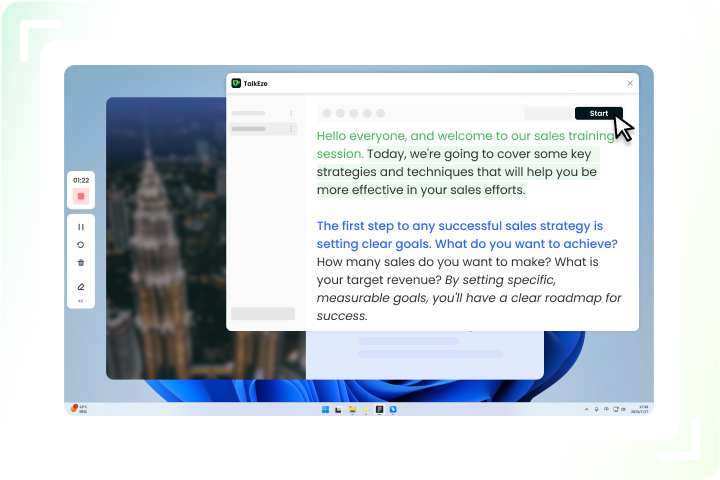

TalkEze is handy to use, and definitely the best assistant when I record videos and attend online meetings. The auto-scroll script keeps my thoughts on track so that I can speak fluently and confidently.
Claire Garcia
Sales Manager