Remove Image Background
100% Automatically and Free
or drop a file,
paste image or URL By uploading an image or URL you agree to our Terms of Service. To learn more about how remove.bg handles your personal data, check our Privacy Policy.
Remove backgrounds 100% automatically in 5 seconds with one click
Thanks to remove.bg's clever AI, you can slash editing time - and have more fun!
No matter if you want to make a background transparent (PNG), add a white background to a photo, extract or isolate the subject, or get the cutout of a photo - you can do all this and more with remove.bg, the AI background remover for professionals.

Just picture it
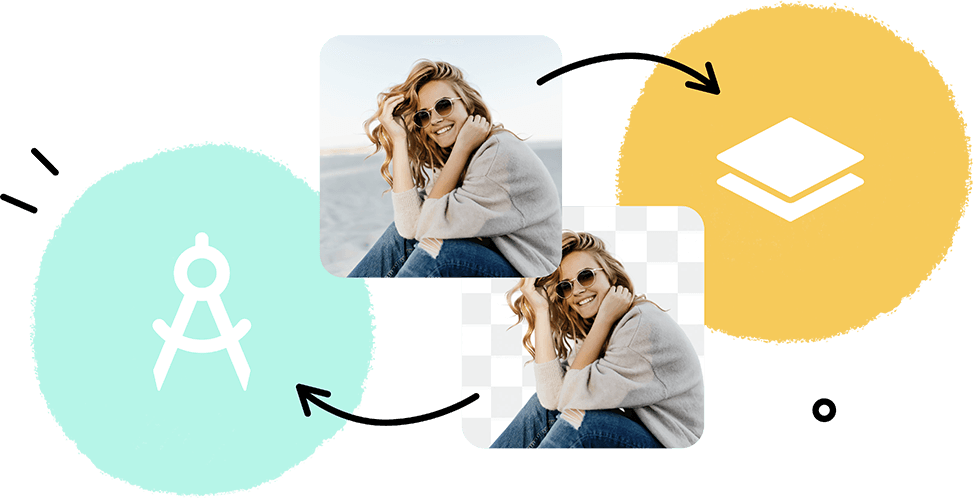
Integrates with your software workflow
We've built tools and plugins for some of the most popular design programs, eCommerce sites and computer environments. To bring more digital efficiency to your own workflow, use our API!
Ramp up the creativity - and efficiency!
Whether you want to make a mind-blowing greetings card for your bestie or to power through thousands of car photos in next to no time, remove.bg makes it happen.
Remove Image Background
or drop a file,
paste image or URL By uploading an image or URL you agree to our Terms of Service. To learn more about how remove.bg handles your personal data, check our Privacy Policy.
Blog
See more articlesGet Updates
Sign up for our mailing list to receive news and updates about remove.bg products and services. You can unsubscribe at any time.
To learn more about how remove.bg handles your personal data, check our Privacy Policy.










