
Last Updated: Aug. 09, 2024 | Learn More
screen recording on a Mac is an essential tool for many content creators. Whether producing educational courses, demonstrations, or live-streaming clips, a screen studio setup is indispensable. However, some minor issues during the screen recording process can severely affect the quality of the final product and the viewing experience of the audience.
This issue delves into the pain points content creators face when using screen recording software and offers practical solutions to help them improve video quality and personal brand recognition.

Content creator blogger
When creating videos, content creators need to first complete screen recording on a Mac before editing. Whether it’s online courses, teaching demonstrations, game commentary, or software review blogging, they encounter several issues during this process:
1. Blurred Video Quality: Without area-specific recording and with limited recording modes, the resulting video resolution may be low, causing blurry images that make it difficult for viewers to see clearly.
2. Complex Post-Editing: Many recording software lack built-in editing features, requiring creators to spend significant time on post-editing and video optimization.

Post-production editing is complex
3. Lack of Personalization: Videos may lack personalized elements, failing to highlight the creator’s style. Personalized video styles, interface layouts, subtitles, and sound effects can deepen audience impressions.
4. Limited Sharing Channels: After creating videos, it can be difficult to quickly share them across major social media platforms. Adjusting to the sizes and proportions of social media may require changing the entire layout, preventing a perfect presentation.
Various Recording Modes: Beyond the three common recording modes, FocuSee allows simultaneous camera recording during screen recording on a Mac, integrating the process into one screen studio tool.
High-Quality Recording: Creators can choose between full-screen or area-specific recording, flexibly meeting different creation needs. By selecting the appropriate frame rate and size based on platform standards and computer performance, the video quality is clear and detailed, eliminating blurriness.
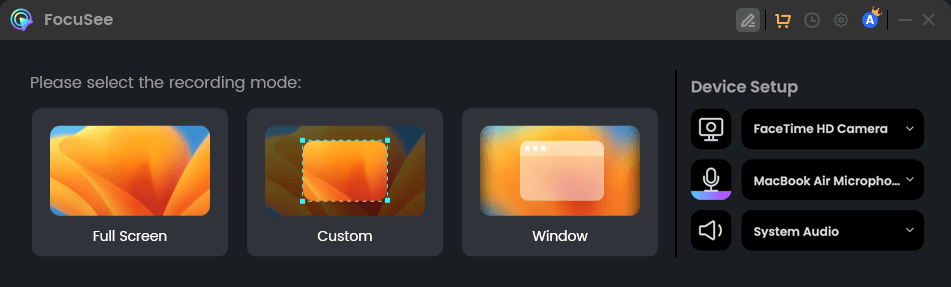
Device Setup
Automatic Focus and Zoom: FocuSee features automatic zoom and focus. During screen recording on a Mac, it automatically tracks mouse movements, smoothly zooming into the operated area, and allowing easy adjustment of size ratio in post-production. This reduces the time and effort spent on editing visual effects.
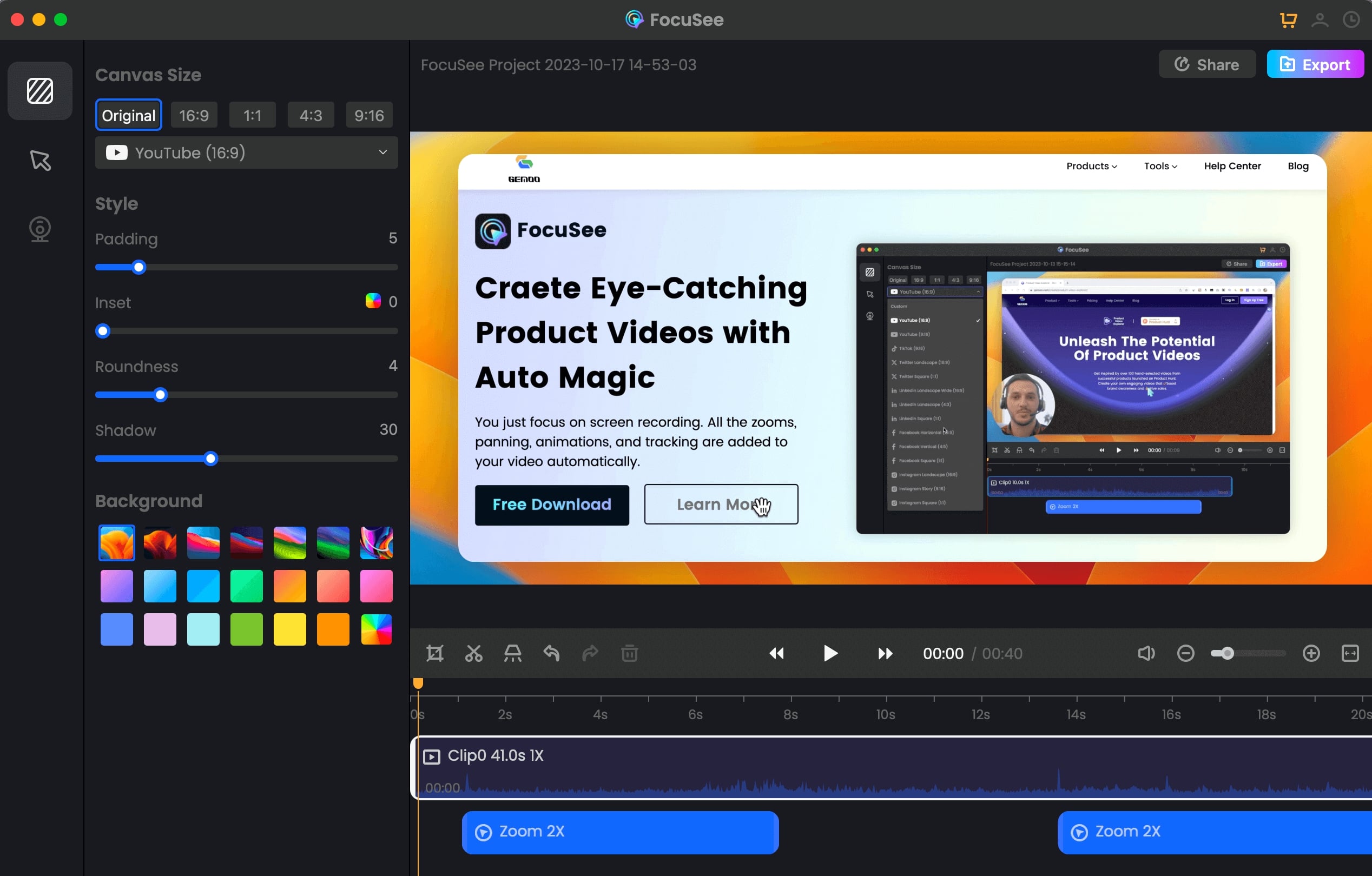
Video Zoom Editor – FocuSee
Rich Personalization Options: Offers various screen adjustment styles, including background styles, padding, and rounded corners. Personalized elements like mouse click effects, cursor size, sound effects, and camera filters can be freely adjusted to create unique video styles.
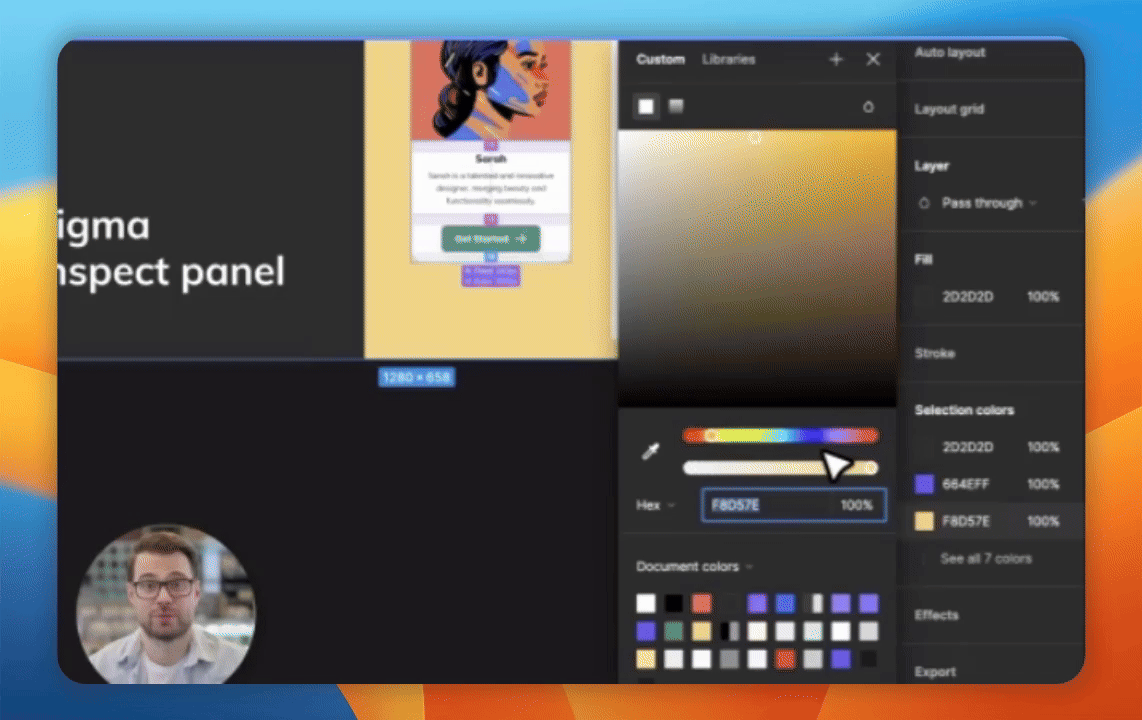
Reaction Video Software – FocuSee
Compatibility with Major Platforms: Compatible with multiple video formats and social platform sizes, including YouTube, Instagram, Facebook, X, and LinkedIn. Creators can easily publish videos on various platforms, increasing exposure and recognition.
1. Understand Audience Needs: Use video data and feedback to understand audience preferences and create content that suits their tastes and interests.
2. Narrative Storytelling: Incorporate story elements in videos to enhance content appeal and memorability.
3. Interaction and Feedback: Encourage fans to leave comments and ask questions in the video, increasing interaction and helping optimize content.
4. Cross-Platform Promotion: Use the influence of multiple social media channels to promote videos and expand the audience base.
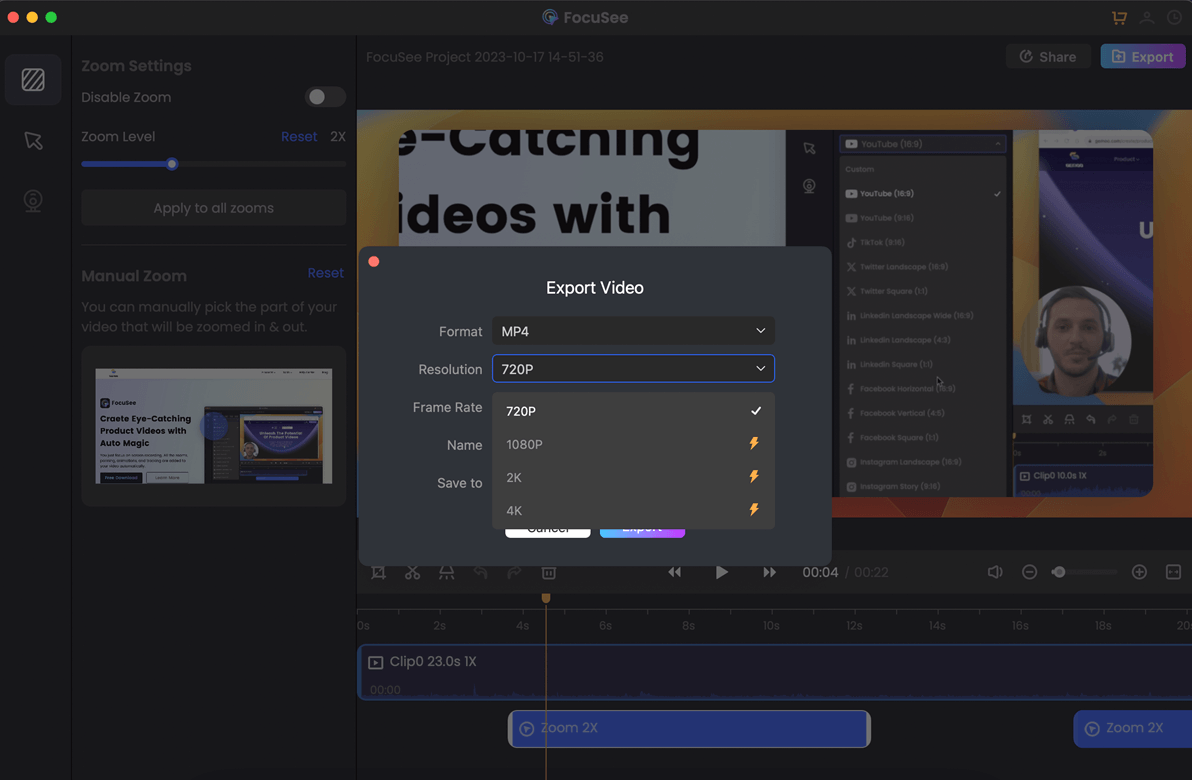
Export the Product Demo Video
5. Continuous Learning and Improvement: Stay updated with industry trends, learn new video production techniques, and continually optimize content creation.
Screen recording software is vital for content creators. Solving common usage issues and challenges is crucial to truly improving video quality. Beyond creating professional and engaging videos, creators should focus more on the content itself, which is the key to breaking through in a competitive market.
Also read: Enhancing the Appeal of Online Teaching with Screen Studio Software

Boost Your Screen Recording with FocuSee
Real-time Mouse Tracking
one-click zoom effect
4K Quality and Dazzling Effects
Recording Efficiency Increased 5x
Video Plays Up 3x

Senior writer of the iMobie team as well as an Apple fan, love to help more users solve various types of iOS & Android-related issues.
FocuSee
Common Screen Recording Issues for Content Creators:
Solution: FocuSee Multi-Functional Screen Studio + Editing
Strategies to Improve Video Quality and Recognition:
60 seconds, let's create a better FocuSee together ✨
Join 1K+ innovators shaping 30+features✨ & claim your Gift! 🎁

Share your thoughts & earn a coupon instantly!
Warm reminder: This survey does not involve any of your private data.
Page 1 of 10
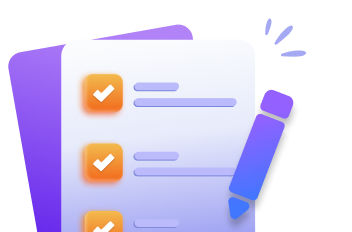
Google Search
Screen Studio Alternative
Producthunt
Friend recommendation
Community/Forum
Youtube Video
Other
Content Creator
Individual Developer
Corporate Trainer
Educator
Marketing
Designer
other
Product Demo
How-to Tutorial
Launch Video
Prospecting Video
Presentation Video
Sales Video
Online Course
Employee training videos
other
Once a day
Once a week
2-4 times a week
Once a month
Occasionally
Under 1 minute
1-3 minutes
3-5 minutes
5-10 minutes
Over 10 minutes
AI features
Effect templates
Audio and video materials
Mouse editing effects
Camera layout
Automatic subtitles and styles
Audio enhancement
One-click video beautification
other
Frequent recording issues
Complicated recording process
Unstable recording performance
Frequent errors requiring multiple recordings
Low video production efficiency
Complex operation process
Troublesome video editing
Time-consuming to add subtitles
Difficult audio processing
Videos are not refined enough
Lack of materials or effects
Lots of filler words from the microphone
Video and audio out of sync
Lack of transition effects
Lack of background music
Subtitles are not aesthetically pleasing
Software performance is unstable
Software lags during use
Slow video rendering
Inconvenient storage and sharing
other
Easy to use and get started
Video export speed
Automatic screen zoom
Professional recording features
Mouse editing styles
Rich background colors and image materials
Flexible camera layout adjustments
other
SNS platforms
YouTube
TikTok
My website/blog
A community or forum
Messaging Apps
Line
Messenger
Signal
Telegram
other

Coupon Code:
FSUS10
Note: Copy and use the promo code FSUS10 at checkout(valid within 24 hours)
