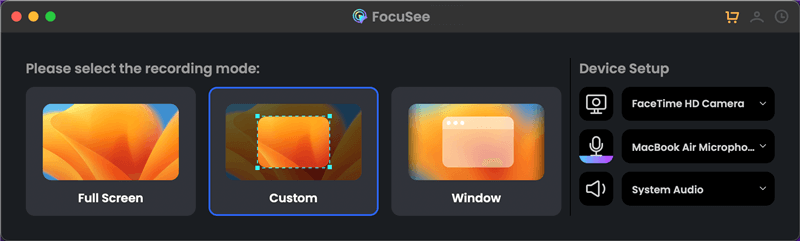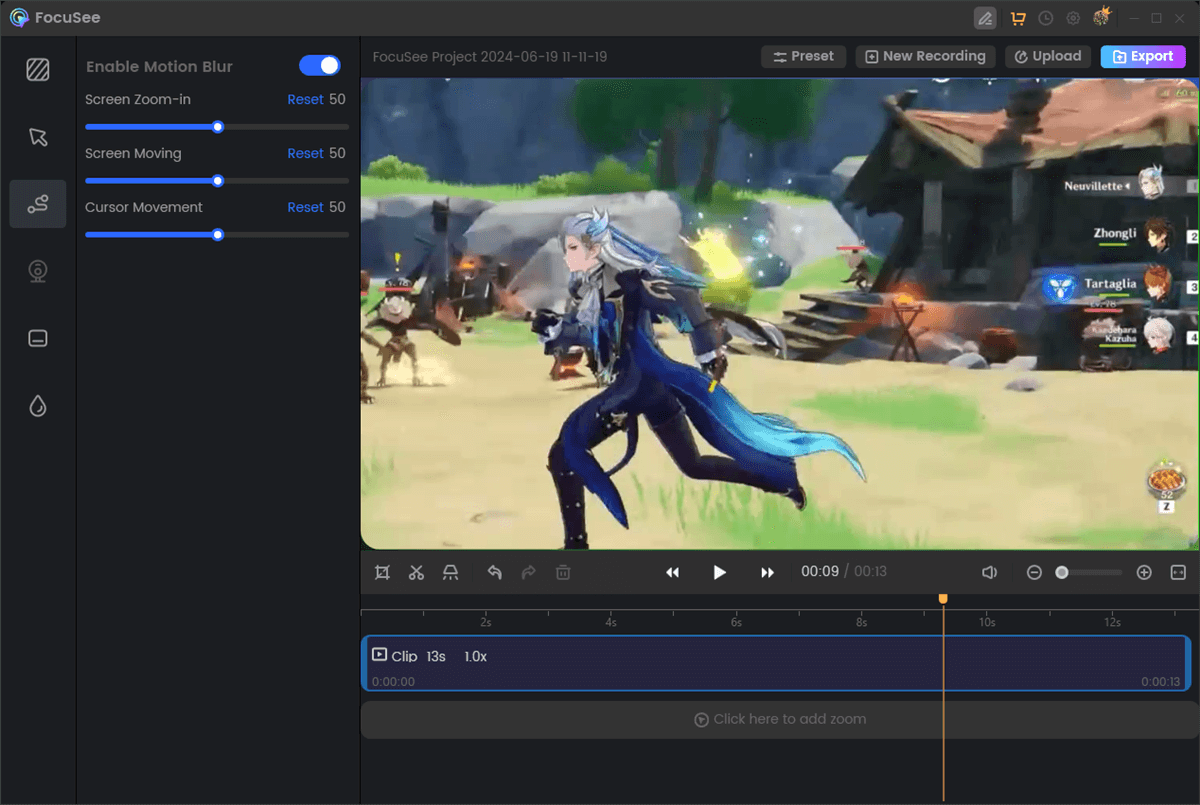Home >
Blog >
Boost Game Developers’ Efficiency with the Right Recording Mode
Boost Game Developers’ Efficiency with the Right Recording Mode

The Gemoo Team Last Updated: Aug. 09, 2024 | FEATURED IN: Blog
As an independent game developer, transforming your unique ideas into reality must make you incredibly proud. However, when it comes to creating tutorial videos for beginner players, do you often feel frustrated?
Many game developers encounter challenges when creating game tutorials with screen recording, like poor video quality, complicated operations, and time-consuming editing. These issues not only affect the video’s quality but also diminish the player’s learning experience.
If you want to simplify the tutorial creation process and enhance training and demonstration in game development, this guide on screen recording tools for Mac is perfect for you!

1. Screen Recording for Game Developers on Mac
- Poor Quality: Many screen recording tools struggle to maintain high quality when recording high-action games, resulting in blurry or choppy footage that fails to clearly showcase game details. If the software is unstable, sudden crashes during recording can be time-consuming.
- Complex Operations: The recording and editing processes often involve complex steps that can be confusing.
- Time-consuming Editing: Even after recording, game developers need to spend a significant amount of time and effort on post-production editing, which affects the development progress.
- Creative Bottleneck: Videos that lack creative elements and personalized design result in monotonous content that fails to attract fans.

Game Mac Screen Recording
2. screen recording tool mac
To tackle these issues, picking the right screen recording tool is essential. FocuSee works for both Windows and Mac users. Its advantages lie in its simple and intuitive user interface, easy-to-use operations, and provision of high-definition recording and rich editing features.
Free download
Core Advantages of FocuSee:
- Quick Download and Start: Download and open the FocuSee tool.
- One-click quick recording: Provides a variety of modes, full–screen recording, specific area recording, and screen+camera recording, choose the appropriate ratio you need, and click on the recording mode.
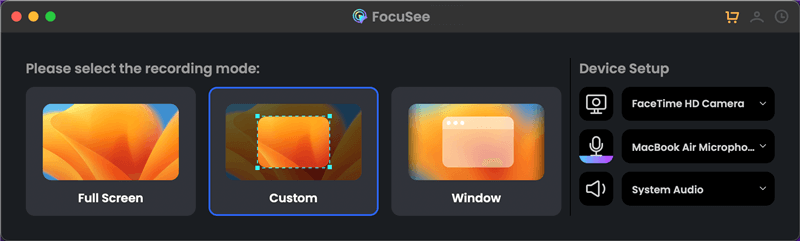
Select the recording mode
- HD Recording: FocuSee provides high-definition quality, ensuring that every detail is clearly presented, especially suitable for recording high-action games.
- Automatic Zoom and Focus: FocuSee can automatically adjust the focus following the mouse’s trajectory, smoothly zooming in and out to highlight important operational details without complex post-processing.
- Virtual Background and Visual Effects: In the video editing interface, FocuSee allows users to change the video’s virtual background, enhancing the visual quality of the tutorial videos. Adjust fill, insert, roundness, and shadow to increase the video’s beauty and uniqueness.
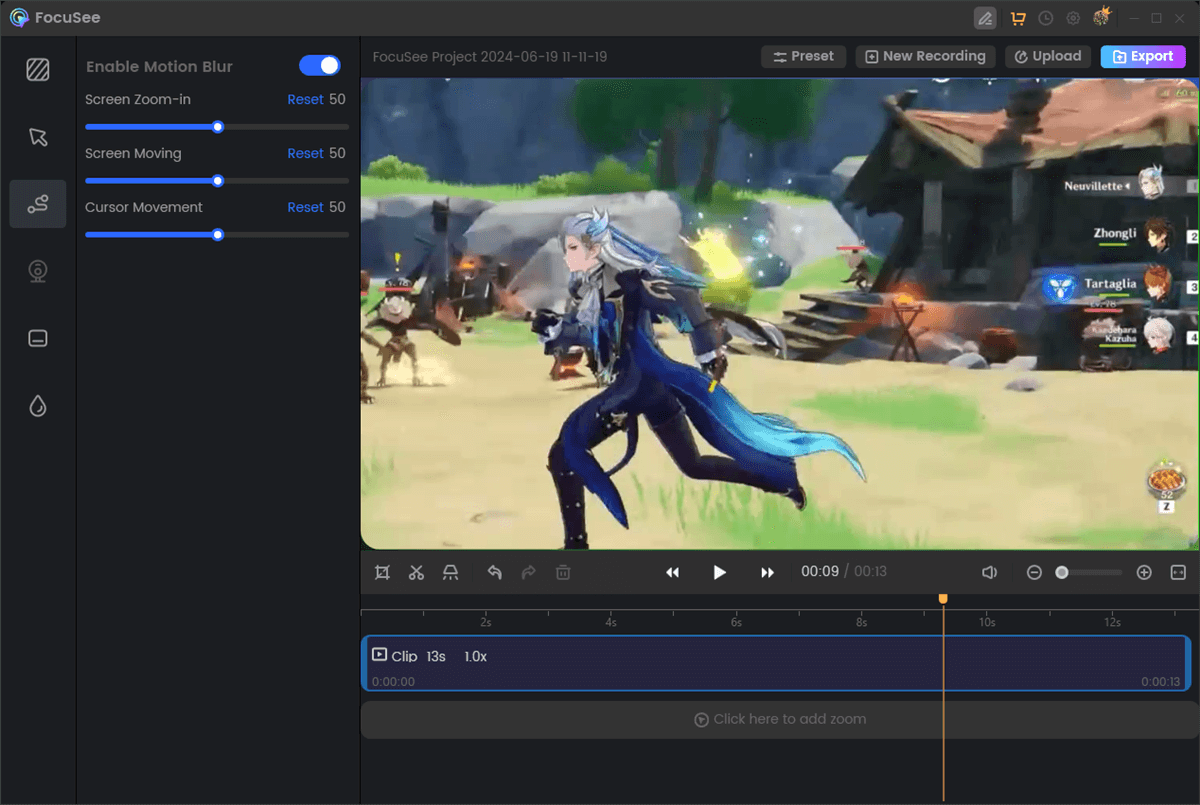
Add visual effects
- Add Personalized Elements: After recording, use FocuSee’s editing features to add text annotations, animation effects, background styles, padding, and other personalized elements, enhancing the video’s fun and appeal.
- Optimize and Export: Perform final editing and optimization, adjust the video’s size and frame rate to ensure compatibility with various social media platforms, then export and share with one click. Compatible with platforms like YouTube, Instagram, Facebook, etc.
3. Flexibly Creating Game Tutorial Videos
- Plan Your Content in Advance: Before starting your Mac screen recording, it’s recommended to plan out the content and structure of your video, including the game features and steps you need to showcase.
- Keep It Simple and Clear: Ensure the video content is straightforward, with each step clearly visible to avoid lengthy and complex explanations.
- Regular Updates: With game updates and iterations, regularly create new tutorial videos to ensure players can stay informed about the latest features and techniques.

screen record on Mac
Using efficient screen recording tools and practical techniques, game developers can significantly improve the efficiency of creating tutorial videos. This not only saves time and effort but also results in more professional and engaging content, helping players better understand the game’s charm and essence while enjoying the learning process.

The Gemoo Team Let everyone enjoy a simplified workflow of video creating, editing, and sharing.