Creating Branded Ad Videos Using Mac Screen Recording Software

Last Updated: Aug. 09, 2024 | FEATURED IN: Solution
In marketing, as your product enters branded competition, the need for ad videos and brand promotion grows. To maintain product popularity, you often post images and videos on various social media platforms to attract fans and traffic. For marketers, creating screen-recorded ads can present many challenges.
For instance, cumbersome Mac screen recording software, video formats that don’t seamlessly fit multiple platforms, and tight deadlines resulting in poor ad quality. This guide teaches you how to use screen recording software to simplify the ad video creation process while producing unique videos that improve ad effectiveness and brand exposure.

Brand Advertisement Video
Table of Contents: hide
1. Common Issues Marketers Face When Doing Mac Screen Recording
1. Common Issues Marketers Face When Doing Mac Screen Recording
Lack of Personalization and Severe Homogeneity: Identical videos cannot attract consumers. To stand out among many brands, ad videos need to be creative and maintain the brand’s style. However, achieving creativity is often limited by technical means.
Image Quality Issues: Blurry videos and choppy playback can create discomfort. Proper layout and presentation of the images can make consumers more willing to watch.

Video Quality
Time Constraints and Low Efficiency: Ad production usually faces strict time limits. Marketers need to complete each step efficiently, from recording to editing to final publishing, which requires a certain amount of time for screen recording and production.
Technical Barriers: Although complex screen recording software has many functions, learning to use it can take a lot of time. Choosing a single screen recording software requires switching between multiple software for production, which can be daunting for marketers without a technical background.
Multi-Platform Compatibility: Different platforms and devices have varying requirements for video formats and sizes. This necessitates considering various format conversions and compatibility during production.
2. Creating Branded Ad Videos
Marketers who want to produce a branded ad video in a short period need to focus on choosing the right Mac screen recording software. Using the right tool can elevate your videos. For handling multiple recording issues, it is recommended to use FocuSee, which handles everything in one software.
Simple and Intuitive Interface: FocuSee’s simple interface allows even beginners to get started quickly, reducing the learning and operation difficulty for marketers.
High-Definition Recording: Ensures that both video and audio are in optimal condition. Recording the detailed screen operations clearly is a crucial factor in enhancing the professionalism of the ad.

Improve Video Quality
Automatic Screen Focus: No need for post-editing; FocuSee follows mouse movements during recording, automatically zooming in and out to focus on key areas, improving editing efficiency.
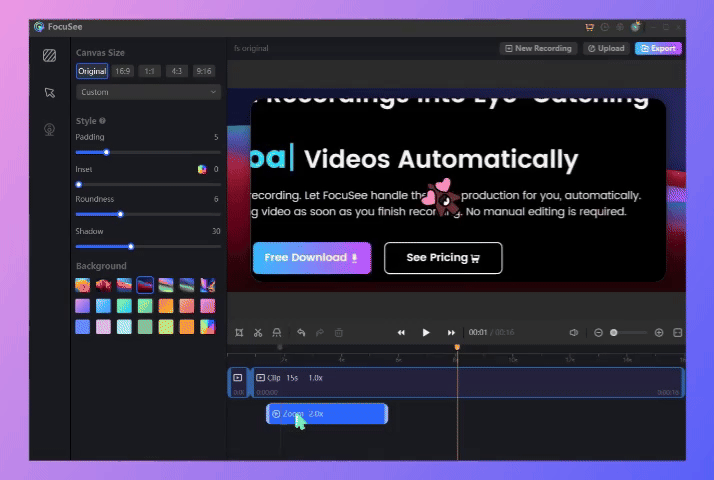
Auto Zoom Effect
Powerful Editing Functions: In addition to screen recording, it automatically transitions to the editing interface, providing video cutting, merging, adding text, setting video backgrounds, inner margins, custom shadows, adjusting rounded corners, and more. This allows you to efficiently create professional videos.
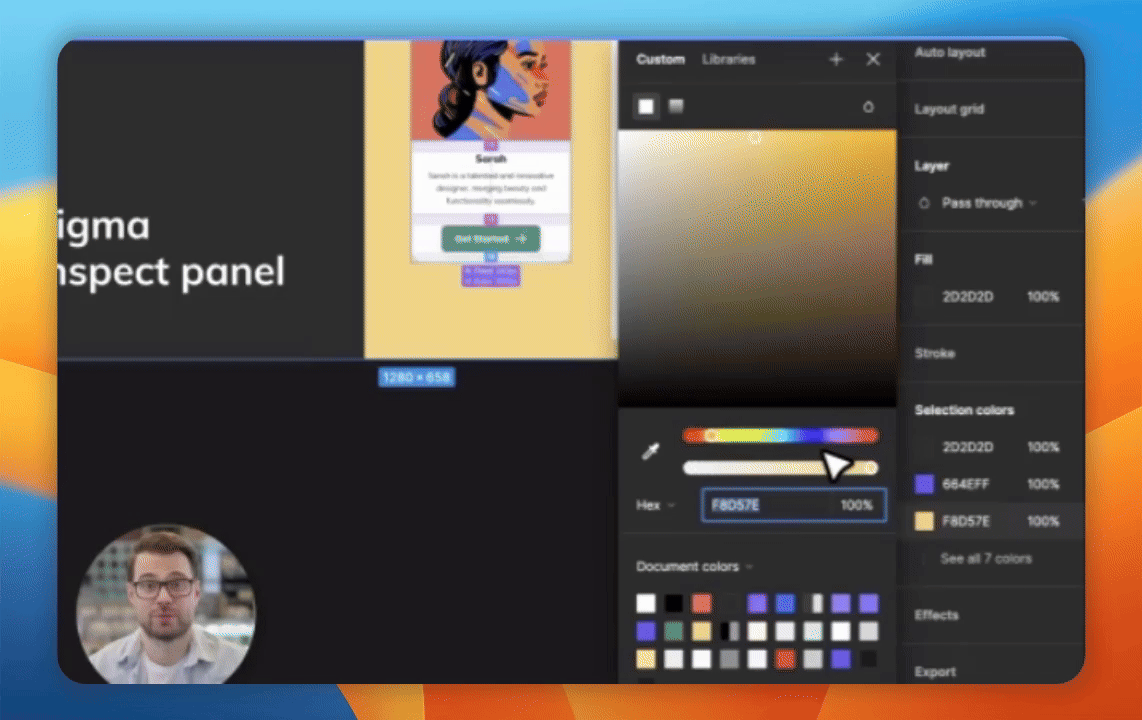
Reaction Video Software – FocuSee
Multi-Platform and Audience Adaptability: Supports various social media platform sizes and formats, including YouTube, Instagram, Facebook, and X. Supports multi-language subtitle generation, increasing the video’s comprehensibility and spread.
3. Tips to Enhance Ad Effectiveness
Add Visual Effects: Utilize FocuSee’s special effects features to set cursor effects, click sounds, video background styles, and other visual elements.
Keep It Simple: Ensure the ad video content is clear and highlights specific features, avoiding information overload.

Corporate Videos
Use Analytical Tools: Use social media platform analytical tools to track the performance of your published ad videos and adjust marketing strategies accordingly.
FocuSee has a wide range of applications, and its simple interface helps marketers easily create personalized advertisement videos through Mac Screen Recording. This reduces the stress of tight deadlines and more effectively increases market share and brand influence.
Also read: How to Record Screen on Mac and Create Instagram Virtual Background Videos

Boost Your Screen Recording with FocuSee
Real-time Mouse Tracking
one-click zoom effect
4K Quality and Dazzling Effects
Recording Efficiency Increased 5x
Video Plays Up 3x