Product Managers: Efficiently Conduct Competitive Analysis with Mac Recording Software

Last Updated: Aug. 09, 2024 | FEATURED IN: Solution
Competitive analysis is a crucial part of a product manager’s job, helping to understand market trends, uncover competitors’ strengths and weaknesses, and identify opportunities for product improvement. However, while creating competitive analysis reports, especially when using Mac recording software for screen recording and editing, various challenges often arise.
In this issue, we delve into effective techniques for conducting competitive analysis and using Mac video recording software to achieve professional results, helping enhance office efficiency.
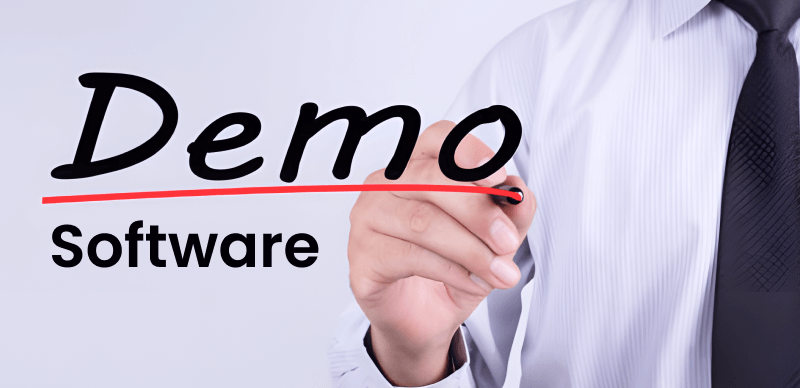
Product Demo Software
1. Common Issues Faced by Product Managers with Mac Video Recording Software:
Poor Multi-Platform Compatibility: Product managers often need to showcase recorded videos across different platforms and devices. Some Mac video recording software may have poor compatibility between systems (e.g., Windows, macOS), leading to issues with usage and playback on different devices.
Software Stability: Long-duration recording of competitive analysis videos can consume significant CPU and memory resources, potentially affecting device performance and causing lag or system crashes. Re-recording can be time-consuming and labor-intensive.

Interactive Video Example
Sensitive Information: During screen recording on Mac, sensitive data and personal information might be exposed. High-security recording software is needed to protect data and privacy, preventing data leakage risks.
Multi-Window and Multi-Tasking Challenges: Recording often requires switching between multiple windows and applications. Many recording modes do not support multi-tasking, affecting the continuity and professionalism of the video.
Editing Limitations: Some Mac recording software lacks editing and post-processing features, failing to meet product managers’ needs for detailed video editing.
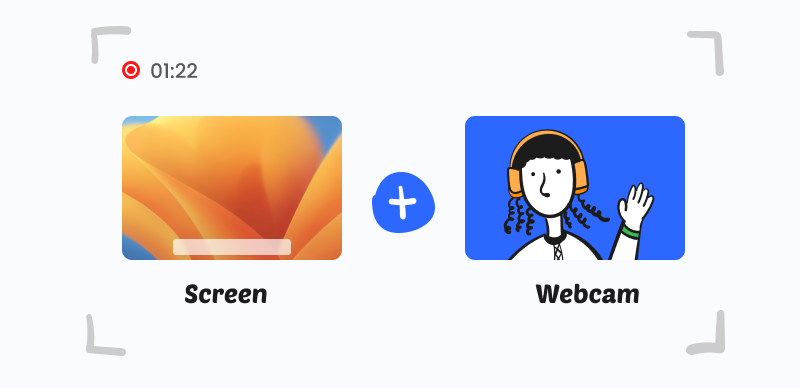
Camera + Screen Recording on Computer
To address these issues, selecting a straightforward Mac video recording software with a functional panel is crucial. FocuSee, with its powerful features, can help you create high-quality competitive analysis reports quickly.
2. Efficient Solutions with FocuSee
Stable and Compatible System: FocuSee supports both macOS and Windows users, allowing you to choose frame rates and resolutions based on your computer’s performance for high-definition and smooth Mac video recording.
Versatile Recording Modes: FocuSee offers various recording modes such as area selection, full screen, and custom recording, making it adaptable to different scenarios. You can also enable settings for cameras and microphones as needed.
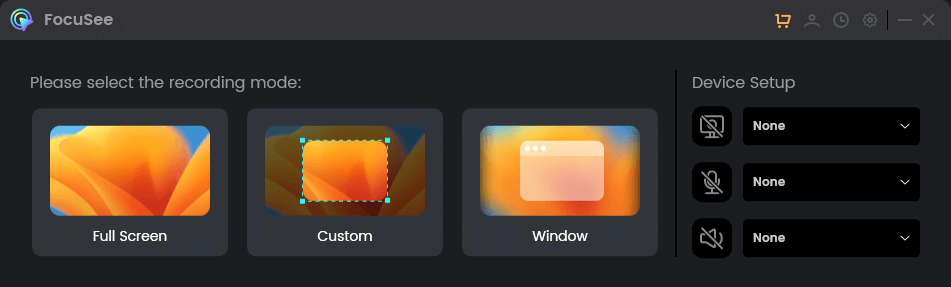
Choose a Recording Mode
One-Stop Editing: After recording on Mac,FocuSee automatically transitions to the video editing page, enabling product managers to quickly cut, splice, add subtitles, and perform other editing tasks.
Automatic Focus on Key Areas: During competitive analysis recordings, FocuSee automatically zooms in and focuses on the mouse paths and operation areas, providing a perfect display of the core elements. You can also adjust the zoomed-in details freely.
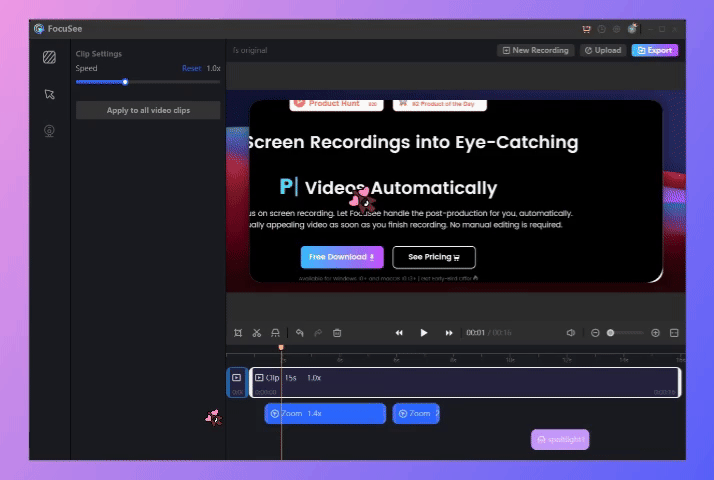
Auto Zoom Effect
Professional Settings: The user-friendly interface offers numerous video settings, including background styles, padding sizes, shadow adjustments, rounded corners, mouse effects, sound effects, and auto-generated multilingual subtitles. Camera size and positioning can also be adjusted to enhance the video.
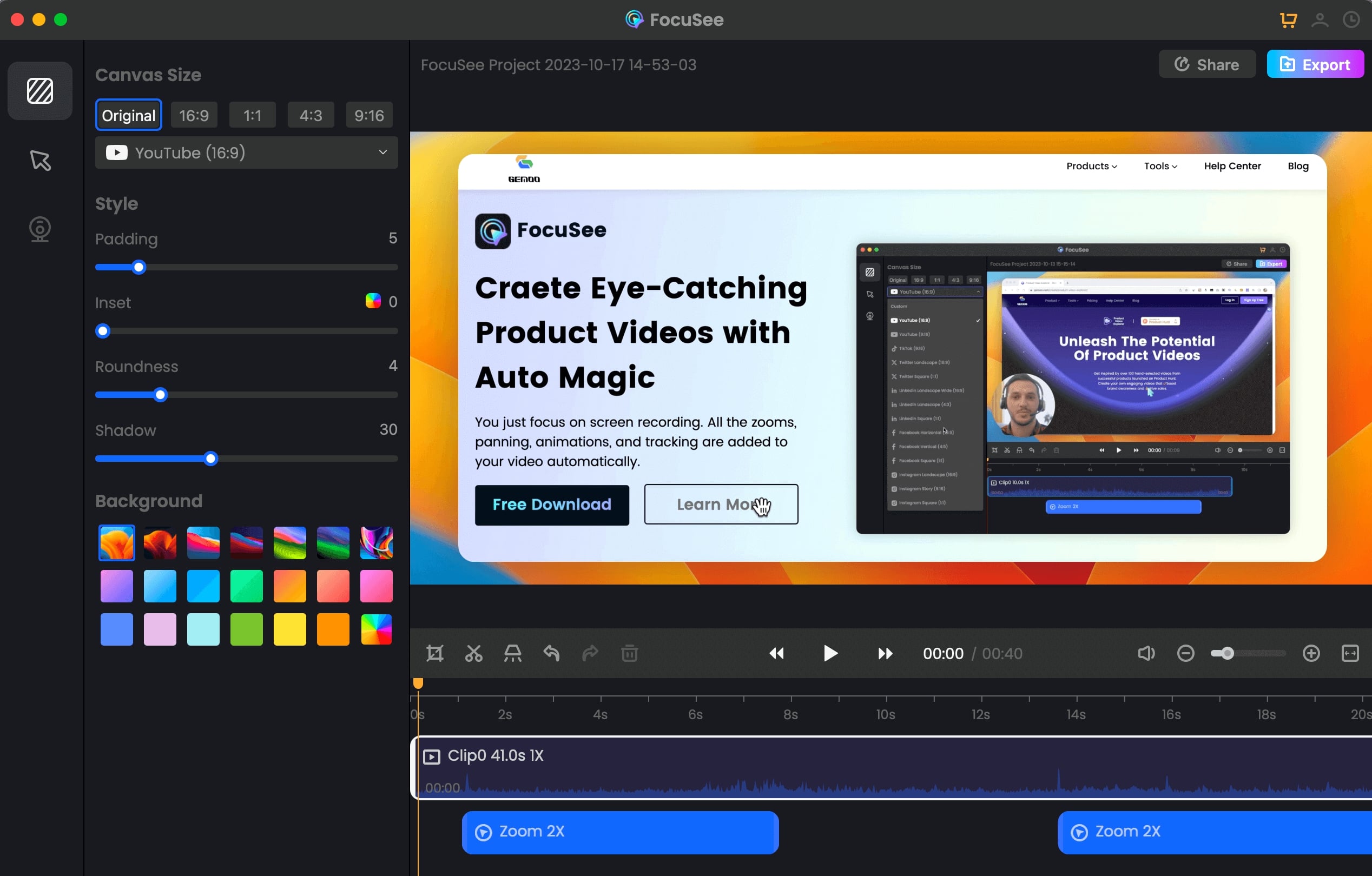
Video Zoom Editor – FocuSee
Privacy and Security: Before recording on Mac, it’s advisable to close unnecessary programs and use area-specific recording modes to manage exposed regions and applications. Ensure sensitive information is masked during the production process.
In creating competitive analysis presentations, focus on video quality to ensure clarity for in-depth analysis and intuitive presentation. Avoid excessive pursuit of ultra-high resolutions and choose settings based on your computer’s performance.
FocuSee provides product managers with an intuitive and efficient interface for detailed recording and analysis, enhancing understanding of market and user needs and driving continuous product improvement and innovation. An efficient Mac video recording tool can significantly benefit your work. We hope this guide helps you!
Also read: How to Create Training Courses Using Recording Software for Mac on a Budget

Boost Your Screen Recording with FocuSee
Real-time Mouse Tracking
one-click zoom effect
4K Quality and Dazzling Effects
Recording Efficiency Increased 5x
Video Plays Up 3x