How to Record Screen on Mac and Create Instagram Virtual Background Videos

Last Updated: Aug. 09, 2024 | FEATURED IN: Solution
The current Instagram platform is more than just a place for sharing life’s moments; it’s also a hub for brand building and knowledge sharing. To stand out among many bloggers, you need high-quality content and professional-looking videos. That’s why many Instagram bloggers are now using virtual backgrounds to create top-notch videos.
If you want to create virtual background tutorials or review videos, this professional guide will teach you how to record screen on Mac, along with Instagram operation tips. Don’t miss it!
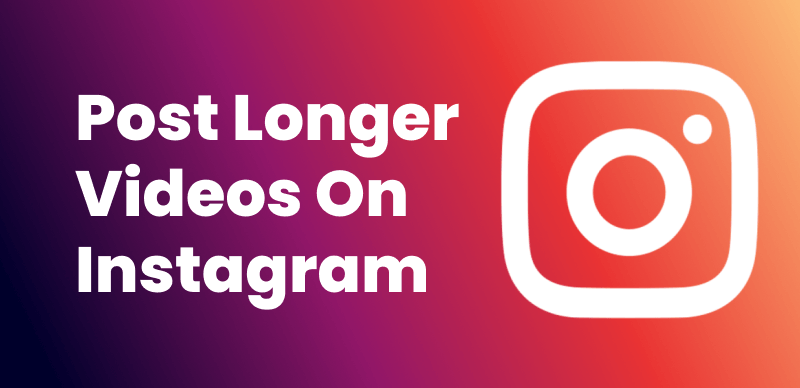
Create Instagram Virtual Background Videos
Table of Contents: hide
1. Considerations for recording screen on Mac
2. Building Your Personal Brand with Virtual Background Videos
1. Considerations for recording screen on Mac
Whether you’re an educational content creator, a software reviewer, or someone making online course videos, you’ll likely encounter the following common issues with screen recording software:
Virtual Background Setup: Many creators struggle with adding virtual backgrounds to their videos, either due to lack of this feature or due to complex setup processes.

Record Video with Virtual Background
Software Compatibility: Different operating systems and devices might cause compatibility issues with screen recording software, leading to recording and playback problems.
Detail Visibility: When showcasing complex content, critical details can be overlooked, making it hard for viewers to follow along.
Unclear Video Quality: Blurry video quality can obscure important details, especially in educational videos that require clear step-by-step instructions.

Unclear Video Quality
Audio Issues: Clear audio is crucial for tutorials and reviews. Problems with inconsistent volume or audio-video synchronization can negatively impact viewer understanding.
Complex Editing: Some screen recording tools have complicated interfaces, requiring separate editing software for tasks like adding subtitles or making cuts. This can increase your workload and time costs.
2. Building Your Personal Brand with Virtual Background Videos
To tackle these issues, consider using FocuSee, a versatile tool compatible with both Windows and macOS. Here’s how FocuSee can help you produce outstanding Instagram videos:
One-Click Recording: Download and install FocuSee, then select your recording mode and adjust settings like camera and microphone. Click the record button, and FocuSee ensures a smooth recording experience whether you’re explaining course content or conducting interactive demonstrations.
High-Definition Quality: FocuSee supports high-definition recording, capturing every detail of your design or tutorial with clarity. This makes it easier for designers to showcase intricate steps and adjustments.
Detail-Focused Recording: During recording, FocuSee’s auto-focus feature follows your mouse movements, smoothly zooming in on key actions to ensure viewers can see every step clearly.
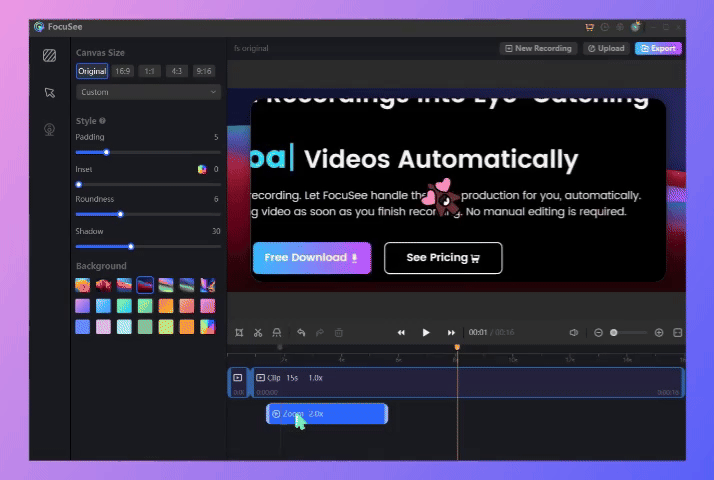
Auto Zoom Effect
All-in-One Editing: After recording, FocuSee transitions to the editing interface where you can quickly trim, add subtitles, insert video backgrounds, and apply mouse effects. The tool also lets you set up virtual backgrounds with customizable fill, rounding, and shadow effects to enhance your video’s professionalism.
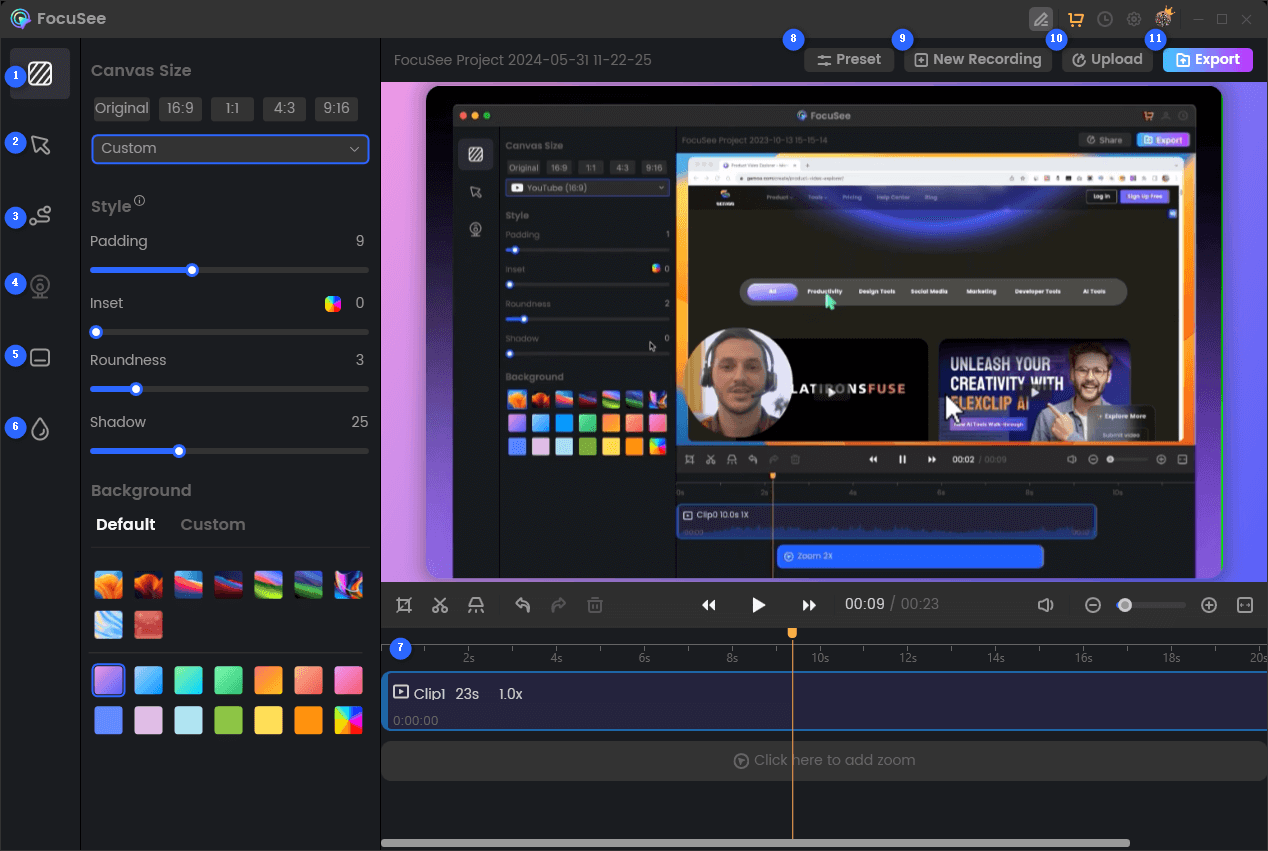
Features Overview of FocuSee
Before you record screen on Mac, plan your course content and steps in advance to ensure a smooth recording process. Prepare a script and example files to avoid any interruptions or forgetting points during the recording.
3. Instagram Engagement Tips
Creating high-quality instructional videos is just the beginning. Effective Instagram management is equally crucial. Here are some tips for success:
High-Quality Content: Use high-resolution images and videos, and maintain a consistent style to attract viewers.
Regular Updates: Develop a posting schedule to keep your content fresh and engage your audience regularly.
Interactive Features: Engage with your followers by responding to comments and messages. Use Instagram’s interactive tools, like polls and Q&A, to boost engagement.

Instagram App
By combining the above methods to record screen on Mac with effective operational techniques, you can easily create high-quality Instagram virtual background videos. This will enhance your content’s appeal and educational value, improving audience engagement and increasing your views and follower count on Instagram.
Also read: How Developers Can Leverage Screen Recording Software to Create High-Quality Tutorials

Boost Your Screen Recording with FocuSee
Real-time Mouse Tracking
one-click zoom effect
4K Quality and Dazzling Effects
Recording Efficiency Increased 5x
Video Plays Up 3x
