Frequently Asked Questions About TalkEze
If you have any questions about TalkEze, please refer to the frequently asked questions (FAQs) below.
What is a teleprompter?
A teleprompter is a device used to display text to a presenter or speaker, allowing them to read a script while maintaining eye contact with the audience or camera.
Is the TalkEze free to use?
We offers a three-day free trial during which you can try out all the features of TalkEze. After the three-day free trial, we will start charging.
Additionally, we offer two pricing plans:
• Annual Plan: $29.99/year, annual subscription with all updates available during the subscription.
• One-Time Purchase: $39.99, lifetime use of your purchased versicon and updates within this version.
What are the system requirements?
TalkEze steadfastly maintains its compatibility with Windows 10 and beyond, consistently striving to adapt and enhance its capabilities to ensure an uninterrupted and user-friendly experience on the Windows platform.
Is the TalkEze app secure?
Our application prioritizes data privacy by storing speaker notes data locally on the user’s PC, eliminating the need for an internet connection. We do not have internet storage or access to any user data, ensuring confidentiality for speeches, keynotes, presentations, and other sensitive information.
Will scripts be visible to others?
The scripts are visible only to you, whether you’re recording, sharing screen, or live streaming. The speaker notes will be automatically hidden. But, you can choose not to hide scripts in the final video or live events in the setting. It’s all up to you.
Is there a character limit for TalkEze?
TalkEze has no character limits or text restrictions, and you can adjust the text spacing to ensure comfortable reading and smooth scrolling.
Who uses teleprompters?
Teleprompters are commonly used in a variety of industries, especially for online presentations, recorded explainer videos, and other similar purposes. Teleprompters help speakers maintain a smooth flow of speech and eye contact with the camera or screen content, allowing them to appear natural and confident while reading their script in front of the camera.
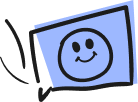
Questions, comments, concerns? Contact us here. Happy Gemooing!