FAQs About Gemoo Cloud
Discover the answers to the most frequently asked questions about Gemoo Cloud. From making general settings to ensuring security and privacy, and addressing common issues encountered while using Gemoo Cloud, this guide covers it all. Get the information you need to optimize your Gemoo Cloud experience and address any concerns that may arise along the way.
How to Access Gemoo Cloud?
Gemoo Cloud is a cloud drive. And it’s easy to access Gemoo Cloud. Go to this page and sign in to Gemoo Cloud:
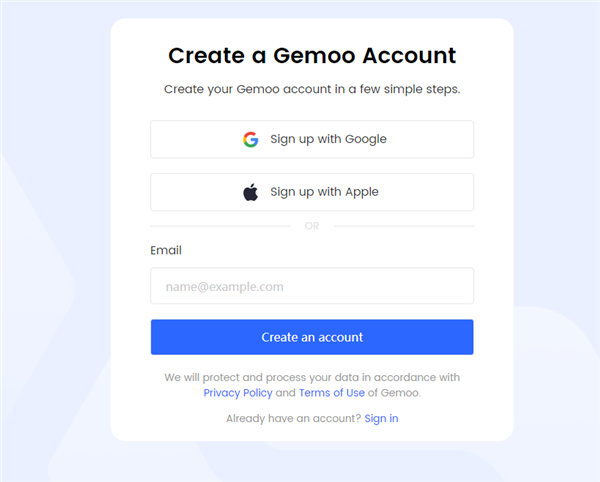
Sign in to Gemoo Cloud
How to Search a File by Name?
Please enter a keyword of the file name, and it will locate the Message/Topic/Space corresponding to the title for you.
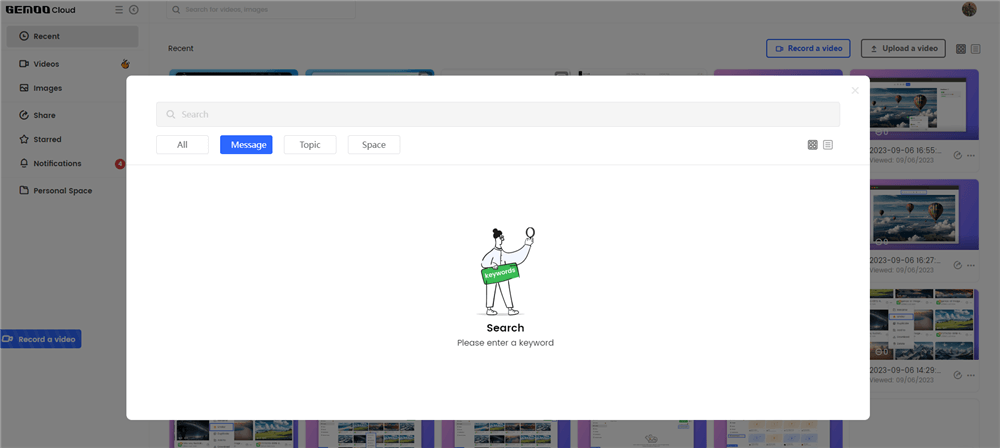
Search a File by Name
Is My Content Secure?
Your security is Gemoo’s top priority. You entrust us with your most valuable data, so we are doing our best to keep your data safe. Thank you for choosing Gemoo and for your trust. To ensure the privacy of your information. To ensure maximum protection for every user, we have added our domain to the HTST Preload list, which will ensure browsers do not connect to our application if it is not over HTTPS. For more security information, see our Security Policy. Happy Gemooing!
Why Can’t I See My Recording on Gemoo Video Library?
If you cannot view a video created on Gemoo Video Library, you may wonder where you can find your creations. Well, look no further!
Scenario one: The video has been deleted
It happens if the video has been deleted so you cannot find it in Video Library. In this case, please check the content under the “Trash” function. If you locate the video, you can restore it to the Video Library.
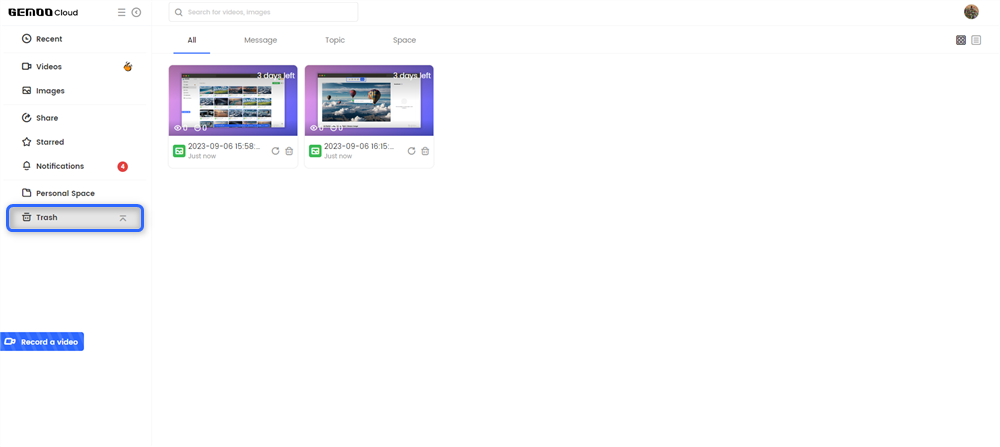
Find Deleted Messages in Trash
Scenario two: Videos created via Gemoo Recorder failed to be uploaded to Gemoo Cloud
If the video has been created via Gemoo Recorder, you can upload the video to Gemoo Cloud. If the network connection breaks during the process, the content will fail to be uploaded. In this scenario, to locate the video, please check for the instructions below:
Launch the Gemoo Recorder tool on the computer>Click the “Filmstrip” icon on the top right of the app
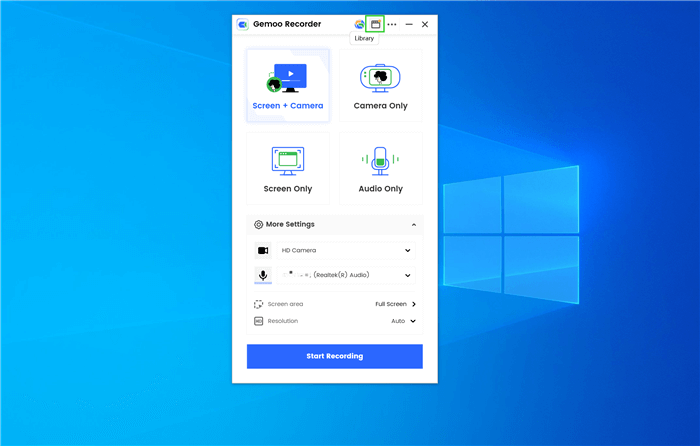
Click Library Option
Then you can upload the videos to Gemoo Cloud.
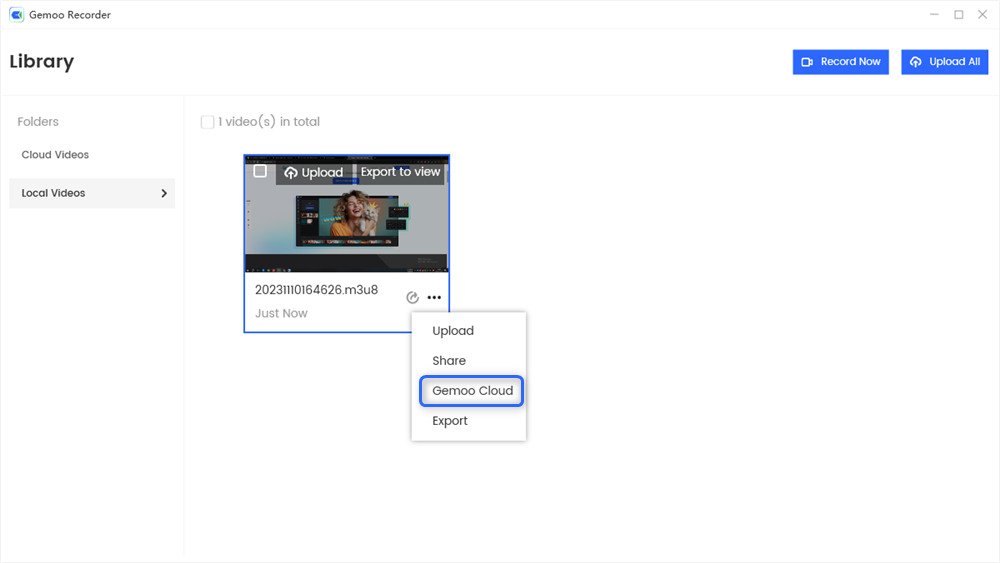
Upload Videos from Gemoo Recorder to Gemoo Cloud
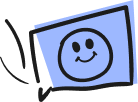
Questions, comments, concerns? Contact us here. Happy Gemooing!