Online Free Video – to – Text Tools: Quickly Organize Courseware

Last Updated: Feb. 07, 2025 | FEATURED IN: Quick Tips >
Do you often struggle to keep up with the teacher’s fast pace during class, finding it hard to take notes? Not only that, but when you review the recorded videos to find the key points, it takes up a lot of time. If you have the same problem, don’t worry—I’ve got you covered.
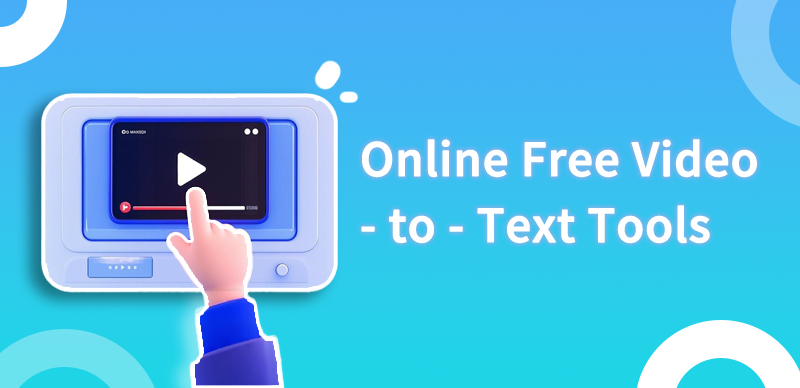
Online Free Video – to – Text Tools:
Whether it’s online courses or in – class knowledge, many people choose to take notes or record videos to keep the information. To more efficiently organize the knowledge points for review, we can directly use online transcription tools to solve this issue. I suggest choosing a tool that is stable and completely free. It can accurately recognize various languages and dialects in videos and easily extract text, solving your problem.
Here are the steps for efficiently organizing video text:
1. Upload the video file: Whether it’s a common format like MP4 or AVI for online course videos, or the learning materials you’ve recorded yourself, you can directly upload them to this online tool for quick operation.
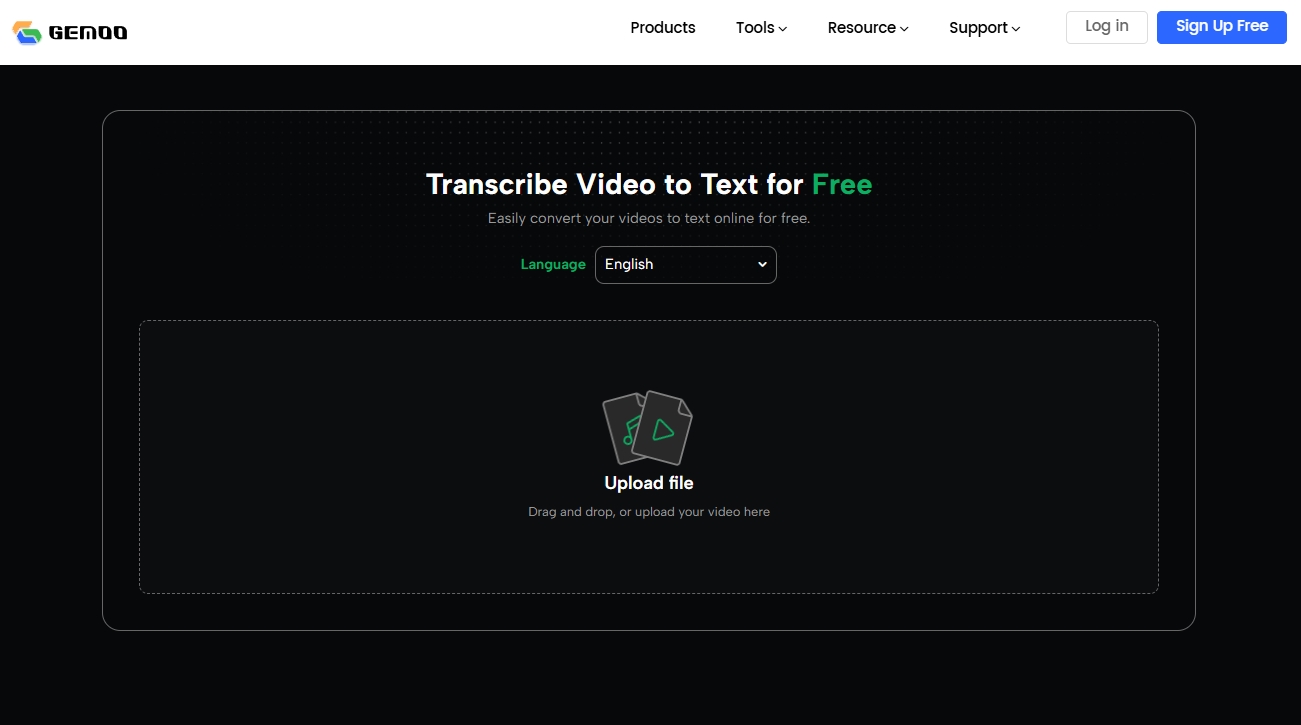
Upload the video file
2. Choose the language: Select the corresponding transcription language based on the video language. It supports multiple languages and dialects. Even for foreign language learning or videos with accents, it can easily transcribe with an accuracy rate of over 98%.
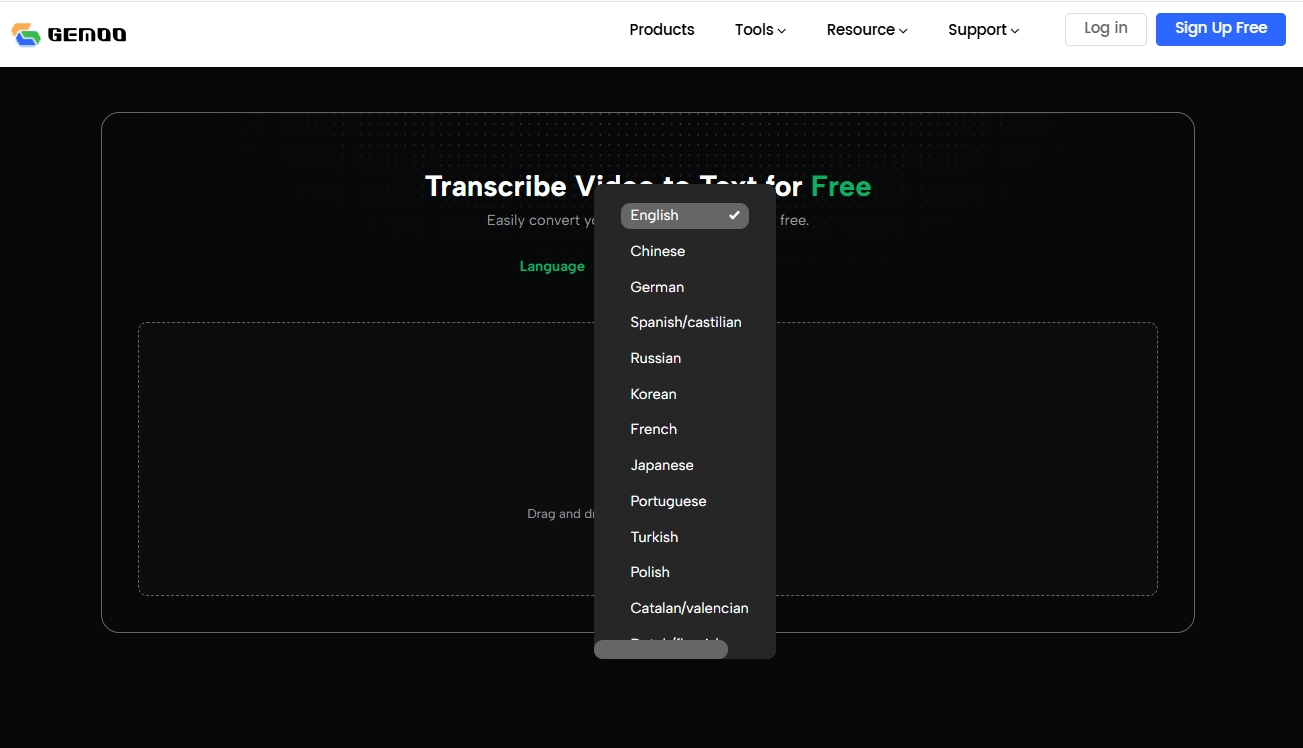
Choose the language
3. Start transcription: After clicking “Start,” the platform will automatically recognize the voice in the video and transcribe it into text. In just a few minutes, you’ll have an accurate text record. The tool ensures you won’t miss any important information. With the transcribed text, you can quickly review the key points explained in class and further deepen your understanding.
Multilingual Support:
No matter if you’re taking courses in your native language, foreign languages, or other subjects, it can be challenging to fully understand the content due to fast – paced speech, dialect accents, or specialized terminology in videos. This tool can quickly convert the content into text. It can handle not only mainstream languages like Chinese and English but also dialects like French, German, Japanese, and Korean, meeting the needs of different users in various scenarios.
You can easily access the transcribed text at any time to quickly look up unfamiliar words or expressions. For students who need to review lessons repeatedly, this tool significantly improves learning efficiency.
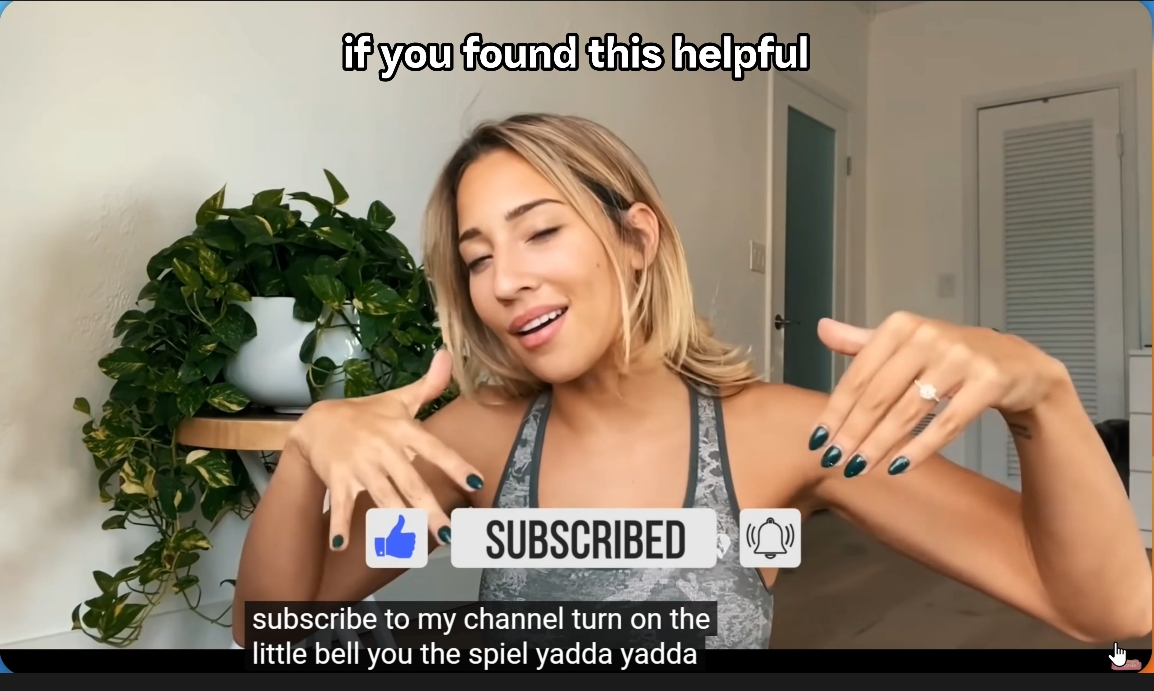
Naturally Encourage Subscriptions
Completely Free:
This online tool is completely free to use and has no usage limits. Compared to common tools that require downloading, installing, and paying to convert text, this one is simple and convenient. With its accuracy rate exceeding 98%, it can greatly enhance your learning efficiency.
Summary:
In short, whether you want to organize online course content, review key points, or efficiently manage your learning materials, this free transcription tool can easily handle it all. It allows you to spend more time on in – depth learning and thinking rather than repeatedly watching videos.
If you find this useful, give it a try! You’ll definitely thank yourself for making such a wise choice. And don’t forget to share your experience in the comments!