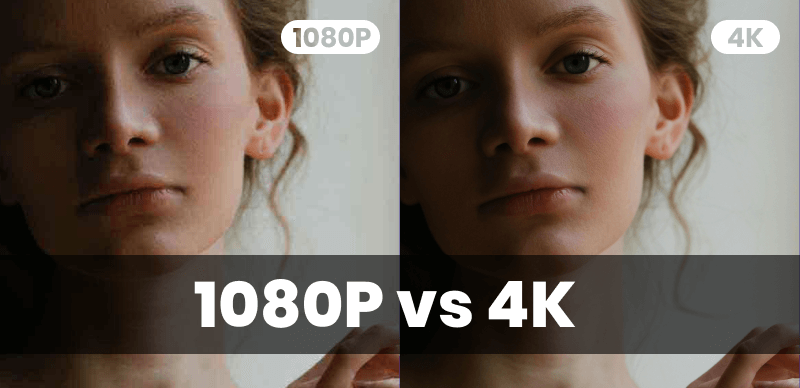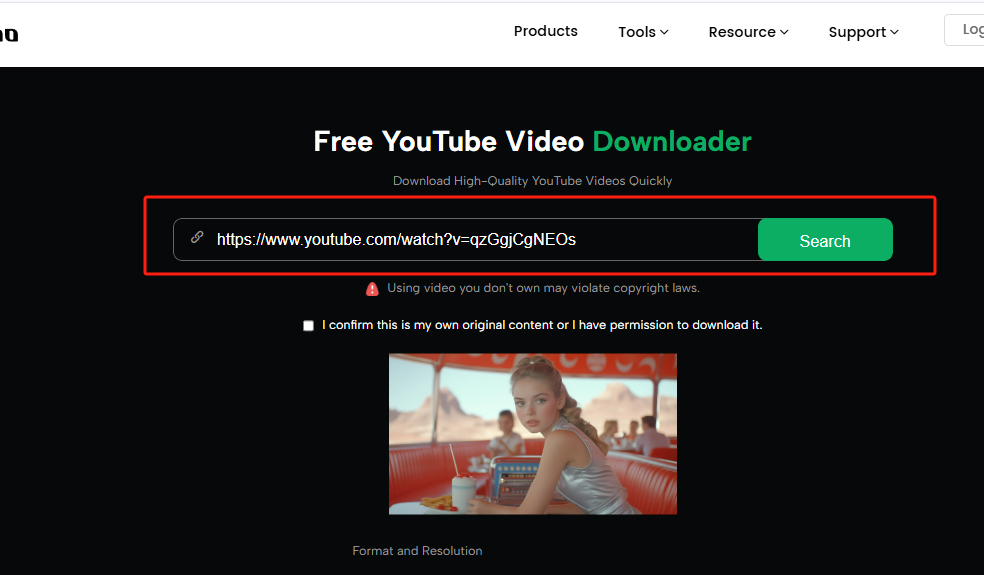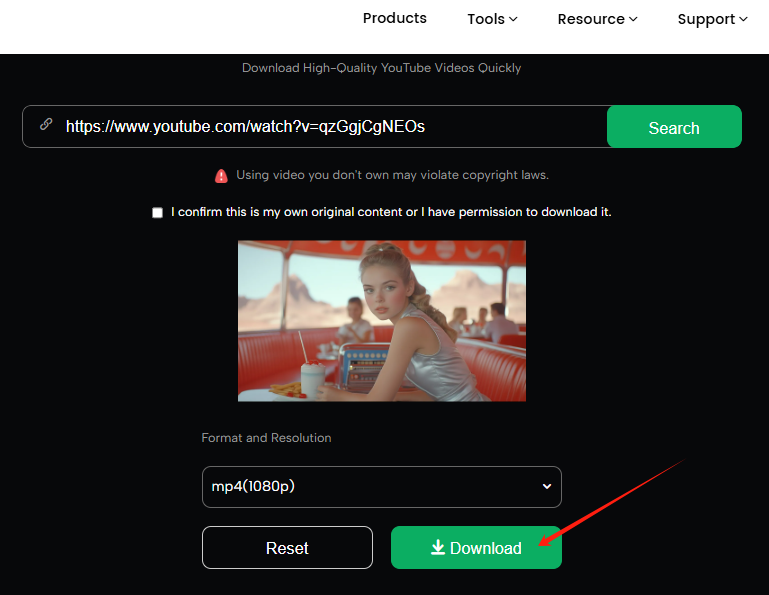Do you want to quickly download your favorite YouTube videos to your computer for offline viewing? Is there a simple, efficient method without download limits? Have you also experienced the need to download software, install plugins, or face browser compatibility issues? These frustrations can greatly detract from the download experience.
In this guide, I’ll discuss common issues users face when downloading YouTube videos to their computers and provide practical solutions tailored to your needs.

How to download a youtube video to computer :The Key Steps
Common Issues with Downloading YouTube Videos
1. Unwillingness to Install Plugins or Extra Software
- Installing plugins takes time, requires patience, and sometimes even technical know-how. Frequently, the installed plugin doesn’t work as expected.
- Plugins or software may consume storage space on your computer, especially on older devices, leading to slower performance.
- Many users worry about hidden adware, viruses, or malware in plugins, potentially compromising device security.
2. Browser Compatibility Issues
- Many tools support specific browsers, such as Chrome or Firefox, but not Safari or Edge.
- Switching between devices (e.g., PC and Mac) or operating systems (Windows and Linux) can cause tools to malfunction, significantly impacting the user experience.
3. Unstable Video Download Quality
- Some tools compress video quality or result in frame rate loss, making it impossible to replicate the viewing experience on YouTube.
- Without resolution selection options, tools default to low-quality downloads, which is less ideal for users needing videos for editing, presentations, or learning purposes.
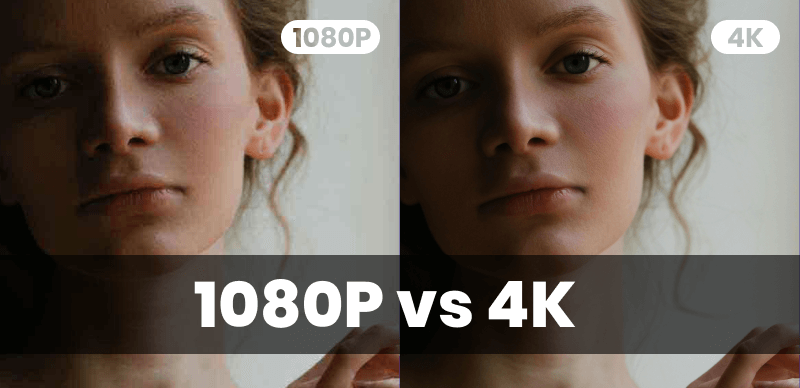
1080p vs 4K
4. Difficulty in File Storage and Management
- Tools may lack customizable storage path options, leaving videos saved in hard-to-find locations, such as temporary folders.
- Downloaded video files often have poorly formatted names or random characters, complicating later searches.
- Users unfamiliar with file management may struggle to locate downloaded videos quickly.
5. Slow Download Speeds or Interruptions
- Server overloads on certain tools can lead to slow download speeds.
- Poor network conditions, particularly on public Wi-Fi or low-speed broadband, can cause downloads to lag or fail entirely.
Is This Your Experience Too?
Have you ever thought, “I just want to quickly download some of my favorite YouTube videos—why is it so complicated?”
Let me assure you: these problems are not inevitable. Choosing the right YouTube video downloader can resolve these issues effortlessly.
Key Steps and Operation Guide for Downloading YouTube Videos to Your Computer
Step 1: Choose an Online Tool That Meets Your Needs
Opt for an online YouTube video downloader that requires no plugins, supports multiple browsers, and ensures stable, secure downloads.
Step 2: Configure Settings Based on Your Requirements
Copy the Link: Find the desired video on YouTube and copy its URL.
Paste the Link: Open the online downloader and paste the link into the input box.
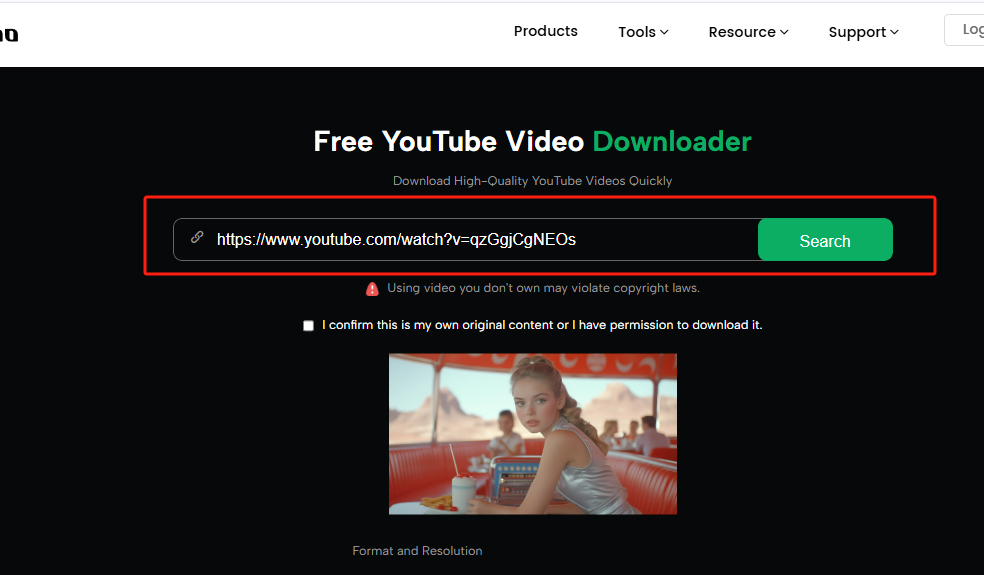
Paste the Link and Choose Format
Select Resolution and Frame Rate: Choose the desired quality (e.g., 720p/1080p) and frame rate (e.g., 30fps/60fps) to suit your needs.
Step 3: Save the File Efficiently
- After clicking the “Download” button, save the file to a commonly used folder (e.g., “Videos” or “Downloads”).
- Rename the file with keywords to simplify future searches and organization.
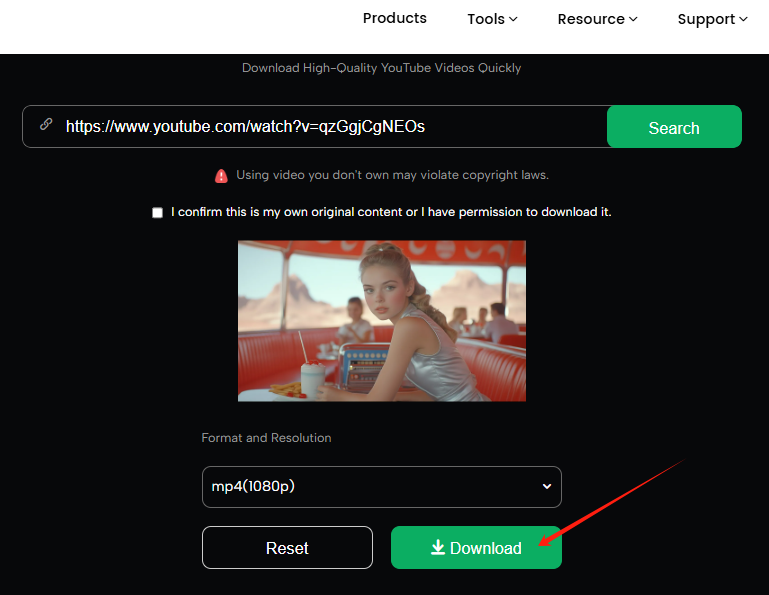
Click the Download Button
Additional Considerations
1.Ensure the Tool Is Safe and Reliable
Avoid tools with excessive pop-ups or those requesting personal information.
2.Use Downloaded Content Responsibly
Videos should only be used for personal purposes and not for commercial use to avoid copyright infringement.
If you are unsure about which tool to choose, it is recommended to use a free YouTube video downloader that can be used online. It is simple to operate, has fast download speeds, and there are no limits on the number of downloads.
Summary
In fact, this article aims to tell everyone that many common problems are caused by inadequate tools. Choosing the right YouTube video downloader can greatly improve download efficiency, avoid the cumbersome steps of installing plugins, and meet various download needs.
Next time you need to download a YouTube video to your computer, try this method. It quickly addresses your needs and unleashes more enjoyment!

The Gemoo Team Let everyone enjoy a simplified workflow of video creating, editing, and sharing.