Introduction

Ever stumbled across a hilarious meme, a heartwarming clip, or a must-see tutorial on Facebook and thought, “I need to save this!”? You’re not alone. While Facebook doesn’t offer a built-in download button for most videos, there are plenty of safe, easy ways to save videos to your device. In this guide, we’ll walk you through multiple methods—including the fastest, most reliable tool of 2025—so you can download Facebook videos hassle-free. Plus, we’ll cover legal tips, troubleshooting, and pro tricks to keep your downloads organized!
Understanding Facebook’s Video Policy (Don’t Skip This!)
Before hitting “download,” let’s talk rules. Facebook’s Terms of Service prohibit downloading or sharing content without permission. Always ask the creator first if you plan to repost or reuse their video. For personal use (like saving a recipe video or a friend’s wedding clip), you’re generally in the clear—but respect privacy settings! Private videos are off-limits unless you’re tagged or granted access.
6 Ways to Download Facebook Videos (Works on PC & Mobile!)
Whether you’re on a laptop, iPhone, or Android, we’ve got you covered. Here’s the breakdown:
1. Using Online Video Downloaders: Fast & No Software Needed
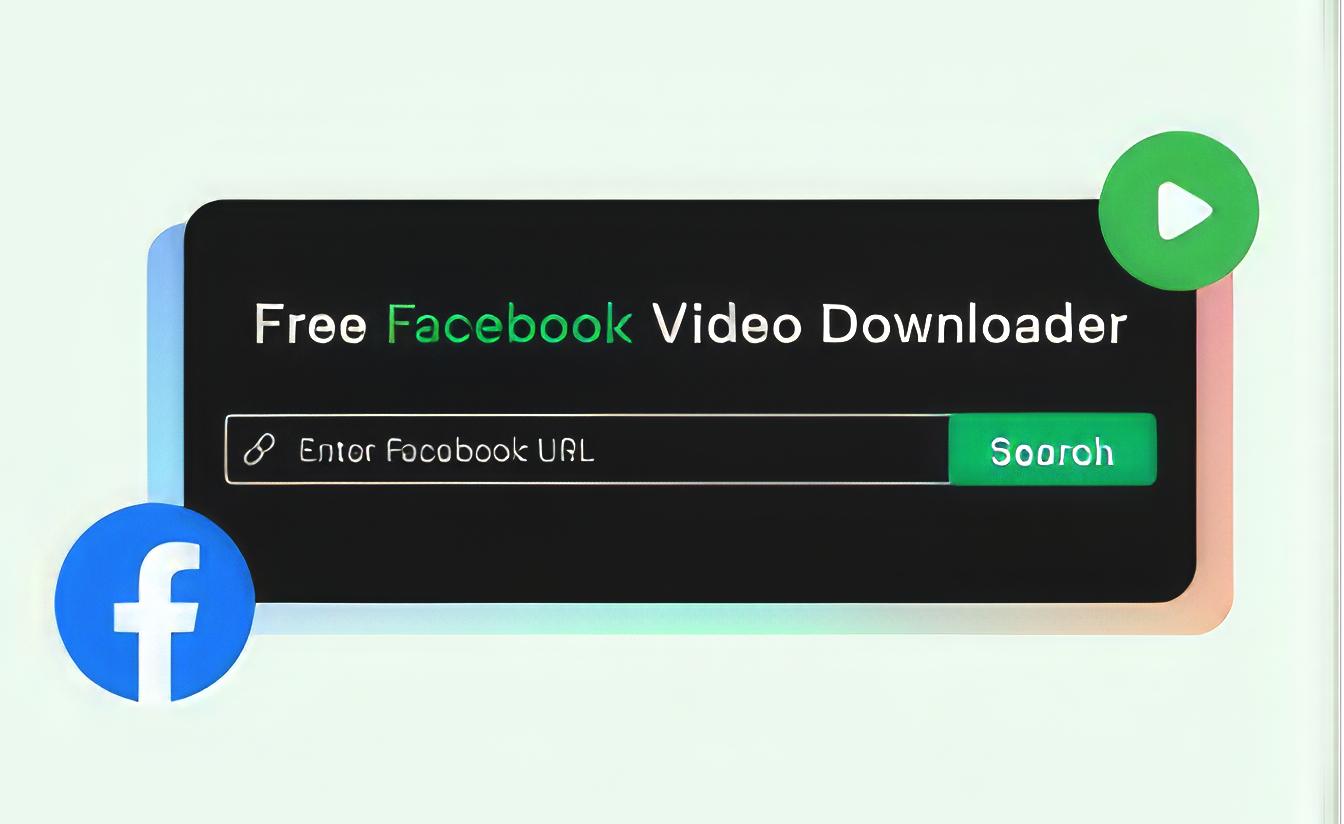
Online tools are the quickest way to grab Facebook videos. Our top pick for 2025? Gemoo Facebook Video Downloader. Here’s why:
- No ads or pop-ups (unlike sketchy sites like FDown or SnapSave).
- 4K/HD quality—crisper than most competitors.
- Works on all devices—just paste the link!
- Zero registration—download anonymously.
How to use Gemoo:
- Open Facebook, find your video, and copy its URL (tap “Share” > “Copy Link”).
- Go to Gemoo’s Facebook Video Downloader.
- Paste the link, click “Download,” and pick your resolution.
- Boom! Save the video to your device in seconds.
Pro Tip: Gemoo also lets you trim videos before downloading—perfect for saving just the clip you need!
2. Browser Extensions: One-Click Magic
Extensions like Video Downloader Plus (Chrome) or FBDown (Firefox) add a download button directly to your browser.
Steps:
- Install the extension (stick to trusted ones with high ratings).
- Play the Facebook video you want.
- Click the extension’s icon and select “Download HD.”
But beware: Some extensions slow your browser or inject ads. For a safer, faster alternative, stick to Gemoo—no install required!
3. Mobile Apps: Download Directly to Your Phone
For Android: Try Video Downloader for Facebook (Play Store).
For iOS: MyMedia lets you save videos to your camera roll.
Warning: Many apps bombard you with ads or request shady permissions. Always check reviews first. If you’re on iPhone, using Gemoo’s online tool in Safari is safer—no app needed!
4. The Manual URL Trick (For Public Videos)
Old-school but effective for public posts:
- Change the video URL from
www.facebook.comtombasic.facebook.com. - Open the video, right-click it, and select “Save Video As.”
Downside: Only works on desktop, and quality options are limited. For HD, stick with online tools.
5. Screen Recording: Last Resort for Live Videos
Facebook Live videos disappear once the stream ends. If the host didn’t save it, your only option is screen recording:
- iPhone/iPad: Use the built-in Screen Record tool.
- Android: Try AZ Screen Recorder.
- PC: Use OBS Studio for high-quality captures.
But remember: Screen recordings include UI elements (like comments) and may have lower quality.
6. How to Download Private Facebook Videos (Ethically!)
Private videos (e.g., friends-only posts) are trickier. Always get the creator’s permission first! If you’re tagged in the video:
- Open the post and copy its URL.
- Use a tool like Getfvid Private Downloader or Gemoo (supports some private links with permission).
Step-by-Step: Downloading on PC vs. Mobile
On PC (Windows/Mac):
1.Best Method: Gemoo Facebook Video Downloader
- No install, no ads, 4K support.
2.Alternative: Use Chrome extensions like FB Video Downloader.
On Mobile (Android/iOS):
1.Android:
- Install Video Downloader for Facebook OR use Gemoo in Chrome.
2.iPhone:
- Use MyMedia (app) OR visit Gemoo’s site in Safari—tap “Share” > “Download to Files.”
Legal & Ethical Stuff You Need to Know
- Copyrighted content: Never download movies, music, or TV clips unless the creator explicitly allows it.
- Private videos: Respect privacy—don’t download videos from closed groups or friends’ posts without asking.
- Credit creators: If you repost a video, tag the original creator!
Troubleshooting: Fixes for Common Issues
“Video not downloading”:
- Check your internet connection.
- Try a different tool (e.g., switch from FDown to Gemoo).
Low quality:
- Ensure the original video is HD.
- Use a downloader that offers quality options (like Gemoo).
Audio missing:
- Some tools split audio/video—use a converter like VLC to merge them.
Pro Tips for Organizing Downloaded Videos
- Create folders: Sort by category (e.g., “Travel,” “Recipes”).
- Cloud backup: Upload to Google Drive or Dropbox to free up phone space.
- Rename files: Use clear names like “John’s Birthday Speech 2025.”
Alternatives to Downloading
- Save to Facebook: Tap the three dots on a video and select “Save post.”
- Watch Later list: Curate a playlist for later viewing.
Why Gemoo Facebook Video Downloader is Our #1 Pick for 2025
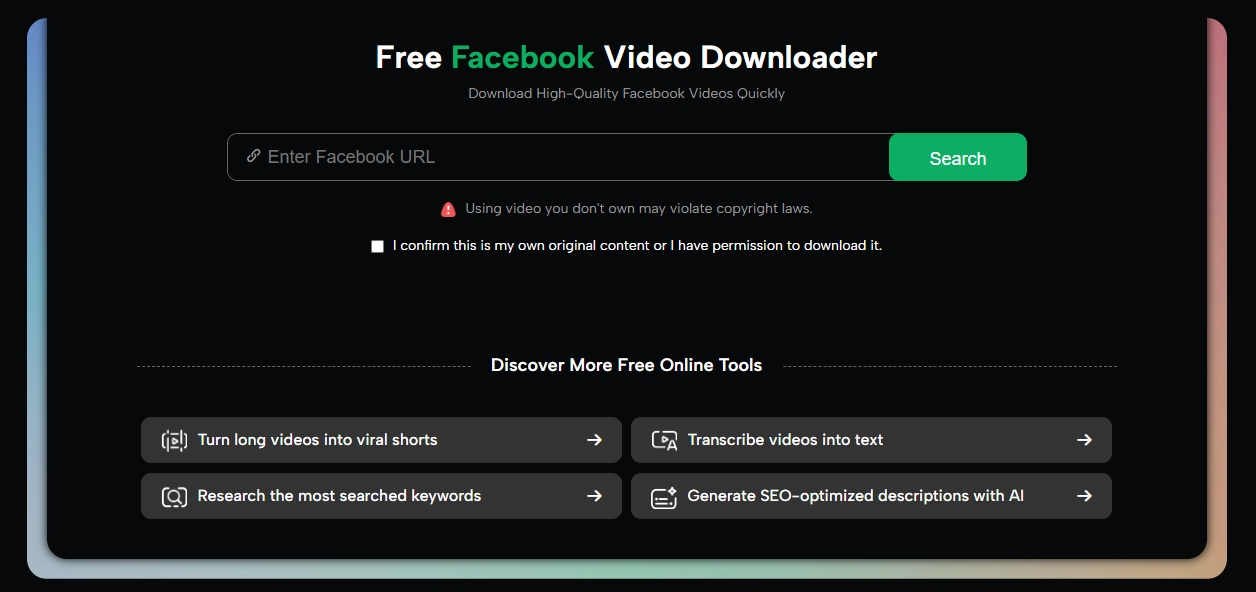
After testing 20+ tools, here’s why Gemoo stands out:
✅ Blazing fast: Downloads in under 10 seconds.
✅ No watermarks or ads.
✅ Supports HD, 4K, and MP4/MP3 formats.
✅ Works on any device—PC, iPhone, Android, tablet.
✅ Military-grade encryption: Your downloads stay private.
Whether you’re a casual user or a social media pro, Gemoo is the safest, simplest choice. Bookmark it now—you’ll thank us later!
FAQs
1.Can I download Facebook videos without any tools?
Yes—use the URL trick for public videos, but quality options are limited.
2.Is downloading Facebook videos illegal?
Only if you violate copyrights or privacy settings. Personal use is usually okay.
3.How do I download a video in HD?
Use a tool like Gemoo that offers HD resolution picks.
4.Can I download a video from a private group?
Only if you’re a member and have permission from the admin.
5.Why does Gemoo ask for my Facebook login?
It doesn’t! Avoid tools that request your password—Gemoo works with just the video link.
Conclusion
Downloading Facebook videos doesn’t have to be a headache. With the right tools—especially Gemoo Facebook Video Downloader—you can save videos in HD with zero fuss. Just remember to respect creators’ rights, and happy downloading! 🎥✨
Got questions? Drop a comment below—we’re here to help!



