
Introduction to AI Video Editing Tools
AI video editors are transforming the way we create content. With the rise of short-form videos, YouTube channels, TikTok creators, and businesses seeking affordable solutions, the demand for a free AI video editor without watermark full version has exploded. These smart tools use artificial intelligence to automate tasks like scene detection, voice enhancements, subtitle generation, and more—saving users both time and money.
Why Choose AI Video Editors Without Watermark?
Watermarks can make even the most professionally edited video look amateurish. They distract viewers, reduce branding consistency, and limit your ability to monetize content. Opting for free video editors with no watermark gives creators a cleaner, professional output that’s ready to share on any platform without embarrassment or legal complications.
Key Features to Look For in a Free AI Video Editor
When picking the best editor, ensure it includes:
- AI Editing Capabilities: Smart cuts, scene transitions, and automatic audio sync.
- No Watermark in Free Version: Essential for unbranded, clean exports.
- Multiplatform Support: Windows, Mac, Android, iOS, or browser-based.
- Export Quality: 720p minimum; 1080p+ for better professional results.
- User-Friendly Interface: Drag-and-drop, prebuilt templates, and tutorials.
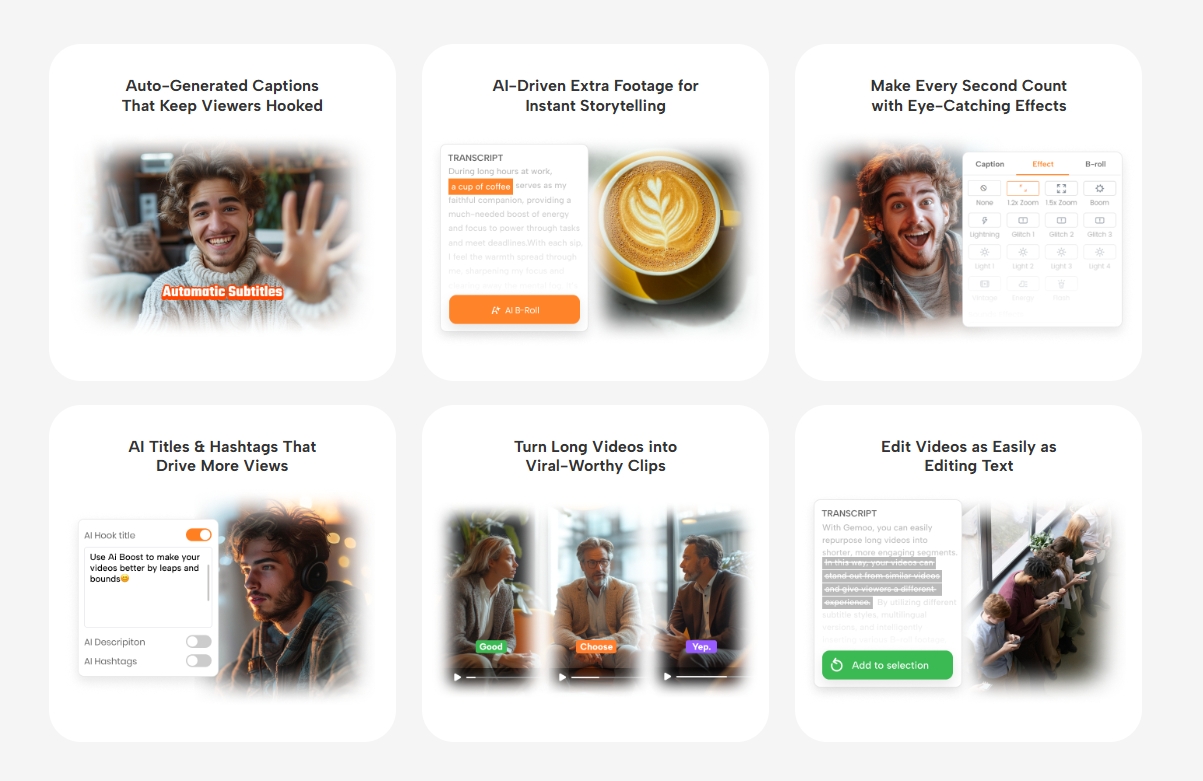
Top 8 Free AI Video Editors Without Watermark (Full Version)
1. CapCut by ByteDance
CapCut is one of the most powerful free AI video editors developed by the same team behind TikTok. It offers seamless mobile and desktop compatibility with zero watermark on exports.
Key Features:
- Auto-captions
- Background remover
- AI voice generator
- High-res export
Why Choose CapCut: Ideal for TikTok, Instagram Reels, or YouTube Shorts creators.
2. Descript
Descript blends video and audio editing with text-based controls. Its free plan allows users to export watermark-free videos up to a certain limit.
Top AI Features:
- Overdub AI voice cloning
- Filler word remover
- Auto-transcriptions
- Video-to-text editing
Ideal For: Podcasters, course creators, and YouTubers.
3. OpenShot with AI Plugins
An open-source favorite, OpenShot doesn’t come with native AI, but you can integrate third-party AI plugins for automated features.
What It Offers:
- No watermark forever
- Linux, Windows, and Mac support
- AI integrations like auto-scene detect
Why Use It: Best for those who like customizing their workflow.
4. HitPaw AI Video Editor (Free Plan)
HitPaw’s AI video editor includes a fully free version with no watermark. It offers a sleek interface and intuitive editing tools.
AI Features Include:
- Auto-subtitle generation
- Smart crop for different aspect ratios
- Voice noise removal
Great For: Beginner video editors and students.
5. Wisecut
Wisecut helps users create polished videos using AI to auto-edit, add music, and subtitles. It’s cloud-based with no installation needed.
Free Plan Includes:
- No watermark
- AI voice-to-text
- Background music auto-sync
Best For: Online educators and social media marketers.
6. Clipchamp (Microsoft)
Now owned by Microsoft, Clipchamp has rolled out AI features and offers high-quality export with no watermark in free mode.
AI-Driven Tools:
- Auto-caption
- AI background remover (beta)
- Brand kits and transitions
Good Choice For: Corporate presentations and training videos.
7. InVideo (Free AI Text-to-Video Tool)
InVideo’s AI transforms text into stunning videos. Its free plan allows watermark-free exports with access to templates and stock media.
AI Tools:
- Text-to-video conversion
- Script-based editor
- AI voiceovers
Recommended For: Bloggers, marketers, and content creators who prefer automation.
8. Gemoo: AI-Powered Auto-Editing Made Simple
Looking for an all-in-one solution? Gemoo is a game-changer in AI video editing. This tool automates tedious tasks like trimming, captioning, and background noise removal while ensuring zero watermarks in its free full version.
Why Gemoo Stands Out:
- Smart Scene Detection: AI identifies key moments and auto-generates highlights.
- One-Click Social Optimization: Resizes videos for TikTok, YouTube, and Instagram.
- Real-Time Collaboration: Perfect for teams working remotely.
- No Watermark Guarantee: Export polished videos instantly without branding.
Perfect For: Busy creators, influencers, and small businesses needing quick, professional edits.
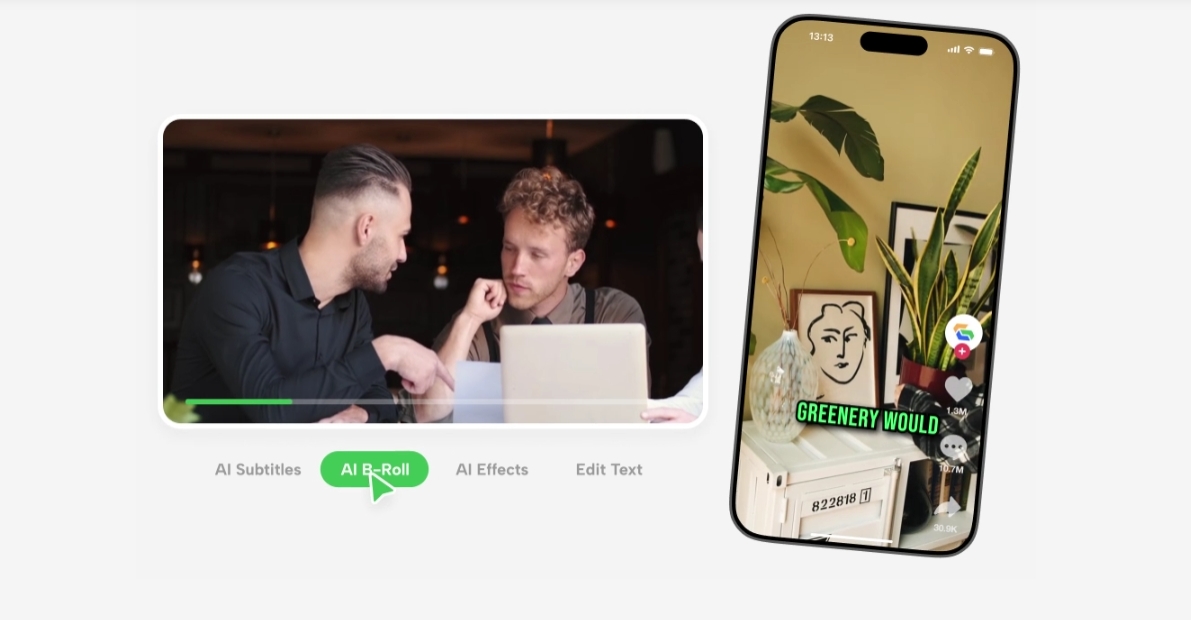
Comparison Table of AI Video Editors (Free & Watermark-Free)
| Editor | Platforms | AI Features | Watermark | Best For |
|---|---|---|---|---|
| CapCut | Android, iOS, Web | Auto-subtitle, AI voice | ❌ | Short-form content |
| Descript | Windows, macOS | Overdub, transcription | ❌ | Podcasts, tutorials |
| OpenShot | Cross-platform | Add-on AI plugins | ❌ | DIY editors |
| HitPaw | Windows, macOS | Noise removal, subtitles | ❌ | Beginners |
| Wisecut | Web-based | Auto music sync | ❌ | Teachers, vloggers |
| Clipchamp | Windows (Web) | Auto captions | ❌ | Business content |
| InVideo | Web-based | Text-to-video AI | ❌ | Marketers, writers |
| Gemoo | Web, Desktop | Smart scene detection, collaboration | ❌ | Teams, influencers, multitaskers |
How to Use These Editors: Step-by-Step Guide
Let’s take Gemoo as an example:
- Visit the Gemoo website and sign up for free.
- Upload your raw footage or import from cloud storage.
- Let the AI analyze and suggest edits (cuts, transitions, captions).
- Customize using drag-and-drop templates or tweak auto-generated content.
- Export in 4K resolution—no watermark, no fuss!
Tips for Creating Stunning Videos with AI
- Use Templates: Tools like Gemoo and InVideo offer pre-designed layouts.
- Add Dynamic Subtitles: AI tools like CapCut and Gemoo auto-sync captions.
- Experiment with AI Voiceovers: Descript and Gemoo let you clone or generate voices.
Common Limitations and Workarounds
Even the best free AI editors may limit export resolution or project length. For example, Gemoo’s free tier caps cloud storage but allows unlimited watermark-free exports. Workaround: Use multiple free tools—edit in Gemoo, then combine clips in OpenShot.
Safety, Privacy, and File Security in Free Editors
Gemoo uses encrypted uploads and deletes files after 24 hours unless saved. Always check permissions: avoid cloud editors for sensitive content unless they’re privacy-focused like Descript or Gemoo.
User Reviews and Community Feedback
Reddit users praise Gemoo for its “insane time-saving AI cuts” and collaboration features. Meanwhile, CapCut remains a favorite for mobile creators.
Conclusion: Create Pro-Level Videos Without Paying a Dime
From Gemoo’s smart automation to CapCut’s social media prowess, these tools let anyone produce studio-quality videos for free. Whether you’re editing a vlog, webinar, or ad campaign, ditch the watermarks and start creating!
👉 Try Gemoo today—the AI editor that works harder so you don’t have to!
FAQs
1.Is there really a 100% free AI video editor with no watermark?
Yes! Gemoo, CapCut, and Descript offer full features without watermarks.
2.Can I use Gemoo for YouTube monetization?
Absolutely—its outputs are royalty-free and professional.



