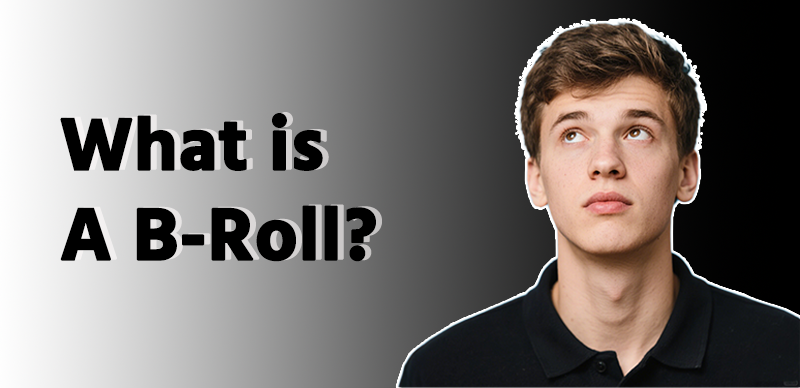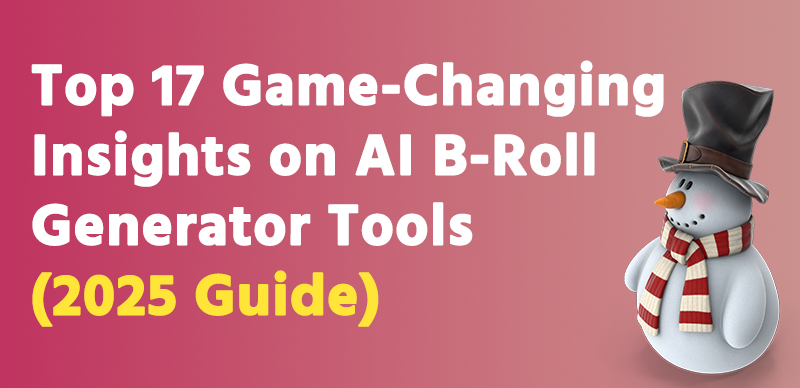
Introduction
What is a B-Roll?
In filmmaking and video production, B-roll refers to supplemental or alternative footage intercut with the main shot. Think of scenic transitions, cutaways to an object while someone is talking, or crowd shots during a speech. B-roll enhances storytelling, adds visual variety, and provides contextual support. Without it, videos risk feeling flat or overly reliant on “talking head” footage.
Evolution of B-Roll in Filmmaking
Historically, B-roll was manually shot and meticulously edited—a labor-intensive process. Editors would spend hours scouring stock libraries or filming secondary shots to match the primary footage. With the rise of content creators on YouTube, TikTok, and digital news platforms, the demand for high-quality, fast-turnaround B-roll exploded. This paved the way for automation and, more recently, the introduction of AI-powered B-roll generation tools that can analyze scripts, generate visuals, and even edit footage in real time.
Understanding the Role of AI in B-Roll Creation
How AI is Revolutionizing Stock Footage
AI uses algorithms to analyze scripts, spoken words, or metadata to automatically select or even generate appropriate B-roll footage. This drastically reduces the manual search-and-match process. Some platforms, like Gemoo’s AI B-Roll Generator, go a step further by creating original visuals from scratch using generative AI. Imagine typing a prompt like “sunset over a futuristic city” and getting a 10-second clip tailored to your video’s tone—no stock library required.
AI vs Manual B-Roll Creation
| Criteria | AI B-Roll Generator | Manual Editing |
|---|---|---|
| Speed | Instant to a few minutes | Hours or days |
| Customization | Moderate (preset templates) | Highly flexible |
| Cost | Lower in the long run | Can be expensive (equipment, time) |
| Quality | Increasingly high | Highly dependent on editor skill |
While AI can’t fully replace human creativity (yet!), tools like Gemoo’s AI B-Roll Generator are closing the gap by offering customizable templates and generative video features that feel surprisingly human.
Core Features of an AI B-Roll Generator
1. Footage Matching & Tagging
AI tools scan your video or script and match it to relevant video snippets based on keywords, scene context, and tone. For example, if you mention “cozy coffee shop,” the AI pulls clips of espresso machines, latte art, or people working on laptops.
2. Script-to-B-Roll Mapping
Platforms like Pictory and Descript can auto-insert B-roll at precise moments based on spoken dialogue or script timing. Newer tools like Gemoo take this further by letting you upload a raw script and receive a fully edited draft with B-roll already synced to key moments—perfect for rushed deadlines.
3. Smart Scene Detection
Advanced AI recognizes visual and audio patterns to segment scenes and recommend cutaways or transitions that feel natural. Some tools even adjust pacing based on the emotion of the dialogue (e.g., faster cuts for energetic scenes, slow pans for reflective moments).
Top AI B-Roll Generator Tools in 2025
Here are the leading tools that are redefining the game:
- Pictory – Best for YouTube creators and marketers.
- Runway ML – Known for real-time AI video manipulation.
- Descript – Great for podcast and video integration.
- InVideo – Powerful drag-and-drop editor with AI B-roll options.
- Synthesia – Pairs AI avatars with dynamic B-roll creation.
- Gemoo AI B-Roll Generator – A rising star for generative AI footage and seamless social media optimization.
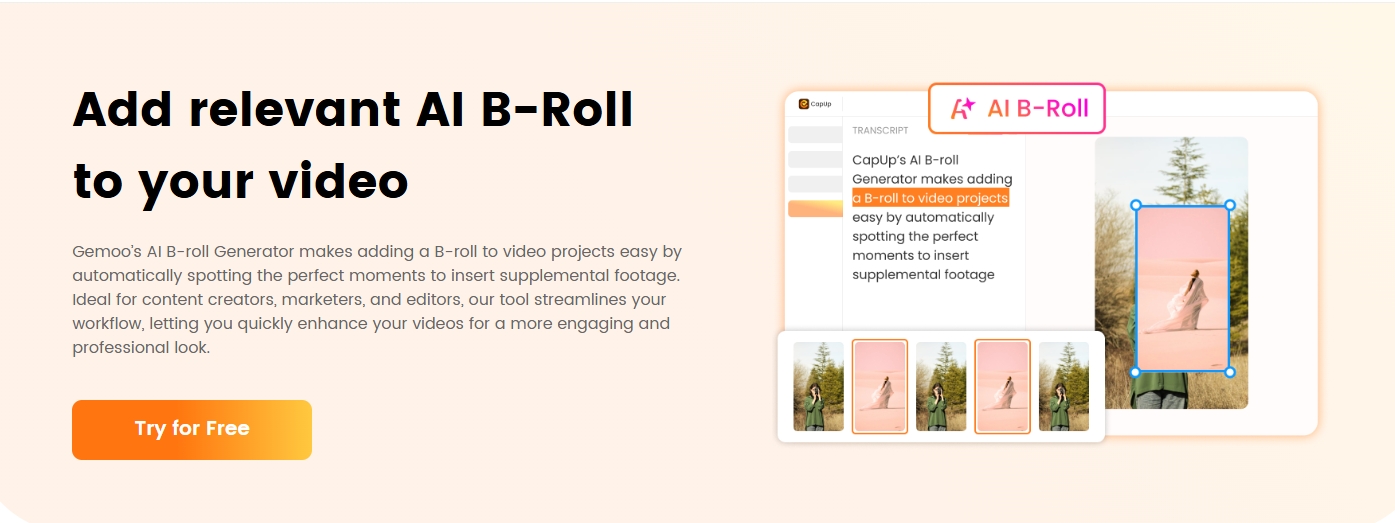
Why Gemoo Stands Out:
- Generative AI Clips: Create unique B-roll from text prompts.
- Social Media Templates: Pre-sized formats for TikTok, Instagram Reels, and YouTube Shorts.
- One-Click Style Matching: Automatically adjust colors and pacing to align with your primary footage.
Each of these platforms brings unique strengths, and many offer free trials to get started.
Use Cases Across Industries
YouTubers & Content Creators
AI B-roll tools speed up content production, making it easier for creators to post regularly without sacrificing quality. For example, a travel vlogger could use Gemoo’s AI tool to generate drone shots of Bali beaches in seconds instead of licensing generic stock clips.
Filmmakers & Video Editors
Independent filmmakers use AI tools for draft creation and ideation. Editors can focus more on story rather than searching for clips. One director shared, “I used AI-generated B-roll for my documentary’s rough cut, which saved weeks of pre-production scouting.”
Corporate Marketing Teams
From product videos to explainers, AI tools help teams produce branded content faster. A SaaS company could auto-generate demo footage showing their app in action across devices—no filming required.
How to Choose the Best AI B-Roll Generator
When choosing a platform, consider:
- Usability: How intuitive is the platform?
- Customization: Can you tweak the AI’s choices?
- Asset Library: Are the visuals professional-grade and diverse?
- Generative Features: Does it create original footage, like Gemoo?
Some tools excel in corporate environments, while others shine in creative or educational settings.
Workflow Integration
Many AI B-roll generators offer plugins or direct integrations with:
- Adobe Premiere Pro
- Final Cut Pro
- DaVinci Resolve
You can also export files and manually insert them into traditional editing software. Gemoo’s tool even syncs with Canva for quick social media edits—ideal for solopreneurs!
Benefits of Using AI B-Roll Generators
- Time-Saving: Cut editing time by up to 80%.
- Cost-Efficient: No need to hire full editing teams.
- Consistency: Maintain a professional visual style across all projects.
- Creativity Boost: Tools like Gemoo inspire new ideas with unexpected clip suggestions.
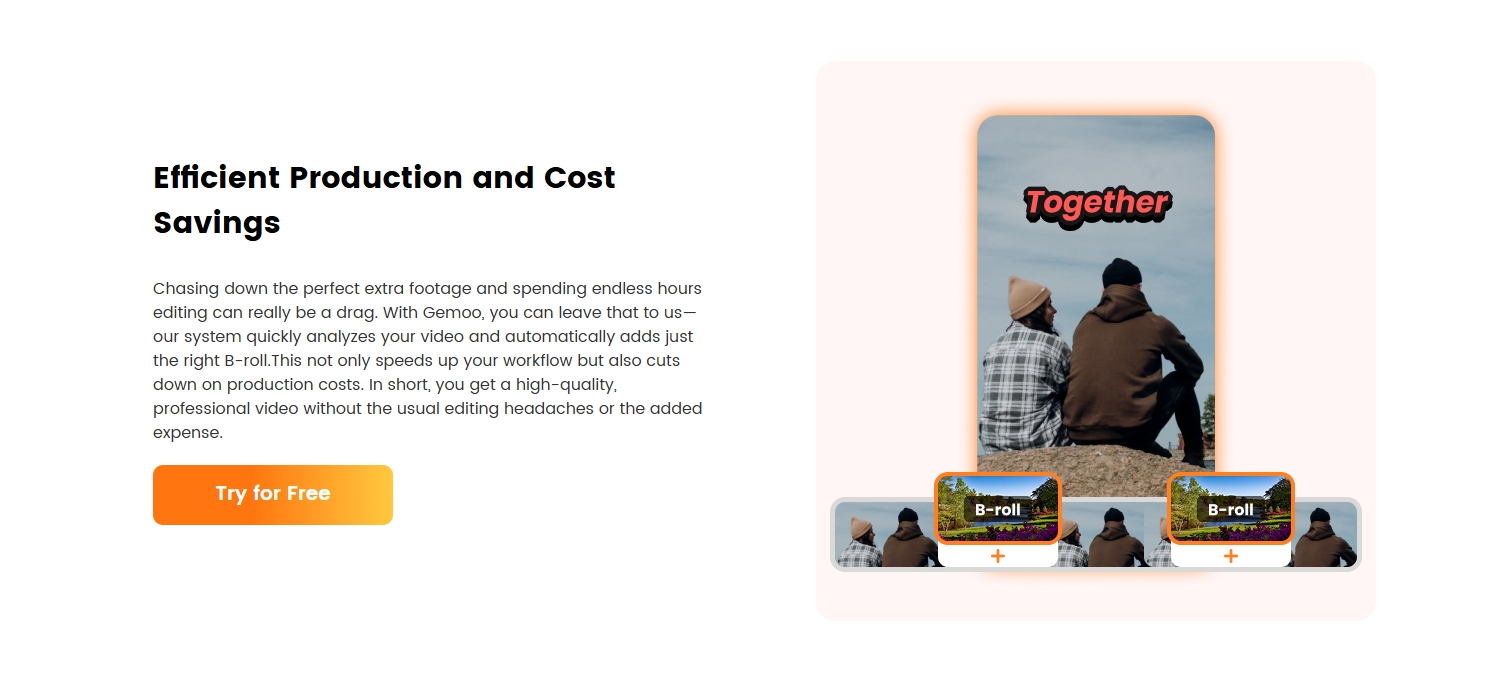
Limitations and Challenges
- Creative Constraints: AI can miss the emotional nuance of a scene.
- Copyright Concerns: Ensure your chosen clips have proper usage rights.
- Output Quality: Not all footage feels cinematic—choose tools with HD/4K libraries or generative AI.
Tips for Getting the Most Out of Your AI Tool
- Always preview the footage.
- Pair AI-generated clips with human touch-ups.
- Use your own footage when appropriate to add authenticity.
- Experiment with generative tools like Gemoo to create visuals that stand out.
Cost & Subscription Models
| Tool | Free Plan | Paid Plan (Monthly) | Key Benefits |
|---|---|---|---|
| Pictory | Yes | 19–99 | Auto-captioning, templates |
| InVideo | Yes | 15–30 | Branding features |
| Runway ML | Yes | 12–76 | AI editing suite |
| Gemoo | Yes | 18–50 | Generative AI clips, social media optimization |
AI B-Roll Generator for Beginners
Start with user-friendly tools like Pictory or InVideo. For those wanting to experiment with generative AI, Gemoo offers a no-code interface and tutorials to get you started within minutes.
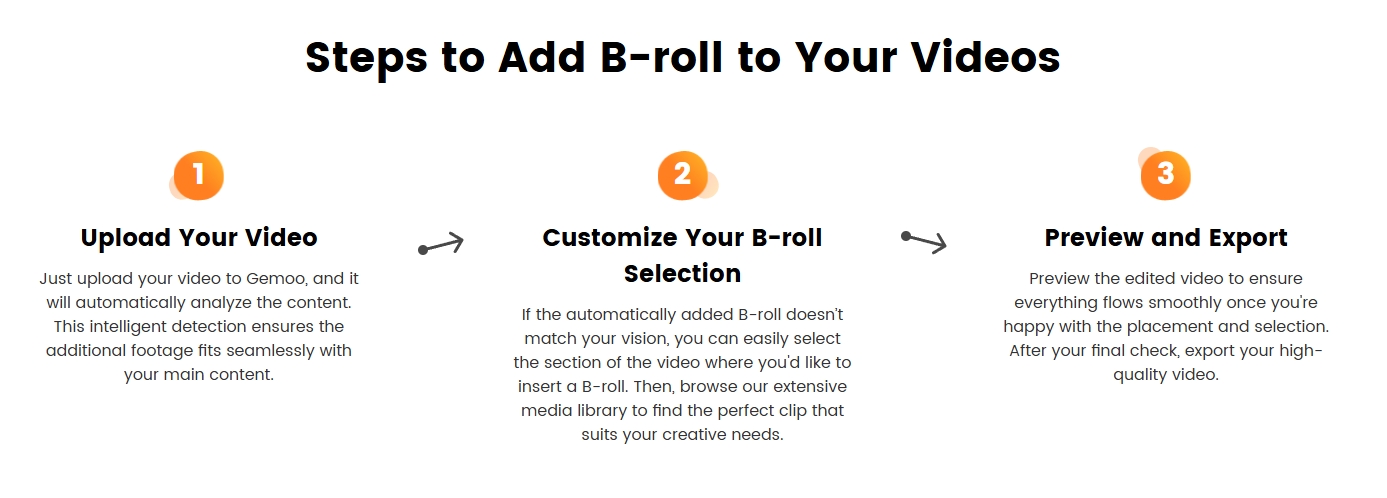
Future of AI-Driven B-Roll Creation
In the next few years, expect:
- AR/VR Integration: Generate B-roll for virtual environments.
- Text-to-Video Sequences: Turn a blog post into a fully edited video.
- Live-Editing AI: Tools like Gemoo are experimenting with real-time feedback during shoots.
Expert Reviews and Testimonials
- “The AI suggestions were scary accurate. I cut my video editing time by half!” – Sarah L., YouTuber
- “I use Gemoo for all my product launches. The generative clips make our demos look expensive!” – Michael D., Marketing Manager
Conclusion
AI B-roll generators are revolutionizing the way we produce visual content. Whether you’re a solo YouTuber, a seasoned filmmaker, or part of a marketing team, tools like Gemoo’s AI B-Roll Generator can help you scale your content without compromising quality. With features like generative footage and one-click styling, the future of video editing is faster, cheaper, and more creative than ever. As AI continues to evolve, the possibilities are limitless—so why not start experimenting today?
FAQs
1.What’s the best free AI B-roll generator?
Pictory and InVideo have strong free tiers. Gemoo’s free plan includes 10 generative clips per month.
2.Can AI B-roll replace human editors?
Not completely—it complements editors by reducing repetitive tasks.
3.Are AI B-roll generators copyright safe?
Most platforms use royalty-free libraries, but always check licensing. Gemoo’s generative clips are 100% royalty-free.
4.Do these tools support mobile editing?
Yes! Many, like Gemoo, offer browser-based interfaces that work on phones.