Suppose you’re eager to share your expertise, passions, or creativity with the world. Starting a YouTube channel is a powerful way to reach a global audience, showcase your skills, and earn an income. This detailed guide will take 10 steps to create your YouTube channel and expand its reach efficiently. Let’s dive in.
Step 1: Identify Your Niche
Before you start your YouTube journey, it’s essential to pinpoint your niche. Choose a subject that ignites your passion and aligns with your expertise to keep you motivated and attract a dedicated audience who shares your interests. When you’re passionate about what you do, it naturally comes across in your content, making it more relatable and genuine. Plus, having a solid grasp of your niche means you can offer meaningful insights and build your reputation as a trusted expert. You can differentiate yourself in the competitive YouTube space by selecting a niche that balances your interests and audience appeal.

Find Your Niche
Step 2: Register for a Google Account
Creating a YouTube channel requires a Google account since Google owns YouTube. If you don’t have one, head to accounts.google.com and sign up for a new account. Please ensure your email address is professional and aligns with your brand or channel name.
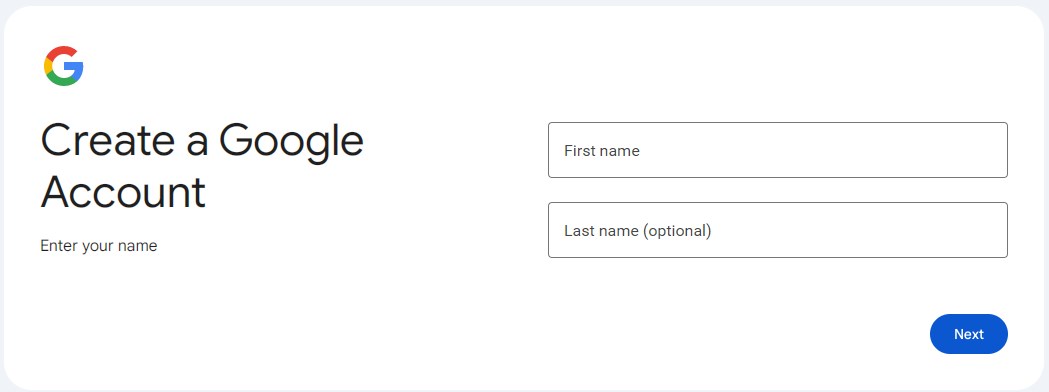
Register for a Google Account
Step 3: Sign in to YouTube
Now that you’ve set everything up, dive in!
- Go to YouTube: Open your web browser and type in www.youtube.com.
- Sign In: Click on the “Sign In” button at the page’s top right corner.
- Enter Google Credentials: Log in using your new Google account email and password.
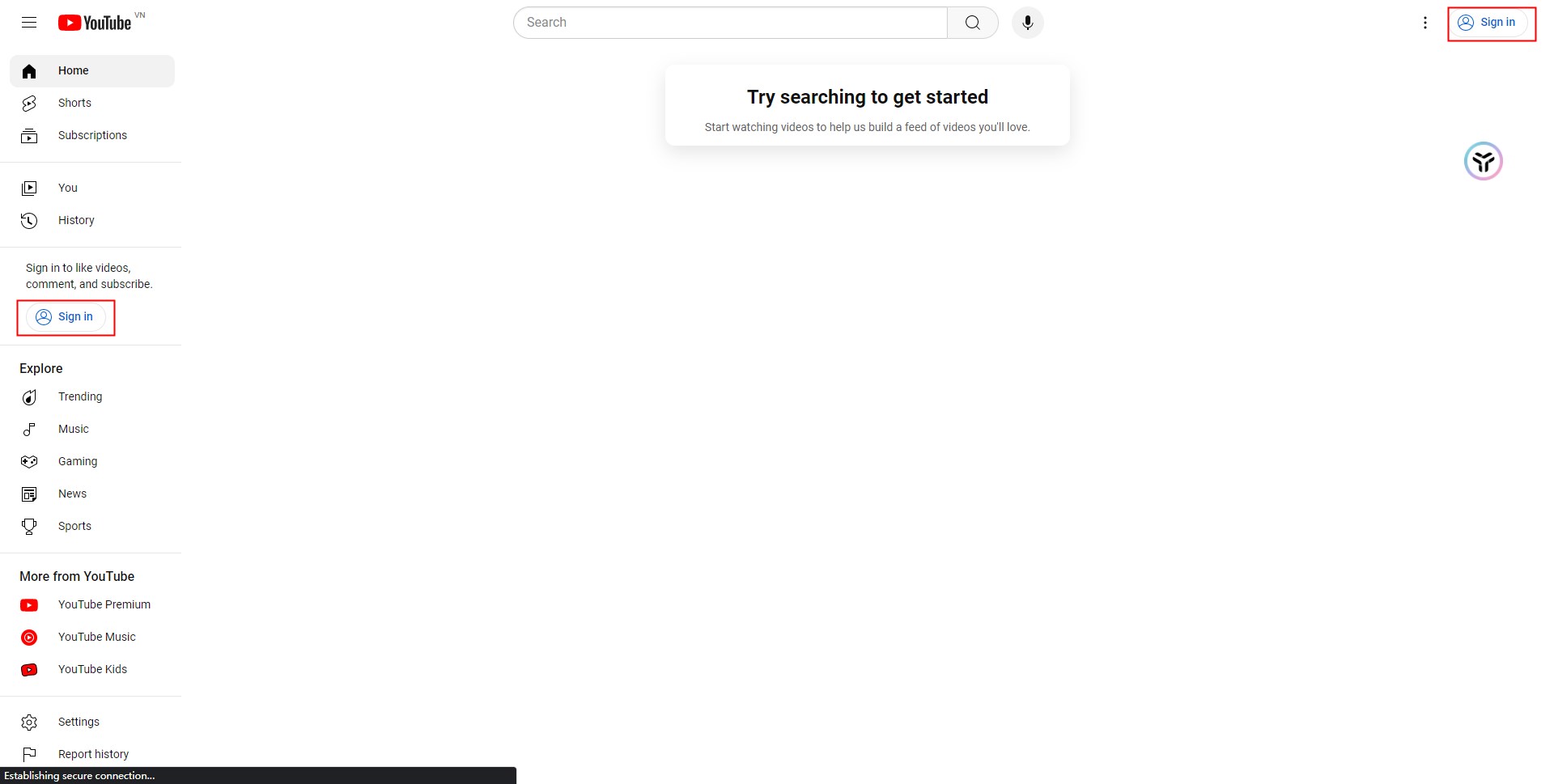
Step 4: Create Your YouTube Channel
Once you’re signed in, you can proceed to create your channel.
1. Head to the top right corner and click on your profile icon.
2. Create Channel: You’ll see an option to create a channel. Click “Create a Channel” to proceed.
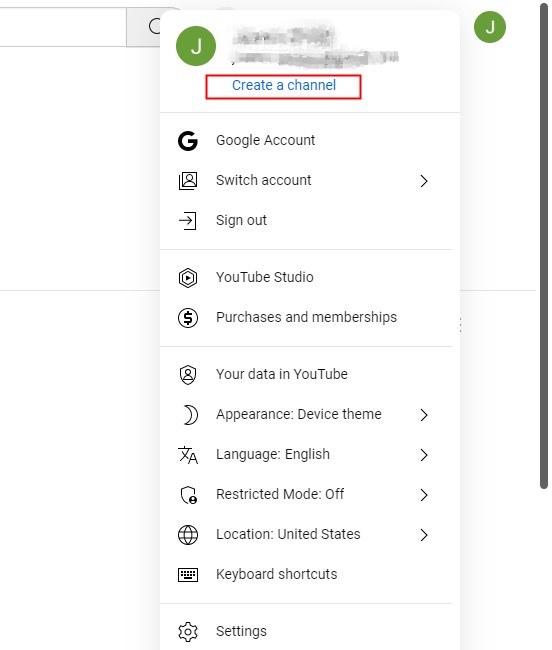
Create a Channel
Step 5: Naming Your Channel
The name of your YouTube channel is what viewers see first. Since it’s the channel’s identity, you should closely tie your channel name to your content or brand.
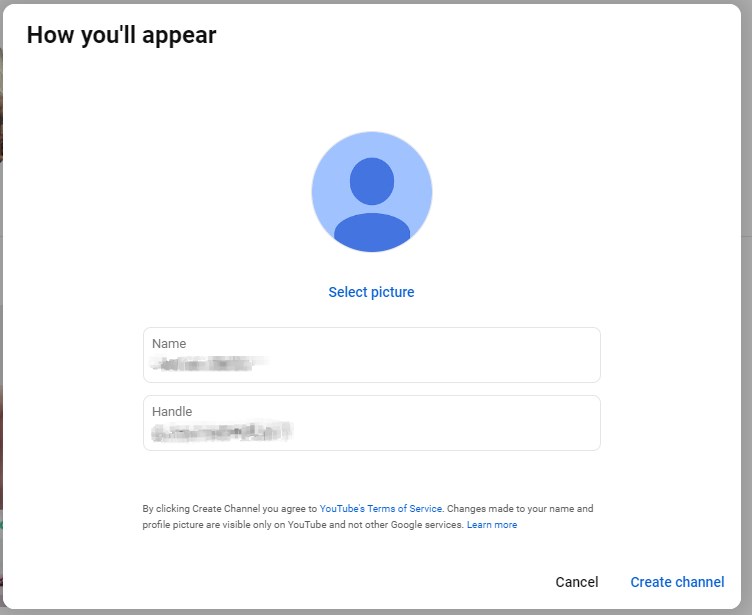
Name your Channel
What is the difference between channel name and channel handle?
A channel handle, on the other hand, is the unique URL that directs users to your channel. It is usually in the format of youtube.com/user/yourhandle or youtube.com/c/yourhandle. You use the channel handle to share and easily access your channel on the platform.
When naming your channel, it is essential to consider the following:
- The channel name should be concise and reflect your content or brand.
- The channel handle should be easily remembered and shared, ideally related to the channel name.
- Ensure consistency between the channel name and handle for easy user access.
Step 6: Personalize your channel
First impressions matter on YouTube. Upload a high-quality profile picture representing your channel, such as a logo or a clear image of yourself. Also, create a visually appealing banner showcasing your brand or content theme.
1. Go ahead and click on the default avatar to upload a profile picture.
Whether it’s a personal photo or your brand’s logo, make it feel like “you.” Profile pictures should be:
- Square or round
- at least 98 x 98 pixels and 4MB or less
- JPG, BMP, PNG or GIF(no animations)
2. Add a Banner and Video Watermark to Your Channel
- In the “Branding” section, you can find the Banner image and Video watermark sections.
- Click Upload to add each asset to your channel.
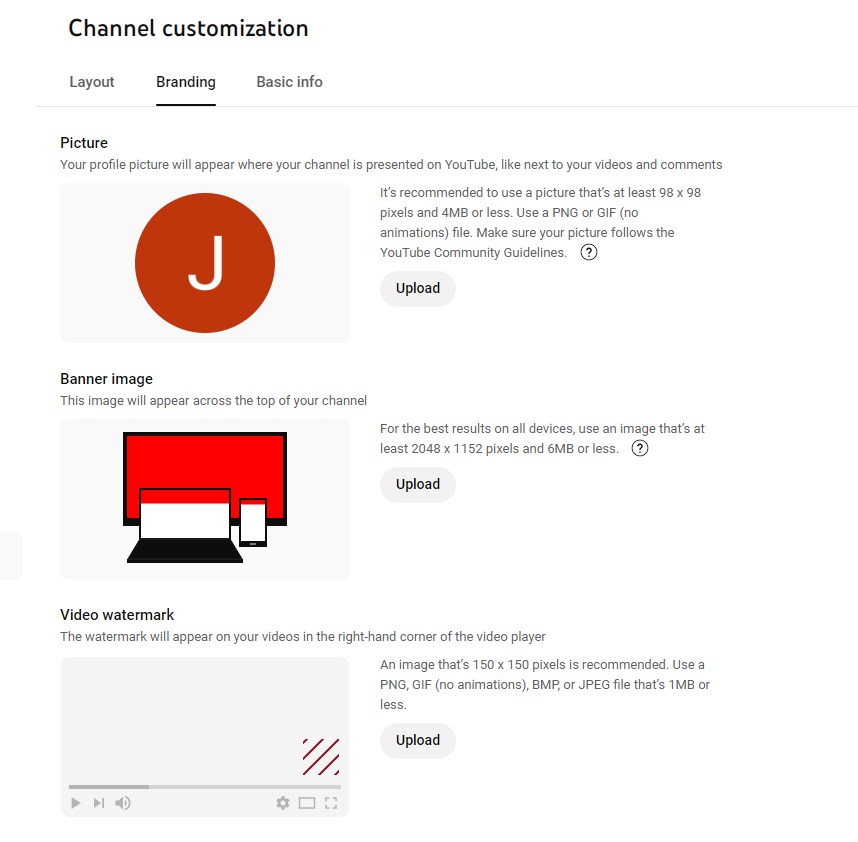
Branding
3. Write a Channel Description:
- Navigate to the “Customize Channel” tab on your channel page.
- Click the Basic tab.
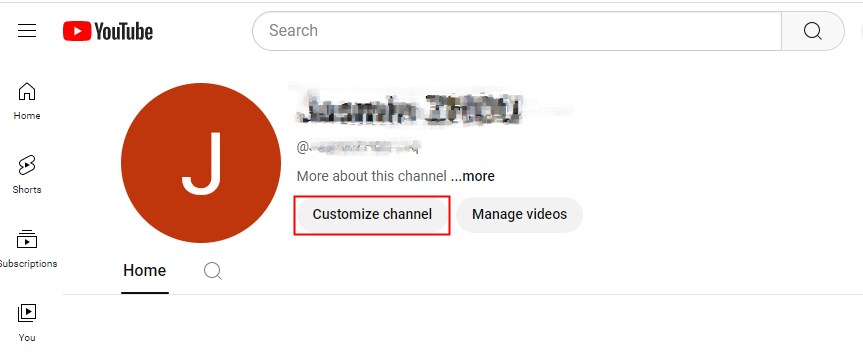
Customize Channel
Take a moment to craft a heartfelt description that captures what your channel is all about and gives viewers a clear idea of what they can look forward to.
4. Add Links:
- In the “Basic info” section, you can add links to your social media profiles or website—it’s a simple way for people to connect with you more easily.
- Include contact information if you want to provide a way for viewers or potential collaborators to reach you.
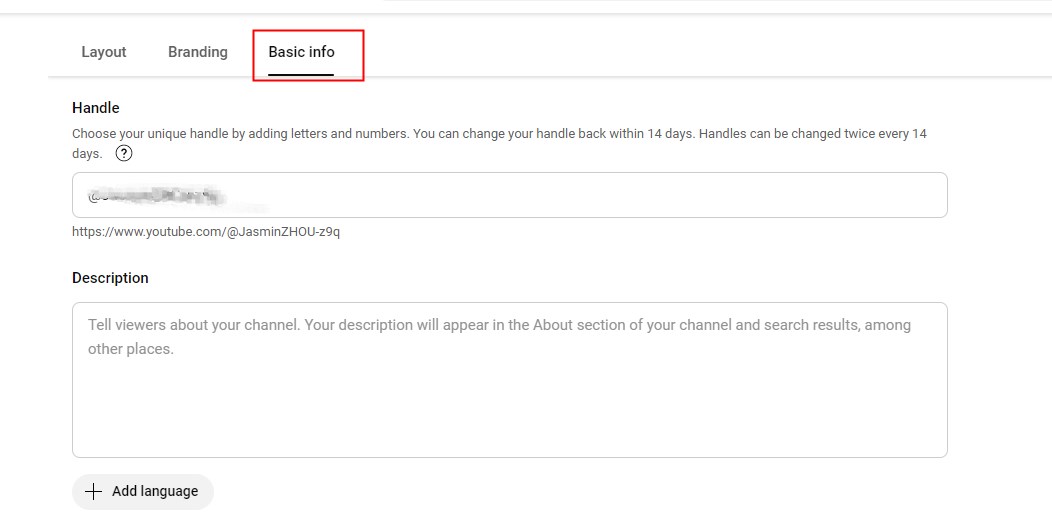
Add Description
Step 7: Configure Your Channel’s Settings
Optimize your channel settings for better visibility and security.
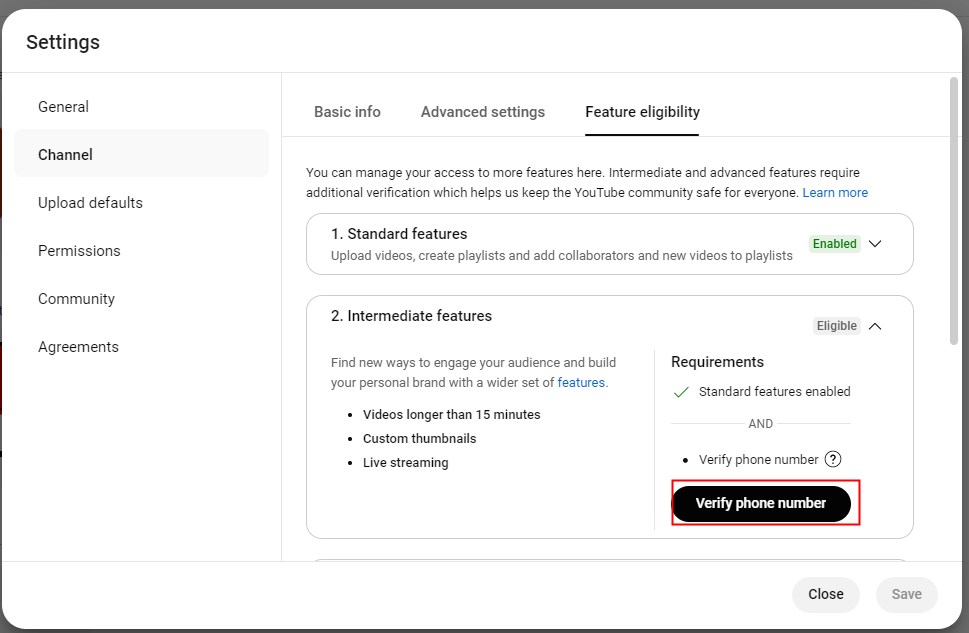
Verify Phone Number
1. You can start by clicking on your profile icon, selecting “YouTube Studio” from the menu, and then clicking “Start!”
2. Channel Settings:
- Basic Info: Ensure you accurately fill out your channel name and description.
- Advanced Settings: Set your channel audience (whether it’s made for kids or not), manage keywords, and configure other preferences.
- Feature eligibility: Click Verify Phone Number in intermediate features to unlock longer videos, custom thumbnails, live streaming, and Content ID appeal.
Step 8: Post Your First Video
With your channel set up, you can start uploading content.
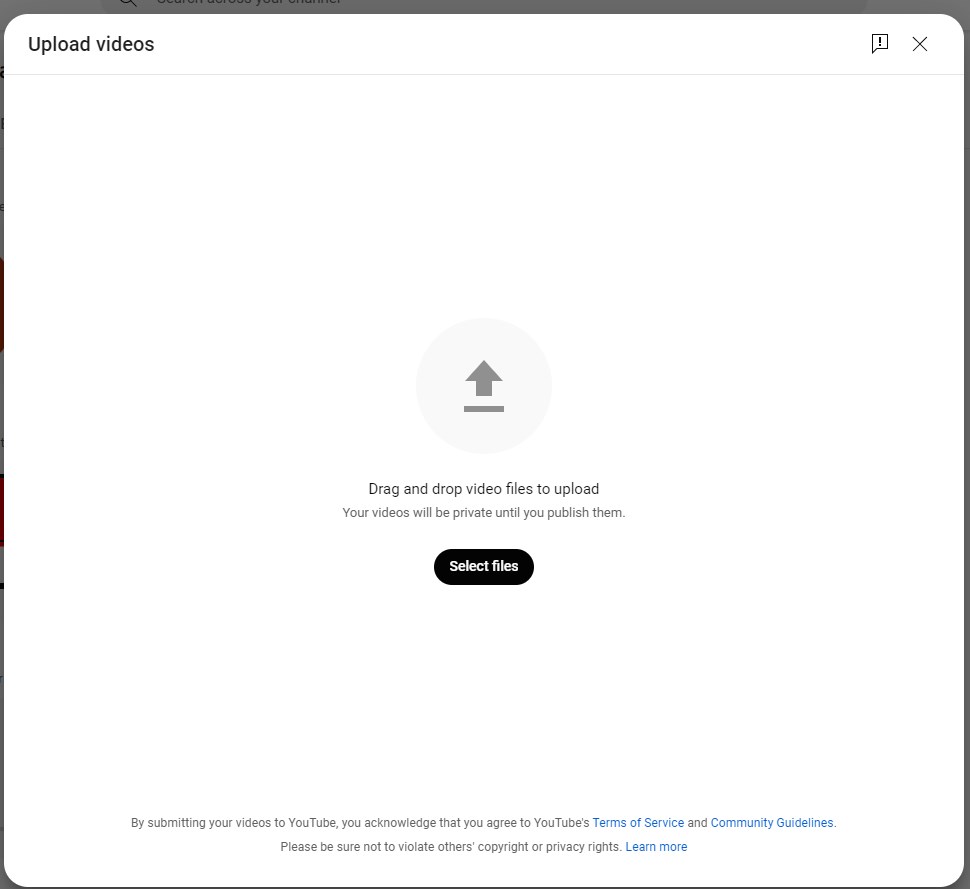
Post Your First Video
1. Click the Camera Icon: At the top right, click the camera icon with a “+” sign and select “Upload Video.”
2. Select Video File: Choose a video file from your device to upload.
3. Add Video Details:
- Title: Create an engaging title using relevant keywords.
- Description: Write a detailed description, including keywords to improve searchability.
- Tags: Add tags to help categorize your video.
4. Choose a Thumbnail: Upload an eye-catching custom thumbnail representing your video content.
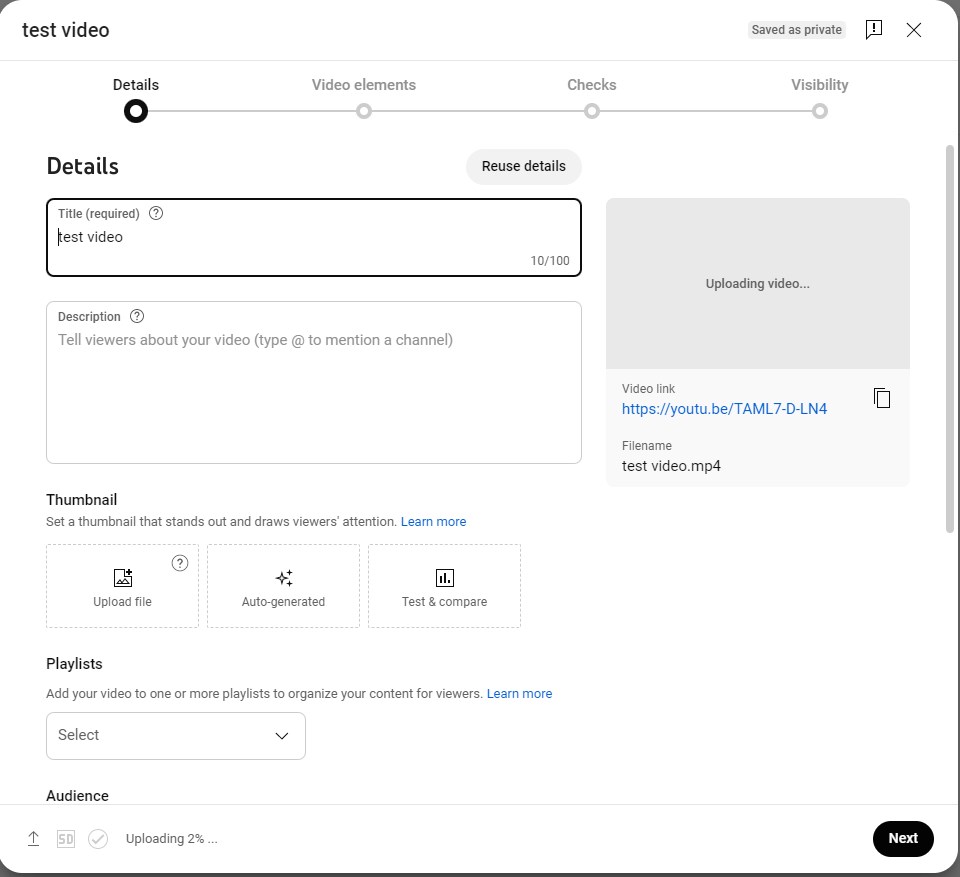
Youtube Video thumbnail
5. Set Visibility: Decide whether your video will be public, unlisted, or private.
Step 9: Spread the Word and Connect
Build your audience by getting the word out about your channel and staying engaged with your viewers.
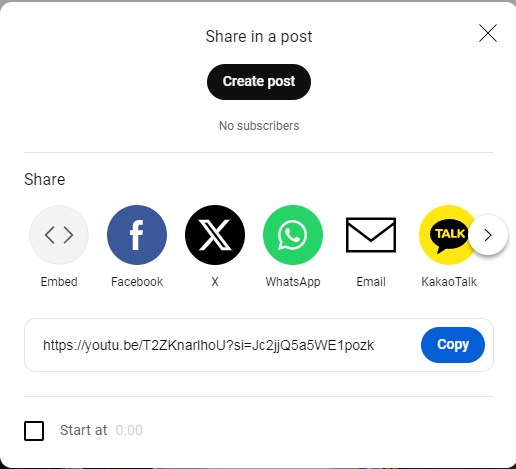
share your videos on social media
1. Share Your Videos: Don’t be shy—share your videos on social media and other platforms to reach more people.
2. Join the Conversation: Take the time to respond to comments and chat with your audience. It’s a great way to create a sense of community.
3. Keep an Eye on Performance: Use YouTube Analytics to see how your videos are doing and tweak your content strategy.
Step 10: Analyze Your Performance
- YouTube Analytics: Use the analytics tool to track performance metrics such as views, watch time, audience demographics, and traffic sources.
- Feedback Loop: Use this data to refine your content strategy. Experiment with different formats, lengths, and topics to see what resonates with your audience.
Conclusion
Congratulations on taking the first steps to create a successful YouTube channel! Remember, building a successful YouTube channel takes time and effort. Consistency, quality content, and audience engagement are vital to growing your channel and reaching a wider audience. Good luck with your YouTube journey!
