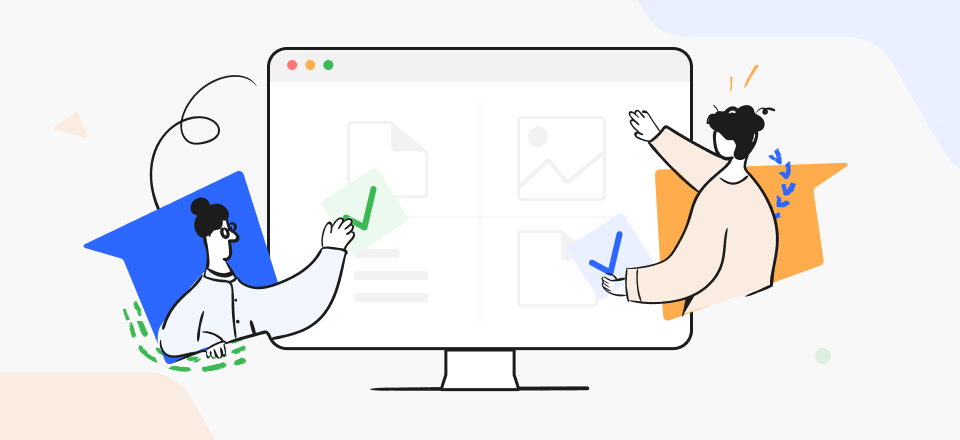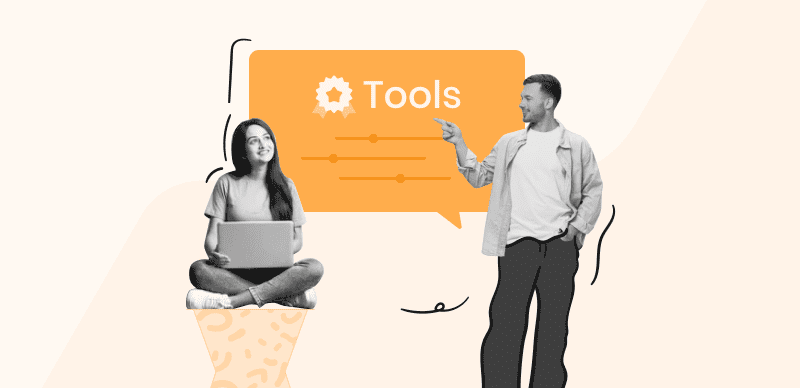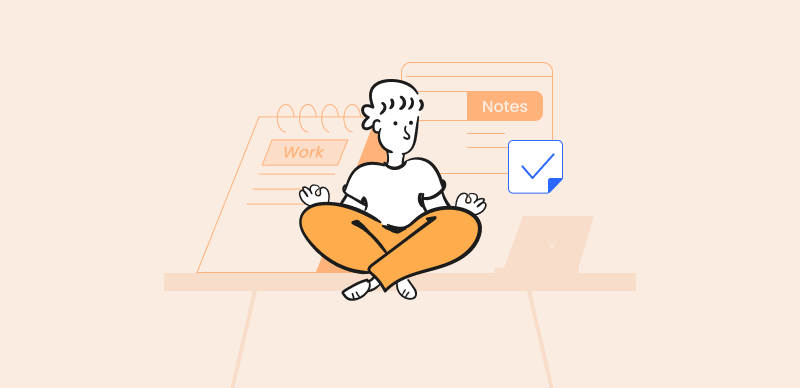In this era of revolutionary advancements in artificial intelligence, two exceptional tools have emerged in the program development and code generation domain: ChatGPT and GitHub Copilot. These cutting-edge tools utilize state-of-the-art AI algorithms to assist developers in their coding endeavors. Although both these tools provide efficient code for developers, the problem arises when a developer must choose the better of these two options.
ChatGPT and GitHub Copilot offer almost the same features when it comes to code generation, so differentiating them is not easy. However, if you’re in a situation where you need to choose between ChatGPT and Copilot, you’ve come to the right spot. In this ChatGPT vs GitHub Copilot guide, you’ll discover the differences between ChatGPT and GitHub Copilot and which tool is better in different aspects. Let’s dive into the details!
Table of Contents: hide
What Is ChatGPT?
ChatGPT, a sophisticated language model developed by the brilliant minds at OpenAI, stands as a testament to the remarkable progress in the field. Built upon the robust GPT architecture, ChatGPT possesses an unmatched prowess in comprehending and generating text resembling human discourse.
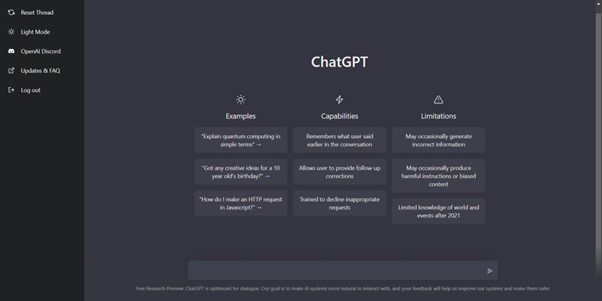
ChatGPT Interface
The extensive training in a vast corpus of diverse texts has endowed it with an expansive knowledge base, enabling it to engage in profound conversations spanning various topics. Employing sophisticated natural language processing techniques, ChatGPT diligently assimilates user queries and furnishes relevant, contextually appropriate responses. Moreover, the repertoire of ChatGPT’s capabilities includes answering queries, providing elucidations, and even proffering code snippets on select occasions.
Also Read:
What Is GitHub Copilot?
In collaboration with OpenAI, GitHub has pioneered the development of GitHub Copilot—an AI-powered code completion tool that has heralded a new era of productivity for developers. Drawing from the underlying technology of ChatGPT, Copilot endeavors to augment developers’ efficiency by offering intelligent code suggestions and completions.
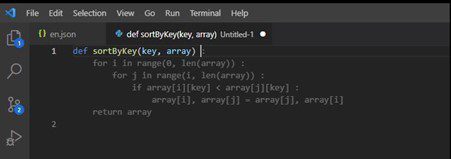
GitHub Copilot Interface
It has been meticulously trained on an extensive code repository, diligently scrutinizing patterns, best practices, and code conventions from many programming languages. By seamlessly integrating with popular code editors, Copilot enables developers to effortlessly generate code snippets, thus alleviating the time and effort involved in composing intricate pieces of code.
Main Differences Between ChatGPT and GitHub Copilot
The following are the primary differences between ChatGPT and GitHub Copilot:
✔️ Supported Programming Languages
ChatGPT is not explicitly tailored to any specific programming language. Training in diverse texts enables it to provide assistance and information across various domains.
GitHub Copilot has been specially honed on a colossal codebase, focusing primarily on prevalent programming languages such as Python, JavaScript, C++, etc. Consequently, GitHub Copilot delivers accurate, contextually relevant code suggestions within these languages. This tailored approach endows GitHub Copilot with precise and industry-appropriate code generation capabilities, keeping it effective.
✔️ Training Data
ChatGPT’s training data spans a comprehensive range of texts from diverse corners of the internet, encompassing books, articles, and websites. This diversified training data facilitates the generation of informative, detailed responses across an extensive gamut of topics not solely confined to programming. The rich tapestry of training data empowers ChatGPT to furnish responses imbued with contextual depth and elaborate explanations.
Contrarily, GitHub Copilot has undergone rigorous training on an immense code repository. This focused training regime endows GitHub Copilot with an astute comprehension of programming contexts, thus enabling the generation of code suggestions that align with industry standards and practices. By training specifically on code, GitHub Copilot gains valuable insights into code structures, patterns, and conventions, rendering it an invaluable asset for code-related tasks.
✔️ Accuracy of Response
ChatGPT’s primary objective revolves around generating responses that closely mimic human discourse, emphasizing coherence and contextual relevance. It shines in its ability to provide detailed explanations and partake in interactive conversations. However, owing to its diverse training data, ChatGPT may occasionally produce inaccurate or extraneous information, particularly when faced with highly specific programming queries.
On the other side, GitHub Copilot prioritizes accuracy and relevance, especially within the context of programming. It’s training in code repositories equips it with generating precise and industry-appropriate code suggestions. The specialization of GitHub Copilot in programming tasks solidifies its reputation for delivering accurate and relevant code snippets.
✔️ Code Generation
Although ChatGPT can generate code snippets, it is not its principal focus. The true strength of ChatGPT lies in its language comprehension and generation capabilities, enabling it to furnish detailed explanations and help across a broad spectrum of topics. It can elucidate programming concepts, dispense general coding guidance, and even provide insights unrelated to programming.
On the other hand, GitHub Copilot has been explicitly designed for code generation. It thrives in suggesting and completing code snippets, making it invaluable for developers seeking assistance during their coding endeavors. The aptitude of GitHub Copilot to comprehend programming contexts and generate code snippets that adhere to industry-standard practices significantly enhances the coding experience.
Which is Better – GitHub Copilot or ChatGPT?
Wondering about the comparison of GitHub Copilot and ChatGPT in general aspects? The following chart will help:

Which is Better – GitHub Copilot or ChatGPT
🚩 Response Output
GitHub Copilot: GitHub Copilot specializes in generating code suggestions and completions. Its response output is tailored explicitly to programming tasks, ensuring the provision of accurate and relevant code snippets.
ChatGPT: ChatGPT is geared towards generating detailed and informative responses, enabling developers to acquire explanations and engage in interactive conversations. It delivers contextually appropriate information across various domains, extending beyond programming. Since ChatGPT can provide both the textual and code output and, on top of that, can explain and fix the bugs in the code; it is a better option than GitHub Copilot regarding response output.
🚩 Integration
GitHub Copilot: GitHub Copilot integrates directly with code editors, delivering real-time code completion suggestions that enhance the overall coding experience. This in-editor integration expedites the coding process by providing immediate and contextually relevant code suggestions.
Since GitHub Copilot focuses mainly on developers, it beats ChatGPT regarding integration due to its seamless integration with almost every code editor and IDE.
ChatGPT: ChatGPT’s conversational interface can be effortlessly integrated into applications or web interfaces, enabling developers to harness its capabilities within their specific workflows.
🚩 Security
GitHub Copilot: Security represents a paramount concern when utilizing AI-powered tools. GitHub Copilot’s code suggestions undergo meticulous testing to ensure compliance with stringent security standards and best practices. However, Developers should exercise caution when handling sensitive information and thoroughly review the code suggestions provided by GitHub Copilot to ensure compliance with security requirements.
ChatGPT: OpenAI, the organization spearheading ChatGPT’s development, has implemented safety mitigations to prevent the model from generating harmful or biased content. Both ChatGPT and GitHub Copilot have implemented measures to address security-related apprehensions.
🚩 Interface
GitHub Copilot: GitHub Copilot bestows code completion suggestions directly within the code editor, enabling developers to access relevant code snippets conveniently. This in-editor integration streamlines the coding process and enhances overall coding efficiency.
ChatGPT: ChatGPT’s interface facilitates conversational interactions, allowing developers to engage with the model using natural language queries. This conversational interface proves advantageous when exploring ideas and seeking detailed explanations. Since GitHub Copilot has no specific interface, it generates the code within the developer’s IDE. ChatGPT’s interface wins the battle when it comes to the interface.
🚩 Pricing
GitHub Copilot: The monthly fee is $19 per user for businesses and $10 per month for individuals. The business edition includes safety and collaboration capabilities, including administration, policy, and privacy features. Since the pricing of GitHub Copilot is much simpler and less than the ChatGPT Plus, which costs around $20 per month, GitHub Copilot is a pretty viable option if pricing is an essential factor for you.
ChatGPT: The most prevalent version of ChatGPT, ChatGPT Plus, costs about $20 per month. Subscribers to ChatGPT get priority support during peak hours, quicker replies, and early access to updates or new features. The price for 1,000 tokens (or words) is in addition to the monthly membership. The equivalent of 750 words is 1,000 tokens. The initial cost per 1,000 tokens is between 3 and 6 cents, and the final cost is between 6 and 12 cents. A wider range of contextual information is available at a higher rate.
Pricing for GitHub Copilot is substantially less complicated.
Final Thought
Comparing ChatGPT and GitHub Copilot illuminates that both tools excel in their respective domains. ChatGPT’s prowess lies in its natural language comprehension and generation abilities, rendering it an invaluable resource for acquiring detailed explanations. Conversely, GitHub Copilot’s code generation capabilities furnish efficient code suggestions and completions, elevating the coding experience. But we hope you’ve selected the best tool for your development journey after reading this ChatGPT vs GitHub Copilot guide. Moreover, for questions and queries regarding ChatGPT and GitHub Copilot, please use the comments section.