Smarter Content Creation – No Editing Overwhelm
Gemoo automates the tedious parts of video production—so you can focus on storytelling, marketing, or educating without the editing frustration.
Get Started NowAuto-Generated Captions That Keep Viewers Hooked

No more manual transcription or caption formatting. Gemoo instantly generates accurate subtitles for your videos in 100+ languages with eye-catching emoji enhancements. This means every video is accessible and engaging, even when the sound is off.
AI-Driven Extra Footage for Instant Storytelling
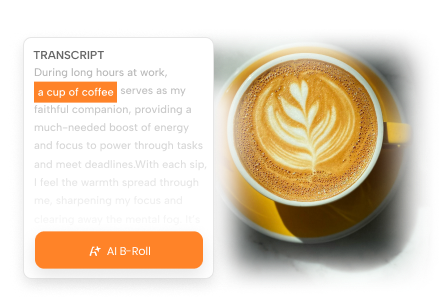
Tired of searching for the perfect cutaway footage or struggling to find the most engaging moments in a 30-minute video? Gemoo automatically suggests and inserts relevant extra footage to enhance your content—helping you create more without shooting extra scenes.
Make Every Second Count with Eye-Catching Effects
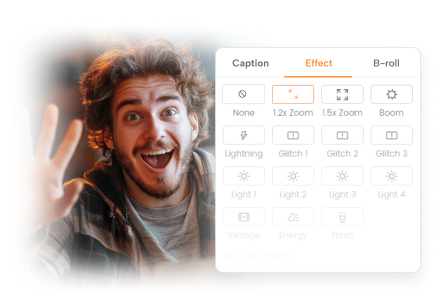
Wow your audience with pro-level effects—no design team needed. Gemoo offers trendy templates, dynamic zooms, catchy intros, sound effects, and emoji-synced captions. Hook viewers in the first 3 seconds and keep them watching.
AI Titles & Hashtags That Drive More Views
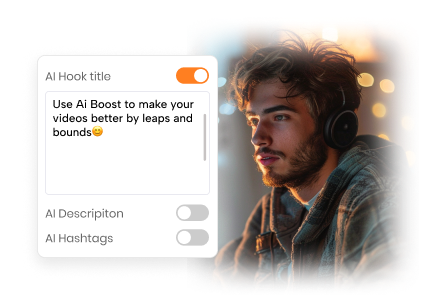
Gemoo’s AI analyzes your video and automatically generates optimized titles, descriptions, and hashtags for social media platforms. This helps you improve your video’s SEO and boost engagement across YouTube, TikTok, and Instagram.
Turn Long Videos into Viral-Worthy Clips

With a few simple clicks, you can efficiently repurpose your long-form content into multiple short-form videos, maximizing the value of your content across different platforms.
Edit Videos as Easily as Editing Text
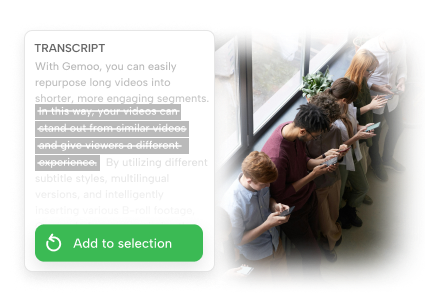
Gemoo allows you to edit your videos as easily as editing a document. Simply modify or delete text in the transcript to trim the corresponding video segments, making editing intuitive and fast – no steep learning curve, no complex software.












